"How do I remove DRM protection?" If you enjoy digital media files, you may know that most of them are protected. And they are with special formats. The iTunes videos, Apple Music, Spotify music and so on are the well-known protected files.
In general, you won't have playback issue by authorizing the digital files on the specific players. Yet, if you have multiple cross platform devices, you will encounter some playback issues due to the DRM protection. So how to break DRM protection to enjoy media files anywhere?
In this post, we will introduce some DRM protection removal for you to crack DRM protected files. Please check the content below and learn more about them.

Part 1. How to Remove DRM Protection from iTunes Movies
iTunes videos like movies, TV shows, and Extras are all combined with the Apple FairPlay DRM protection in M4V format. You can only play them on up to 5 authorized Apple devices and computers with iTunes.
If you'd like to transfer iTunes movies to Android devices, you have to remove DRM protection from M4V first. You can do that via a free DRM removal Requiem or a commercial software.
Yet, Requiem is a discontinued tool. It only works on old computers with low iTunes version. And it takes a long time and doesn't guarantee to work.
If you care about your time very much, you can go ahead to use the M4V Converter from DRmare. It is the most efficient DRM removal tool in the market. It retains the 100% lossless video quality and runs at 30X speed.
It can help remove DRM from iTunes movies with ease. In this tool, you can edit your video files before converting. And you can reset the output video formats you want. Then you will get the local iTunes videos on your computer for use offline.

Now, let's see how to get rid of DRM protection from iTunes videos by DRmare M4V Converter.
Step 1. Download, install and launch the DRmare M4V Converter.
Step 2. Click on the 'add files' button to upload downloaded iTunes videos to DRmare.
Step 3. Hit on the 'format' icon to start to alter the output video parameters you want. You can change the video audio format, devices and more.
Step 4. Touch the 'Convert' button. DRmare M4V Converter will start to bypass DRM protection from iTunes movies. And it will convert and save iTunes video files to the format you set. Then you can head to the 'history' icon to find them on your computer. And then you can move the local iTunes videos to any device you want to play.
Part 2. How to Break DRM Protection from WMV Videos
WMV is short for Windows media video. It is available from most video websites like BBC iPlayer, Amazon Unbox, and Windows Media Player center. It is locked by Microsoft's PlayForSure DRM protection. And it can be only played on specified PCs.
So, how to decrypt DRM files from WMV video? To do that, you can use the free tools FairUse4WM, FreeMe2 and so on. We have downloaded them to test and they worked well.
But if you don't care about spending some money, you can use the Aimersoft DRM Media Converter. It has a much more user-friendly interface. And it works for almost all DRM movie resources including Limewire, uTorrent, FrostWire, and so on.
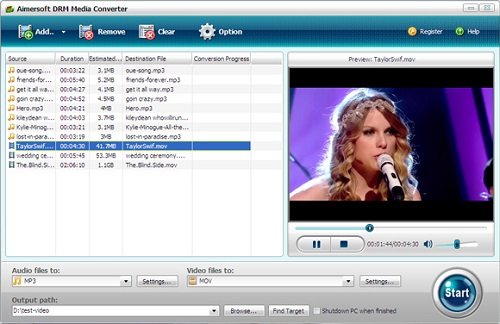
Part 3. How to Remove DRM Protection from Apple Music/Audible Audiobooks
Apple has eliminated DRM protection from iTunes songs since 2009. But the songs purchased before 2009 are still encrypted. This is same to its streaming platform Apple Music. Hence, how to disable DRM protection from Apple Music files?
Many users try to record the songs via the free streaming audio recorders. Since it runs in real time, it is time consuming. So, the best way is to use the iTunes Match service if you only have iTunes DRM protected songs.
Or you can use the DRmare Apple Music Converter to help you. This tool is powerful to remove DRM from Apple Music. It is an all-in-one tool for Apple Music, iTunes M4P songs, and more. Also, it runs at up to 30X faster speed to convert music in batches. And you can modify the output audio formats for your Apple Music songs. And you can reset the output audio channel and so on you like.
Besides, it can decrypt Audible files. Audiobooks offer a much convenient way to enjoy compared to eBooks. As the largest audiobook source, Audible provides millions of audiobooks from different categories. Yet, these files are in AA/AAX formats. To play them, you can use the Audible app or the Audible Manager. If you can't install the Audible app on your devices, you can use the DRmare Audio Converter.

Here is how to disable DRM protection from Apple Music and Audible books by DRmare Audio Converter.
Step 1. Install the DRmare Audio Converter on your Windows or Mac computer. And then open it.
Step 2. Touch the 'add files' button on it. Then you can add Apple Music songs or Audible files to it for removing DRM.
Step 3. Click on the 'audio' icon to set the output audio formats for your music files. And you can alter the codec and more audio parameters for the audio files. After then, hit on the 'OK' button.
Step 4. Press the 'Convert' button to start to remove DRM protection from Apple Music and Audible files. Then you will get the local audio files on your computer for use anywhere.
Part 4. How to Get Rid of DRM Protection from Spotify
Spotify is another popular streaming music platform. Unlike Apple Music, it offers both free tier and premium tier services. That is why it attracts a lot of subscribers.
Yet, all the OGG music files from the Spotify are all DRM protected too. You can only play them on the devices with the specified Spotify player.
But you can try the Spotify Music Converter from DRmare to remove DRM from Spotify. With this tool, you can customize the output audio formats for your Spotify songs. And it can batch convert Spotify music in a fast rate. Also, it will keep the original sound qualify of the songs from Spotify. So, you can enjoy Spotify audio files anywhere and anytime after using this tool.

Learn how to bypass DRM protection by DRmare Music Converter below in detail.
Step 1. Set up the DRmare Spotify Music Converter from your computer.
Step 2. Head to the Spotify desktop app. It has been opened once you launch the DRmare program. Then you can locate the Spotify songs that you want to remove DRM protection and convert to plain audio.
Step 3. Drag and drop the Spotify tracks to DRmare program. Or put the link address of the Spotify songs on the search bar on DRmare. Then hit on the '+' icon.
Step 4. Click on the Menu icon and choose 'Preferences'. Then on the Preferences window, reset the output audio parameters for Spotify music you want.
Step 5. Hit on the 'Convert' button on DRmare tool. It will start to break DRM protection from Spotify. After then, you will get the common audio files from Spotify for use on any device.
Part 5. How to Remove DRM Protection from Tidal
Like other music streaming services, Tidal also has protection for its songs. So, here we will introduce the DRmare Tidal Music Converter for you to crack DRM protection files from Tidal.
With this program, you can alter the Tidal song's output audio parameters you want. And it will save the lossless audio quality of Tidal music tracks. Then you can get the local audio files of Tidal on your device for use offline.

Now, let's see how to use this tool.
Step 1. Install and open the DRmare Tidal Music Converter on your PC. It will launch the Tidal app also if you had installed it.
Step 2. Go to the Tidal app to search for the tracks you want to rip protection. Then drag them to the main screen of DRmare program. Or, you can get the track's link on the Tidal app. Then put it onto the search bar on DRmare program. And then click on the 'plus' icon.
Step 3. Hit on the Menu icon on DRmare tool and choose the 'Preferences'. Then click on the 'Convert' tab on the new window. After that, you can go to alter the output parameters for your Tidal audio tracks.
Step 4. Tap on the 'Convert' button. Then DRmare Tidal Converter will start to remove DRM protection from Tidal songs. And the songs will be converted as common tracks. After a while, you can see them in the 'history' icon. And you can locate them on your computer.
Part 6. How to Disable DRM Protection from Amazon Music
If you use Amazon Music and want to remove DRM protection from it, then you can try this tool. It is DRmare Amazon Music Converter. It can rip protection from Unlimited Music, Prime Music, and HD Music.
It is easy to use for all users. With this tool, the output audio formats of Amazon Music can be adjusted. And the output audio quality can be altered you want. It not only can convert Amazon Music to MP3 but also other formats. After then, you can save the Amazon Music files on your computer forever. And you can listen to Amazon Music without protection on your device.

Now, we will guide you how to use DRmare Amazon Music Converter.
Step 1. Open the DRmare Amazon Music Converter. It will set up the Amazon Music app also.
Step 2. Drag the songs you like from Amazon Music app to the DRmare program. Or put the song's URL to the search box on DRmare and hit on the '+' icon.
Step 3. Head to the Menu icon and choose 'Preferences'. And then hit on the 'Convert' tab. Then you will go on to reset the output audio parameters for Amazon Music.
Step 4. Click on the 'big 'Convert' button. DRmare Amazon Music Converter will begin to convert Amazon Music. Also, it will remove DRM protection from Amazon Music files. At last, the Amazon Music songs will be saved on your computer for use.
Part 7. How to Bypass DRM Protection from Any Source
In the last part, we will introduce a tool for you to crack DRM protected files from any source. This tool is DRmare Audio Capture. It uses the recording method to get any audio playing from your computer. At the same time, it will break DRM protection from the files. Then you will get the plain audio tracks.
This tool can get sound from lots of source. It supports video websites, games audio, music services and so on. And you can customize the audio parameters for them you like. Also, you can trim or cut the unwanted audio track after recording.

Now, let's go on and see how does it work.
Step 1. On the DRmare Audio Capture, click on the 'audio' icon. Here you can reset the output audio formats.
Step 2. Back to its main screen. And then choose the platform that you want to play audio from. If the one you want is not in it, then hit on the '+' icon to add it.
Step 3. Head to the platform you like to stream the audio. DRmare will begin to detect and record the soundtrack. And it will remove DRM protection from the audio.
Step 4. Click on the 'Save' button to keep the audio on your computer. Then find the tracks via the 'history' icon.
Part 8. Sum Up
That's it. No matter what kinds of digital media files you have, you can get the best DRM protection removal tool here. You can choose from them according to your needs and follow the tips to find out how to disable DRM protection.
One thing you need to note is that DRmare software is only for personal use. Please don't try to use the converted DRM free files for making money.














User Comments
Leave a Comment