One of the best advantages of digital videos is that it is easy and convenient to watch online or download for offline playback. You can pay for a monthly subscription for streaming movie service online like NetFlix or buy movies directly from iTunes store, then you can enjoy the movies at home without going to theaters.
But shall we choose streaming service or movie store? Personally speaking, it usually take a long time for the new movie titles or hits to be added to the streaming platforms. If you are hurry to watch the blockbusters, one advisable idea is to buy or rent movies from iTunes. It will cost a little more than streaming service but still be cheaper comparing going to a theater or buying a Blu-ray version.
Yet, after buying, you can download iTunes movies for watching repeatedly with your friends which is impossible if you just go to a theater. It is not difficult at all to download iTunes movies through iTunes or by using the third-party iTunes video downloader. Please read on to find the details. 
Part 1. Official Ways to Download iTunes Movies
Apple Movie Store contains almost all categories drama, comedy, document and so on. You can buy/rent movies from any Apple devices or other devices with iTunes software and download them easily. The supported devices include computers, iPhone, iPad, iPod Touch and so on. But the steps are varied, please check the instruction based on your devices.
Mac/Windows PC
Step 1. Open iTunes and login with your Apple ID and password.
Step 2. Click "Account" > "Purchased" to find the purchased items if you have already bought them. Else you can search and buy the videos you want directly.
Step 3. Then click the "Download" button beside the iTunes video to start downloading. It takes a while depending the length of your video and the network speed.
Step 4. When the downloading is complete, you can find the movie on the iTunes library. To watch it, just click the play button on the video.
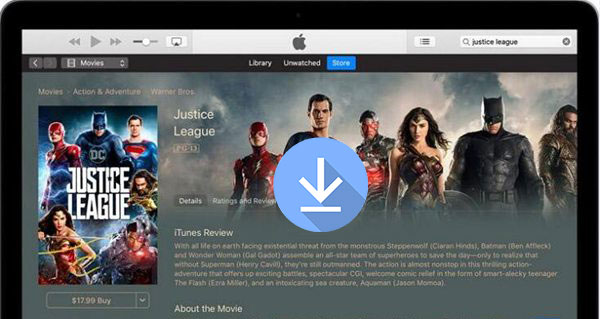
iPhone/iPad/iPod Touch
On an iOS system the iTunes is split with with other Apps like Movie, Music. You can buy videos from iTunes store and download them via the Movie app.
Step 1. Open the iTunes Store from your iPhone, then search and buy the movie you want by following the screen wizard.
Step 2. Run the Movie app, your bought videos should show up there.
Step 3. Click "Download" button to download videos from iTunes. Please wait patiently.
Part 2. How to Download iTunes Videos to Any Devices Offline
iTunes is really powerful. It works well as a store, downloader, converter, player for different kinds of media files. However, all it has to offer are limited in Apple's ecosystem due to the FairPlay DRM protection.
Outside of it, none of the downloaded videos will be playable. This is not good. Because sometimes we do need to play iTunes movies on other devices like Android, Linux, portable MP4 players and so on.
What is worse is that Apple has announced that it will discontinue iTunes soon. Many users are worried if they will lose the purchased iTunes movies completely.
Actually Apple just want to replace iTunes with some new apps as iTunes has become so bulky in the past few years. But anyway, even new apps are released, they won't let you transfer iTunes videos outside of Apple's ecosystem either.
To stop this trouble, why not try the third party best iTunes Video Downloader for Mac from DRmare? It is a lossless DRM removal tool just like the free Requiem which can reverse the iTunes FairPlay process and turn all DRM M4V movies, TV shows into common MP4 movies files for playing anywhere within 1 click. If you just rent movies from iTunes, it will even turn your rentals to purchases easily, meaning you won't be limited for the 48 hours limitation after watching. The best part is that after removing DRM, you don't need any Internet connection to play iTunes files anymore.

- Remove DRM protection from iTunes movies, TV shows, Extras, purchases, rentals
- Powerful editing feature, encode iTunes videos to new formats MP4, HEVC, MPEG
- Keep original subtitles, AC3 5.1 audio tracks, AD and all ID3 tags, metadata
- Supports a lot of output devices like game consoles, mobile phones, streaming boxes
Before you use the DRmare software to help you download iTunes movies to other non-Apple devices, you need to download the M4V videos from iTunes first.
- Step 1Launch DRmare M4V Conveter
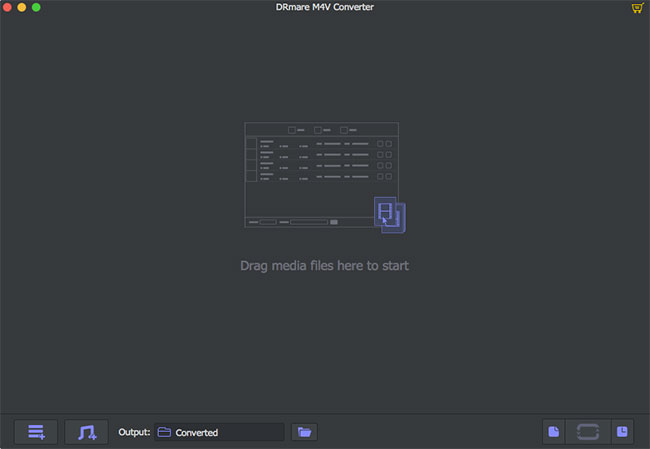
- You can click the download button to download and install the DRmare iTunes Video Downloader into your computer. When it is done, you can click the software short-cut icon to launch it, you will see the clean and beautiful main screen.
- Step 2Import iTunes purchases or rentals

- You can drag & drop the iTunes videos from the iTunes library to the DRmare software main screen. Or you can click the "Add Files" button and then choose the media files you like to add.
- Step 3Edit the video files

- To make the output videos work best for your device, you can choose the output format, codec, bit rate and you can edit the videos files like trimming, watermarking and so on.
- Step 4Start downloading

- Finally, just click the "Convert" button from the bottom right. it will start to download the iTunes movies to the new files you have picked up. All you need is to wait a little while, you will get what you want.
Part 3. Conclusion
Apple has made it a great experience to enjoy iTunes videos on all Apple devices and computers with iTunes. You can buy and download iTunes M4V to play offline in a convenient way for the Apple fans with a compatible devices.
But if you are not a complete Apple guy who still uses Android, Windows mobile phones or Linux devices and so on, you will meet trouble when playing M4V. In this case, the DRmare iTunes Video Downloader will help you get rid of the DRM protection and transform the M4V to new universal format MP4. It works really great. Not convinced yet? Just download the trial version to evaluate it yourself. You will find out how great it is.
If you like this tips, please click the social networking button from the right-side and one-click to share it to your friends, they will appreciate it.













User Comments
Leave a Comment