Most music lovers would like to set their favorite tracks as ringtones for their gadgets. If you want Tidal Music as Android ringtone, then hunt for an effective tool to establish this task. The foremost goal you need to achieve to set tidal ringtones is that convert the soundtracks in the Tidal platform compatible with your Android device. When you can accomplish this process without losing the sound quality you are halfway through the success path.
In this article, you will learn the best method to convert and download your favorite tracks on Tidal and transfer it to your Android device to set them as a ringtone. In this informative guide, you will discover a new tool to carry out this desired procedure effectively. Surf through the below content carefully to explore the hidden features of the right tool to work with the Tidal tracks for various reasons.
See also: How to Make Spotify Song Your Android Ringtone

- Part 1. Best Tool to Get Tidal Music as Android Ringtone
- Part 2. How to Convert and Set Tidal Music as Android Ringtone
- Part 3. Conclusion
Part 1. Best Tool to Get Tidal Music as Android Ringtone
To set Tidal music as Android ringtone, you must look for the perfect tool in the digital market for file format conversion. The audio file format of Tidal tracks seems to be different, and it has compatibility issues with Android gadgets.
To overcome this problem, the DRmare TidiKit Music Converter tool is exclusively available in the digital market to address it effectively. This TidiKit handles the challenges with the Tidal tracks to play them on the desired platforms when required. This software has mind-blowing functionalities and it is high time to learn about it in detail.
Look below to discover the outstanding features of the DRmare TidiKit Music Converter application.
DRmare Tidal Music Converter
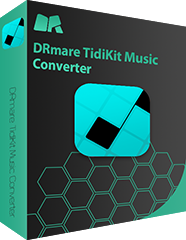
- Allow you to enjoy the Tidal tracks in an offline mode effortlessly.
- Convert the Tidal songs to MP3, FLAC, WAV, M4A, AAC, etc.
- Convert the soundtracks without any data loss. The conversion takes place by retaining quality factors.
- Perform a high-quality 5X conversion rate. It is a faster music converter tool available in the digital space.
- Retains the metadata details and preserves the ID3 tags like song title, artist, album, genre etc.
With the help of the DRmare TidiKit Music Converter app, you can play the Tidal audio tracks effortlessly on any platform.
Part 2. How to Convert and Set Tidal Music as Android Ringtone
In this section, you will learn how to use the DRmare TidiKit Music Converter tool to convert the Tidal soundtracks compatible with Android gadgets. After successful completion of this task, you will be able to set Android ringtones from Tidal music. Follow the below steps to convert Tidal tracks to MP3 format using this tool.
- Step 1Install the DRmare application
Visit the official webpage of the DRmare TidiKit Music Converter and download the application. Choose the right version based on your system OS. Go for Windows or Mac according to your needs and trigger the download procedure. Next, install the software by following the instruction wizard.
- Step 2 Launch the DRmare software

Double click the tool icon to launch the app. The Tidal music opens simultaneously with the DRmare TidiKit Music Converter tool and ensures your Tidal account is active. You must check whether Tidal music's new version is available in your system. Copy the link to your favorite Tidal music. Then paste the link at the search bar near the '+' icon. Hit the '+' icon to load your desired songs from the Tidal playlist.
- Step 3Change the attributes of Tidal for Android ringtone
- Press the 'Preferences' option in the menu bar. It appears as three horizontal lines at the top right side of the screen. A pop-up window appears displaying attributes like Format, Channel, Sample Rate, Bitrate, conversion speed, etc. Modify these parameters according to your needs. Here, you can choose 'MP3' for the Format attribute to convert the tracks into MP3 format. At last, save the changes by tapping the 'OK' button.

- Step 4Trigger the conversion of Tidal Android ringtone
- After setting the attributes as per your requirement, press the 'Convert' button available at the right bottom of the screen. You must wait for a few minutes until the conversion completes successfully.

Finally, you can access the converted files by tapping the file icon or history to play it offline. Now, your favorite Tidal tracks are available in MP3 format to overcome compatibility issues with Android devices.
To set Tidal tracks as Android ringtones, synchronize the audio files from computer to Android gadgets using USB. Then work on the sound settings in your device and set the Tidal audio tracks as a ringtone.
Part 3. Conclusion
Thus, you had an informative discussion on how to set Tidal music as Android ringtone. The DRmare TidiKit Music Converter plays a vital role in accomplishing the task effortlessly. You can follow the above-discussed instructions to handle the music converter tool and use its potential to work with the Tidal audio tracks. Set your favorite Tidal soundtracks as an Android ringtone without compensating for its quality factors.
You can now easily convert the Tidal soundtracks to any file format and play them on any platforms. Choose DRmare TidiKit Music Converter and access the Tidal tracks with comforts. Stay tuned to this article to discover the innovations with this outstanding music converter tool.














User Comments
Leave a Comment