"How do I get a song off Tidal onto iMovie?" Most iMovie users would ask this question when trying to import music to iMovie from Tidal. iMovie supports users to create and edit video projects. Users can add background music for the video clip from local files. However, it is not available to add Tidal music to iMovie. Why?
Just read on this post to find the answer. And then you can find the best way to add music to iMovie from Tidal. Let's move on.
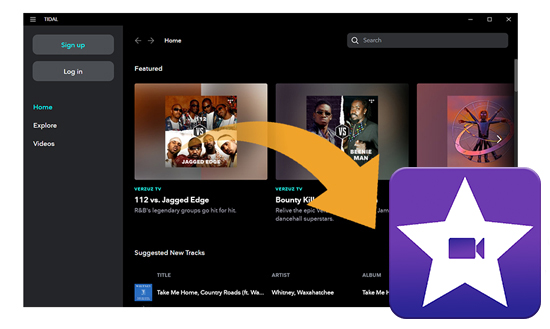
- Part 1. Why Can't Add Tidal Music to iMovie
- Part 2. Best Tool to Get Song off Tidal onto iMovie
- Part 3. How to Convert Music from Tidal to iMovie
- Part 4. How to Add Music to iMovie from Tidal
Part 1. Why Can't Add Music to iMovie from Tidal
iMovie is an easy-to-use and free video editing tool on iOS and MacOS. On iMovie, users can create video clip with ease. Users can add effects, soundtracks, titles, etc. for their videos.
iMovie also supports to add different kinds of files. Video formats, audio formats, still-image formats and container formats are available in iMovie. Below are the video and audio formats that iMovie supported. You could take a look at it.
Supported Video Format of iMovie: HDV, MOV, MP4, MPEG-2, DV
Supported Audio Format of iMovie: MP3, WAV, AIFF, AAC, BWF, MP4, CAF
So, why you can' add Tidal music to iMovie? It is obvious from above. For Tidal music, the music files are protected that can't be used on other devices. Even though you have Tidal downloaded files, they are just the cache files not the local files.
Therefore, how to add music to iMovie from Tidal? In the next part, we will show the best solution for you. Please move on.
Part 2. Best Tool to Get Tidal Music to iMovie
To add music to iMovie from Tidal, you need to convert Tidal audios to common audio formats first. In this case, now we are going to introduce the best tool for you. This tool is DRmare Tidal Music Converter. It is a powerful and professional program that can convert Tidal music for iMovie.
With this tool, you can get Tidal to FLAC, MP3, etc. with original quality. And it can keep ID3 tags of Tidal music. In addition, it can batch convert Tidal music at up to 5X faster speed. That will save lots of your time. After that, you can save the converted Tidal music files to your computer. And then you can import music to iMovie from Tidal for using.
DRmare Tidal Music Converter
Part 3. How to Convert and Download Music for iMovie from Tidal
To get song off Tidal onto iMovie, here please follow the detailed tutorial below. Then begin to convert Tidal to iMovie supported format. After that, you can add music to iMovie from Tidal on your computer.
- Step 1Set Tidal output format for iMovie
- At the beginning, please click the "Download" button above. Then install DRmare Tidal Music Converter on your computer. Then launch it. In this step, you need to reset the output audio formats for Tidal music. And you could go to change the output audio parameters for Tidal audio files. For Mac users, you should find the 'DRmare TidiKit Music Converter' program on your Mac Menu. And then click on it. Then set the audio format and other audio parameters for Tidal music tracks. For Windows user, just click the Menu icon at upper right corner of DRmare. Then you can find how to set output format of Tidal for iMovie.

- Step 2 Add Tidal music tracks to DRmare

Here you can discover the music that you want to convert and add to iMovie for your videos. Once found the playlist, please hit on it. And then the 'add files' button will brighten. Just click on the 'add files' button and it will load the playlist you chose to DRmare. Here you can select the songs you like from the Tidal playlist to convert. After then, hit on the 'Convert' button.
- Step 3Convert and download music for iMovie from Tidal
- Now, all the Tidal music files will be converted to your computer at once automatically. To check the converted Tidal audios on your computer, please click on the "history" icon. Then you will be guided to the target folder you kept Tidal music. Then you can import music to iMovie from Tidal for using.

Part 4. How to Add Music to iMovie from Tidal
With DRmare Tidal Music Converter, you had converted Tidal music for iMovie. Now let's learn how to add Tidal music to iMovie. Please follow the steps below.
Add Music to iMovie from Tidal on Mac
Way 1:
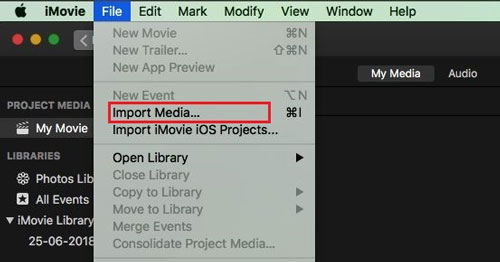
Step 1. Launch iMovie video editing software on your Mac computer.
Step 2. Open the videos you want to edit.
Step 3. Click the "File" > "Import" button to locate the converted Tidal music files on your computer.
Step 4. Highlight the file and hit "Open" to add music to iMovie from Tidal.
Way 2:
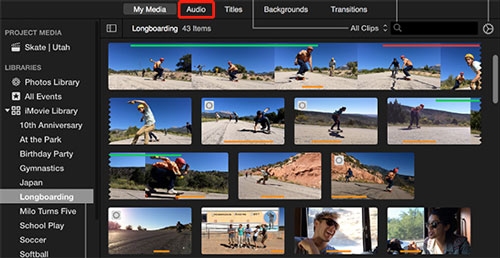
Step 1. Open iTunes program on Mac. Then move converted Tidal music to iTunes library.
Step 2. Set up iMovie program. Then hit 'Audio' option to choose 'iTunes' from the sidebar.
Step 3. Browse and import Tidal music to iMovie as you like.
Step 4. Drag & drop Tidal music to the background music timeline on iMovie. Then you can edit Tidal music for iMovie video project.
Way 3:
Step 1. Open iMovie and open a new video project.
Step 2. Drag converted Tidal music from the Finder and the Desktop to the timeline of your video project.
Step 3. Now you can edit the Tidal track for your video project.
Add Tidal Music to iMovie on iOS Devices
If you want to add music to iMovie from Tidal on iOS devices, you can check out the steps here.
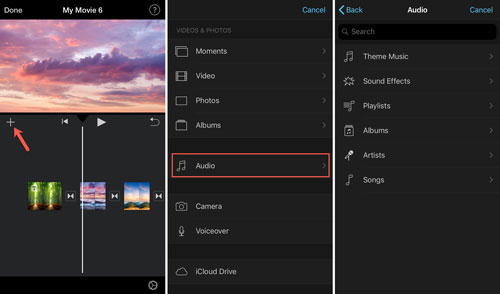
Step 1. Set up iTunes software on your computer.
Step 2. Connect your iPhone to your computer.
Step 3. Import the converted Tidal tracks to iTunes Library.
Step 4. Sync Tidal music to iPhone via iTunes.
Step 5. Once synced completely, disconnect your iPhone with your computer.
Step 6. Open the iMovie app on your iPhone.
Step 7. Click '+' icon to add video to iMovie from the video library.
Step 8. Then hit '+' icon again and choose 'Audio' > 'Songs' option. You can find the added Tidal music you like.
Step 9. Touch 'Use' to add music to iMovie from Tidal.
After that, you can edit and trim Tidal music for iMovie as your video's background music.










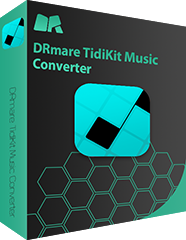




User Comments
Leave a Comment