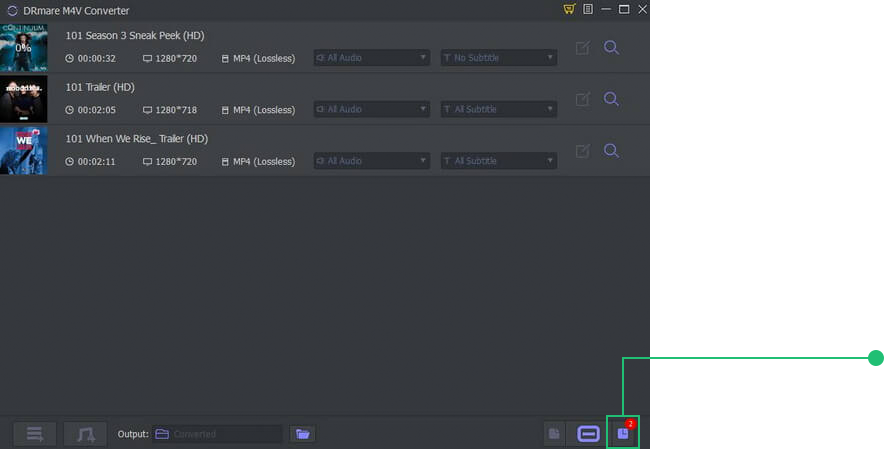There are two different ways provided by DRmare M4V Converter for you to import M4V movies and episodes. The first method is that you can simply drag the downloaded M4V movie rentals or purchases to the software main screen. The other method is to click the second 'Add' button to browse and choose the M4V video files you want to convert or the first 'Add' button to select media files from your computer folders.
Hit on the "add files" button to start to find and import the video files you want to convert to DRmare M4V Converter.
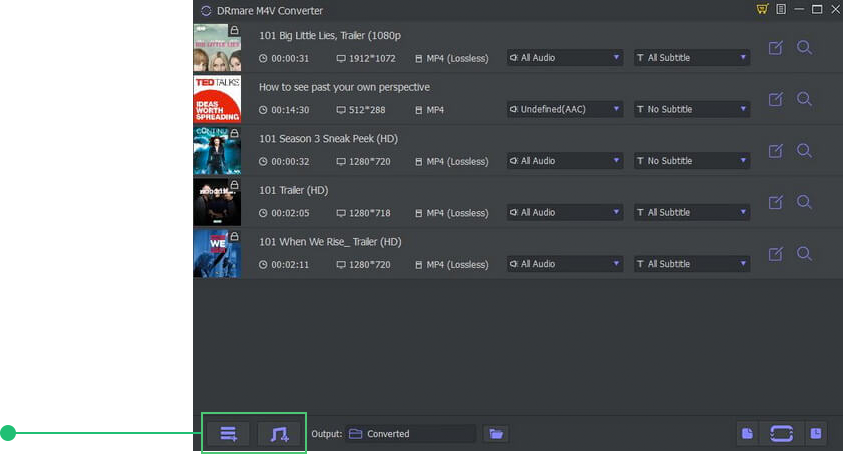
Next, you will see the options to adjust the settings of the output videos, including the output format, folder as well as the audio tracks and subtitles. DRmare M4V Converter for Windows and Mac support lossless MP4 and M4V and lots of other popular formats and profiles like MOV, MPEG, MOV, AVI, 3GP, etc. If you want to make your movie more personalized, you can also click the editing icon to trim/enhance it.
Click on the "format" icon to reset output video formats for your video files.
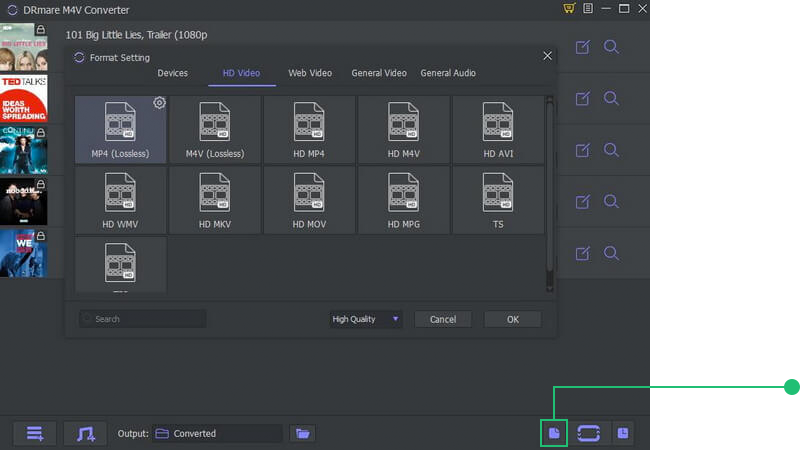
When everything is ready, you can press 'Convert' button in DRmare interface to start converting the M4V videos from protected M4V format to non-protected MP4 or M4V or any other formats you selected. It will show you the converting progress bar on the video which is converting.
Touch on the "Convert" button and then DRmare will start to convert M4V videos to plain video files.
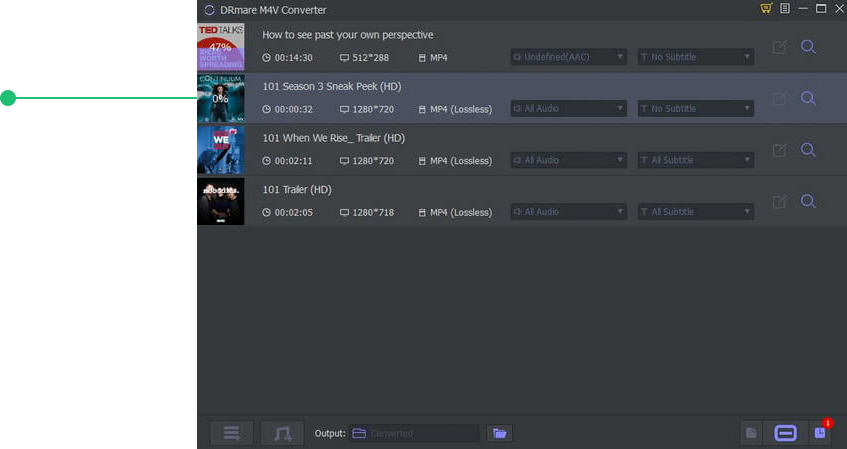
When the conversion is done, you can find the converted M4V movies without encryption from the history folder by clicking the 'converted' button. Then you can transfer the converted M4V videos to common devices for playback at anytime.
Hit on the "converted" icon to check the converted video files on the computer.