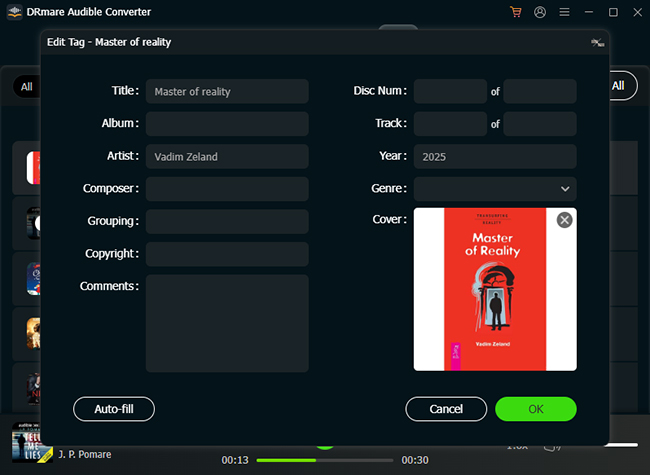Click the "Download" button below according to your computer system (Windows or Mac) to download the DRmare Audible Converter. Once the download is complete, follow the on-screen instructions to install the software on your computer.
Double-click the shortcut icon of DRmare Audible Converter to launch the software. You can test the performance using the free trial version. To unlock the full features, click the "Register" icon on the top-right corner to open the registration window. Fill in your license email and registration code to activate it.
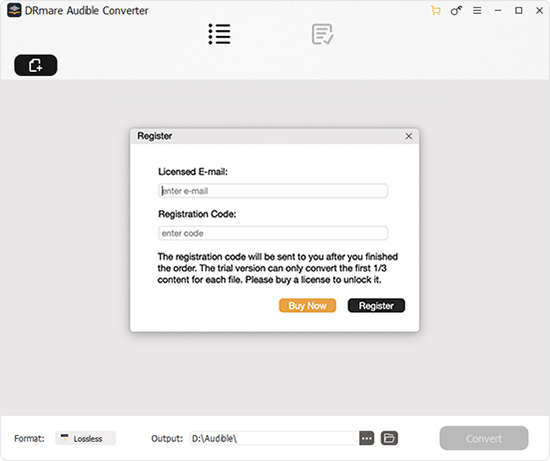
Follow these steps to download and convert Audible audiobooks using the new built-in web player.
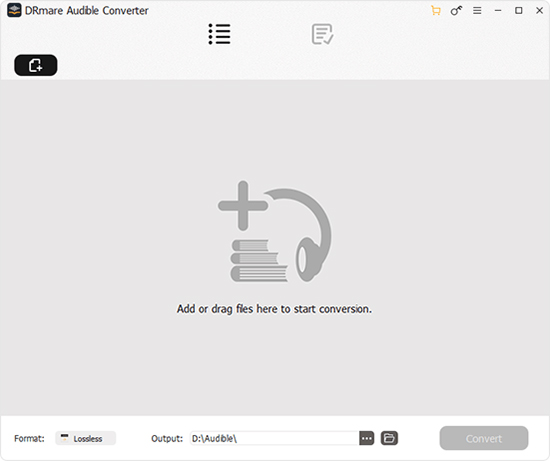
Open DRmare Audible Converter on your computer, and you will see a built-in Audible web player inside the software interface. Click the "Sign in" button within the player to log in to your Audible account. This allows the software to access your library directly.
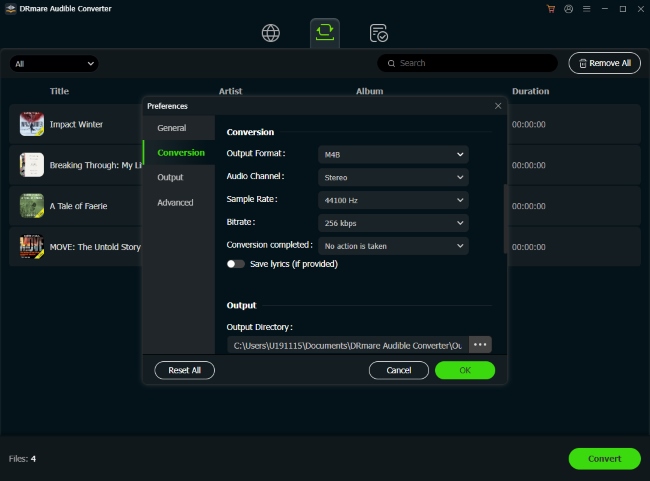
Before selecting your audiobooks or podcasts, you can configure the output settings. Click the "Menu" icon in the top right corner of the software window on Windows PC or "DRmare Audible Converter" from the Apple mebu bar on Mac, select Preferences, and navigate to the "Conversion" tab.
Here, you can adjust the Audible output format as M4B, MP3, M4A, Lossless, WAV, or FLAC. You can also adjust the channel, sample rate, and bit rate to get better audio quality.
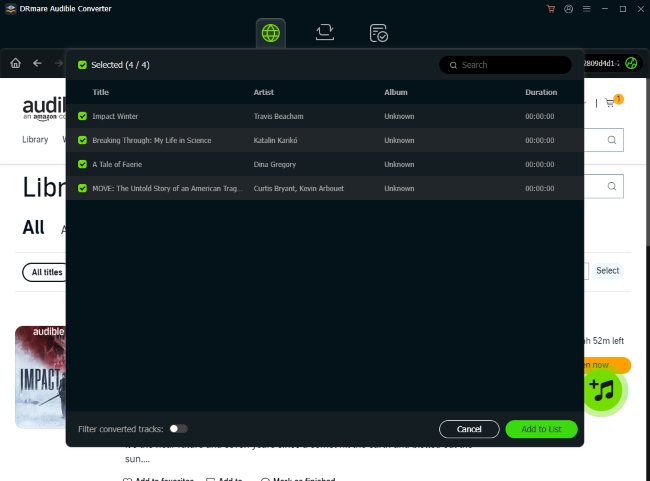
Once your settings are ready, browse your Audible library within the embedded web player in DRmare Audible Converter. Find purchased audiobook in "Library" tab or podcast and Originals in "Plus Catalog" tab that you want to download and convert. Audible Plus members can add titles to your Library to perform a batch conversion.
Click the Green "Add" icon (floating in the bottom-right corner of the browser view). A list will pop up showing the available titles on that page. Unselect the specific books or chapters you don't want to convert, then click the "Add to List" button to load favorite titles to the conversion list.
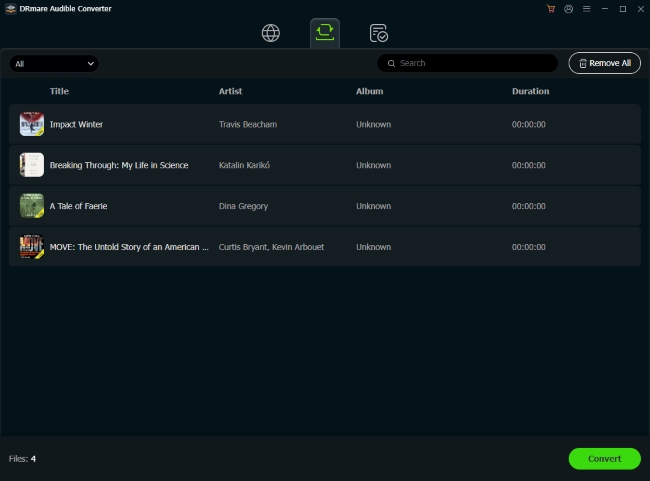
Click the "Convert" button at the bottom-right. DRmare Audible Converter will begin downloading and converting the files simultaneously at high speed (up to 100X faster). Once the process is finished, click the "Converted" > "Folder" icon to locate the MP3 files on your local computer. You can now transfer them to any device, such as an LG TV, MP3 player, or smartphone, for offline listening.
Beyond basic conversion, DRmare Audible Converter offers additional features to help you customize and organize your listening experience.
DRmare Audible Converter allows you to customize the Split method. You can choose to split audiobooks by chapter, separate them into equal segments, or split them by a time duration specified by you.
To utilize this function: Under the Converting tab, hover over the audiobook. A Split icon will appear. Click on it, and it will show you all the split options.
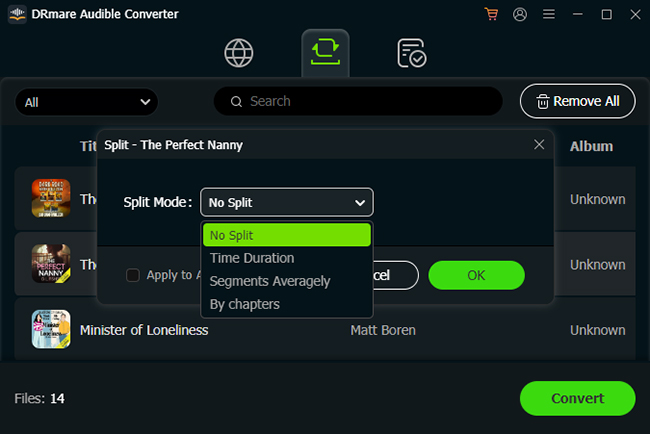
After conversion, you can edit the ID3 tags of the audiobook. To do this: Under the Converted tab, hover over the book, then click on the Edit Tag icon that appears. You can then edit all ID3 tags.