VOB is a file format that used to store DVD videos. The VOB files sometimes contains multiple audio and video streams, subtitles and DVD menus. Apart from DVD players, only few media players like ALLPlayer, VLC media player, MPlayer can support this format files.
Therefore, if you want to watch the VOB videos on other media players or your mobile devices, you need to convert VOB files to another format supported by the device or player.
Here in this post, we will focus on converting VOB files to MP4 as MP4 format can be supported by most players and mobile devices. Below are some tools to help convert VOB to MP4 in details. Just check it and try it.

Part 1. How to Convert VOB to MP4 - Best Tool
DRmare VOB to MP4 Converter is the best choice for you to convert VOB files to MP4. Why? This program allows you to import multiple VOB files at a time and batch convert them to MP4 format quickly. You can choose the MP4 format for VOB files as the output format or choose other formats if you want.
Besides, after converting, the video files will be in original quality so that you can have a better watching experience. And you can edit the VOB video files before converting, such as adding effects, trimming, adding watermark. In a word, you can personalize your VOB video files according to your needs and then convert them to MP4.

- Convert VOB video files to MP4 or other video formats
- Support input and output multiple video formats like MP4, etc.
- Can used as a video editor, trim/crop videos as you like
- Work on both Windows and Mac systems with lifetime free update
How to Convert VOB Files to MP4 - 4 Steps
Here let's see how to convert VOB to MP4 via DRmare VOB to MP4 Converter. Please install DRmare program on your computer first.
- Step 1Load VOB files to DRmare

- Now please open DRmare program from the desktop of your computer. Move your mouse to the bottom left corner and click the 'Add Files' button. Then you could choose and import your VOB files to DRmare. Alternatively, you can drag and drop the VOB videos to DRmare main screen directly.
- Step 2Define VOB output format as MP4

- From the bottom right corner, hit on the 'Format' button and then you will see the Format Setting window. Here you could select MP4 as the output video format for your VOB files. After that, please click on the 'OK' button to save the setting.
- Step 3Trim VOB video (Optional)

- Touch on the 'Edit' icon and you can start to trim your VOB video. You could add effects/subtitle/watermark and so on as you want. If you don't need to edit your video, then you can skip this step.
- Step 4Convert VOB to MP4

- Finally, hit on the 'Convert' button and your VOB files will be converted to MP4 format with original quality. After a while, the conversion finishes and the converted files had been saved to the target folder on your computer. You could touch on the 'Converted' button to check them.
Part 2. How to Convert VOB to MP4 Free
In this part, we will show three free VOB to MP4 converter to you. Please move on and check.
Method 1. Handbrake
Handbrake is an open source software program, which is fast and easy to use. It supports importing videos from not only VOB but also M4V, MKV, AVI and MP4. And you can batch convert your video clips with it.
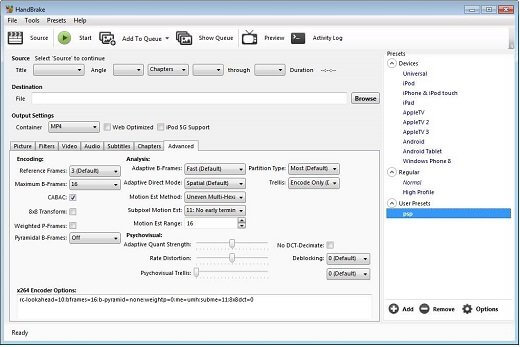
How to Convert VOB to MP4 via Handbrake:
- Install and open Handbrake on your computer.
- Click 'Source', then 'Open File' to start to add VOB files.
- Choose the MP4 as the output video format.
- Hit on 'Start' button to convert VOB to MP4.
Method 2. CloudConvert
CloudConvert is an online converter. You can use it to convert VOB files to MP4 without installing extra program. This tool supports to output MP4, WEBM and AVI. And you can control the video resolution, quality and file size.

Convert VOB to MP4 Online by CloudConvert:
- Enter to CloudConvert official website.
- Click 'Select File' to import VOB files.
- Set the output format to MP4 for VOB videos.
- Hit on 'Convert' button to convert VOB to MP4.
- Press on 'Download' to save the converted video files to your device.
Method 3. Aconvert
Aconvert is also a free online VOB to MP4 converter. It supports kinds of video formats and allows you to modify your video files. You can upload video and audio file size at up to 200M.
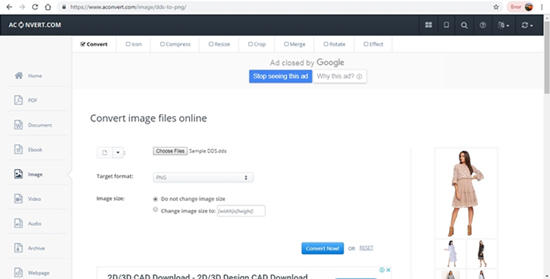
How to Convert VOB to MP4 Online with Aconvert:
- Hit on 'Choose Files' button to add VOB videos.
- Select target output video format as MP4.
- Click to the 'Options' bar to modify your videos.
- Press on 'Convert Now' button to begin the conversion.
- Touch on the 'Download' button to save file.







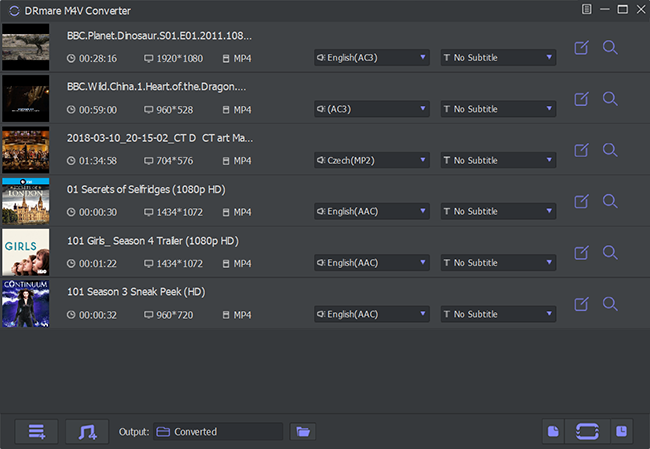
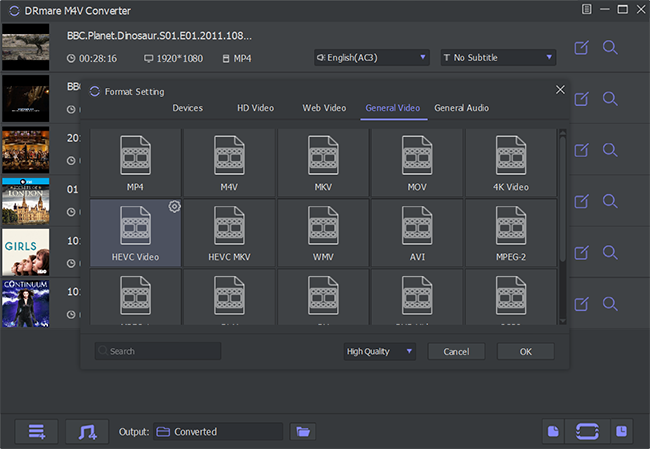
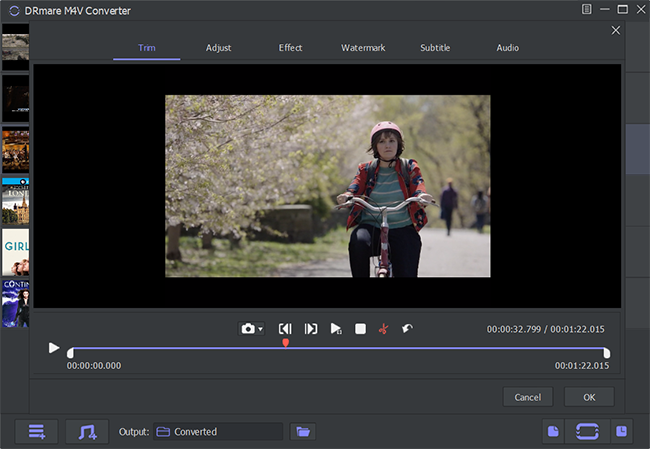
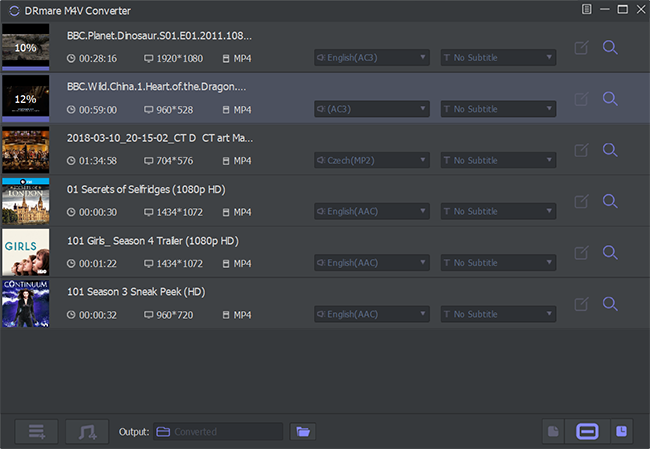





User Comments
Leave a Comment