Deezer streaming is available in standard MP3 quality and lossless FLAC for its subscribers. While all Premium tiers (Premium, Duo, Student, and Family) allow you to download music for offline listening, these files are encrypted cache files playable only within the Deezer app. To use your songs on devices like MP3 players or car stereos, you need to download Deezer music and playlists to MP3, which are local files without protection.
This article will guide you through the most reliable methods for converting Deezer to MP3 free online and on computers. By following these steps, you can secure your Deezer music library locally, ensuring access even after your subscription ends and giving you complete control over your audio files.
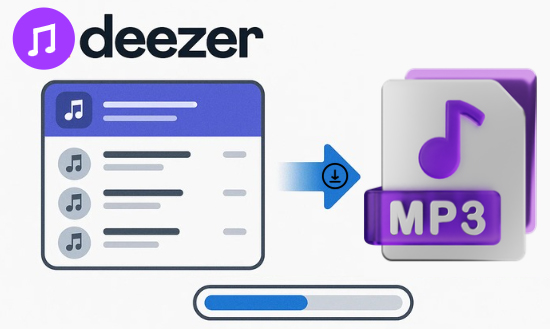
Part 1. How to Download Deezer Music and Playlist on Mac and PC
When it comes to reliability, quality, and comprehensive features, dedicated desktop Deezer playlist to MP3 converters are the superior choice. DRmare Streaming Audio Recorder stands out as a top-tier solution, expertly designed for both Deezer Free and Premium users. It effectively bypasses Deezer's DRM protection and download music from Deezer to MP3 (up to 320kbps) while preserving important metadata.
Beyond MP3, it can also download Deezer Music in FLAC, WAV, M4A, M4B, and AIFF formats. Its efficiency is remarkable, running at conversion speeds up to 46X faster for batch processing. This powerful Deezer to MP3 conerter allows you to convert entire Deezer playlists, albums, or artist collections in a single operation. Furthermore, DRmare Streaming Audio Recorder is an all-in-one music downloader capable of easily downloading MP3s from other major services, including Spotify, Tidal, Amazon Music, and Apple Music.
How to Convert Deezer Music and Playlist to MP3
DRmare Streaming Audio Recorder integrates a web browser that allows you to access the Deezer web player. This feature makes the Deezer to MP3 download process easier than other competitors. Here's a general step-by-step process.
- Step 1Configure Deezer Output Format as MP3
Install and open the DRmare Streaming Audio Recorder from your computer. Before adding Deezer tracks, you need to customize the output audio parameters in advance. To do this, click the "menu" > "Preferences" > "Conversion" button to choose the output format as MP3. If necessary, you can also select your desired bitrate (e.g., 320kbps for high quality) and define where the converted files will be saved.

- Step 2Access Deezer to MP3 Downloader within DRmare
Click the "OK" button to confirm your settings and go back to the main interface of DRmare Streaming Audio Recorder. From here, locate and click the "Deezer" icon to launch the integrated Deezer music downloader. You will then be prompted to log in to your Deezer account credentials within the application's built-in browser.

- Step 3Select Deezer Songs to Download as MP3
Browse or search for the Deezer songs, albums, or playlists you wish to convert within the converter's embedded Deezer browser. Once you've found your desired content, click the "Add" > "Add to List" button to load them into a conversion queue.
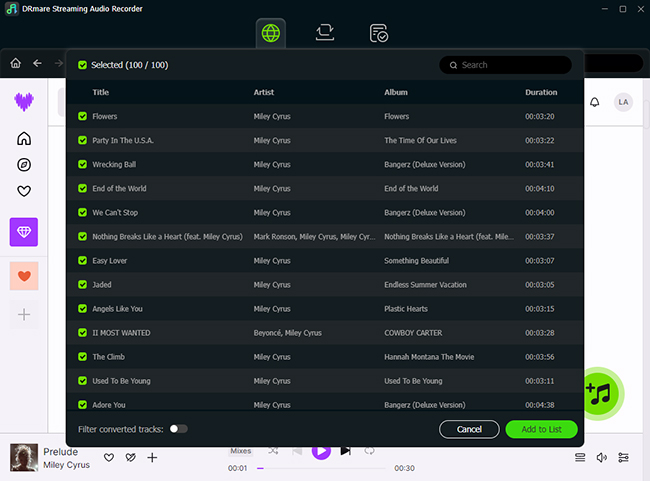
- Step 4Download MP3 from Deezer Music and Playlist
Simply press the green "Convert" button, and the software will begin downloading and converting the added Deezer music to MP3 at up to 46X faster speed. Once finished, navigate to your specified output folder you set before, and you'll find your Deezer music saved as unprotected MP3 files, complete with all their original metadata.
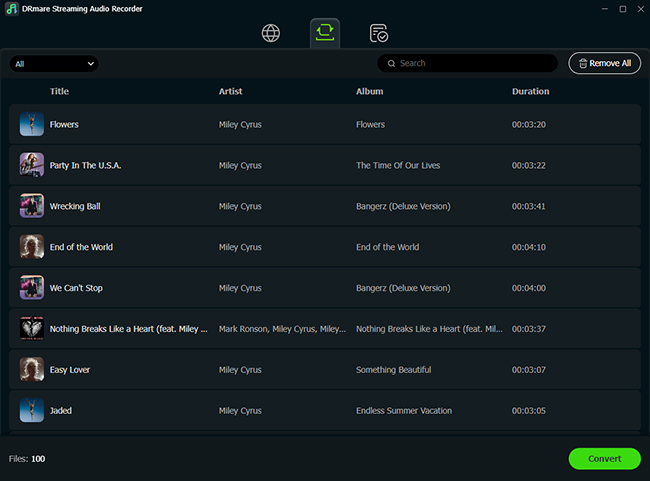
Part 2. Top Best Deezer to MP3 Converters Online Free
While DRmare Streaming Audio Recorder provides the most robust features, it requires you to install an application on your devices. What's more, you need to upgrade to the premium plan to unlock the conversion length. In this case, we will explore the landscape of free online Deezer to MP3 converters.
We will introduce two such online options and guide you in using them to convert Deezer to MP3 online at no cost and without installing any software.
Download Deezer Music to MP3 Online via DeezMate
Deezmate is characterized as a simple, accessible web tool dedicated to converting content from Deezer to MP3 online. Its primary appeal is its ease of use: no login, no installation, just copy and paste. It serves as a direct conduit for turning Deezer URLs into local MP3 files.
Step 1. Find the Deezer song, album, or playlist you wish to download as MP3 and copy its link from the address bar.
Step 2. Open your web browser and navigate to https://deezmate.com/en. Paste the copied URL directly into the main search bar on the Deezmate homepage and click the "Download" button to load them.
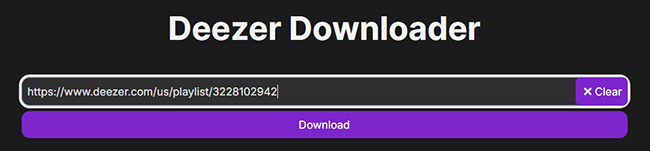
Step 3. DeezMate Deezer to MP3 converter online will generate the download link. In the new page, tap the "Download" button to move to the next step.
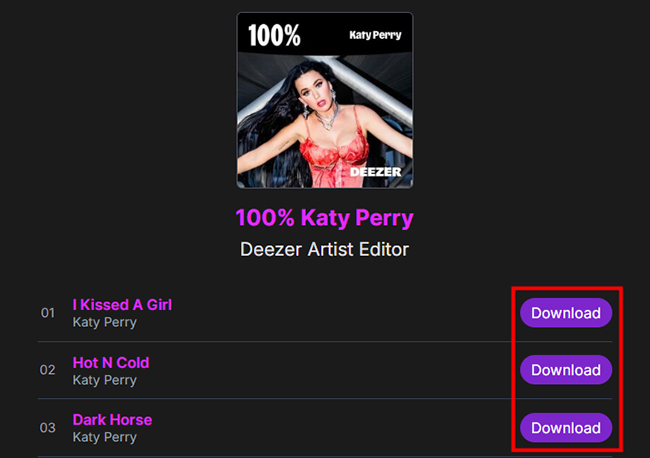
Step 4. Choose the "Download MP3" as the desired output format, and it will initiate the process automatically. It will save the Deezer MP3 files to your device.
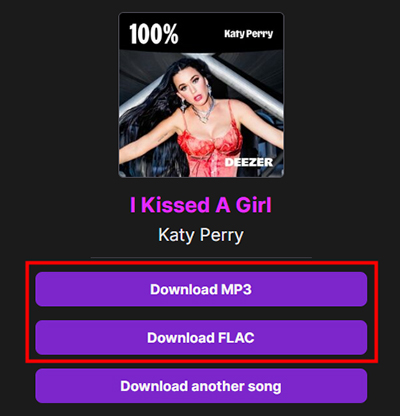
Download Deezer Songs to MP3 Online via ApopKit
ApopKit is an online Deezer downloader that emphasizes batch processing and metadata retention, aiming to be more efficient than simple single-track web tools. The main advantage of the online ApopKit free Deezer downloader is its ability to handle multiple files from a playlist or album link.
While it supports batch selection, the current online version often requires you to manually click the "Download" button next to each song in the queue to start the individual download process. It simplifies selection, but not the final initiation of every file download.
In addition, it supports outputting Deezer tracks as MP3 or M4A files and prioritizes retaining essential ID3 metadata (like artist, title, and cover art) for better local library organization. However, it's important to note that for advanced features like unlimited downloads and guaranteed 320 kbps output quality, ApopKit directs users to install their dedicated desktop application.
Step 1. Go to the dedicated ApopKit free Deezer download page at https://apopkit.com/deezer-downloader/.
Step 2. Copy the link for the Deezer track or playlist and paste it into the provided field. Click the "Search" icon to load them.

Step 3. It will load all songs in the Deezer playlist or albums. Each music has a "Download" option. You have to click it, and ApopKit will analyze the link and offer options for the MP3 quality/bitrate.
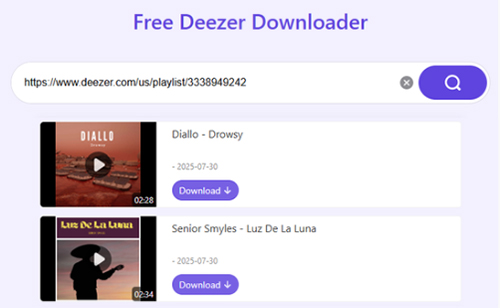
Step 4. Click the "Download" button next to the desired quality and audio format. The final download link will be generated for you to save the file. Tap the "Free Download" to download songs from Deezer to MP3 online.
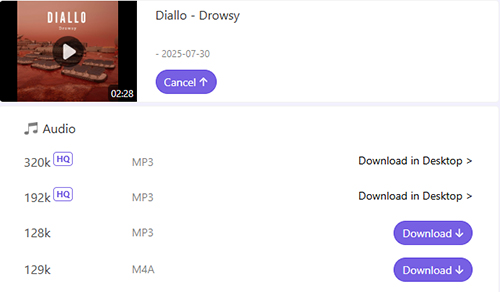
Part 3. Comparison Table of Deezer to MP3 Download
To help you choose the most suitable method for saving your Deezer playlists as MP3 files, below is a comparative summary of the most reliable tools available. Review the table to quickly assess features like output quality, speed, and batch support.
| Tool | Type | Platform | Supported Formats | Conversion Speed | Highlights |
|---|---|---|---|---|---|
| DRmare Streaming Audio Recorder | Desktop software | Windows, macOS | MP3, FLAC, WAV, AIFF, M4A, and M4B | Up to 46X | Batch download Deezer playlists in lossless quality |
| Deezmate (deezmate.com) | Online tool | Windows, macOS, Android, and iOS | MP3 | Depend on network speed | No installation required, quick playlist downloads |
| ApopKit Deezer Downloader | Online tool | Windows, macOS, Android, and iOS | MP3, M4A | Depend on network speed | Batch downloads, metadata capture |
Part 4. FAQs about Converting Deezer to MP3
Can I convert Deezer music to MP3 with a free account?
Yes. All Deezer to MP3 converters mentioned in this article work with both Free and Premium Deezer accounts. However, the audio quality you can obtain from a Free account will be limited to Deezer's streaming quality for free users (128kbps MP3), even if the converter settings allow for higher bitrates. A Premium account will yield higher-quality outputs.
Will the downloaded Deezer MP3s retain their original ID3 tags and cover art?
DRmare Streaming Audio Recorder is specifically designed to preserve all original ID3 tags, including title, artist, album, genre, year, and embedded cover art, ensuring your music library remains perfectly organized. Online converters often fail to do this.
Can I convert entire Deezer playlists or albums to MP3 at once?
Yes, but with the help of DRmare Streaming Audio Recorder. You can simply add the URL of an entire playlist or album, and the software will process all tracks and download them automatically.
Is there a Deezer to MP3 converter for Android?
You can find a tool in the Google Play Store to download music from Deezer to MP3. However, you can use the online Deezer to MP3 converters to do this via your mobile browser.
Part 5. In Conclusion
Downloading Deezer songs and playlists to MP3 gives you the flexibility to enjoy your playlists anywhere, from offline travel to car listening. For the best results in quality and efficiency, you can use DRmare Streaming Audio Recorder, handling entire libraries while preserving metadata. Alternatively, free online Deezer to MP3 converters provide a faster, no-install option for downloading individual tracks. Now, choose your favorite tool and listen to Deezer music anywhere without a network connection.













User Comments
Leave a Comment