If you've been searching for a reliable way to download music from Deezer, you've come across Deezloader. Once a popular tool among music lovers, Deezloader has faded into obsolescence. Nowadays, questions like "Is Deezloader safe?" or "What's the best alternative to Deezloader?" dominate search queries. This article delivers a complete Deezloader review and then pivots to the best Deezloader alternatives. With them, you can still enjoy high-quality Deezer music offline.
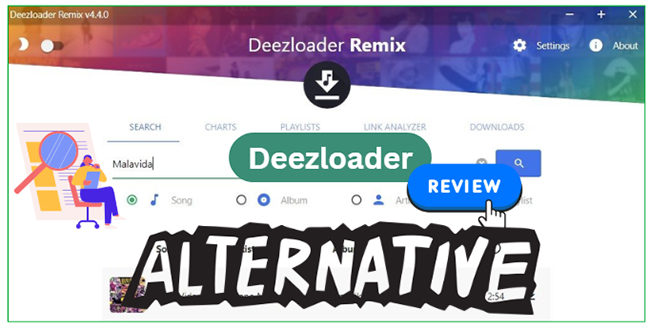
Part 1. What Is Deezlozer and Deezloader Remix?
For a period, Deezloader (and later Deezloader Remix) was the go-to third-party Deezer downloader for Android, iOS, Windows, Mac, and Linux. It empowers users to bypass Deezer's subscription model and download high-quality audio files, including lossless FLAC tracks, directly from Deezer's servers.
It was a favorite because it was free, relatively simple to use, and provided an easy way to build a personal Deezer music library. Users loved the ability to grab entire albums and playlists with a single click, complete with all the correct metadata like artist, album art, and track numbers.
How to Use Deezloader
For those curious about the mechanics of using Deezloader, this section breaks down the process into clear, simple steps. It covers everything from logging in to downloading your favorite music tracks.
- Step 1Log In Deezloader
After downloading and installing the latest version of Deezloader: 4.4.0, the main task is logging in. There are two ways to do this:
- Method 1: Direct Login (The Easy Way)
- Open the Deezloader application and go to the Settings tab.
- Click on "Login with Email" to enter your Deezer email and password.
- Click "Login". If successful, your profile picture will appear, and you can start downloading music.
- Method 2: Token Login (If Direct Login Fails)
- Install the "Edit This Cookie" extension on your web browser.
- Go to Deezer.com and sign in to your account.
- Once logged in, click the "Edit This Cookie" extension icon.
- Search for
arl. - Copy the long code from the "Value" box that appears.
- Go back to the Deezloader application's Settings.
- Paste the code into the token box.
- Click "Update User token". Your profile picture should appear, confirming you are logged in.
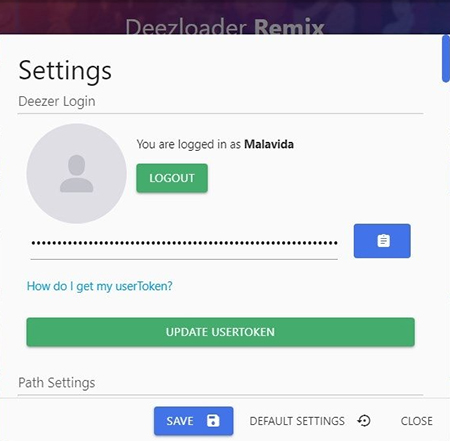
This method requires a browser extension to get a special code (a "token") from the Deezer website.
- Step 2How to Download Deezer Music with Deezloader
- Once you're logged in, use the search box in the Deezloader app to find a song, artist, or album.
- In the search results, click the "arrow" button next to a song or playlist to start the download.
- Wait for the download to finish.
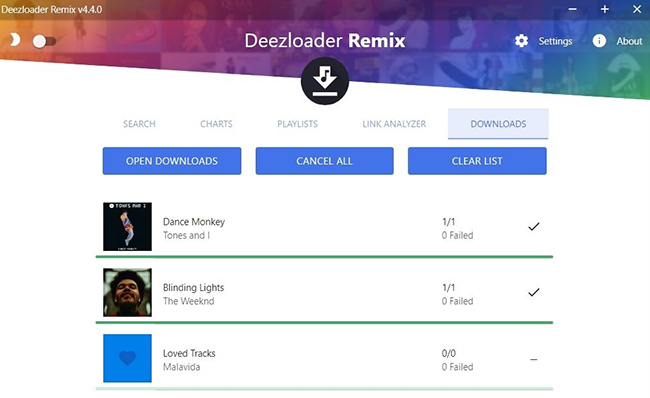
Pros
 Free to use.
Free to use. Downloaded high-quality, lossless Deezer FLAC files.
Downloaded high-quality, lossless Deezer FLAC files. Preserved Deezer music metadata and artwork.
Preserved Deezer music metadata and artwork. Allowed for batch downloading of entire Deezer albums and playlists.
Allowed for batch downloading of entire Deezer albums and playlists. Deezloader is available for Android, iOS, Windows PC, Mac, and Linux.
Deezloader is available for Android, iOS, Windows PC, Mac, and Linux.
Cons
 Legally problematic and unofficial.
Legally problematic and unofficial. Unreliable and prone to breaking.
Unreliable and prone to breaking. Posed potential security risks as it was not a legitimate application.
Posed potential security risks as it was not a legitimate application. Is now completely obsolete and no longer works.
Is now completely obsolete and no longer works.
Part 2. Why Is Deezloader Remix Not Working Now?
Although the Deezloader website remains online, it is no longer operational. The download links for all Deezloader versions, including those for Mac, Windows, Android, and iOS, are broken and do not work. The application has not been updated in years.
Deezloader's success was also its downfall; the application operated by exploiting Deezer's API, which was never intended for this type of use. As the tool's popularity grew, it attracted the attention of Deezer's legal and security teams.
The service took decisive action, cracking down on the API access and issuing takedown notices to developers and hosting sites. This legal pressure, combined with technical changes to the API, ultimately made Deezloader and its remastered versions (like Deezloader Remix) non-functional.
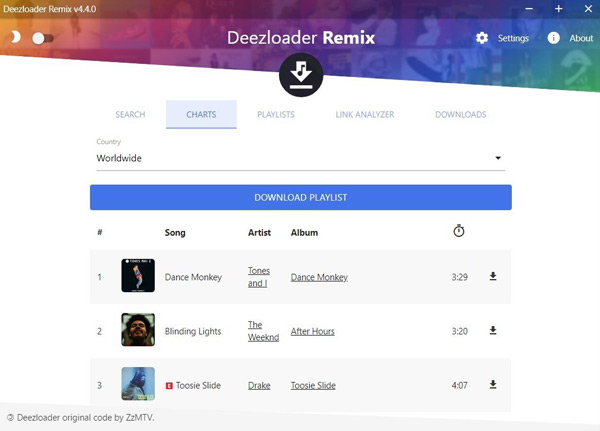
Part 3. Best Deezloader Alternative for Mac and Windows PC
With Deezloader out of the picture, the market has shifted toward legitimate and more stable tools. One of the best alternatives to Deezloader is professional third-party paid software. For users who prioritize reliability, speed, and high-quality output, DRmare Streaming Audio Recorder is the best alternative.
Unlike Deezloader, it is a legitimate desktop application that is regularly updated to work with the latest Deezer changes. It is a powerful, all-in-one solution that ensures your Deezer downloads are fast and your files are perfectly organized.
It can download music, albums, and podcasts from Deezer at 46X conversion speed. It retains 100% of the original audio quality, including HiFi and FLAC quality, and preserves all ID3 tags and metadata. It can convert Deezer tracks to various formats like MP3, AIFF, FLAC, and WAV.
How to Use Deezloader for Mac and PC Alternative
- Step 1Adjust Deezer Music Output Parameters
Open DRmare Streaming Audio Recorder on your Mac or Windows computer. Click the "Menu" icon or the "DRmare Streaming Audio Recorder" option to choose the "Preferences" section. It will pop up the settings window. Here, you can click the "Conversion" button to choose your preferred output format (e.g., MP3, FLAC, WAV, M4A, AIFF, or M4B), and customize other audio parameters like the sample rate, bit rate, and audio channel. Click "OK" to save your changes.

- Step 2Launch Deezer Downloader for Mac or PC and Log In
On the main interface of DRmare Streaming Audio Recorder, you will see icons for all the supported streaming services. Click on the "Deezer" icon, and it will launch the built-in Deezer web player within the DRmare software. Click the "Log in" button to sign into your Deezer account using your credentials. The software supports both free and premium Deezer accounts.

- Step 3Add Deezer Songs to Download
Use the built-in Deezer web player to navigate and find the Deezer songs, playlists, or albums you want to download. Once you are on the page displaying the music you want, you can add tracks to the conversion queue by clicking the "Add" > "Add to List" button.
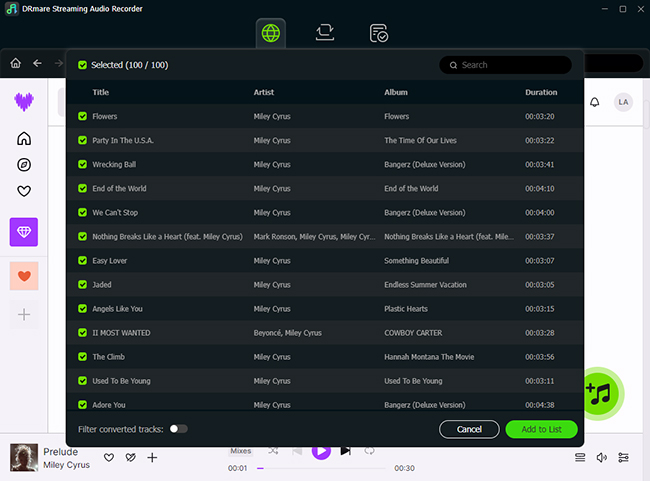
- Step 4Download Deezer Music to Your Computer
Navigate to the "Converting" tab in the DRmare interface. Here you will see all the tracks you have added. At the bottom of this tab, click the "Convert" button. DRmare Streaming Audio Recorder will now automatically download and convert the selected Deezer tracks to your chosen output format and quality. You can click the "Converted" > "folder" icon to access the local files on your computer.
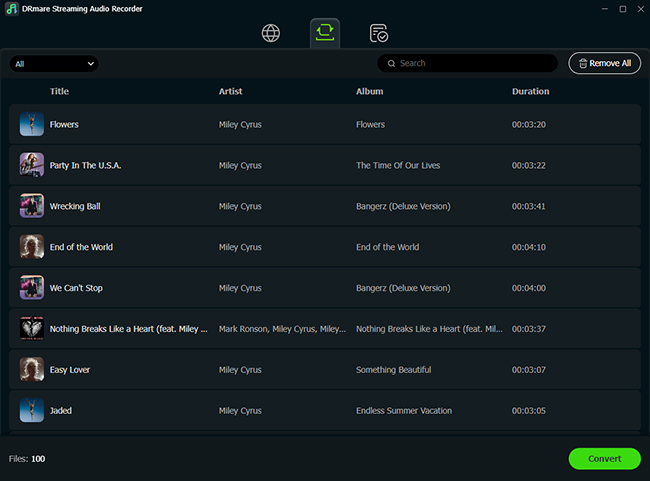
Pros
 Highly reliable and regularly updated with free technical support.
Highly reliable and regularly updated with free technical support. Download music from Deezer Web Player at 46X fast conversion speed.
Download music from Deezer Web Player at 46X fast conversion speed. Maintain HiFi/lossless Deezer audio quality.
Maintain HiFi/lossless Deezer audio quality. Support MP3, FLAC, WAV, AIFF, M4A, and M4B audio formats.
Support MP3, FLAC, WAV, AIFF, M4A, and M4B audio formats. Download music from not only Deezer, but also Spotify, Apple Music, Tidal, Amazon Music, etc.
Download music from not only Deezer, but also Spotify, Apple Music, Tidal, Amazon Music, etc. Offer a clean and intuitive user interface.
Offer a clean and intuitive user interface.
Cons
 It is a paid tool.
It is a paid tool. Require a Deezer Premium account to download in high quality
Require a Deezer Premium account to download in high quality The free trial is limited to converting only the first 30 seconds of each song.
The free trial is limited to converting only the first 30 seconds of each song.
Part 4. Best Deezloader Alternative for Android/iPhone/Online Free
For many users, the primary appeal of the original Deezloader was its cost: it was a free way to download high-quality music. If you're on a mobile device like an Android or iPhone, or simply prefer not to install any software on your PC, an online free web tool is your most convenient option. In this space, DeezMate is a nice alternative.
DeezMate allows you to download individual tracks from Deezer playlists or albums from any browser on any device without a subscription. It provides downloads in high-quality formats, including 320kbps MP3 and lossless FLAC files. The highlight feature of this free Deezloader alternative is that it doesn't require a Deezer account to use the service. You simply need to paste the link to the music you want to download.
How to Use Deezloader for Android/iPhone/Online Free Alternative
Step 1. Navigate to the Deezer website or open the Deezer app and find the song, playlist, or album you wish to download. Copy the URL link.
Step 2. Open your web browser and go to the official DeezMate website. Paste the Deezer URL into the designated search bar on the DeezMate homepage and click the "Download" button.
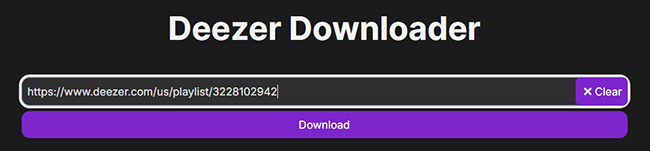
Step 3. Click the new "Download" button, and wait for the tool to process the link. Once it's ready, it will generate a download link. You can then select your preferred format (e.g., MP3 or FLAC) and download Deezer music to FLAC or MP3 on your device.
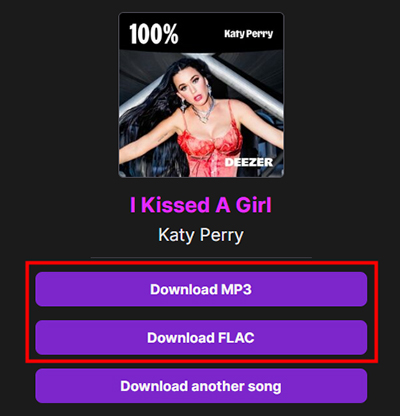
Pros
 It is a quick and free solution.
It is a quick and free solution. It is highly accessible and works on any device with a web browser.
It is highly accessible and works on any device with a web browser. No software installation is required, which is a significant advantage for mobile and online users.
No software installation is required, which is a significant advantage for mobile and online users.
Cons
 As an unofficial service, DeezMate can be unstable. You may encounter broken links, server downtime, or inconsistent performance.
As an unofficial service, DeezMate can be unstable. You may encounter broken links, server downtime, or inconsistent performance. While the service promises high quality, the actual audio quality can be inconsistent.
While the service promises high quality, the actual audio quality can be inconsistent. Deezer files may lack complete metadata and ID3 tags.
Deezer files may lack complete metadata and ID3 tags. Support a few audio output formats.
Support a few audio output formats.
Part 5. In Conclusion
Deezloader once offered a free way to download Deezer music, but its time has passed. The shift in the digital landscape has rendered these unofficial tools obsolete. The good news is that reliable Deezloader alternatives have emerged. Nowadays, you can use DRmare Streaming Audio Recorder or DeeMate to download music for offline listening.













User Comments
Leave a Comment