Facebook is one of the biggest social networking websites in the world, which allows users to share and post photos, music, videos with others on it. If you are a Facebook addict, you may meet lots of music videos or lecture videos that interested you most. However, you may also find that you have no idea on how to get them to your local device as Facebook doesn't allow users to download for offline using or share on other social platforms.
But if you still want to download videos from Facebook, then you should take a look of this review and get the tools and tips on how to convert Facebook video to MP3 format.
Part 1. Professional and Powerful Facebook Video Audio Downloader
DRmare Audio Capture

DRmare Audio Capture is an all-round audio recording software, which can detect the audios and music from many sources on your computer. For Facebook videos, you just need to open DRmare program and choose a web browser to enter to Facebook website, then find and play the Facebook video that you want to download offline. Then it can record from Facebook and convert the video to MP3 for you with high audio quality automatically. Besides, you can trim and edit the ID3 tags for your Facebook video audios after downloading.
In addition, you also can use DRmare program to grab and download music from music streaming services and other video websites, like Spotify, Deezer, YouTube Video and so on.
Detailed guidance on how to use DRmare Facebook video to audio converter to get Facebook video files. You could check it out.
Step 1. Download and install DRmare program on your computer and then open it.
Step 2. Check whether the web browser that you want to use to enter to Facebook is in it or not. If not, please add it in.
Step 3. Set output audio format and other parameters for Facebook video files.
Step 4. Choose the target web browser to access to Facebook. Find and play Facebook video that you want to download and DRmare will download for you automatically.
Step 5. Trim and edit ID3 tags for downloaded Facebook video and then save to your computer.
Part 2. Free Websites to Download Facebook to MP3 Online
1. fbtomp3.net
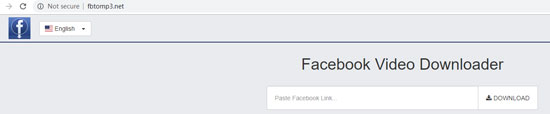
fbtomp3.net is a website that provides the option for Facebook users to download videos from Facebook on computers or mobile phones. You don't need to pay for it to convert Facebook video to MP3. You just need to go to Facebook website and look at the videos that you want to keep on your computer. Then copy the link of that video and paste it on the search box of fbtomp3.net website. Then you can download it for you. Here is the instruction for you:
Step 1. Enter to Facebook website via the target web browser you would like to use.
Step 2. Discover videos on Facebook. Once found the video, then click on Share and choose "Copy video URL at current time".
Step 3. Go to fbtomp3 website and paste the copied URL in the search box.
Step 4. Select which audio format you want to convert for Facebook video and then get the video file.
2. MP3hub
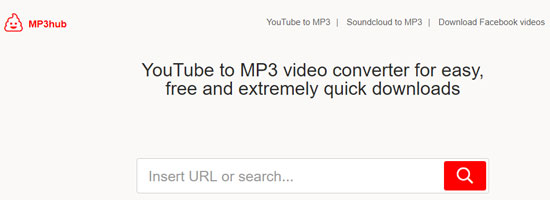
MP3hub is a converter which can be compatible with Facebook and other websites. You can search or directly put the URL in the search box on MP3hub website and start to download video files. It is user-friendly and easy to use. Moreover, you can convert long video without any limitations. Below is the tutorial on how to download Facebook video to MP3 with it.
Step 1. Paste the video link that you copied from Facebook to the search box.
Step 2. Choose the output format for your Facebook video and then click Download.
3. FbTube
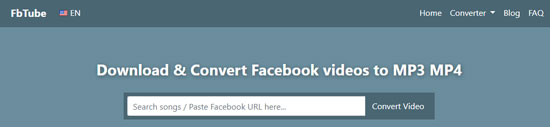
FbTube is also a tool that can let you convert Facebook video. It announced that it can help download Facebook video at the best quality with high download speed. You can save Facebook video to the audio formats like MP3, MP4, 3GP and AVI for free with it. Let's see how does it work.
Step 1. Go to Facebook.com and copy the link of the video you would like to download.
Step 2. Paste copied Facebook video URL to the search box and click "Convert Video".
Step 3. In the Download page, you could select the output format and then click "Download" button to start downloading.
4. Downloaders.io
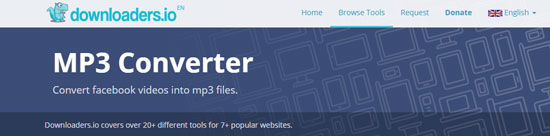
Downloaders.io is another Facebook video to audio downloader. It allows people to convert Facebook video to MP3 online and the videos can be downloaded at the bit rate of 320kbps. You should make sure that the videos from Facebook must be available publicly, then you could get this tool working. Please check the instruction below and start to use it.
Step 1. Find and copy the video link from Facebook.
Step 2. Go to the homepage of Downloaders.io and scroll down. In the Browse Tools section, choose FB Videos to MP3 to open the new page.
Step 3. Paste the URL to the box and click on Download. Then Downloaders.io will convert video to MP3 format for you automatically.
Step 4. Then just click on Download button and save Facebook video.













User Comments
Leave a Comment