If you're facing the same issue, don't worry—this guide has you covered. In this article, we'll explore two reliable methods to connect Vudu and iTunes for linking your iTunes movies to Vudu. Both approaches are guaranteed to work and will make managing your digital movie library a breeze.

Part 1. Do iTunes Movies Port to Vudu?
Vudu is a video streaming service provided by Walmart. Unlike subscription-based platforms like Netflix, Vudu operates similarly to iTunes, offering movies and TV shows for rent or purchase at a fixed price.
Can iTunes movies be linked to Vudu? Unfortunately, iTunes and Vudu do not natively support transferring movies between their platforms. Because Apple and Vudu operate within separate ecosystems, each is designed to retain users within their platforms.
Fortunately, that's where Movies Anywhere and third-party tools, like DRmare M4V Converter, come into play. Let's dive into the details of getting iTunes movies on Vudu.
Part 2. How to Link iTunes Movies to Vudu with Movies Everywhere
Movies Anywhere is a cloud-based service that allows you to consolidate and stream purchased movies from multiple platforms, including iTunes, Vudu, Netflix, Amazon Prime Video, and Google TV. It's supported by major studios such as Disney, Sony Pictures, Universal, Warner Bros., and Twentieth Century Fox.

By linking your iTunes and Vudu accounts to Movies Anywhere, you can enjoy your movies seamlessly across both platforms.
Requirements of Linking iTunes to Vudu
- Movies Anywhere Account: Sign up an account for Movies Anywhere to consolidate movies from different digital retailers.
- iTunes Account: Ensure you have purchased or redeemed movies in your iTunes account.
- Vudu Account: You'll need an active Vudu account to link and sync your movie library.
- Supported Movies: Not all movies are eligible for syncing. Only Movies Anywhere-supported titles will appear across platforms.
How to Connect Vudu and iTunes in Movies Anywhere
- Step 1Sign Up for Movies Anywhere
Visit the Movies Anywhere website or download the app on your iOS or Android device. Create a free account using your email address. Log in to your Movies Anywhere account.
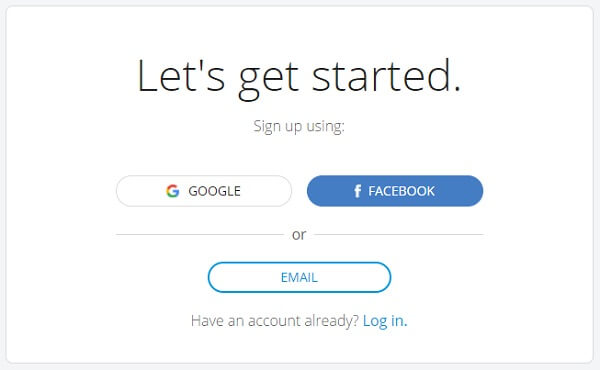
- Step 2Link Your iTunes Account
Go to the Manage Retailers section. Click Connect button next to iTunes and log in using your Apple ID credentials. Grant Movies Anywhere permission to access your iTunes movie library.
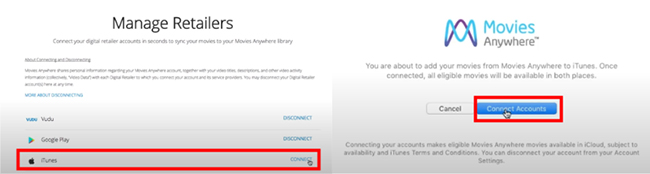
- Step 3Link Your Vudu Account
Return to the Manage Retailers section in Movies Anywhere. Tap the Connect option next to Vudu and log in with your Vudu credentials. Authorize Movies Anywhere to sync with your Vudu account.
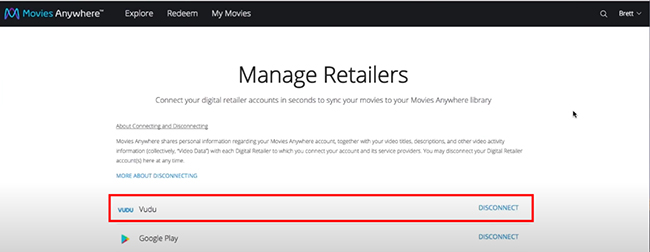
- Step 4Transfer Movies from iTunes to Vudu
Once both accounts are linked, Movies Anywhere will automatically sync eligible movies from iTunes to Vudu. Open the Vudu app or website to confirm that your iTunes movies are now accessible.
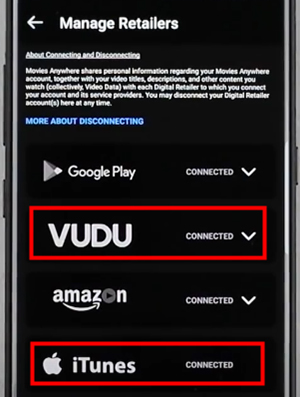
Tips: Transfer Vudu Movies to iTunes via Movies Anywhere
By linking your iTunes and Vudu accounts to Movies Anywhere, your Vudu movies will automatically appear in your iTunes library, provided the titles are eligible for the program. This allows you to access your purchased content seamlessly across both platforms.
How to Fix iTunes Movies not Showing Up in Vudu
If your iTunes movies are not appearing in Vudu, here are some steps to troubleshoot and resolve the issue:
- Check Movies Anywhere Eligibility: Confirm that the Movies Anywhere program supports the movies. Titles from non-participating studios, such as Paramount, Lionsgate, or MGM, will not sync between platforms.
- Link Your Accounts Properly: Ensure your iTunes and Vudu accounts are correctly linked to your Movies Anywhere account. You can check and manage account connections directly on the Movies Anywhere website or app.
- Verify Purchases Are Eligible: Only movies purchased from iTunes or Vudu are eligible for Movies Anywhere will transfer. Rentals and some older titles may not be supported.
- Refresh Your Libraries: Log out and back into both your iTunes and Vudu accounts, and then refresh your libraries to force synchronization.
Part 3. How to Transfer iTunes Movies to Vudu via M4V Converter
Another method is to use DRmare M4V Converter to transfer movies from iTunes to Vudu. This solution enables you to move all iTunes movies, even those not supported by the Movies Anywhere program, to Vudu.
iTunes movies are protected by Apple's proprietary FairPlay DRM, which restricts their playback to Apple devices or applications authorized by Apple. DRmare M4V Converte removes the DRM (Digital Rights Management) protection from iTunes movies, allowing you to transfer and play them on other platforms, including Vudu. This tool also offers features like video editing, subtitle preservation, and format customization.
How to Get iTunes Movies on Vudu
- Step 1Load iTunes movies and TV shows
Ensure the iTunes movies are authorized and playable on your computer. Open DRmare M4V Converter and drag and drop the iTunes videos from your local computer into the software. Alternatively, you can click the Load iTunes Library to select and add videos from iTunes library.
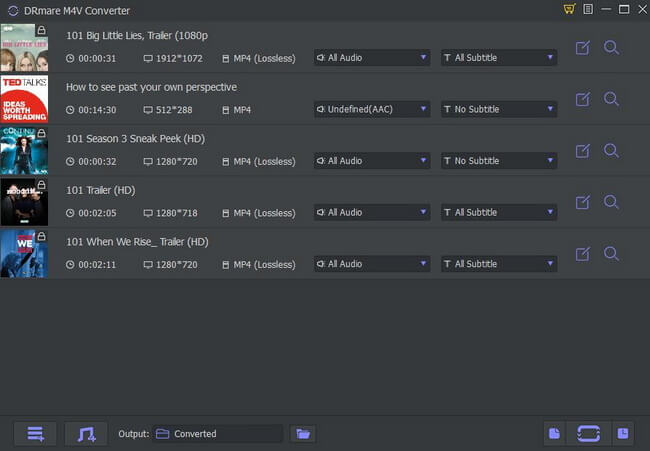
- Step 2Select a VUDU-compatible format
Many streaming platforms use the FLV format which is small and smooth to play online. Here I will go ahead to choose FLV as the output video format for iTunes movies. You can also use the editing tools to trim, crop, or add watermarks if needed.
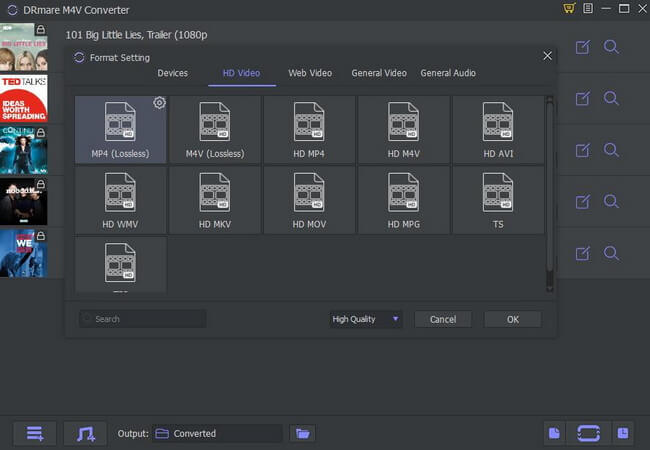
- Step 3Convert iTunes movies for Vudu
Now you just need to select a new output folder and click "Convert" button at the top-right corner, DRmare M4V Converter will decrypt and convert the iTunes movies into Vudu-compatible files. After conversion, you can transfer the converted files to your Vudu library using the Vudu Media Player or app.
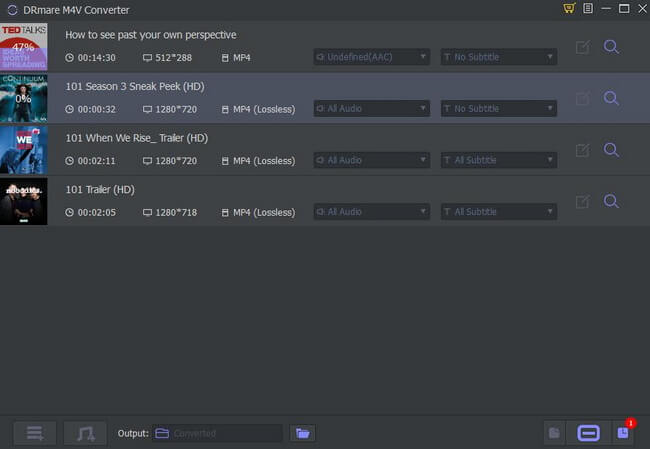
Video Tutorial: How to Transfer iTunes Movies to Vudu
Part 4. In Conclusion
Linking iTunes movies to Vudu doesn't have to be complicated. Using Movies Anywhere is the easiest and most cost-effective solution, but its library support is limited. For movies not supported by Movies Anywhere, DRmare M4V Converter provides a reliable alternative.
Comparison of Two Methods
| Feature | Movies Anywhere | DRmare M4V Converter |
|---|---|---|
| Ease of Use | High | High |
| Cost | Free | Free trial |
| Supported Titles | Limited | All iTunes movies |
| Additional Features | Sync across platforms | DRM removal, video editing |
Whether you choose to sync your accounts or use a DRM removal tool, you can watch your favorite iTunes movies on Vudu without hassle. Try these methods today and transform how you manage your digital movie library.













User Comments
Leave a Comment