"How to download beats from BeatStars to MP3 or WAV for free?" BeatStars is a digital online marketplace and a beat leasing platform. It hosts beatmakers, independent recording artists, beat producers, and songwriters to license their music to artists and producers worldwide. Its primary purpose is to promote beatmakers and songwriters to earn a name for their talents using the power of digital work.
So, what should you do if you want to download BeatStars beats to MP3 or WAV? For newcomers, navigating the download process can sometimes be a bit confusing. Whether you're looking for free beats to practice with, commercial licenses for your next hit, or managing your own uploads, this guide will walk you through every step. In this article, you will find two professional BeatStars downloaders and the official method to get local BeatStars tracks.
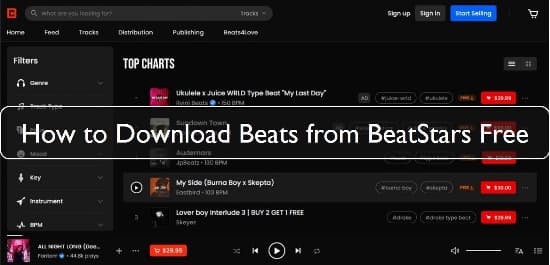
Updated:
We verified that BeatStars' new V3 API encryption doesn't affect system-level audio capturing. While many Chrome extensions now show 'Network Error', the following methods remain stable.
Part 1. How to Download BeatStars to MP3 or WAV via Third-party BeatStars Downloader
If you are looking to download beats from BeatStars for offline listening without a commercial license, tools like DRmare Audio Capture are well-designed for this task. It is an extraordinary tool that can record and download music from any media source on your computer. Therefore, it can be used as a BeatStars converter and BeatStars beat downloader.
It allows you to download multiple BeatStars beats to MP3, WAV, FLAC, M4A, M4B, and AIFF at the same time from the BeatStars web player. All ID3 tags and metadata information can be preserved well in the BeatStars downloads. Besides, this software comes with its own set of features. It has a built-in audio editor to trim unwanted tracks and merge small files into one. It can even keep your beats well-organized without any difficulty.

- Has a simple user interface, easy to download audio tracks
- Converts and downloads BeatStars to MP3, M4A, FLAC, WAV, and so on
- Saves MP3 recordings from BeatStars along with their metadata
- Supports to edit BeatStars MP3 or WAV beats
How to Download Beats from BeatStars to MP3 or WAV
How to download BeatStars beats for free using the super excellent DRmare Audio Capture? The software, with its easy-to-use technology, requires users to follow some simple steps to start the recording process. Below are the steps for you.
- Step 1Install DRmare Audio Capture

- Download and install the DRmare Audio Capture on your Mac or Windows computer. Click on its shortcut icon to launch it from your computer desktop. Since you want to download from BeatStars, you can use the web browser to access its official website. You can tap the "Select/Add an App" to add the favorite web browser as the audio source.
- Step 2Personalize BeatStars beats output format as MP3, WAV, etc.

- Now, you need to configure the output format before downloading BeatStars beats by clicking the "Format" icon. DRmare Audio Capture supports a range of formats, including MP3, M4A, WAV, AIFF, M4B, and FLAC. Besides, you can also personalize other settings, including codec, bit rate, sample rate, and channel. If all these things sound complex to you, all you need to do is click on "Preset". Then the software will manage things on its own, giving you the best possible outcome.
- Step 3Play and download beats from BeatStars to WAV or MP3

- Now, tap the "Start" button at the main interface of this BeatStars downloader, and the web browser will open automatically. You can go to BeatStars official website, and play the songs, beats, and tracks you wish to download from BeatStars to MP3 or WAV on your computer. The DRmare BeatStars to MP3 Converter will detect these songs and will start to download beats from BeatStars. Since DRmare tool supports batch download, you can open multiple music tracks from BeatStars for continue downloading.
- Step 4Edit the BeatStars MP3/WAV beat downloads

- Once the beats are downloaded to your computer, the DRmare Audio Capture will stop the process. Now you can edit the BeatStars tracks according to your preferences. Go to select the beat and track you wish to edit and tap the "Trim" or "Edit Tags" button. You can cut, trim, and rearrange the BeatStars MP3 audio files as per your needs.
- Step 5Save the edited BeatStars songs

- At last, click on the "Save" icon to save all the beats from BeatStars to your device. The "History" section on the main interface will indicate how many beats and songs you have recorded. Look within your system memory and search for the downloaded BeatStars MP3 songs. Now, you can enjoy BeatStars beats and music without having to purchase a license.
Part 2. How to Use BeatStars to MP3 Converter and Downloader Online Free
If you don't want to log in or create a BeatStars profile or install a third-party software on your device, you can use an online BeatStars downloader. BeatStarsDownloader is a specialized web-based tool designed to download and convert BeatStars links directly to MP3 files. It can also bypass the requirement to follow or subscribe to a producer's social media channels. Since it is a web tool, this BeatStars MP3 downloader free online works on iPhones, Androids, and tablets without needing to install an app.
How to Convert BeatStars to MP3 Online Free
Step 1. Go to BeatStars and find the BeatStars track you want to download. Copy the link from your browser's address bar (e.g., https://www.beatstars.com/beat/track-name-12345).
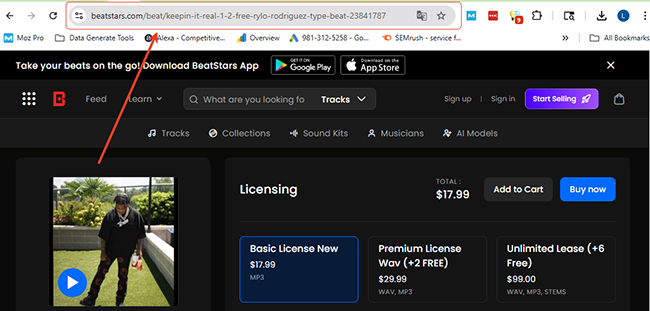
Step 2. Open your browser and head to the BeatStars beat downloader online website, and paste the copied BeatStars URL into the input box on the homepage.
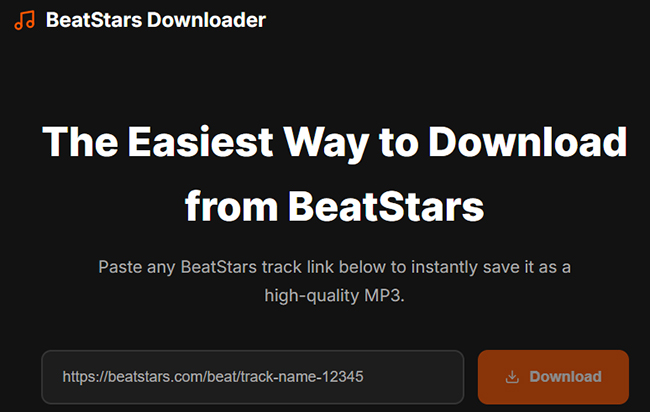
Step 3. Click the "Download" button, and this tool will automatically download the BeatStars link to MP3 on your computer or mobile device.
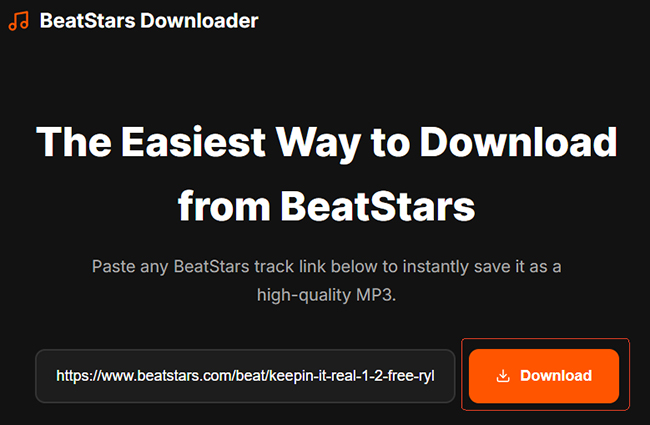
Part 3. How to Download Beats from BeatStars via Official Methods
Unlike a traditional streaming service, most downloads on BeatStars are tied to a licensing agreement, which dictates how you can use the music. In this case, there are two official methods to download BeatStars tracks.
Download BeatStars Beats to MP3 for Free
Many producers offer free versions of their beats. These are invaluable for artists to practice their vocals, record demos, or simply get a feel for a beat before committing to a purchase.
Step 1. Navigate to the BeatStars website. Click on the "Tracks" menu in the top navigation bar. Look for a track that has the "Download" icon next to the pricing. It means that it can be downloaded for free.
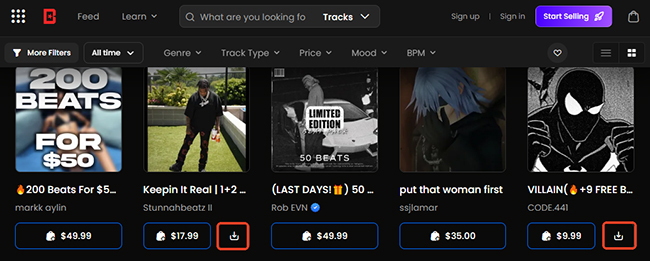
Step 2. Once you've found a free beat you like, tap the item and click the "Download for free" button. Producers often require a small exchange for free downloads. This involves:
- Following them on BeatStars.
- Subscribing to their YouTube channel.
- Enter your email address to join their mailing list.
- Follow the on-screen prompts to complete these actions.
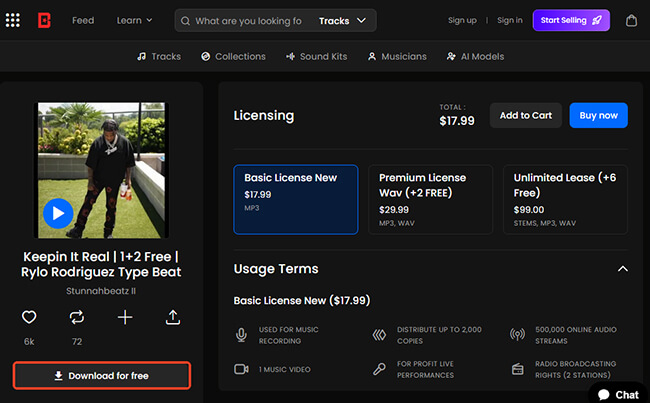
Step 3. After fulfilling the requirements, the MP3 file will either download directly to your device, or a download link will be sent to the email address you provided.
Download BeatStars Beats to WAV via Purchasing a License
If you plan to release a song commercially (e.g., on Spotify, Apple Music, YouTube) or simply want the highest quality audio without tags, you can purchase a license. After doing this, you can also get the download option to download from BeatStars.
Step 1. Explore the BeatStars marketplace to find the perfect beat that you'd like to download in high quality.
Step 2. Click on the beat to view its various licensing options. You'll see tiers like:
- Basic (MP3): Lowest price, usually for demos or limited commercial use.
- Premium (WAV): Higher quality audio, expanded commercial rights.
- Unlimited (WAV + Trackouts/Stems): Provides individual instrument files for professional mixing, often with no streaming/sales caps.
- Exclusive: Grants full ownership, removing the beat from the market permanently.
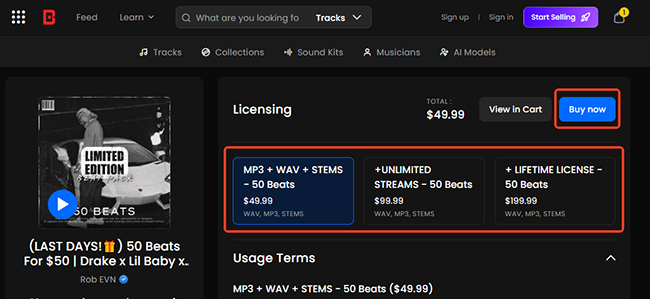
Step 3. Choose the license that best suits your project's needs and budget, and click the "Buy now" to purchase it. After that, you can tap the "Download" button to download them for offline listening.
Part 4. FAQs about Downloading from BeatStars Beats
For how to download beat from BeatStars, here are some FAQs for you to learn more. Please check them out one by one and know more.
Can You Download Beats from BeatStars?
Yes, you can download music from BeatStars through three main avenues: purchasing a commercial license, downloading producer-approved free samples, or using professional BeatStars downloader for offline listening.
How to Download Beat from BeatStars?
You need to sign in to your BeatStars account and go to find the beats you want to download. Next, click on the 'Buy now' > 'Download' icon or 'Download for free' to get the beats.
Can I download BeatStars to MP3 or WAV?
Yes. Except for the free online method which only supports MP3 format, all other methods mentioned in this article allow you to download audio from BeatStars in both MP3 and WAV formats.
Part 5. Conclusion
Downloading beats from BeatStars to MP3 or WAV can be done in several ways, depending on your needs and intended use. Whether you choose a third-party BeatStars downloader for offline listening, a free BeatStars to MP3 converter online for quick downloads, or BeatStars' official methods through free downloads or licensed purchases, each option has its own advantages. For practice and demos, free beats are often enough, while commercial projects are best supported by purchasing the proper license to get high-quality WAV files. By choosing the right method, you can easily access BeatStars beats and use them confidently in your creative workflow.












User Comments
Leave a Comment