Today life has become very fast and full of hassle. Book lovers do not have enough time to read their favorite books. Nowadays, people usually settle for audiobooks because they don't require you to take out time to listen to them. You can listen to these audiobooks while traveling, running, working out, etc.
When it comes to listening to audiobooks, there are multiple platforms on the internet that allows you to get your favorite books in the audiobook version. Hoopla is one of the biggest audiobooks streaming services. Hoopla is not only limited to audiobooks, but you can also access other forms of media such as comics, music, movies, and TV.
Now in this article, we are going to discuss the Hoopla audiobook streaming service. And in the end, we also will give you a guide on a tool that allows you to download Hoopla audiobooks that you can listen to without being online.
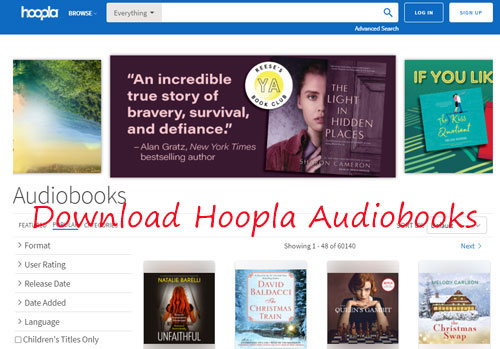
Part 1. Know More about Hoopla Audiobooks
Hoopla is known for being one of the most famous audiobooks streaming services containing a huge library. This huge library not only consists of audiobooks but other types of media as well, such as movies, songs, comics, TV, and eBooks, making it an all-in-one streaming service. Hoopla has partners all across the United States and Canada. You can access the whole library by simply playing for the membership. You can also borrow books using the Hoopla or a valid library valid card.
Hoopla sounds like a great option, but it also comes with its drawbacks that can ruin the whole user experience. Hoopla does allow you to download content, but it only works on the app's built-in media player.
So, if you want to store the content locally on your device and listen to it on any other media player, you cannot do it directly. That is because all the content on the Hoopla is protected and encrypted in a format that only the built-in media player supports. So even if you somehow download the content from the Hoopla, you won't be able to play it on any other media player.
Now you have been wondering how to download audiobooks from Hoopla. We have the perfect tool that allows you to do that. Now we are going to discuss the tool.
Part 2. Best Tool to Download Hoopla Audiobooks
Now that tool that allows you to record audiobooks from Hoopla and store it locally on your device is DRmare Audio Capture. It is an amazing third-party recorder that allows you to record audiobooks from Hoopla.
DRmare Audio Capture is not only limited to Hoopla; it can also record from literally any app with the background audio. Its powerful and intelligent background audio recording technology allows you to record content from anywhere. It can easily break any type of encryption and convert audio into MP3 format so you can listen to it on any desired media player while being offline. Multiple formats, such as MP3, FLAC, M4A, etc., are supported by DRmare Audio Capture tool.
It also allows you to preserve all the important information such as metadata and ID3 tags to provide the user with the whole experience. You can also preserve the highest bitrate to get the best sound quality. This app allows you to have an ads-free experience. You can record audio from multiple sound sources simultaneously. It also provides you with powerful editing tools that allow you to get a more personalized result.
Now that you know everything about DRmare Audio Capture, we are going to give you a detailed guide on how to record Hoopla audiobooks using DRmare Audio Capture.
Part 3. Best Tool to Download Hoopla Audiobooks
- Step 1Downloading DRmare Audio Capture

- The first two steps before recording the audiobooks are downloading the DRmare Audio Capture and registering it. You can easily perform the first task by just going to their website and downloading it. After that, register to DRmare Audio Capture by following the given on-screen guide. Now that you are done downloading and registering DRmare Audio Capture, we start the recording cycle. Launch the DRmare Audio Capture tool; if you can find your desired browser, just add it by clicking on the plus icon.
- Step 2Adjusting the settings

- Before we start recording, we have to adjust the parameters so we can get the best sound quality. Changing the parameters allows you to have a more personalized result. To go to the settings panel, you need to click on the "Format" icon, and it will open a pop-up window. Now you can see all the changeable options in the settings panel. First of all, change the format to MP3 so you can listen to the recorded audiobooks anywhere. After that, you can change other parameters such as codec, channel, sample rate, and bitrate to get the best result possible.
- Step 3Record the audiobooks from Hoopla

- After you are done adjusting the parameters according to your own personal preference. You can close the settings tab by clicking on the "OK" button on the bottom right corner of the pop-up settings window. Now you can begin the recording cycle. To do that, just click on the desired browser and open Hoopla on it. Once you open Hoopla, search for your desired audiobook and play it. Now the DRmare Audio Capture will automatically detect it and start recording. Once it is done recording, it will be stored locally on your computer.
- Step 4Editing the audiobook once it is downloaded

- Now that you are done recording the audiobook, you can edit them by using the built-in editor. You can use the editor to edit, crop, or trim audiobooks. You can edit them into chapters too.
- Step 5Save Hoopla audiobooks

- Once the Hoopla audiobooks downloaded and edited, you can click the 'Save' button to store them onto your computer. Then you can listen to them on other devices offline.
Part 4. Summary
Now that you are at the end of this article, you most probably know everything about Hoopla. And hopefully you know how to download Hoopla audiobooks using DRmare Audio Capture. DRmare Audio Capture is a spectacular professional tool that allows you to download audiobooks from Hoopla. It is available on both Windows and Mac.













User Comments
Leave a Comment