No matter using Pandora Free, Pandora Plus, or Pandora Premium plan, you can discover new songs and enjoy a personalized radio station. If you want to take them with you, on the subway, on a flight, or during a workout where Wi-Fi is spotty, the best way is to download Pandora music for offline listening on the go.
Therefore, how do you download songs on Pandora on different devices? This guide will walk you through all the available methods, starting with the officially supported and safest options before covering the free alternative. Let's get started now!
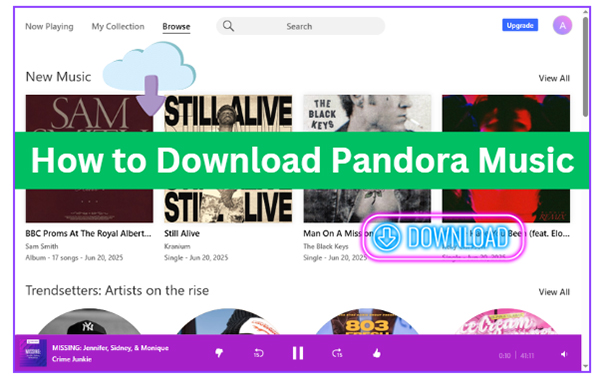
Part 1. Can You Download Music/Stations on Pandora?
When it comes to downloading stations and music on Pandora, the answer could vary based on your Pandora subscription. Here's a breakdown of how downloading (or offline listening) works on Pandora:
- Free Pandora Users: You can stream free and ad-supported albums and stations while connected to the internet. There is no download option for a free version of Pandora.
- Pandora Plus Subscribers: You have an "Offline Mode" feature. However, Pandora will automatically download up to three of your most-listened-to stations and your Thumbprint Radio. You don't choose individual Pandora songs, playlists, or albums to download.
- Pandora Premium Subscribers: You have the most flexibility. You can download many songs, albums, stations, or playlists on Pandora's library for offline playback. But this feature is only available on your mobile devices (iOS, Android, Apple Watch).
Note:
- Pandora offers free trials for its paid plans, including Pandora Plus for 30 days and Pandora Premium for 60 days. For users who want to get Pandora music free download for a specific period and are newbies to this streaming music service, you can sign up for the Pandora Premium free trial. During the trial, you have full access to all Pandora Premium features, including the ability to search for and download individual radios, albums, and playlists.
- If you are using a free Pandora account, you can also use a third-party tool, like DRmare Streaming Audio Recorder, to download music from Pandora without Premium on your computer.
Part 2. How to Download Pandora Music/Stations on Mobile with Premium/Plus
The simplest, safest, and most reliable way to download music off Pandora is by using the download feature built directly into its subscription tiers. Once you have an active Pandora Plus or Premium subscription (or a free trial), downloading Pandora radio and music for offline listening is a straightforward process. Here's how it generally works:
How to Download Radio Stations on Pandora with Plus
Pandora Plus allows you to download up to three of your favorite radio stations for offline listening. Pandora will automatically download the music from these stations for you. You can view offline Pandora tracks by following these steps:
- Open the Pandora app on your iPhone or Android phone.
- Go to the "My Connection" section.
- Select the "Show downloads only" option to see all offline downloads and listen to them without an internet connection.
How to Download Music on Pandora with Premium
Pandora Premium gives you much more control, allowing you to download specific songs, albums, radio stations, or playlists. Here is how to:
- Launch the Pandora app on your phone and search for the song, album, or playlist you want to listen to offline.
- Select your favorite item, tap the "three-dot" icon to choose the "Download" icon (usually a downward-facing arrow) under the song title, album cover, or playlist name.
- The Pandora content will be downloaded to your mobile phone for offline playback.
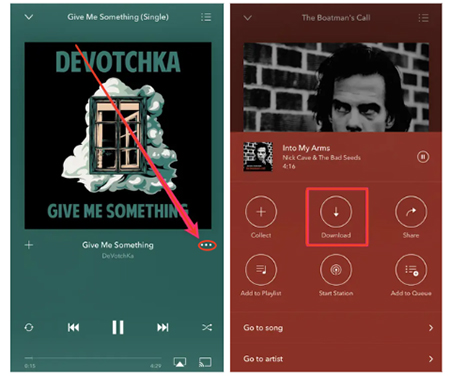
Note:
- In-App Playback Only: Any music downloaded through a Pandora Plus or Premium subscription is for offline playback within the Pandora app only. These files are encrypted and cannot be transferred to other devices (like an MP3 player, USB drive, or other music apps) or backed up as standard audio files.
- Subscription Dependent: If your Pandora Plus or Premium subscription ends, you will lose access to all Pandora music downloads.
Part 3. How to Download Music from Pandora without Premium to Computer
If a Pandora subscription isn't currently an option, if you prefer to have Pandora music files directly on your computer, or if you want the flexibility to play Pandora songs and stations without the official app on a wider range of devices, your most viable free approach involves using a third-party Pandora downloader.
DRmare Streaming Audio Recorder is such a tool, which can batch download music, albums, and podcasts from Pandora Web Player with a free account on your Windows and macOS computer at a 100X lightning speed. The highlight feature of this tool is that it can download Pandora radios to ad-free MP3, AIFF, WAV, FLAC, M4A, and M4B without protection, offering wide compatibility. Another significant advantage is its ability to automatically identify and retain ID3 tags (artist, song title, album, genre, cover art) for the Pandora tracks, keeping your music library organized.
Once downloaded to your computer, these Pandora files are truly yours to manage. You can transfer them to smartphones (iOS, Android), tablets, MP3 players, USB drives, or any other device that supports the chosen audio format, and play them offline without the Pandora app.
How to Download Pandora Songs for Free on a Computer
- Step 1Customize Pandora Music Output Parameters
After downloading and opening DRmare Streaming Audio Recorder, you can configure your desired output settings.
- Windows PC: Click the "menu" icon and select "Preferences".
- Mac: Click the "DRmare Streaming Audio Recorder" option from the Apple menu bar and select "Preferences".
Choose your preferred output format for your Pandora songs from options like Lossless, MP3, M4A, M4B, WAV, FLAC, or AIFF. You can also customize audio parameters such as channel, sample rate, bit rate, and bit depth to meet your needs.

- Step 2Select Pandora Music Downloader and and Log In
Within the DRmare Streaming Audio Recorder's main interface, you can select "Pandora" icon from the list of supported streaming services. Then, log into your Pandora account directly within the software by clicking the "Log In" button.

- Step 3Select Pandora Songs to Download
Navigate to the station, playlist, album, or single track on Pandora that you wish to convert. Click the "Add" button to select the specific tracks you want to download. Once selected, click the "Add to List" button to move these Pandora tracks to the conversion queue.
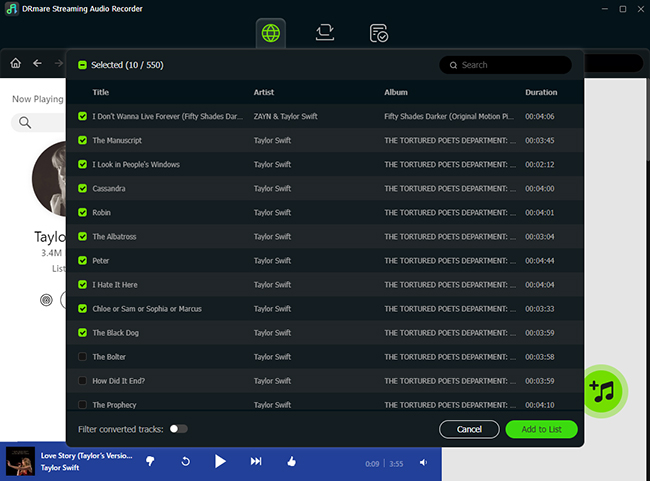
- Step 4Start Pandora Music Free Download
After adding all the desired Pandora music to your list, proceed to the conversion phase. Go to the "Converting" tab within the software and click the "Convert" button. The software will automatically begin downloading and converting your selected Pandora songs to your chosen audio format and save them to a local folder on your computer.
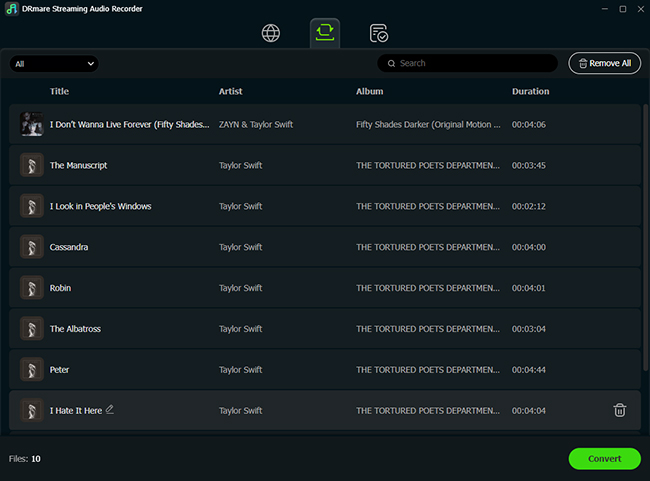
Part 4. FAQs about Downloading Pandora Music and Radio
Can I download music with the free version of Pandora?
No. The ability to download music for offline listening is exclusively a feature of the Pandora Plus and Pandora Premium paid subscription tiers. However, if you have a DRmare Streaming Audio Recorder, you can download music from Pandora Web Player for free.
Where are my downloaded Pandora stations stored?
They are stored in an encrypted format within the Pandora app's data on your mobile device. You cannot access them as individual files.
What happens to my Pandora downloads if I cancel my Pandora subscription?
You will lose access to all your downloaded Pandora music. The files will remain on your device but will be unplayable until you re-subscribe.
Can I download Pandora radio on my PC or Mac?
Official offline downloads are only available on mobile devices through the Pandora app. To save Pandora stations to a PC or Mac, you would need to use the DRmare Streaming Audio Recorder.
Can I transfer my downloaded music to my computer or an MP3 player?
No. The official download feature is for offline playback within the Pandora app only. The files are protected and cannot be moved or played elsewhere. But Pandora music downloads from DRmare Streaming Audio Recorder are unprotected, you can transfer them to any device for offline listening.
Part 5. In Conclusion
The most effective and secure way to download Pandora music and stations is by using its built-in features. While this requires a paid subscription, the Pandora Premium free trial offers a fantastic way to access this functionality for free for a limited time. Besides, you can get help from DRmare Streaming Audio Recorder to download all your favorite radios, playlists, albums, and individual songs to your computer with a free account. You can listen to them offline forever for a trip or event without cost.













Powerful Pandora music downloader to download Pandora songs, playlists, albums to MP3, FLAC, WAV, etc. at 100X faster speed in high quality kept.