-- From Reddit
Spotify provides a vast library of songs, exclusive podcasts, audiobooks, and music videos that you can stream online, even with a free account. For $12.99/month, Premium users unlock additional perks, including the ability to download Spotify songs and playlists for offline listening. However, Spotify restricts access to its content through its official app or Web Player, even for Premium subscribers.
To overcome these limitations and gain more control over your Spotify music, a Spotify playlist downloader online free can be incredibly useful. It can download all Spotify tracks online as local files free of charge. We've reviewed the most popular options and compiled a list of the top best free Spotify song downloaders online available. Explore these tools and enjoy unlimited access to Spotify music anytime, anywhere, on any device!
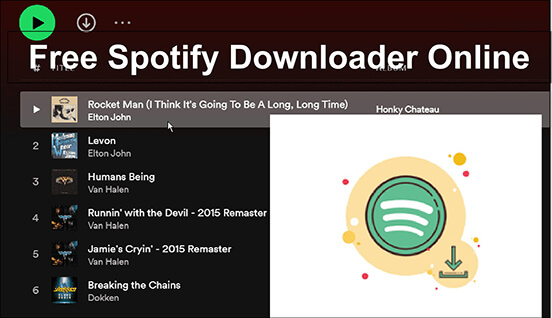
Most Recommended: DRmare Spotify Playlist Downloader [More Than 100 Songs]
| Operating System | Pricing | Support Spotify Content | Speed | Output Quality | Output Format |
|---|---|---|---|---|---|
| macOS and Windows | Free trial | Playlists, audiobooks, songs, albums, podcasts | 15X | Lossless (320kbps/ 24bit/44.1Khz) |
MP3, FLAC, WAV, AIFF, M4A, M4B, Lossless |
Finding the perfect Spotify playlist downloader no limit is not easy because of their common shortcomings such as poor audio quality and few output formats. What's more, there may be security risks or violations of copyright laws. Therefore, we would like to introduce to you the best Spotify music downloader that bypasses all these restrictions - DRmare Spotify Playlist Downloader.
It can batch download Spotify tracks, playlists, albums, and podcast episodes in one click. What's awesome is that it can work with both free and premium accounts. You can choose the output formats as MP3, AIFF, M4B, M4A, WAV and FLAC. It also preserves lossless audio quality (320kbps MP3/24bit/44.1kHz FLAC) and all ID3 tags, including titles, artwork, and more.
DRmare removed the mandatory dependency on the Spotify desktop client, transitioning to a built-in browser based on the Chromium kernel. Even better, it supports 15X conversion speed, giving you a better user experience. It's better than a free Spotify downloader online, 100% clean and secure, and offers 24/7 customer support and free lifetime updates.
How to Use DRmare Spotify Playlist Downloader No Limit
Although this software has many powerful features, it is very simple to use. By adopting advanced technology, you can do a few clicks to get all local tracks from the built-in Spotify Web Player directly on your computer. Here's how to:
Step 1. Open this software and log into your Spotify account. Browsw your Spotify library in the software's main interface, and click the "+" > "Add to List" button. It support downloading over 100 songs in one playlist at once.
Tips:
DRmare Spotify Full Playlist Downloader supports batch adding Spotify audio, including tracks, albums, playlists, artists, podcast episodes, audiobooks, etc.
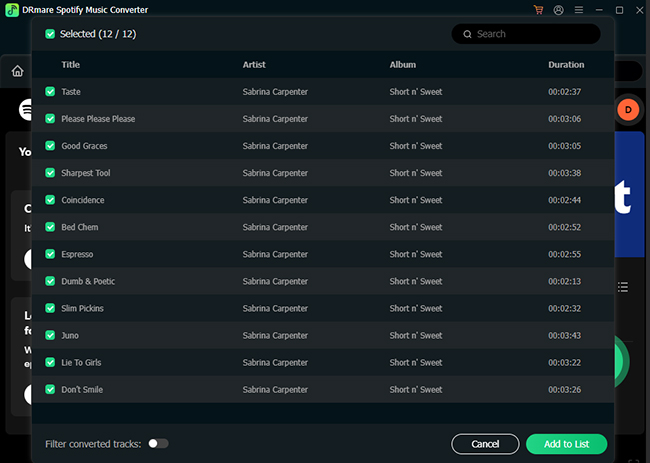
Step 2. The default output audio format is Lossless and you can choose to change it. Click on the "Three-line" icon at the top right and then choose "Preferences" > "Conversion". Then you will see the output settings window and you can alter the audio format, channel, bit rate, bit depth, sample rate, the way of archiving output songs, and more. Remember to click on "OK" when you finish the changes.
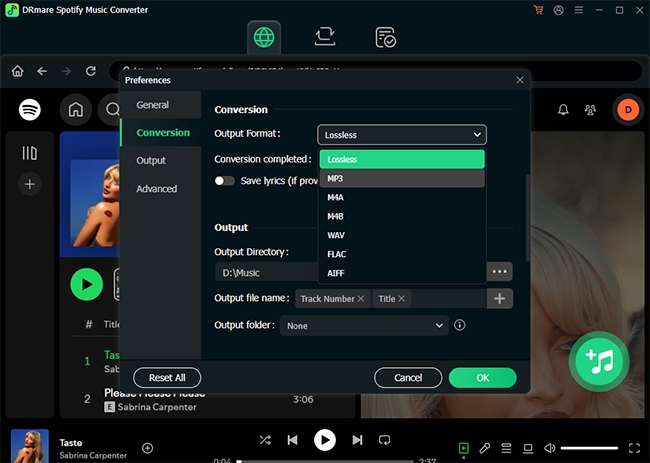
Step 3. Click on the "Convert" button at the main interface and DRmare will download Spotify playlist with more than 100 songs to your computer at 15X faster speed. It will save the downloaded Spotify files as the destination folder you set before. You can listen to these Spotify songs offline or move them to other devices you want.
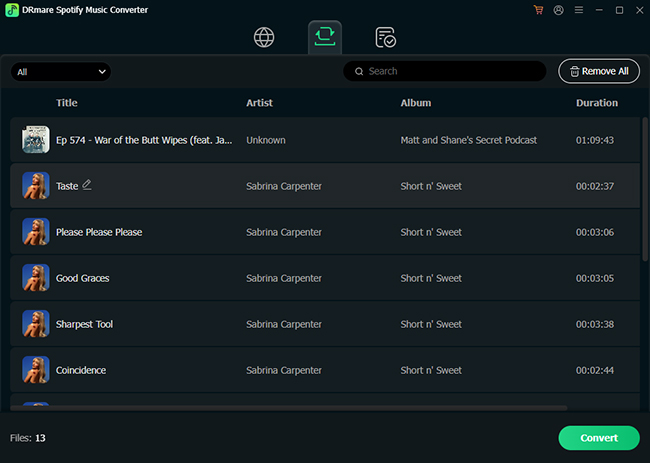
📍User experience: DRmare requires users to download and install its software on their computers. The process is easy by doing a few clicks. It's bundled with the Spotify Web Player. No need to install the Spotify desktop app. It features a clean and intuitive user interface without any ads. The conversion speed and the audio quality are the same as it claims.
Pros
 Download any Spotify audio content
Download any Spotify audio content Download more than 100 songs in one playlist
Download more than 100 songs in one playlist Keep full ID3 tags and original audio quality
Keep full ID3 tags and original audio quality High download speed of 15X
High download speed of 15X Support batch adding and downloading songs
Support batch adding and downloading songs Convert Spotify music to multiple common formats
Convert Spotify music to multiple common formats User-friendly interface, 100% clean & safe
User-friendly interface, 100% clean & safe Allow resetting the output parameters
Allow resetting the output parameters Free updates, 24/7 customer support
Free updates, 24/7 customer support
Cons
 Need to install the software to use
Need to install the software to use
No.1 SpotiDownloader
The first free online Spotify playlist downloader we meet is called SpotiDownloader. It allows you to easily download tracks, playlists and albums from Spotify links online at 320kbps. It also preserves important metadata information of Spotify music, including cover images, artists, etc. well. It supports ZIP output format so it can download songs in Spotify playlists in batch, setting it apart from most other online Spotify downloaders.
But it doesn't support artists, podcasts, and shows. And before using it, you have to use ReCaptcha to verify your identity. While there are no annoying ads on its website, it pops up "Buy me a coffee" prompts and redirects to suspicious domains during the download process.
🎈Website: https://spotidownloader.com/en14
📗️ Rate: ⭐️⭐️⭐️⭐️
| Operating System | Pricing | Support Spotify Content | Speed | Output Quality | Output Format |
|---|---|---|---|---|---|
| Online | Free | Playlists, songs, albums | 1X | Up to 320kbps | MP3, ZIP |
How to Use SpotiDownloader Spotify Downloader Online
Step 1. Open your preferred web browser and navigate to SpotiDownloader website. Familiarize yourself with the interface, which introduces the key features and user guide of this tool.
Step 2. Enter the URL of the Spotify song, artist, or playlist you wish to download in the search bar of this Spotify playlist ZIP downloader. Click the "Download" button and process the CAPTCHA verification to load all songs.
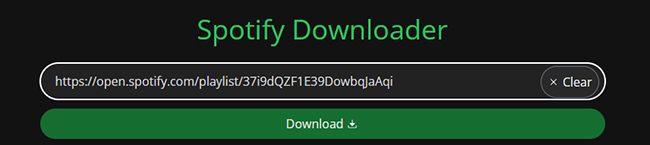
Step 3. Browse through the results and choose the specific songs or playlists you want to download. Click the "Download" > "Download MP3" or "Download ZIP" button next to your desired content to begin the download process.
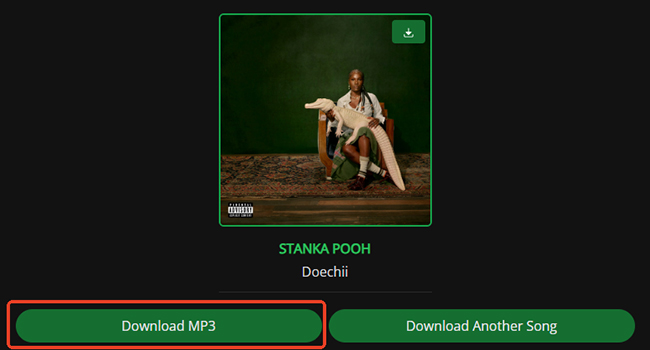
📍User experience: When I visit this SpotiDownloader website, there is a clean address bar at the center, in which I can paste Spotify links and operate the download process. The online website covers key features, how to use it, and faqs. Although it supports playlists, albums, and songs, I should click the "Download" button one by one to download each song. And before loading Spotify songs, I have to verify that I'm a human.
Updated:
SpotiDownloader has released a beta version that supports FLAC output. However, this feature is currently only available for some songs.
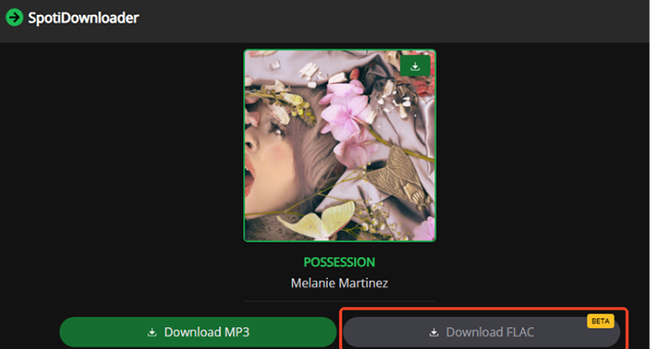
Pros
 Available on mobile and desktop browsers
Available on mobile and desktop browsers Preserve important metadata information
Preserve important metadata information Download songs, playlists, and albums from Spotify without Premium
Download songs, playlists, and albums from Spotify without Premium Save entire Spotify playlists or albums in ZIP format
Save entire Spotify playlists or albums in ZIP format Support 320kbps MP3 files
Support 320kbps MP3 files
Cons
 The website redirects to suspicious domains
The website redirects to suspicious domains Require authentication before using this online tool
Require authentication before using this online tool Low success rate
Low success rate
No.2 SpotifyMate
SpotifyMate is also a free Spotify song downloader online, allowing you to download Spotify songs with HD album covers kept. It's fast so you don't have to wait long. You don't need to install any apps or extensions. Whether you use a mobile phone, computer, or tablet, you can easily access it through various browsers such as Google Chrome, Safari, FireFox, Microsoft Edge, and so on. Additionally, it has user-friendly features and supports different languages such as English, German, and French.
When you put a song link in it, it gives you three download options: Download MP3, Download Cover, Download Another Song or Download MP3 (320kbps). While it claims to function as a Spotify playlist downloader online, the "Download MP3 (320kbps)" option is merely an advertisement that redirects you to a premium website. Besides, it doesn't support batch download, you can only download Spotify songs one by one at SpotifyMate.com.
🎈Website: https://spotimate.io/
📗️ Rate: ⭐️⭐️⭐️
| Operating System | Pricing | Support Spotify Content | Speed | Output Quality | Output Format |
|---|---|---|---|---|---|
| Online | Free | Songs | Fast | Lossy | MP3, Cover |
How to Download Spotify Songs Online via SpotifyMate
Step 1. Head over to SpotifyMate website to access the SpotifyMate online tool. Have a glance at this website to know what SpotifyMate is, and its features.
Step 2. Browse through your Spotify library, select the Spotify tracks, albums, or playlists you want to download, and copy the Spotify link.
Step 3. Paste the URL to the "Paste URL from Spotify" address bar of SpotifyMate and click the "Download" button, it will provide a download link to each song for download.
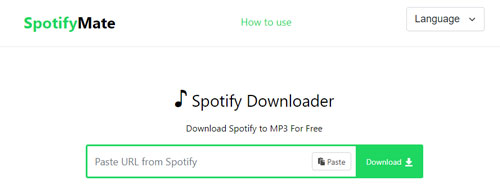
Step 4. Hit the "Download" button again, SpotifyMate works its magic, converting your selected Spotify content into downloadable files. Once the download is complete, transfer the downloaded files to your preferred device and enjoy offline playback whenever and wherever you like.
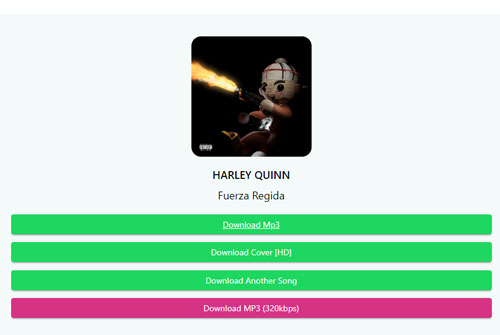
📍User experience: To my surprise, it removes ads at the bottom and sides of the SpotifyMate website. But when I click the "Download" button to download HD album cover art on Spotify, it requires me to watch some ads. It's confusing. Besides, the new option of "Download MP3 (320kbps)/FLAC/AAC) redirects to a premium third-party website.
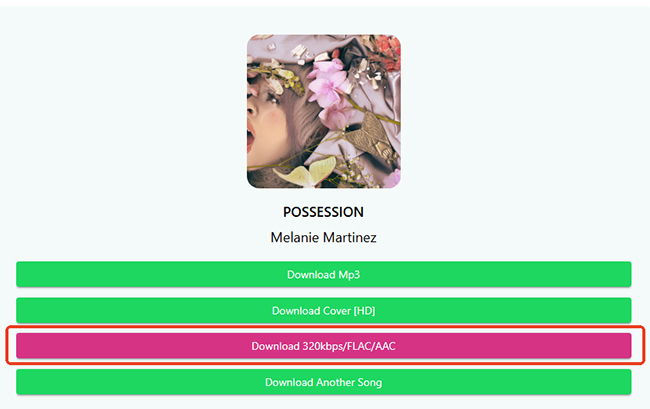
Pros
 Support multiple languages
Support multiple languages Work with most web browsers on mobile and desktop
Work with most web browsers on mobile and desktop Fast work speed
Fast work speed Support Spotify songs, playlists, and albums
Support Spotify songs, playlists, and albums Download the cover in HD from Spotify
Download the cover in HD from Spotify
Cons
 Need to download single tracks one by one
Need to download single tracks one by one Need to watch annoying ads before downloading Spotify tunes
Need to watch annoying ads before downloading Spotify tunes Only support MP3 output for free
Only support MP3 output for free The output audio quality is not original
The output audio quality is not original
No.3 SpotifyDown [⚠️Currently Unstable]
Like SpotiDownloader mentioned above, SpotifyDown not only supports downloading Spotify songs but also playlists and albums. Whether you're using a desktop browser or a mobile browser, you can easily access SpotifyDown's website. It is very easy to use, just place the Spotify music link and start downloading music.
However, there are some advertisements on its homepage, which may affect the user experience. And the download success rate is low. It sometimes can't find the music you are trying to download and prompts you: Something went wrong, please try again later.
📗️ Rate: ⭐️
| Operating System | Pricing | Support Spotify Content | Speed | Output Quality | Output Format |
|---|---|---|---|---|---|
| Online | Free | Playlists, songs, albums | 1X | Lossy | MP3, ZIP |
How to Download Spotify Playlist to ZIP or MP3 Online via SpotifyDown
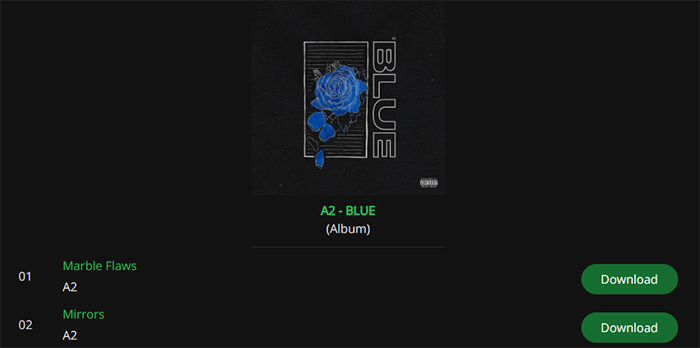
Step 1. Go to https://spotifydown.com/ to visit the SpotifyDown website. It requires you to verify you are a human.
Step 2. Log in to your Spotify account within the Spotify Web Player and search for the songs that you'd like to download.
Step 3. Paste the copied link into the related field and click the "Download" button to load all songs.
Step 4. Tap the "Download" again next to your favorite songs, it will download Spotify tracks to your device locally.
📍User experience: When I click the link to navigate to the SpotifyDown website, there is a human verification. After that, I can visit it successfully. On the left side of this tool, it has some ads and it will pop up some ads unexpectedly. Be careful when using it. The operating process is easy like other Spotify online downloaders. But it sometimes says "something went wrong" after putting a link.
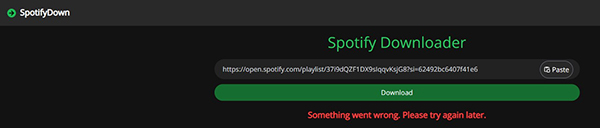
Pros
 Available on Android, iOS, Windows, and Mac
Available on Android, iOS, Windows, and Mac Batch download Spotify songs
Batch download Spotify songs No need to install additional apps
No need to install additional apps Support Spotify songs, playlists, and albums
Support Spotify songs, playlists, and albums Support Spotify tracks, playlists, and albums
Support Spotify tracks, playlists, and albums
Cons
 Have annoying ads on its page
Have annoying ads on its page Success rate is low
Success rate is low MP3 is the only output format
MP3 is the only output format Lossy sound quality
Lossy sound quality
Updated:
Upon revisiting SpotifyDown, I found that the site no longer functions. Instead of loading the downloader interface, it now inexplicably redirects users to the Spotify web player, rendering the tool unusable.
No.4 SpotDown
Similar to the other free online Spotify downloaders mentioned above, Spotdown stands out for its ad-free experience and server stability. It is fully compatible across various devices and operating systems, supporting URLs for individual tracks, playlists, albums, and artists. Notably, it offers unlimited daily downloads and is the only free online tool to support unrestricted batch processing. However, users should note that the output quality is capped at 241kbps and the output format is limited to MP3.
🎈Website: https://spotdown.org/
📗️ Rate: ⭐️⭐️⭐️⭐️
| Operating System | Pricing | Support Spotify Content | Speed | Output Quality | Output Format |
|---|---|---|---|---|---|
| Online | Free | Songs | 1X | 241kbps | MP3 |
How to Download Spotify Tracks Online Free via SpotDown
Step 1. Navigate to Spotify Web Player in your favorite web browser to copy the Spotify link. And then, visit the SpotDown website.
Step 2. Paste the URL of the Spotify track, playlist, artist, or album into the target field on the SpotDown website and hit the "Download" button to load them.
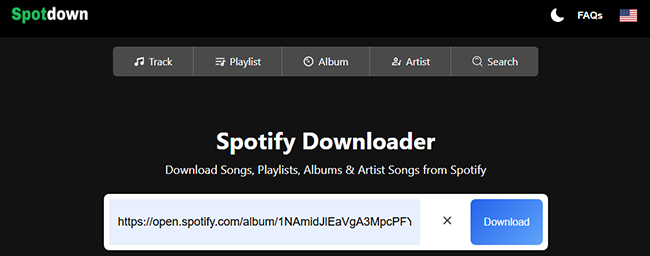
Step 3. Once you've pasted the URL, simply click the "Get Link" > "Download Now" button or the "Download All Songs" button, and this Spotify downloader online will begin processing your request.

📍User experience: Apart from the detailed website introduction, there is no distracting information on the page. The usage area is clearly displayed on the top center of the website. It's very simple to use. But when I checked the output audio quality, it was a bit disappointing as it was only 241kbps.
Pros
 No annoying ads
No annoying ads More stable, high success rate
More stable, high success rate Download songs, artists,albums, and playlists
Download songs, artists,albums, and playlists Compatible with many devices and systems
Compatible with many devices and systems
Cons
 Lossy output audio quality
Lossy output audio quality
No.5 SpotiSongDownloader
SpotiSongDownloader is a Spotify playlist downloader online MP3 that you can use without installing additional software or extensions. Its page is very clean and has no annoying ads. It allows you to download entire playlists directly to your mobile device or computer and save them in MP3 or ZIP format. However, free users is only allowed to download up to three songs per day. You can come back tomorrow to download other songs or sign up with your email and purchase a license for $7.99/month, or $15.99/year to unlock this download limit.
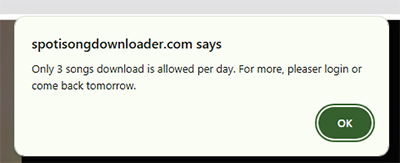
Note:
Logging into an account does not unlock the download limit. You still need to purchase a paid subscription plan to download more songs.
🎈Website: https://spotisongdownloader.com/en1/
📗️ Rate: ⭐️⭐️⭐
| Operating System | Pricing | Support Spotify Content | Speed | Output Quality | Output Format |
|---|---|---|---|---|---|
| Online | No login for up to three songs | Songs, playlists, albums | Fast | Up to 320kbps | MP3, ZIP |
How to Download Spotify Playlist Online Free via SpotiSongDownloader
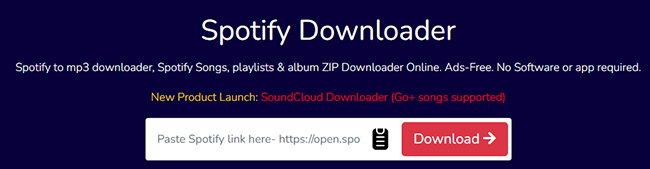
Step 1. Launch your Spotify app or visit Spotify Web Player to find a track or playlist that you'd like to download online. Then, please click the "Three dots" > "Share" > "Copy link" option to copy the URL.
Step 2. Paste the copied Spotify link into the input field on the SpotiSongDownloader website. Click the "Generate link" button to generate a download link.
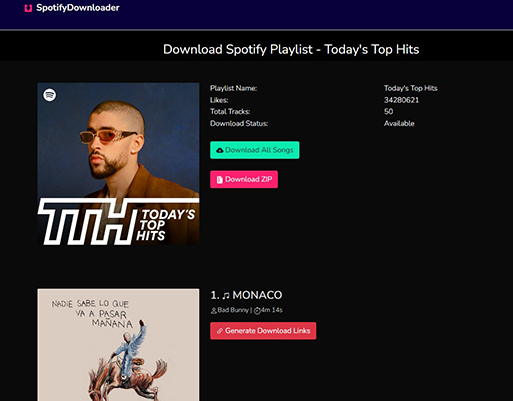
Step 3. On the same page, you can customize the output Spotify quality from 128 kbps to 320 kbps. After choosing the bit rate, it will start the download process automatically and wait for a while. The first three songs in your Spotify album and playlist will be saved in ZIP or MP3 files.
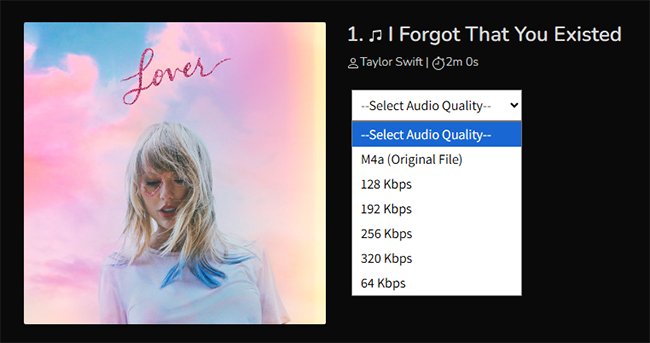
📍User experience: No software or app is required to install, I can start to use SpotiSongDownloader easily. But it always doesn't start the download process. I have to tap the "Download Again" button to get MP3 files online.
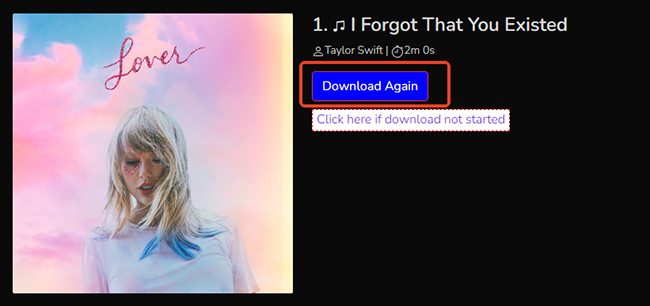
Pros
 Download single songs and full playlists from Spotify
Download single songs and full playlists from Spotify Download an entire Spotify playlist as MP3 or ZIP
Download an entire Spotify playlist as MP3 or ZIP No ads on its page
No ads on its page Very fast work speed
Very fast work speed Support batch downloading
Support batch downloading Work on smartphone and PC
Work on smartphone and PC
Cons
 Download up to 25 songs in a playlist
Download up to 25 songs in a playlist Limited to 3 songs per day
Limited to 3 songs per day
No.6 SpotiDown [⚠️Currently Unstable]
SpotiDown is another cutting-edge free online tool that you can consider to download and listen to Spotify music offline without Premium. You can enter a link to a Spotify track, playlist, or album to download. However, you need to download each track in the playlist or album one by one. Whether you're using a PC, Mac, or mobile device, SpotiDown works seamlessly across all platforms. It also preserves all metadata information such as title, album, cover image, etc.
📗️ Rate: ⭐️
| Operating System | Pricing | Support Spotify Content | Speed | Output Quality | Output Format |
|---|---|---|---|---|---|
| Online | Free | Songs | Fast | Lossy | MP3 |
How to Download Spotify Music Online via SpotiDown
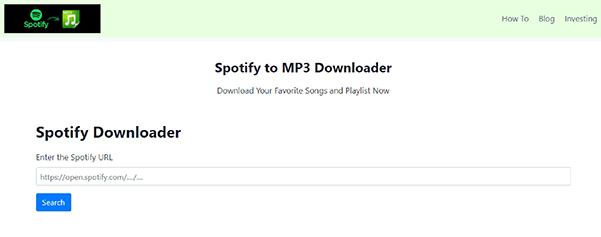
Step 1. Simply copy the URL of the Spotify tunes and paste it into the SpotiDown website. Tap the "Search" button to detect and import all songs.
Step 2. Press the "Get Download Link" button under your favorite Spotify music. Then, click "Download" on the next page to download Spotify albums online to your computer or phone.
📍User experience: With a clean and intuitive homepage, it only introduces highlight features, reasons to use it, tutorials, pros, and faqs. But requiring the user to click on the download icon again and again is a bit unsmart. During use, the conversion failed several times.
Pros
 Free of charge
Free of charge Get metadata along with the song
Get metadata along with the song Work speed is fast
Work speed is fast
Cons
 Download every single song in a playlist one by one
Download every single song in a playlist one by one Fail to download sometimes
Fail to download sometimes
Updated:
After clicking the "Download" button in SpotiDownload, the program failed to download the Spotify music correctly; instead, it downloaded some corrupted and meaningless files.
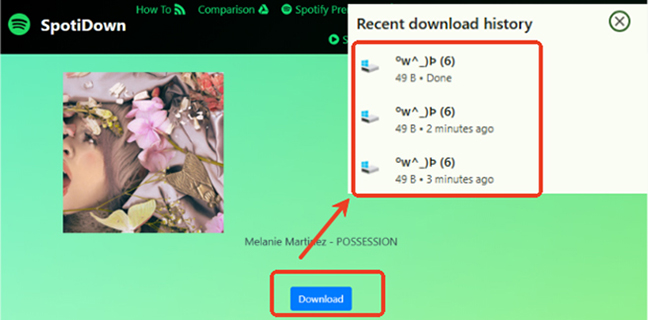
No.7 Keepvid [⚠️Currently Unstable]
The above tools are well-designed for Spotify audio files. What if you want to download videos from Spotify? Keepvid is the answer. It is a fast, secure, reliable online Spotify video downloader. With its advanced downloading technology, KeepVid ensures swift and efficient downloads, saving you time and effort.
Once you put your Spotify video link in it and click "GO," it will process and find the video quickly. You can then choose to download as MP4 in HD quality or as MP3 at 160kbps. It supports hundreds of websites, so if you want to download Spotify videos or other videos, give it a try. It's also worth mentioning that like some online tools, it sometimes crashes.
📗️ Rate: ⭐️
| Operating System | Pricing | Support Spotify Content | Speed | Output Quality | Output Format |
|---|---|---|---|---|---|
| Online | Free | Music video | Fast | Up to 160kbps | MP3, MP4 |
How to Download Spotify Video Online via Keepvid
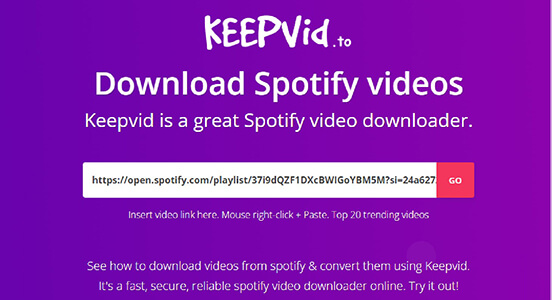
Step 1. Access the KeepVid website using your most-used web browser.
Step 2. Find and copy the Spotify video link and paste it into the address bar of this Spotify video downloader online.
Step 3. Tap the "Go" option to get download links for all possible formats and bitrates. Select the target one, and right-click the "Download" button to initiate the process.
📍User experience: When accessing this Spotify web downloader, you need to check the security of your internet connection first. After that, you can see a simple and clean user interface. The download process is easy to perform. But the output quality is not ideal.
Pros
 Download audio, video, and images from Spotify
Download audio, video, and images from Spotify Download Spotify videos online
Download Spotify videos online Convert Spotify video to MP4 or MP3
Convert Spotify video to MP4 or MP3 Video output quality is HD
Video output quality is HD
Cons
 Sometimes crashes
Sometimes crashes Audio output quality is only 160kbps
Audio output quality is only 160kbps
Updated:
During our latest round of testing, we found the KeepVid domain to be unresponsive. The site appears to be facing persistent server downtime or domain migration issues, making it currently inaccessible for Spotify video downloads.
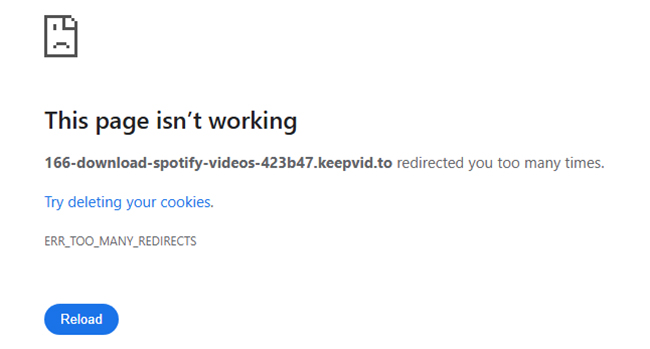
No.8 SpotMate
SpotMate is an ultra-fast, online Spotify downloader that lets you convert your favorite songs, artists, playlists, and albums from Spotify into MP3s. With its simple and intuitive interface, you can build your personal music collection without any fuss. Since it operates entirely in your web browser, there's no need for software installations, or account creation. Just paste your Spotify song URL and begin the conversion immediately.
However, the free version is restricted to MP3 output and allows batch downloading of only up to three songs at a time via ZIP files; otherwise, tracks must be saved individually. Accessing FLAC output and unlimited batch downloads requires a premium subscription.
🎈Website: https://spotmate.online/en
📗️ Rate: ⭐️⭐️⭐️
| Operating System | Pricing | Support Spotify Content | Speed | Output Quality | Output Format |
|---|---|---|---|---|---|
| Online | Free | Songs, artists, playlists, albums | Fast | 320kbps | MP3 |
How to Download from Spotify Online via SpotMate
Step 1. Visit the SpotMate website in your web browser and copy and paste Spotify URL into the address bar of SpotMate and click the "Start" button to load them.
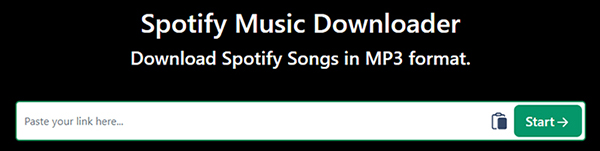
Step 2. Simply click the "Convert" >"Download" or "Built free mini ZIP" button, and SpotMate will start downloading Spotify tracks to local files saved in the preferred format.
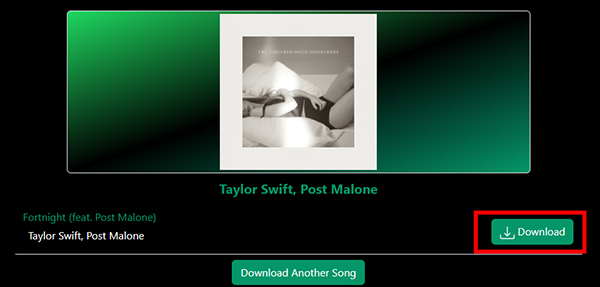
📍User experience: When I visited this website, the overall interface was quite clear. However, some distracting banners recommended that I pay for the service. Additionally, when I clicked on various buttons, a comparison of free and paid features would pop up, urging me to upgrade. The necessity to download songs individually is time-consuming.
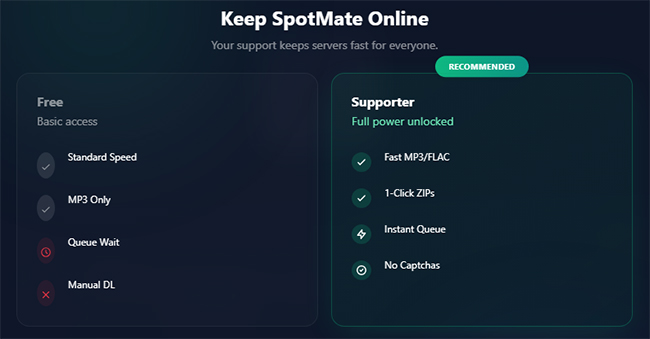
Pros
 Download Spotify music for free
Download Spotify music for free No need to download extra software
No need to download extra software No need to authorize Spotify account
No need to authorize Spotify account
Cons
 Only support single songs or up to 3 songs for ZIP
Only support single songs or up to 3 songs for ZIP Too many paid recommendations
Too many paid recommendations
No.9 PasteDownload [⚠️Currently Unstable]
PasteDownload Spotify MP3 Downloader not only lets you download audio from Spotify Podcasts but also videos and images. So it's a specialized Spotify podcast downloader online free. It is guaranteed to be 100% safe. It not only supports videos from Spotify but also YouTube, Facebook, Twitter, etc. To use it, simply put the URL of the Spotify podcast or video and then download it in one click.
But sometimes users may get an error like "An error occurred! Video URL not found (404)" or be stuck in loading process.
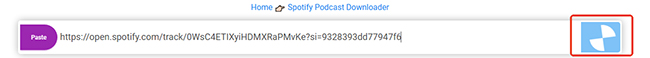
🎈Website: https://pastedownload.com/spotify-podcast-downloader/
📗️ Rate: ⭐️
| Operating System | Pricing | Support Spotify Content | Speed | Output Quality | Output Format |
|---|---|---|---|---|---|
| Online | Free | Podcasts | 1X | Lossy | MP3 |
How to Download Spotify Podcasts Online Free via PasteDownload
Step 1. Browse and copy the link of the podcast video or episode audio on Spotify. Paste it into the "Paste" box in PasteDownload Spotify episode downloader online.
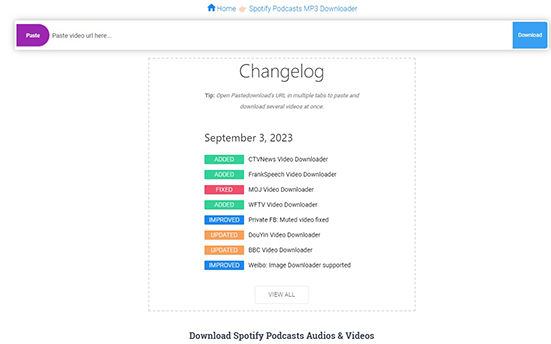
Step 2. Tap the "Download" button to download Spotify podcasts to MP4 or MP3 as you set before.
📍User experience: When I entered this Spotify podcast downloader online website, I found that it is very user-friendly. It gives the full guide on the website and provides some other options to download videos from other platforms. After trying it, the only drawback is that some Spotify URLs could be invalid.
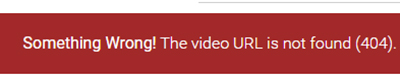
Pros
 Download audio, video, and images from Spotify
Download audio, video, and images from Spotify Support videos from many sources including YouTube, Facebook, etc.
Support videos from many sources including YouTube, Facebook, etc. Free and easy to use
Free and easy to use The only Spotify podcast episode downloader
The only Spotify podcast episode downloader Download Spotify podcasts to MP3 online
Download Spotify podcasts to MP3 online
Cons
 Uncertain questions sometimes arise
Uncertain questions sometimes arise
No.10 Spowload [⚠️Currently Unstable]
Spowload is a free online Spotify link downloader well-designed for Spotify users. It can download and convert Spotify songs, albums, artists, and playlists into MP3 files for offline listening with simple steps. This service eliminates the need for a Spotify account or premium subscription and does not require any software installation.
It helps you play Spotify downloads on various devices, including smartphones, tablets, and computers, without needing the Spotify app. However, the website includes advertisements, and users are required to view brief ads before accessing its services.
🎈Website: https://spowload.cc/en2
📗️ Rate: ⭐️
| Operating System | Pricing | Support Spotify Content | Speed | Output Quality | Output Format |
|---|---|---|---|---|---|
| Online | Free | Songs, albums, artists, and playlists | 1X | 128kbps | MP3 |
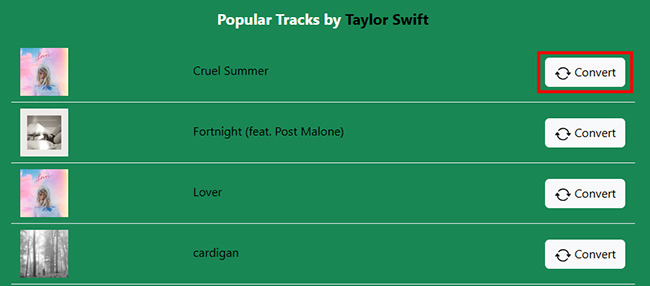
Step 1. Open your web browser and go to Spowload website mentioned above. Scroll down to browse and familiarize this website.
Step 2. Open your Spotify app or Spotify Web Player to find and copy the Spotify link by clicking the "3 dots" > "Share" > "Copy link". Paste the Spotify URL into the designated field on the Spowload website.
Step 3. Click the "Start" > "Convert" > "Download" button to start the download process. The tool will convert the Spotify content into MP3 format.
📍User experience: Spowload requires users to view multiple short ads, upon accessing the site and before each download. The website itself is also filled with numerous ads, which can clutter navigation. Additionally, songs must be downloaded individually, making the process time-consuming for multiple tracks. The output quality is only 128kbps.
Pros
 Support Android, iOS, Windows, and Mac
Support Android, iOS, Windows, and Mac Keep ID3 tags after downloading
Keep ID3 tags after downloading No need to install an app and authorize Spotify account
No need to install an app and authorize Spotify account
Cons
 Sometimes fail to work
Sometimes fail to work Many ads
Many ads Lossy output quality
Lossy output quality
Updated:
Although there were no problems with the imported files, when I clicked "Download" in the final step, this online downloader became completely unresponsive and stuck at that point. It's unusable.
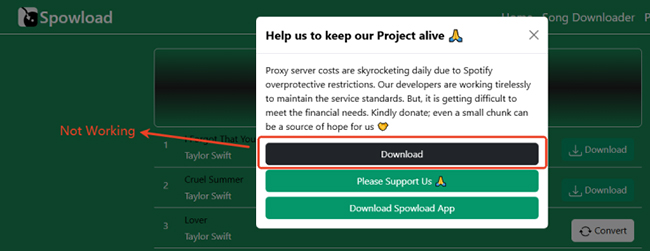
Comparison Table: Top Best Spotify Playlist Downloader Online Free
| Status Update | Support Playlist | Keep ID3 Tags | Download Speed | Audio Quality | Output Format | |
|---|---|---|---|---|---|---|
| DRmare | Working | ✔ | ✔ | 15X | 320kbps/ 24bit/44.1Khz |
MP3/AIFF/M4A/ M4B/WAV/FLAC |
| SpotiDownloader | Working | ✔ | ✔ | 1X | 320kbps | MP3 or ZIP |
| SpotifyMate | Working | ❌ | ✔ | Fast | Lossy | MP3 or Cover |
| SpotifyDown | Not Working | ✔ | ✔ | 1X | Lossy | MP3 or ZIP |
| SpotDown | Working | ✔ | ✔ | 1X | 241kbps | MP3 |
| SpotiSongDownloader | Working | ✔ | ✔ | Fast | 64-320kbp | MP3 or ZIP |
| SpotiDown | Not Working | ❌ | ✔ | Fast | Lossy | MP3 |
| Keepvid | Not Working | ❌ | ❌ | Fast | MP4: HD MP3: 160kbps | MP3/MP4 |
| SpotMate | Working | ✔ | ✔ | Fast | 320kbps | MP3 |
| PasteDownload | Not Working | ❌ | ✔ | 1X | Lossy | MP3 |
| Spowload | Not Working | ✔ | ✔ | 1X | 128kbps | MP3 |
It's obvious, right? DRmare Spotify Playlist Downloader is the best tool you can use to explore Spotify music. It offers the best sound quality, fast batch downloads, various output qualities, and more. Compared with other Spotify downloader online free, it is 100% clean, safe and stable. It has a 100% success rate and no crashes or errors. Even better, it has 24/7 customer support, and software updates are free.
FAQs about Spotify Downloader Online Free
Is there a free online Spotify downloader that supports MP3 320kbps?
No. Some online ownloaders advertise 320kbps MP3 downloads, but most free versions do not truly offer this quality. Many redirect users to premium services requiring payment.
Do I need a Spotify Premium account to use an online downloader?
No, most Spotify playlist downloaders online work with both free and premium Spotify accounts. What's better, they don't require to authorize your Spotify account.
Can I download entire Spotify playlists online at once?
Yes. Some online websites, like Spotify-Downloader, SpotiSongDownloader, and SpotifyDown allow batch downloads, but the output format could be set as ZIP format. In general, many free tools only support single-track downloads or limit the number of songs you can download at a time.
What are the limitations of Spotify downloaders online free?
Common limitations include:
- Low audio quality (often limited to 128kbps or 192kbps)
- Ads and pop-ups
- Download limits per day
- Inconsistent performance due to frequent shutdowns or site changes
In Conclusion
There are some limitations to music playback on Spotify with a free or premium membership. But now, with the help of the top best Spotify playlist downloaders online free, you can break all restrictions at no cost. No matter if you are looking for a downloader for playlists, albums, music, podcasts, or audiobooks, you can find the most suitable one in this article.
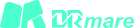












User Comments
Leave a Comment