In the early days of the mobile internet, if you searched for "free MP3 song download," you might have come across Waptrick. It has long been known for its mobile-friendly website, offering free downloads of music, videos, and games.
However, if you search for "Waptrick music download" today, it's important to understand that the digital landscape has changed dramatically. This guide will explain what Waptrick is, its past, how to use it, and the best legal alternatives for enjoying free music without risks.
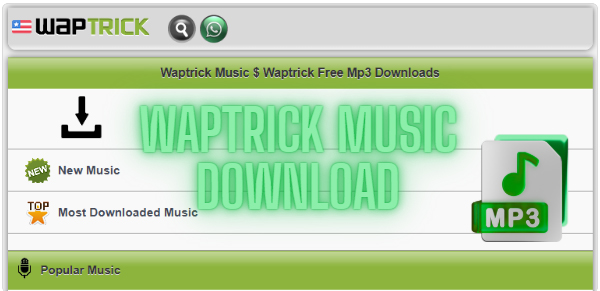
Part 1. What Is Waptrick?
Waptrick was once a highly popular website, especially in the early 2010s, known for offering free downloads of music (MP3s), videos, wallpapers, and games. Its early success stemmed from a deliberately lightweight and mobile-friendly design that functioned seamlessly even on basic feature phones of that era.
Today, Waptrick continues to operate as a mobile content platform. It still requires zero login for quick, no-fuss downloads. Its music section is organized into categories such as:
- New Music
- Most Downloaded Music
- Popular Music
- Genre-specific sections (e.g., Rock/Metal, Electronic, Classical, TV/Movie Soundtracks)
A crucial consideration, however, is that Waptrick hosts user-uploaded or third-party content, meaning the legality and safety of the files available on the site can vary significantly.
What happened to www.Waptrick.com?
The visibility, traffic, and overall status of Waptrick.com, an older free music download site, have significantly declined since its peak. This shift is largely driven by the massive industry move toward legal, subscription-based streaming services and regulated app stores.
Currently, Waptrick's music library appears outdated and limited. Many tracks are either unavailable or fail to load or play. Furthermore, the site suffers from unstable performance; specifically, the download function is currently non-operational, as clicking the 'Download' button yields no response.
Part 2. How to Download Waptrick MP3 Music for Free
Despite the platform's dated nature, if you choose to proceed with downloading MP3 music from Waptrick for free, you can follow the steps methodically. You can achieve the most stable and successful download experience available on the site.
Detailed Steps to Waptrick Music MP3 Download
Step 1. Open your mobile or desktop browser (such as Chrome or Safari) and go to the official WapTrick.com site: https://waptrick.com/en/mp3_music/.
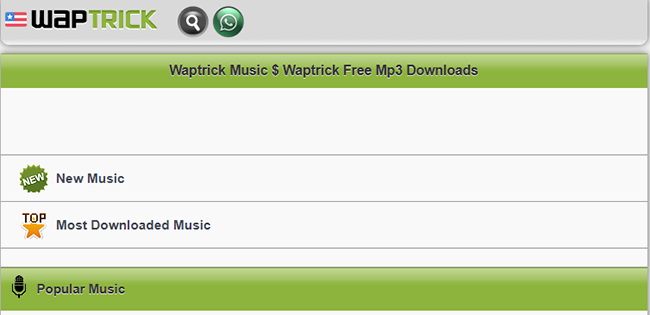
Step 2. On the website, tap the 'Search' icon to find favorite songs that you'd like to download. Alternatively, you can directly click the available categories like New Music, Most Downloaded Music, and Popular Music to find music.
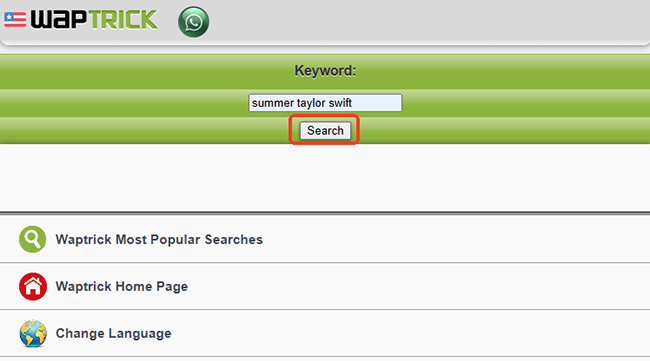
Step 3. Once you find a track, you can tap on the song title. Waptrick will generate the download option for you. Click the 'Download' button to save Waptrick songs as MP3 on your device.
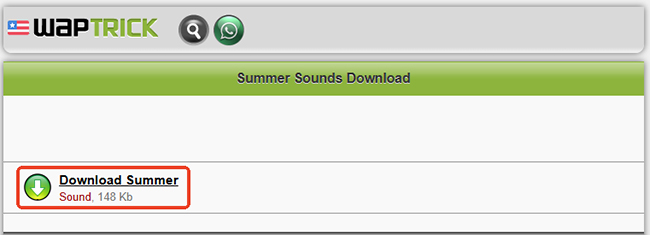
Is Waptrick Safe to Use?
Because Waptrick's content is often user-uploaded or hosted by external, unverified sources, using the site carries inherent risks. Specifically, users should be aware that files may:
- Contain malware, spyware, or adware.
- Trigger redirects to unsafe or malicious third-party websites.
- It is associated with misleading or intrusive pop-up advertisements.
Part 3. Best Way to Download MP3 Music
While streaming services offer incredible convenience to listen to music for free, they often come with a major limitation: you can't save your favorite songs as permanent, offline files. For users who want to build a personal library, create custom mixes, or use audio in projects, a more powerful solution is needed.
For ultimate flexibility, quality, and safety, the best method is to use DRmare Audio Capture. This software provides a secure and reliable way to record and download music from any source playing on your computer and save it as a high-quality audio file. It can capture audio from streaming music platforms, video websites, internet radio stations, or any other sound and save your music in lossless formats like FLAC and WAV, or high-bitrate MP3 and M4A, preserving the original sound quality. You can then play your favorite music on any device as you want.
How to Download MP3 Music
Step 1. Download and install DRmare Audio Capture on your computer. Open the program, and click the 'Select/Add an App' button to add the desired source application.

Step 2. Before downloading, click the 'Format' icon at the bottom left to open the settings window. Here, you can choose your output format (MP3, FLAC, WAV, M4A, etc.). You can also customize the codec, sample rate, and bit rate to ensure you get the exact audio quality you want. For most users, MP3 at 320 kbps is an excellent balance of quality and file size.

Step 3. Tap the "Start" icon, and DRmare Audio Capture will open the target application. Simply navigate to the song, album, or playlist you want and begin playing it. It will automatically detect the audio and begin the recording process, intelligently splitting tracks and capturing metadata like the artist and song title.

Step 4. Once the music has finished playing, stop the recording. You can now see the captured tracks in the DRmare window. If needed, you can click the 'Edit' icon on each track to trim any unwanted sections. When you are satisfied, click the 'Save' button. Your high-quality music files will be saved to your computer, ready for offline listening on any device.

Part 4. In Conclusion
Waptrick was once a favorite site for free MP3 downloads, but the online music world has evolved. Today, its outdated design and unverified content make it risky to use. For a safer and more reliable experience, tools like DRmare Audio Capture let you record and save high-quality music from any platform legally and securely.












User Comments
Leave a Comment