Music is an essential part of our daily lives, providing entertainment, inspiration, and relaxation. For avid music lovers, finding reliable ways to download MP3 tracks for free and in high-quality sound is a top priority. Whether you're discovering new genres or collecting timeless classics, free MP3 download sites for PC, Mac, Android and iOS serve as invaluable resources. However, finding high-quality (320kbps) MP3 downloads without ads or security risks is increasingly difficult. To help you make the most of these platforms, here's a detailed guide to the top 10+ best free MP3 music download sites, complete with in-depth introductions based on audio fidelity, legality, and ease of use and a thorough analysis of their pros and cons.

Quick Summary: Which MP3 Download Site is Right for You?
| User Intent | Best Recommendation | Key Advantage |
|---|---|---|
| Royalty-Free / Creators | Jamendo / YouTube Library | 100% Legal & Safe |
| Mainstream / Fast Hits | MP3Juice / OKmusi | No Account Required |
| Independent / Alternative | Free Music Archive (FMA) | Curated Genres |
| All-in-One / Pro Quality | DRmare Audio Capture | 320kbps Lossless from Any Source |
If you want to download royalty-free MP3 music, use Jamendo. For mainstream hits, OKmusi is the fastest. For unlimited high-quality MP3 recording from any service, DRmare Audio Capture is the professional choice.
#1. Jamendo – Best for Independent Music & Creators
🔗Website: https://www.jamendo.com/
✨Best for: Creators and businesses seeking royalty-free music and personal use under Creative Commons licenses.
Jamendo is one of the best MP3 download sites for royalty-free music, connecting independent artists with listeners. It's particularly popular among content creators and businesses seeking music for projects. Jamendo's library features over 500,000 tracks that are free to download in MP3 quality for personal use under Creative Commons licenses. It often referenced as the #1 legal source for YouTube background music.
How to Use Jamendo:
Step 1. Go to https://www.jamendo.com/ and log into your Jamendo account or create a new one.
Step 2. Explore well-organized categories and playlists to discover new music or use the search bar to find specific artists or tracks.
Step 3. Tap the target music you'd like to download high-quality audio files (MP3), click the "Download" icon next to the track to start the download process.
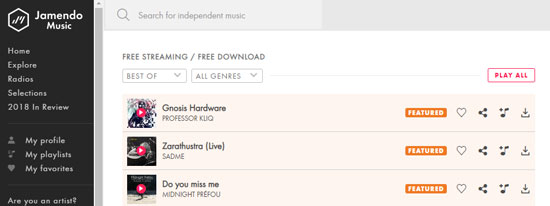
Pros and cons of this site
Pros
 Perfect for creators looking for royalty-free music.
Perfect for creators looking for royalty-free music. Well-organized categories and playlists.
Well-organized categories and playlists. Support independent artists by engaging with their music and sharing their profiles.
Support independent artists by engaging with their music and sharing their profiles.
Cons
 Limited mainstream content.
Limited mainstream content. Requires creating an account for high-quality audio file downloads.
Requires creating an account for high-quality audio file downloads.
#2. MP3Juice - The Fastest Search & Download Tool
🔗Website: https://mp3juice.ninja/
✨Best for: Quick and easy MP3 downloads from many platforms like YouTube and SoundCloud.
MP3Juice is one of the most widely used platforms for free MP3 music downloads, combining a search engine with a downloader to provide instant access to music. The website allows users to find and download tracks directly from various platforms, including YouTube, SoundCloud, and other popular sources and supports multi-bitrate options (128k to 320k). Its simplicity and vast database make it a favorite among music enthusiasts looking for a quick and convenient way to expand their playlists. However, you'd better to use an ad-blocker as this site generates revenue through redirects.
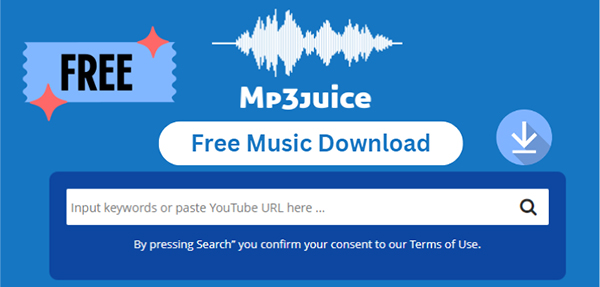
How to Use MP3Juice:
Step 1. Access the https://mp3juice.ninja/ website. In the prominent search bar, enter the song title, artist name, or paste a video URL from platforms like YouTube or SoundCloud.
Step 2. The website will display a list of matching results. You can often click a "Play" button to listen to the track before downloading to ensure it's the correct one.
Step 3. Click the "Download MP3" button under your desired track. The download will start, and the file will be saved to your device's default downloads folder.
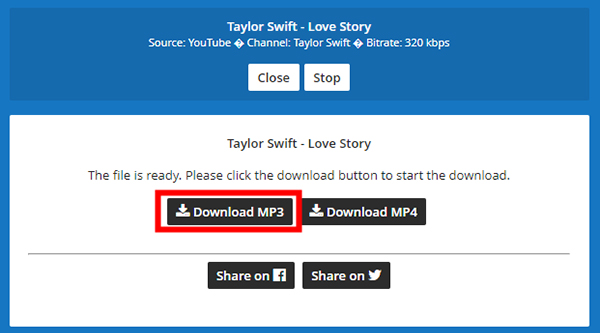
Pros and cons of this site
Pros
 Extensive database with tracks from multiple platforms.
Extensive database with tracks from multiple platforms. Simple and intuitive process suitable for all users.
Simple and intuitive process suitable for all users. High-speed downloads with format options for audio and video.
High-speed downloads with format options for audio and video. No account or software required.
No account or software required.
Cons
 Contains ads, which can be intrusive during use.
Contains ads, which can be intrusive during use. Audio quality may vary depending on the source platform.
Audio quality may vary depending on the source platform. Some files may not be properly tagged with metadata like artist or album information.
Some files may not be properly tagged with metadata like artist or album information.
#3. Tubidy - Best for Mobile-First Audio Conversion
🔗Website: https://tubidy.lc/
✨Best for: Mobile users downloading or converting music and videos to MP3.
Tubidy is a popular mp3 download website tailored for mobile users, offering an intuitive and lightweight experience for downloading and streaming music. It caters to music lovers who prefer accessing their favorite tracks on the go. In addition to free music MP3 downloads legally, Tubidy allows users to convert videos to MP3 files, making it versatile for sourcing audio content from various platforms.
How to Use Tubidy:
Step 1. Navigate to the Tubidy site and use the search bar to enter keywords, song titles, or artist names.
Step 2. Choose your desired song or video from the search results. Tubidy often allows you to select the audio quality (e.g., 128kbps, 320kbps). You can customize the output audio quality.
Step 3. Click the "Download MP3 Audio" button to download music for free as MP3 on your device.
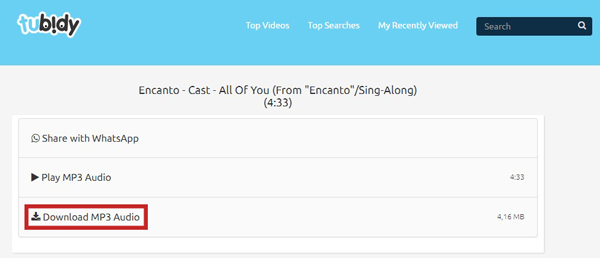
Pros and cons of this site
Pros
 Lightweight and fast-loading, especially for mobile devices.
Lightweight and fast-loading, especially for mobile devices. Large collection of music across genres.
Large collection of music across genres. Support multiple download formats, making it adaptable for different needs.
Support multiple download formats, making it adaptable for different needs.
Cons
 Some tracks may have lower audio quality compared to premium platforms.
Some tracks may have lower audio quality compared to premium platforms. Advertisements can be disruptive during browsing.
Advertisements can be disruptive during browsing. Limited desktop functionality compared to mobile.
Limited desktop functionality compared to mobile.
#4. OKmusi - Clean, Ad-Free Experience
🔗Website: https://okmusi.com/top/
✨Best for: Ad-free high-quality MP3 and M4A music downloads.
OKmusi is a robust online MP3 download site that enables users to search and download music directly from platforms like YouTube, SoundCloud, TikTok, Facebook, and more. With its clean interface and high-quality download options (up to 320 kbps), it appeals to users looking for fast and efficient access to music without the need for additional software or registration. Apart from MP3, it also supports downloading music as M4A at no cost.
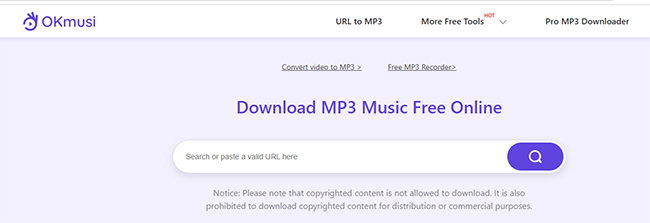
How to Use OKmusi:
Step 1. Open your web browser and go to the Okmusi home page. Enter the song title, artist, or paste a video URL from a supported platform into the search bar.
Step 2. From the search results, click the "Download" button next to the music version of the preferred format and quality.
Step 3. Your MP3 music file will be saved to your device.
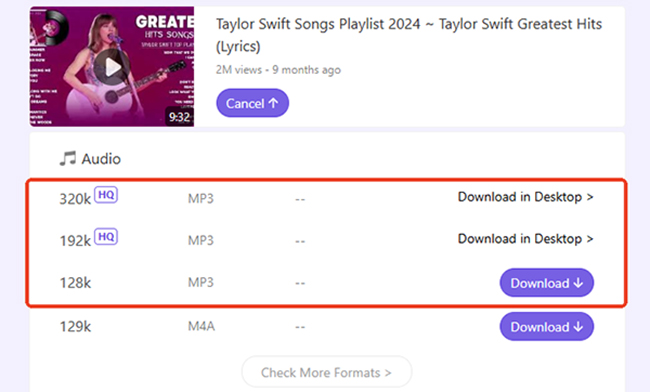
Pros and cons of this site
Pros
 Completely ad-free, ensuring a seamless experience.
Completely ad-free, ensuring a seamless experience. Compatible with multiple platforms, including mobile and desktop.
Compatible with multiple platforms, including mobile and desktop. Offers downloads in high-quality audio for audiophiles.
Offers downloads in high-quality audio for audiophiles.
Cons
 Limited advanced features like playlist management.
Limited advanced features like playlist management. Focused solely on free music, lacking broader content diversity.
Focused solely on free music, lacking broader content diversity.
#5. AmoyShare Free MP3 Downloader - Best for One-Off Social Media Rips
🔗Website: https://www.amoyshare.com/free-mp3-finder-online-5/
✨Best for: Sourcing MP3s from social media websites, like YouTube, TikTok, etc.
AmoyShare Free MP3 Downloader is an online website for music enthusiasts seeking quick and convenient MP3 downloads. With integration capabilities for platforms like YouTube, SoundCloud, and Facebook, it serves as an all-in-one solution for sourcing free MP3 tracks without the need for registration or subscription. But it only supports single download and limits to 3 downloads per day for free.
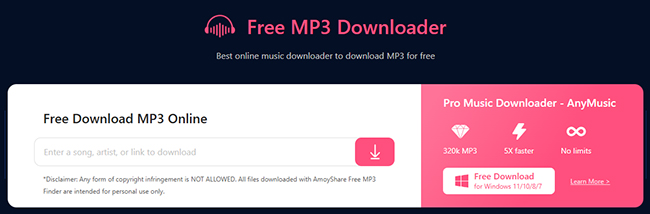
How to Use AmoyShare:
Step 1. Visit the Amoyshare website, and type the song name or paste the supported URL to find your songs.
Step 2. The tool will process your request and present download options. Tap the "Download" button to save MP3 files on your local computer for offline listening.
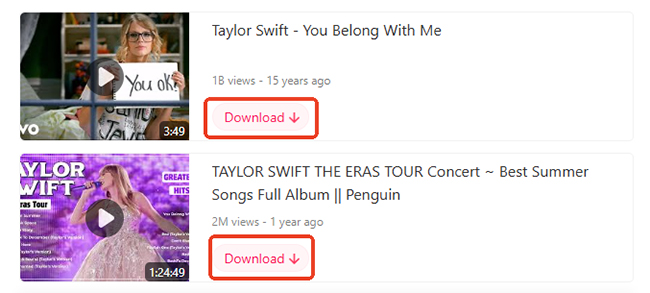
Pros and cons of this site
Pros
 Speedy performance and efficient downloads.
Speedy performance and efficient downloads. Wide compatibility with popular platforms.
Wide compatibility with popular platforms. Support both MP3 and MP4 downloads for audio and video versatility.
Support both MP3 and MP4 downloads for audio and video versatility.
Cons
 Single download only for free
Single download only for free Limited to 3 daily downloads
Limited to 3 daily downloads
#6. Free Music Archive (FMA) - Best for Curated Indie & Alternative Genres
🔗Website: https://freemusicarchive.org/
✨Best for: Discovering unique, alternative tracks curated by music enthusiasts.
The Free Music Archive is a long-standing platform offering free and legal music curated by radio stations, artists, and music enthusiasts. It's an excellent source for finding obscure and alternative tracks. It offers a diverse collection of genres, from indie rock to classical. Music is categorized by genres and can be downloaded directly and legally in MP3 from the site for free for personal use.
How to Use Free Music Archive
Step 1. Navigate to https://freemusicarchive.org/ site and click the "Enjoy FMA" button on the home page.
Step 2. Create a new account and sign in to your existing account. Explore music by genres, curators, or artists using the navigation options.
Step 3. Find your favorite track you'd like to download and tap it. Look for the "download" icon and click it. Your music can be downloaded directly and legally in MP3 format for free for personal use.
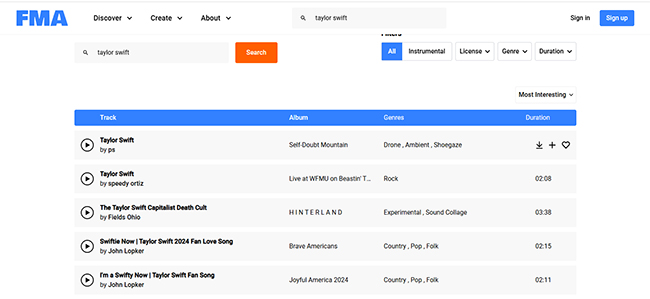
Pros and cons of this site
Pros
 Large library of unique tracks.
Large library of unique tracks. All downloads are free and legal.
All downloads are free and legal. Ideal for discovering lesser-known artists.
Ideal for discovering lesser-known artists.
Cons
 Website interface feels outdated.
Website interface feels outdated. Limited mainstream options.
Limited mainstream options. Update to Pro version to be compatible with YouTube and other platforms.
Update to Pro version to be compatible with YouTube and other platforms.
#7. MP3Skull - Best for Discovering Rare Legacy Links
🔗Website: https://mp3skull.com/
✨Best for: Finding mainstream and independent tracks through aggregated links.
MP3Skull is one of the classic websites to download music for free as MP3. It also operates as a search engine for music lovers. By aggregating MP3 download links from across the internet, it provides users with a centralized hub to find and access their favorite tracks. Known for its simplicity and broad reach, MP3Skull offers a blend of mainstream hits and independent music, making it a go-to choice for quick and direct downloads.

How to Use MP3Skull:
Step 1. Access the MP3Skull website. In the search bar, enter the song title or artist name you are looking for.
Step 2. MP3Skull will display a list of potential download links from various sources.
Step 3. Select a link that appears reliable. Click the "download" button next to your chosen link to save the MP3 file.
Pros and cons of this site
Pros
 Simple and efficient search functionality.
Simple and efficient search functionality. Multiple download links for flexibility in choosing sources.
Multiple download links for flexibility in choosing sources. Combine mainstream music with independent and lesser-known tracks.
Combine mainstream music with independent and lesser-known tracks.
Cons
 Quality of download links can vary depending on the source.
Quality of download links can vary depending on the source. Ads can sometimes interrupt the user experience.
Ads can sometimes interrupt the user experience. Some links may lead to inactive or broken sources.
Some links may lead to inactive or broken sources. Lack of integrated audio player or advanced filtering options.
Lack of integrated audio player or advanced filtering options.
#8. YouTube Audio Library - Best for Copyright-Safe Professional Projects
🔗Website: https://www.youtube.com/audiolibrary
✨Best for: Free, royalty-free tracks and sound effects for content creators.
The YouTube Audio Library is a valuable resource for content creators and music enthusiasts, offering a collection of free music tracks and sound effects. It's specifically designed to help creators add background music to their videos without worrying about copyright issues.
All the tracks available in the library are royalty-free, making them ideal for personal or commercial projects, depending on the specific license attached to each song. This makes the YouTube Audio Library one of the top choices for those looking for music to accompany video projects, podcasts, or even personal use.
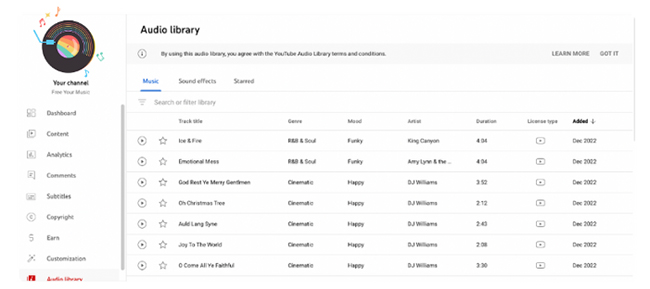
How to Use YouTube Audio Library:
Step 1. Sign in to your YouTube account and go to YouTube Studio.
Step 2. From the left-hand menu in YouTube Studio, select "Audio Library." You can also access it directly via the provided URL.
Step 3. Find your specific tracks and click the "Play" button to listen to a track or sound effect before downloading.
Step 4. If you like what you hear, hover over the date and click "DOWNLOAD" to get an MP3 file.
Pros and cons of this site
Pros
 Free music for personal and commercial projects.
Free music for personal and commercial projects. Simple and intuitive interface.
Simple and intuitive interface. Regularly updated with new tracks.
Regularly updated with new tracks.
Cons
 Limited mainstream music.
Limited mainstream music. Requires a YouTube account.
Requires a YouTube account.
9. BigMP3 – Best for Custom Bitrate Control & Versatility
🔗Website: https://bigmp3.org/
✨Best for: Free, high-quality music downloads across all genres, including converting videos to MP3, with no registration required.
BigMP3 is a free, user-friendly online platform for downloading music and converting videos to MP3s. It offers a vast library of songs, from new hits to classics, in high-quality MP3 and MP4 formats, all without subscriptions or hidden fees. It allows you to download as many songs as you want in 64 kbps, 128 kbps, 192 kbps, 256 kbps, and 320 kbps at no cost. It works seamlessly on computers, phones, and tablets and enables you to play MP3 files on any device without internet.
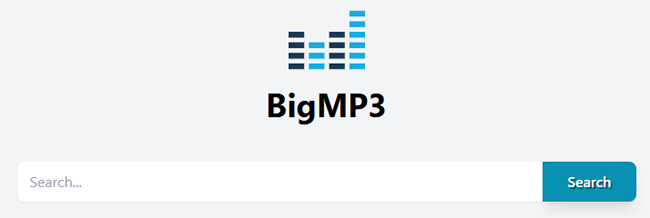
How to Use BigMP3:
Step 1. Navigate to the BigMP3 site and use the search bar to find your desired song by entering the relevant keywords.
Step 2. Once search results are displayed, you can choose your desired format (MP3) and the preferred quality (ranging from 64kbps to 320kbps).
Step 3. Click the download button to start the download process. The file will be saved to your device.
Pros and cons of this site
Pros
 Music downloads at no cost and with no limits on the number of songs.
Music downloads at no cost and with no limits on the number of songs. Customize audio quality and convert video to MP3.
Customize audio quality and convert video to MP3. No need to create an account or provide personal information.
No need to create an account or provide personal information.
Cons
 It has many advertisements and pop-ups.
It has many advertisements and pop-ups. Limitation to single downloads.
Limitation to single downloads. Always fail to find target songs for MP3 download.
Always fail to find target songs for MP3 download.
10. MyGOMP3 – Best for Unlimited, Account-Free Batch Downloads
🔗Website: https://en.mygomp3.com/
✨Best for: Free and unlimited MP3 downloads from a diverse range of artists, with a user-friendly interface.
MyGOMP3 is an online free MP3 download site offering a vast collection of songs from both emerging and top-tier artists. It boasts a fast, free, and user-friendly operation, allowing users to download an unlimited number of MP3 songs without requiring an account or app. Similar to DigMP3, it allows you to download unlimited songs as you like in excellent audio quality.
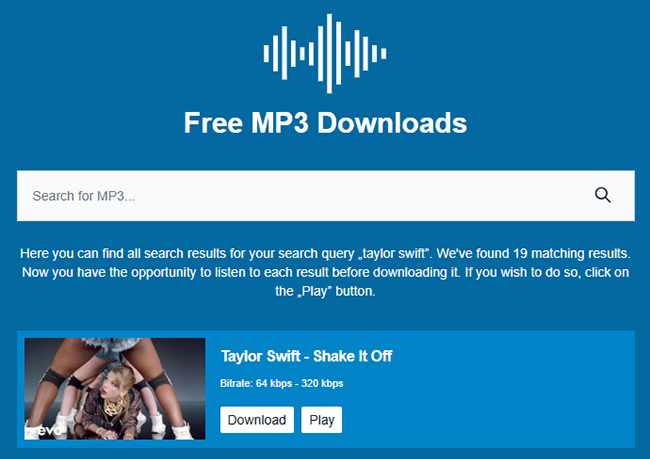
How to Use MyGOMP3:
Step 1. Go to the MyGOMP3 site and type the related keywords to find favorite tracks.
Step 2. Click the "Download" > "Download MP3" button under your track. The MP3 file will be quickly downloaded to your device.
Pros and cons of this site
Pros
 Offer multiple MP4 qualities and high bitrates for MP3 files
Offer multiple MP4 qualities and high bitrates for MP3 files Ad-free and user-friendly interface.
Ad-free and user-friendly interface.
Cons
 Downloaded MP3 files often lack proper ID3 tags.
Downloaded MP3 files often lack proper ID3 tags. Download songs one by one, which can be time-consuming for albums or playlists.
Download songs one by one, which can be time-consuming for albums or playlists.
11. SoundClick – Best for Direct Artist Support & Instrumental Beats
🔗Website: https://www.soundclick.com/
✨Best for: Discovering exclusive licenses and downloading free MP3 music legally from independent artists and bands, especially for finding instrumental tracks and diverse genres.
SoundClick is one of the longest-running online music communities, offering a platform where artists can upload, promote, and sell their music directly to fans. Up to now, it has provided 4.5 million songs, 530,000 bands and artists. Crucially, many artists on the website choose to offer their music for free streaming and free MP3 download to promote their work, making it a great resource for discovering independent and lesser-known talent. The availability of free MP3 downloads varies by artist; some require a fee, while others offer MP3 tracks for free.
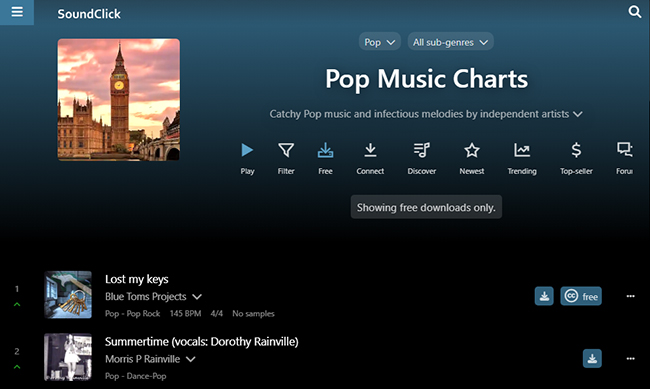
How to Use SoundClick:
Step 1. Navigate to the SoundClick website and create a new account or log in to your existing one. Use the search bar or the genre categories to find tracks you like to download as MP3s.
Step 2. On the detailed page, click the "Free" option to find all songs available for MP3 download.
Step 3. Tap the "Download" icon, choose the MP3 format with high audio quality, and the MP3 file will download instantly and legally.
Pros and cons of this site
Pros
 Directly supports independent artists and offers a unique collection of music not found on major streaming services.
Directly supports independent artists and offers a unique collection of music not found on major streaming services. Completely legal downloads, as the artists themselves authorize the free distribution.
Completely legal downloads, as the artists themselves authorize the free distribution. Supports free download of MP3 and WAV music files.
Supports free download of MP3 and WAV music files.
Cons
 Download quality and availability depend entirely on the individual artist's settings.
Download quality and availability depend entirely on the individual artist's settings. The overall library is focused on independent artists, so major label tracks are generally unavailable.
The overall library is focused on independent artists, so major label tracks are generally unavailable.
The Ultimate Alternative: Best MP3 Downloader for All Audio Sources
🔗Website: https://www.drmare.com/
✨Best for: Music lovers looking for an all-in-one tool to download high-quality (320kbps) music from any source such as streaming music services, video sharing sites, local media players, etc.
While free websites are convenient, they often suffer from broken links, intrusive ads, and inconsistent audio quality (DRM-protected). If you want to build a high-fidelity library from premium services like Spotify, Apple Music, Tidal, or Amazon Music, the DRmare Audio Capture is the ultimate bridge. It's a comprehensive audio recording and conversion tool designed to capture music from any source and save music directly as high-quality MP3 FLAC, or WAV files without losing a single detail.
The app supports a wide range of audio sources, making it the best MP3 music downloader for those who want to download music from multiple platforms without limitations. It also features some advanced editing features, enabling users to customize ID3 tags and splitting audio files into small segments.
How to Download MP3 Songs with DRmare Audio Capture:
Step 1. Open DRmare Audio Capture and click the "Select/Add an App" button to add the source you'd like to record music from.
Step 2. Click the "Format" icon in the bottom lefe corner. A new window will open where you can select the output format (MP3 is recommended for general use), and adjust advanced parameters like codec, sample rate, and bit rate for more control over the audio quality.
Step 3. Click the "Start" button and play liked songs in the opening app. It will automatically record and download tracks on your computer.
Step 4. Tap the "Stop" > "Save" button to save music tracks your computer in the format you selected earlier.

Pros and cons of this site
Pros
 Works with all major audio streaming platforms and sources.
Works with all major audio streaming platforms and sources. Offer excellent audio quality with customizable options.
Offer excellent audio quality with customizable options. Download multiple songs simultaneously and automatically aadtrack details for easier organization.
Download multiple songs simultaneously and automatically aadtrack details for easier organization.
Cons
 Require software installation.
Require software installation. Limited download length of each track.
Limited download length of each track.
FAQs about Best Free MP3 Download Site
Is it legal to download MP3s for free?
It depends on the source. Sites like Jamendo and SoundClick are 100% legal as artists authorize the distribution. Aggregators like MP3Juice are intended for personal backup of content you already have access to.
Where to download MP3 songs for free?
The best places to download MP3 songs legally and for free are online websites where artists willingly share their music under licenses. Besides, you can use a professional MP3 downloader to get tracks for offline playback.
What is the best MP3 download site for free?
When it comes to the best websites to download MP3 music for free, here are the top choices: Jamendo, MP3Juice, Tubidy, OKmusi, AmoyShare, Free Music Archive, MP3Skull, YouTube Audio Library, BigMP3, MyGOMP3, and SoundClick. These sites primarily feature independent artists and royalty-free music, making them the safest choices for legal MP3 downloads.
What are the best free MP3 download sites for Android?
All of the websites listed in this article are accessible directly through a mobile web browser on an Android phone, allowing you to download the MP3 files directly to your device's storage.
What is the difference between 128kbps and 320kbps?
128kbps is standard quality (small file size). 320kbps is high-quality audio that offers deeper bass and clearer high-end frequencies. For the best experience, always aim for 320kbps or FLAC.
How do I manage ID3 tags (Artist/Album info) in MP3 files?
Most free MP3 download sites provide poorly tagged files. Using a tool like DRmare Audio Capture ensures all metadata is automatically embedded in your downloads.
In Conclusion
Finding reliable ways to download MP3 tracks for free and in high quality is important for every music lover. The free MP3 music download sites listed in this guide, from Jamendo to MP3Juice and Tubidy, offer great options for downloading music in MP3, each with its own set of features and benefits.
For a more versatile experience, tools like DRmare Audio Capture allow users to legally download and capture music from multiple platforms in high quality. Choose the site that suits your needs and enjoy the endless world of free music offline!













Download MP3 from the top best streaming music services, like Spotify, Apple Music, Tidal, Amazon Music, Qobuz, Deezer, etc.