iTunes is a must-have tool for Apple fans. It supports to buy, download and managing video, audio files and transfer them to iPhone, iPad and iPod Touch. For audio files, it only supports MP4 and QuickTime format video MOV files. If you have other formats of video such as AVI, MKV and so on, it is no wonder that you will be stuck on adding them to iTunes library. Now let me offer you the solutions to add MKV to iTunes. 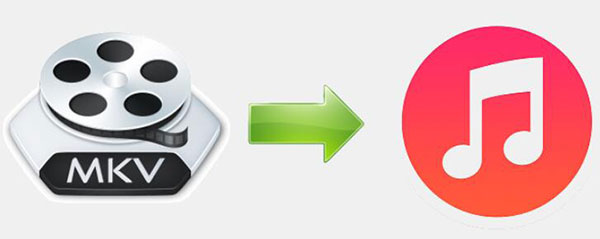
Part 1. Convert MKV to MP4 with Free Converters
Video converter is probably the most popular software in the market. You will find hundreds of such free video converting tools by just typing the keywords on Google. It is easy to find a converter that works well for you.
One thing you need to know is that not all MKV converters are created the same. There are some reliable media converters which will keep original high quality while some may reduce the quality significantly. What is even worse is that some freewares come with adwares or any extra plugins. Your computer maybe filled with pop-up ads time from time and runs slowly after installing them.
So you should learn the programs carefully before you installing them. As a software technician, I constantly download all kinds programs to test from my computer. Through comparing, VLC and Handbrake are the two best free converters for MKV movies I'd like to recommended. Both are open sourced and run on Windows & Mac computers. Following are the tips to encode MKV files to iTunes compatible formats.
HandBrake
Step 1. Launch HandBrake from your computer.
Step 2. You can drag & drop MKV movies from your computer to the Handbrake main screen. Or click "File" or "Folder" to browse the video clips.
Step 3. Select the output format as "MP4" and click "Start Encode".
Step 4. Within a little while, the MKV file will be turned to MP4 which is supported by iTunes.
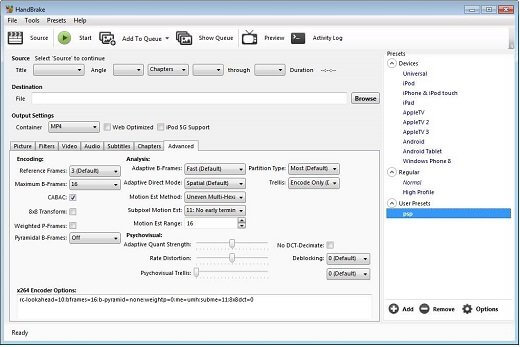
VLC
VLC is better known as a player. Actually it also combines the features to convert video clips.
Step 1. Open VLC Media Player from your computer.
Step 2. Click the top "Media" menu on Windows or "File" menu on Mac > "Convert/Save..." > you will see a pop up window.
Step 3. You can click "Add" menu to import the MKV files you want to convert.
Step 4. Click "Convert/Save" at the bottom, choose output profile as "H.264 MP4", select a destination folder and click "Start".
Step 5. Your files will be compatible with iTunes after converting.
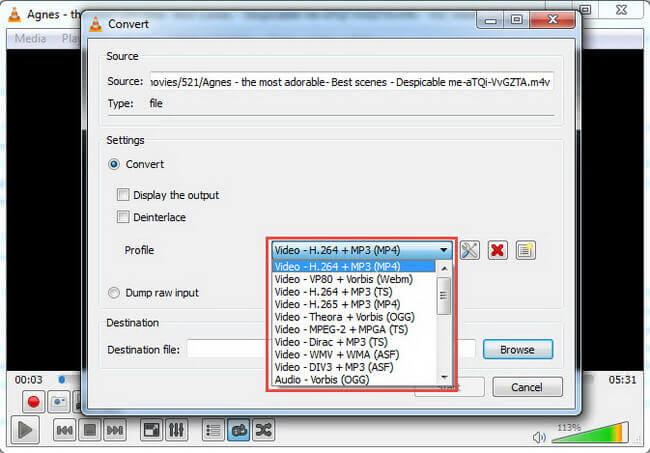
Part 2. Batch Convert MKV to iTunes with DRmare Software
Got too many MKV files and don't have enough time to convert them one by one? You need a more productive tool to help you batch convert MKV movies to iTunes effectively and automatically.
DRmare MKV to iTunes converter for Mac/Windows is here to help. The interface is fully crafted, it looks much easier than other tools in the market. You don't need to spend any time to learn it. And it is designed with multiple converting processes. It is possible to import as many MKV files as you want within a click. That will surely save you a lot of time and trouble. The best feature that makes DRmare stands out is that it also supports DRM iTunes movies besides the common MP4, MOV, MKV, MPEG films.

- Support both DRM free and DRM protected movies with 1080P or 720P resolution
- Support a lot of output formats for different players and devices such as MP4, MOV
- Up to 20X faster speed and lossless movie quality
- Lifetime free update and technical support, no hassles at all
Undoubtedly, DRmare software is much better than a freeware, but it also costs you a few dollars. Anyway, you can try it out for free. Please just select the right version and click the "Download" button above.
- Step 1 Insert MKV movies

- DRmare supports to convert videos from your computers. Please just open the folder which contains your 1080P or 720P HD MKV movies. Then you can drag & drop the MKV movies to import. You can import as many files as your computer memory supports.
- Step 2Choose an iTunes compatible format

- In order to import the new video files to iTunes, you should choose lossless M4V, lossless MP4, HD MP4 or HD MOV and so on. And you can click the small gear icon above the format profile to do some tweaks. For editing the audio tracks, subtitles, watermarks, you can click the "Editing" button beside the MKV file you import. You can apply the settings to all your MKV so that you don't need to set them one by one.
- Step 3Convert MKV to iTunes

- After that, you can select a new output folder and click "Convert" button, DRmare software will do the rest for you. Depending on the quantity of your files, the time it consumes may vary. When it is done, you can launch iTunes > Click "File" menu > "Add Folder to Library" to browse the folder where you saved the converted files to import.
Part 3. What Method Do You Need
Now you should already learned the solutions to play MKV movies on iTunes? Which solution do you prefer? Most users may prefer the free ways. They think "since I can do that for free, why do I have to spend the unnecessary money?".
That is right to some extent. For a few MKV media files, the free video converters VLC and HandBrake will work perfectly.
But if you have a lot of files, it is really not worth to waste your time on the tedious converting job. What is more, if you are an iTunes movie fan, you can just rent iTunes movies and use the DRmare software convert the iTunes movies to keep forever instead of purchasing the media files. This will help you save a lot of money in return. What do you think?
We just want to help all our customers to find the best ways to convert iTunes movies to iTunes. You are welcomed to post any good ideas below.












User Comments
Leave a Comment