While Pandora has made music more accessible, its listening experience is confined to its app and web player. Even with offline downloads, your music is locked within the Pandora ecosystem. To gain true ownership and portability, many users search for ways to convert Pandora to MP3. This allows for unrestricted offline listening on any device, from MP3 players to car stereos via USB, and ensures you can keep your favorite songs permanently.
If you'd like to download music from Pandora to MP3, you've come to the right place. This guide will show you two proven methods to get Pandora MP3 files: an easy-to-use dedicated Pandora to MP3 converter and a powerful free audio recording tool.
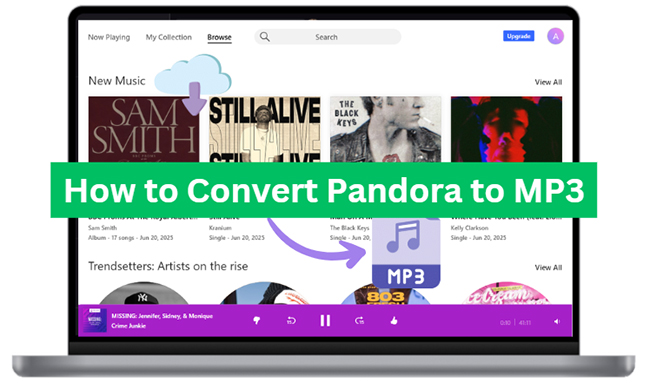
Part 1. How to Convert Pandora to MP3 in High Quality
The most straightforward and reliable method for converting Pandora music is to use a professional Pandora MP3 converter designed for the task. These tools are fast, preserve the original audio quality, and automatically save the song's metadata, such as the title, artist, and album art.
Among the top solutions available, the DRmare Streaming Audio Recorder stands out as an excellent choice built for efficiency and quality. It is an all-in-one music downloader and converter that works with not only Pandora, but also Spotify, Amazon Music, Apple Music, Tidal, Deezer, Line Music, and SoundCloud.
It integrates directly with Pandora music through a built-in web player, allowing you to download Pandora to MP3 effortlessly while ensuring pristine audio quality and full track information. Besides, it works flawlessly with all tiers of Pandora, including Pandora Free, Pandora Plus, and Pandora Premium. Apart from being a Pandora to MP3 converter, you can also convert Pandora to other popular formats like FLAC, WAV, M4A, AIFF, and M4B at a blazing-fast 100X conversion speed to suit any need. With this Pandora music converter, you can listen to Pandora offline anywhere.
How to Get Pandora MP3 Download
Based on the features of DRmare Streaming Audio Recorder, here is a user guide to download Pandora music and convert it to MP3 format.
- Step 1Configure Pandora Music Format as MP3
Download and install DRmare Streaming Audio Recorder on your computer. Launch the application and click the "Menu" or "DRmare Streaming Audio Recorder" to choose the "Preferences" option to open the settings. In the conversion settings, choose MP3 as the Pandora music output format under the "Conversion" section. You can also adjust other Pandora audio parameters like bitrate and sample rate to customize the quality of the output Pandora MP3 files.

- Step 2Access Pandora Music Downloader MP3 and Log In to Pandora
On the main interface of DRmare Streaming Audio Recorder, you will see icons for a list of supported streaming services. Select the "Pandora" icon to open the built-in Pandora to MP3 converter. Now, you can log in to your Pandora account within the Pandora web player by clicking the "Log In" button.

- Step 3Add Pandora Songs to Download to MP3
Within the Pandora web player, browse your Pandora library and find the Pandora songs, albums, or playlists you want to download as MP3 files. Click the "Add" > "Add to List" button to move the desired Pandora tracks to the software's conversion queue.
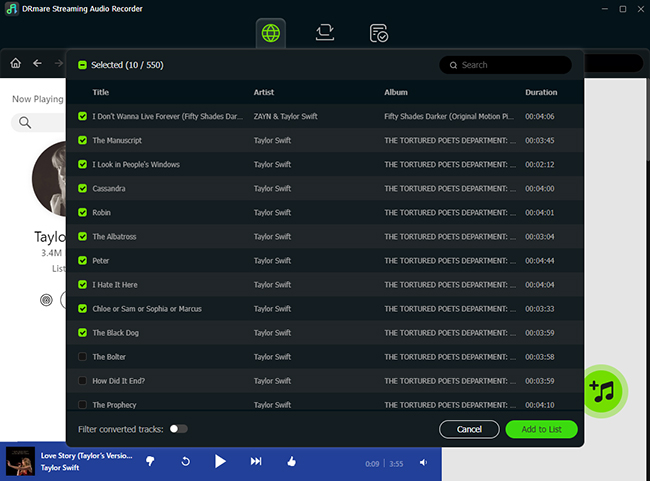
- Step 4Start Pandora to MP3 Download
Once you have added all the Pandora songs you want, navigate to the "Converting" tab. Click the "Convert" button, and the software will begin the process of downloading and converting the Pandora tracks to MP3 format. After conversion, you can click the "Converted" > "Folder" icon to locate all Pandora free music MP3 downloads on your computer. You can now transfer these MP3 files to any device for offline playback.
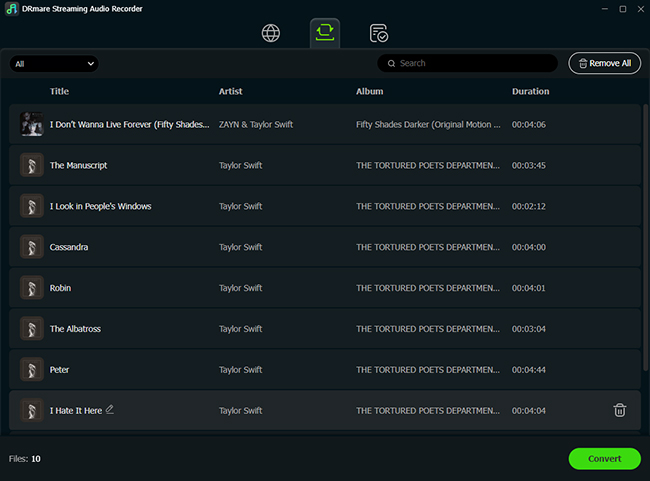
Part 2. How to Record and Convert Pandora to MP3 for Free
If you prefer a free solution and don't mind a more hands-on process, Audacity is the solution. It's a powerful open-source audio editor that can capture any sound your computer makes, including streams from Pandora.
While you can use Audacity to record Pandora music to MP3 for free, it's a manual and time-consuming process. You have to start the recording manually, play the music on Pandora, and then stop the recording before exporting the Pandora audio as an MP3. If you can accept this operation process, you can refer to the following steps to save Pandora tracks.
How to Record Pandora to MP3 for Free
- Step 1Configure Audacity Recording Settings
Download Audacity from its official website and install it. Open the program. The key step is to set the correct recording source. Go to the "Audio Host" dropdown menu and select "Windows WASAPI". Then, in the "Recording Device" dropdown menu, select your computer's main output.
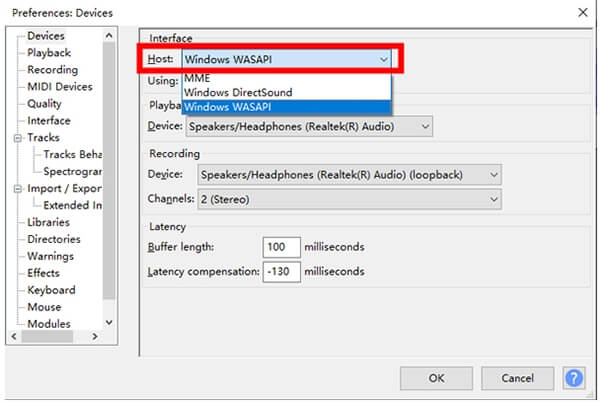
- Step 2Start Recording Process
Press the red "Record" button in Audacity. You will see the timeline start moving, but it will be a flat line until Pandora audio plays.

- Step 3Play Music on Pandora
Immediately switch to your Pandora web browser or Pandora app and start playing the Pandora song, station, or playlist you wish to capture. You will see the sound waves appear in Audacity as the Pandora music is recorded.
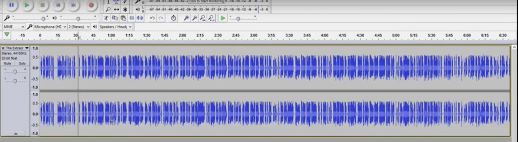
- Step 4Stop and Export Pandora to MP3
Once the song is finished, press the "Stop" button in Audacity. Now, go to "File" > "Export" > "Export as MP3". Give your MP3 track a name, choose where to save it, and click "Save". You can also add metadata like the artist and song title in the next window that appears.
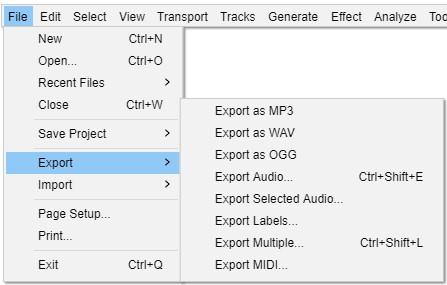
Part 3. FAQs about Pandora MP3 Download
Can I Download Music from Pandora to MP3?
Pandora doesn't provide an official option to export MP3 files. The Offline Mode for Pandora Plus and Premium subscribers saves encrypted files that can only be played within the app, not as standard MP3s. However, you can use third-party software on your computer to get Pandora music as MP3 files.
Is There a Pandora to MP3 Converter Online Free?
No. While an online free website, namely PasteDownload Pandora Video Downloader, claims to finish this process, after testing it, it doesn't work anymore. Besides, online tools often pose significant security risks, such as exposing you to malicious ads, pop-ups, or potentially harmful software. Please don't use them.
Can I Convert Pandora to MP3 on Android?
There is no direct Pandora MP3 converter for Android. The best method is to convert the Pandora songs on your computer and then transfer the MP3 files to your Android phone.
What Audio Quality Can I Expect in Pandora MP3 Files?
The quality of your MP3 will depend on the source. Pandora Premium streams at 192kbps, so you should set your recording or conversion software to match this for the best results. You can't create a higher quality than the original stream.
Part 4. Conclusion
You now have two effective options for downloading your favorite Pandora music to MP3. If you value speed, lossless audio quality, and convenience, DRmare Streaming Audio Recorder is an excellent investment. If you're on a budget and willing to handle the process manually, you can use Audacity to convert Pandora to MP3 for free. No matter which method you use, you can play Pandora MP3 tracks on any device without a network connection.













User Comments
Leave a Comment