Listening to your favorite music, podcasts, and stations on Pandora offline without ads and unlimited skips is a fantastic experience. Pandora Plus and Pandora Premium tiers offer such features, but they require the regular monthly subscription fee. In this case, you may wonder whether you can get Pandora Premium for free.
Fortunately, the answer is positive, and you've come to the right place. This guide will walk you through 100% working methods to listen to Pandora music free with all top features, including official Pandora Premium free trials, special promotions, and long-term strategies that let you enjoy premium audio without the premium price tag.

Part 1. Is Pandora Music Free?
Yes, Pandora offers a classic free version to explore its music library at no cost. Still, it has several limitations, such as annoying ads, limited skips, online streaming only, and more. To unlock these restrictions, you must upgrade to a Pandora paid plan, such as Pandora Plus or Pandora Premium.
| Plans | Pandora Free | Pandora Plus | Pandora Premium |
|---|---|---|---|
| Price | Free | $4.99/month | $10.99/month for Individual; $17.99/month for Family; $5.99/month for Student; $8.99/month for Military; |
| Features | Free access, but hear ads regularly and have a limited number of song skips | Remove ads, get unlimited skips, but only download the three most-listened stations | No ads, search, play, manage, and share playlists freely, unlimited skips, and unlimited offline listening |
Can You Get Pandora Premium Free?
Yes. There are several official ways to gain full access to all Premium features for periods without paying. The key is to use official free trials and partner promotions. Here is a comparison of the best ways to do it.
| Method to Get Pandora Premium Free | Duration | Key Requirement |
|---|---|---|
| Official Pandora Free Trial | 60–90 Days | Must be a new Premium subscriber. |
| T-Mobile Offer (US Only) | 4 Months | Requires a specific T-Mobile plan (US only). |
| JLab Audio Purchase | 3 Months | Purchase any JLab product. |
| Join a Family Plan | Ongoing | Join someone's existing Family Plan. |
| Use DRmare Streaming Audio Recorder | Forever | Upgrade to the full version of DRmare Streaming Audio Recorder. |
Part 2. How to Get an Official Pandora Premium Free Trial
Pandora consistently offers a free trial for its Premium plans, which is often for a generous 60 days to entice new users. This gives you two full months to explore ad-free listening, create custom playlists, and download Pandora music for offline playback. If you are new to Pandora Premium, it's highly recommended to use this method to get free Pandora Premium.
Step 1. Navigate to the official Pandora website, and create a new account or log in to your existing free account.
Step 2. Click on the "Upgrade" button at the top-right of the main website. It will show all the free trial option for you to choose from.
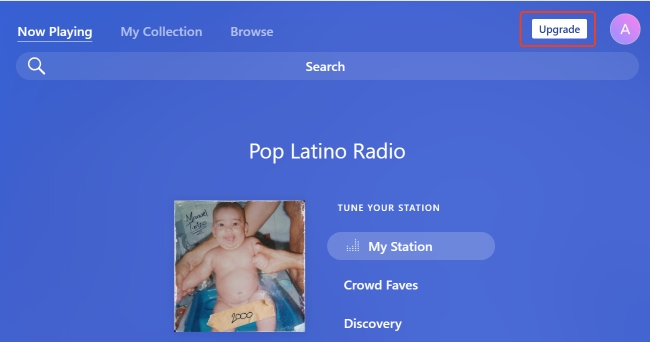
Step 3. Click the "Get 60 Days Free" button under the Pandora Premium plan. You will need to provide a payment method, like a credit card or PayPal. You will not be charged until your trial period is over.
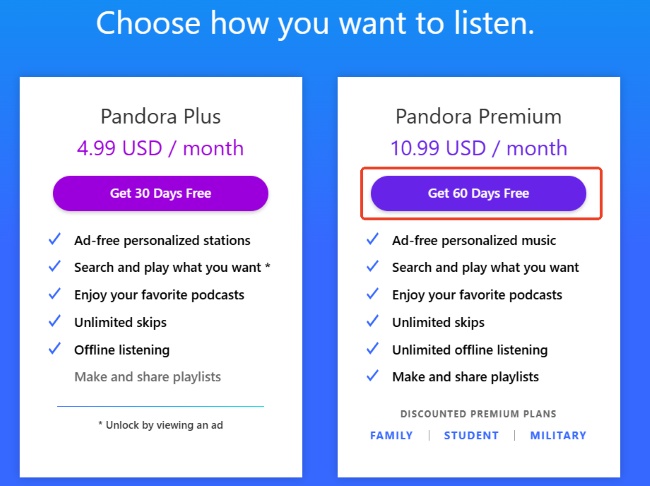
Step 4. Follow the final prompts to activate your free trial of Pandora Premium and start start enjoying all its features immediately.
Part 3. How to Get Free Pandora Premium Trial via T-Mobile Plan
T-Mobile has offered some of the most generous Pandora deals, with certain premium plans like Go5G Next including a free 4-month subscription to Pandora Premium. While the exact duration can vary by promotion, it's an incredible value if you are an eligible T-Mobile customer in the US.
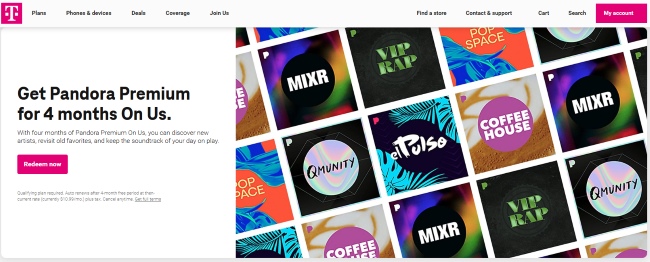
Step 1. Log into your T-Mobile account on the T-Mobile website or through the T-Mobile app.
Step 2. Go to the "Add-ons & Benefits" section to select "Pandora Premium" and authorize your Pandora account.
Step 3. Click the "Activate" button, and you'll receive a redemption link via SMS to activate your Pandora Premium subscription. Follow the link and instructions to get 4 months free Pandora Premium.
Note:
This promotion is for United States residents with an eligible T-Mobile plan.
Part 4. How to Get Pandora Premium 3 Months Free Code via The JLab Audio Purchase
Electronics company JLab often partners with Pandora to offer a free 3-month Premium trial with the purchase of any of their products, such as headphones or earbuds. This offer is generally available internationally and applies to new Pandora Premium subscribers. After your purchase, you'll receive a unique 3-month free code to redeem your Pandora Premium. If you have a JLab Audio product, don't miss this chance.
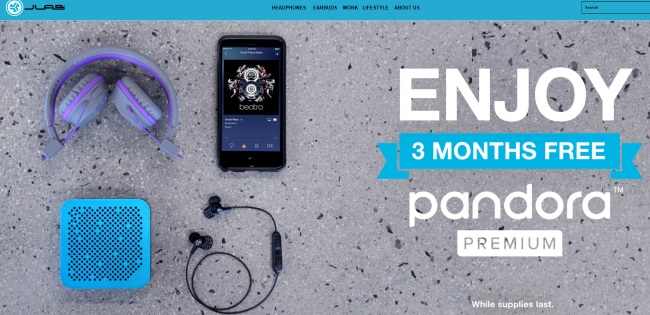
Step 1. Go to the Pandora website and log in to your free account. Click the "My Profiles" > "Settings" option.
Step 2. Under the Settings window, scroll down to find the "Redeem" option and tap it.
Step 3. Find the Pandora Premium 3-month trial code listed on the JLab Audio product package and enter the code in the input field on the Pandora website.
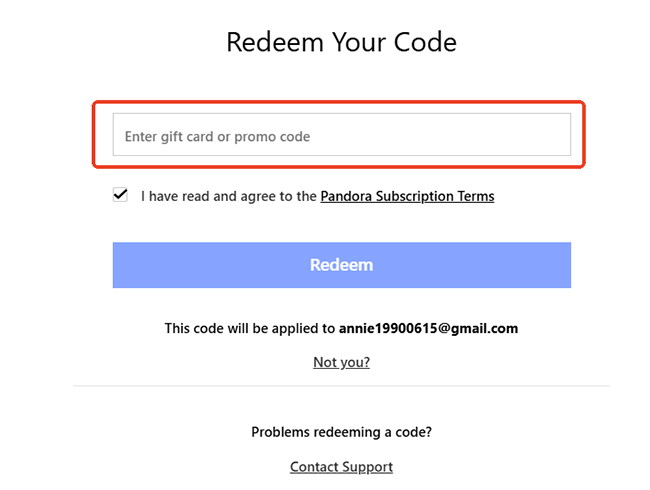
Step 4. Tap the "Redeem" button to redeem your free Pandora Premium for 3 months.
Part 5. How to Get Pandora Premium Free via Joining Family Plan
Pandora Premium offers a Family plan for $17.99 per month, providing up to six people with their own individual Premium accounts. If you know your friends or family members subscribe to this plan, you can ask them to invite you to join this Family plan for free. Furthermore, you can split the cost with others; each of you pays only about $3.00 per month. This is a massive saving and a sustainable way to keep your Premium access.
For Pandora Premium Family Plan Manager:
Step 1. Under the Settings section on your Pandora account, click the "Subscription" option.
Step 2. Find the option to manage your family plan and enter the email address of the person you want to invite, and click the "Invite" button to send the invitation.
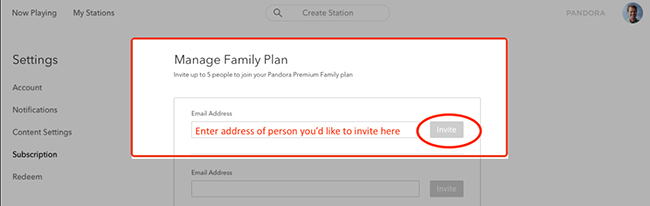
For Family Members to Join This Plan
Step 1. Check your email inbox for a message from Pandora with the subject line "You're invited to join a Pandora Premium Family Plan."
Step 2. Open the email and click the "Accept Invitation" link. You will be taken to a Pandora webpage where you need to log in to your own Pandora account. If you don't have one, you can create one for free.
Step 3. Follow the on-screen prompts to confirm. Once you accept, your account will be instantly upgraded with all the benefits of Pandora Premium, paid for by the plan manager.
Part 6. How to Get Pandora Premium for Free Forever
Looking for a way to essentially get Pandora Premium features for free, forever, even without a subscription? The DRmare Streaming Audio Recorder offers a unique solution. It is an all-in-one music downloader that also works with the Pandora streaming music service.
This software allows you to download music directly from the built-in Pandora Web Player, regardless of your subscription tier (Free, Plus, or Premium). It converts Pandora songs into common audio formats like MP3, FLAC, WAV, AIFF, M4A, and M4B while preserving the original audio quality. Once downloaded, these Pandora songs become local files on your device. This means you can:
- Keep them forever: Even if your Pandora subscription ends, the downloaded Pandora music remains accessible.
- Experience premium features as a free user: By having local copies, you bypass ads, enjoy unlimited skips, and listen offline, effectively gaining all the benefits of a Premium subscription without the recurring cost.
How to Download Pandora Music for Free
- Step 1Configure Pandora Music Download Parameters
Launch DRmare Streaming Audio Recorder on your computer and tap the "menu" on Windows PC or "DRmare Apple Music Converter" option on Mac to choose the "Preferences" option. In the Preferences window, navigate to the "Conversion" section. You can select your preferred output format, sample rate, bit rate, etc., for your Pandora songs.

- Step 2Select Pandora Music Downloader and and Log In
Click the "OK" button to go back to the main interface of DRmare Streaming Audio Recorder. Here you can see a list of supported streaming services. Click on the "Pandora" icon to select it. A built-in Pandora web player will appear. Click the "Log In" button and enter your Pandora account credentials to access your library.

- Step 3Add Pandora Songs to Download
Navigate through your Pandora playlists, albums, or search for individual tracks within the built-in web player. Once you find the music you want to download, you can click the "Add" > "Add to List" button to move them to the software's conversion queue. You can repeat this process to add more songs from different playlists or albums.
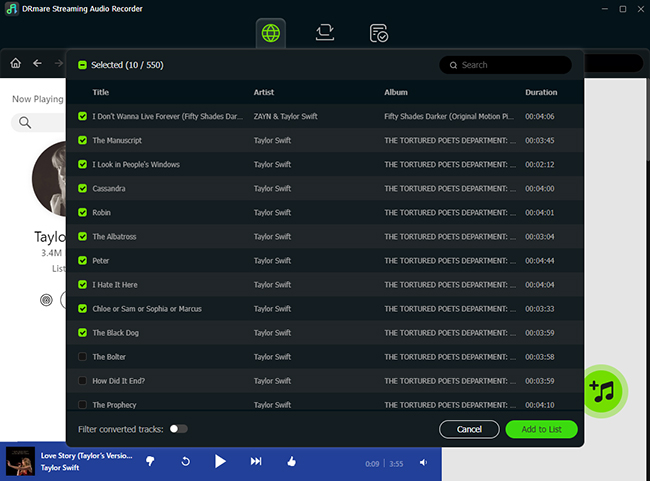
- Step 4Download Pandora Music to Keep Forever
Go to the "Converting" tab, click the "Convert" button to begin downloading and converting your selected Pandora tracks according to your chosen audio format and parameters. After that, you can enjoy all Pandora songs with premium features. Besides, you can transfer them to any device for playback via any media player.
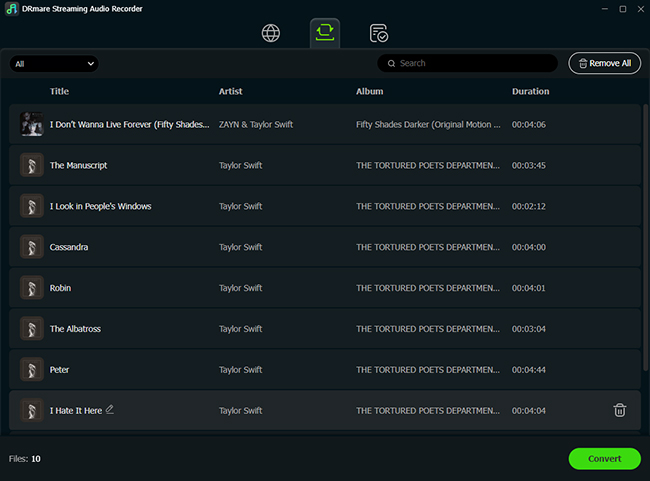
Part 7. FAQs about Getting Premium Pandora Music for Free
Is Pandora Premium free on iPhone?
Yes, but you can get Pandora Premium for a limited time for free on your iPhone by using one of the official trial methods.
Can I use the Pandora free trial more than once?
No. Officially, Pandora's free Premium trial is limited to one per account. The system tracks trials based on the Pandora account (i.e., your email address) and sometimes the payment method used. However, you can sign up for another free trial by creating a brand-new Pandora account with a new email address.
What happens if I forget to cancel the trial?
If you forget to cancel your free trial before the last day, you will be automatically charged for your first month of Pandora Premium.
How to cancel Pandora Premium free trial?
Here are the steps to cancel your Pandora subscription before the trial period ends.
- Log in to your Pandora account on a web browser and go to the 'Subscription' section in your settings.
- Find the option to cancel your subscription or turn off automatic renewal. The exact wording may vary depending on whether you signed up via the website, Google Play, or the Apple App Store.
- Confirm your cancellation. You can continue to use the Premium features until the last day of your trial.
Part 8. Conclusion
Listening to Pandora music without interruptions is no longer a luxury; it's a necessity for many audio lovers. Pandora Premium offers a superior listening experience, but that doesn't mean you have to pay full price to enjoy it.
As outlined in this guide, there are multiple 100% legitimate and safe methods to get Pandora Premium for free. These strategies help you maximize the premium experience, whether you're new to Pandora or just looking to get more value from your subscription. By the way, don't forget to use DRmare Streaming Audio Recorder to expand your free trial forever.













User Comments
Leave a Comment