For the discerning audiophile, Qobuz represents the pinnacle of streaming quality, offering a vast library of music in stunning, high-resolution FLAC format. But streaming has its limits. What if you want to take your favorite Hi-Res albums on the go, use them with high-end audio player software, or simply ensure you have a permanent, personal backup? The answer is to download your music, and this guide is here to show you how to do that with Qobuz downloaders.

We will provide a complete, no-nonsense look at every available option. We'll start with the official solutions and then dive into detailed, functional tutorials for the popular third-party Qobuz downloader applications. Let's dive in!
Part 1. Official Qobuz Downloader Options
Before venturing into third-party Qobuz downloaders, it's essential to understand the two official ways Qobuz allows you to download Qobuz music.
1. In-App 'Imports' for Subscribers
With an active Qobuz Studio or Sublime subscription, you can "import" any album or track for offline listening. This downloads the music to your device so you can play it without an internet connection.
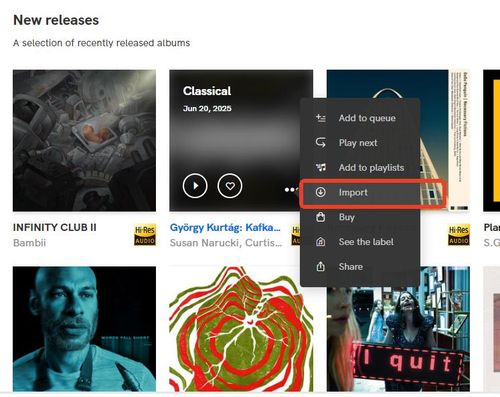
However, there is a critical limitation: this music is encrypted and stored in a protected cache within the Qobuz app. You cannot move these files, play them with another music player like Foobar2000 or Roon, or access them if your subscription lapses. It's offline access, not true ownership.
Note:
You can only import Qobuz music with the Qobuz app, there's no import option on Qobuz web player.
2. The Qobuz Download Store
Qobuz also operates a traditional download store where you can purchase albums and tracks individually. When you buy music this way, you receive DRM-free files in your choice of format, including 24-bit Hi-Res FLAC. These files are yours to keep forever. This is the best official method for owning your absolute favorite albums, but the cost can become extremely high if you want to save numerous playlists or explore a wide range of music from the streaming catalog.
Here's how to buy and download Qobuz your favorite Qobuz music:
Step 1. Go to the not-playing page of the song or playlist you want buy and download in the Qobuz app.
Step 2. To buy a whole Qobuz playlist. Click on the shopping bag icon under the playlist name.

Step 3. To buy a single Qobuz track, click on the vertical three dots icon, in the menu popped up, select "Buy".

Step 4. At last, in the checkout page, click on the "Pay in 1-click with" option, make sure you have enough balance in your Qobuz wallet. If the payment is successful, you can then download the Qobuz song into local file on your computer.
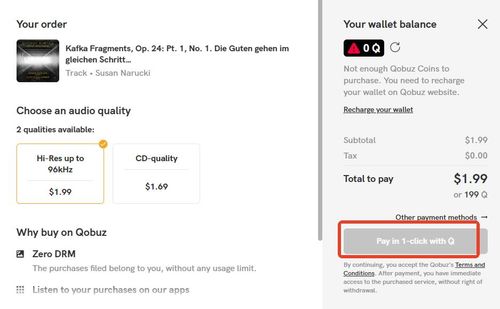
Part 2. Third-Party Qobuz Downloaders Solutions
For users who want to build a large offline library without the high cost of purchasing every album, the conversation inevitably turns to free and open-source third-party downloaders. These powerful applications are designed to do what the official apps cannot: save DRM-free, high-quality audio files directly from the streaming service at no cost.
However, this powerful capability comes with the tradeoff of requiring a hands-on, technical approach. Let's see if it suits you.
Tips:
If you are located in a region where Qobuz is not supported or locked, you will need to use a VPN to use these command line tools. And most importantly, you need to enable Tun mode on your VPN client.
1. Qobuz-dl (Command-Line)
Qobuz-dl is a well-known command-line script revered in tech-savvy communities for its power. It can be used on Windows, Mac and Linux.
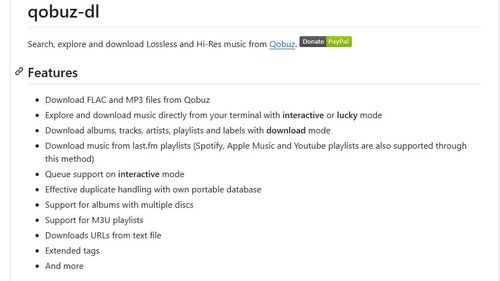
Step 1. Ensure you have python 3.6+ installed on your computer.
Step 2. With Python installed, you can install the tool using its package manager, pip. Type the following exact command into your command prompt and press Enter:
For Mac/Linux:
For Windows:
pip3 install --upgrade qobuz-dl
Step 3. Next, you need to run qobuz-dl and input your Qobuz credentials:
For Mac/Linux:
For Windows:
Step 4. Now, you can actually use this command-line Qobuz downloader to download Qobuz music! It can download Qobuz songs, albums, playlists and artists songs.
Here is a basic command to download Qobuz music:
There are a ton of download options you can choose, refer to Qobuz-dl README file for detailed information.
Note:
You need to have a Qobuz Premium account to download Qobuz music with Qobuz-dl. And if you use Google to log in Qobuz, you need to set a password for the account in Qobuz account settings first, then enter the corresponding password as Qobuz-dl credential.
2. streamrip (Command-Line)
streamrip is another powerful command-line Qobuz downloader that supports multiple services, including Qobuz. It's available for all platforms as well, and its setup is slightly easier than Qobuz-dl.
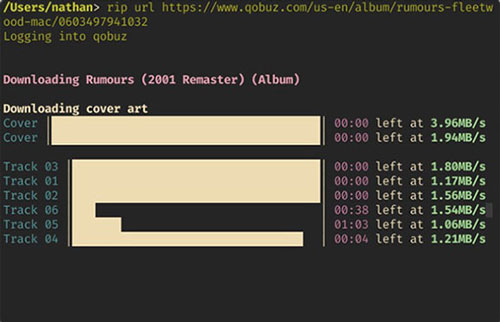
Step 1. Ensure you have installed python 3.10+ on your computer, ffmpeg is optional, but it's better to install to utilize full ability of streamrip.
Step 2. Then install streamrip with this command:
Step 3. And now you can rip Qobuz music with streamrip! A simple command works like this:
To convert the downloaded music into MP3:
streamrip can even download multiple playlists at one shot, for more download options and troubleshooting tips, please refer to its GitHub page README.
Note:
A Qobuz premium subscription is needed with streamrip.
3. QobuzDownloaderX (GUI for Windows)
For users who prefer a graphical interface over a command line, QobuzDownloaderX-Mod is a popular Qobuz downloader for Windows. Compare to the former two command-line tools, this one is quite easy to set up. Here's how:
Step 1. Go to the release page of QobuzDowloaderX to download the latest .zip file.
Step 2. Unzip the zip file, open it and double-click on "QobuzDownloaderX. exe" to run it.
Step 3. Then you will see the QobuzDownloadX interface. To download Qobuz music, simply copy its URL, then paste into the input bar under "Qobuz link".

Step 4. Finally, click on "Download" button to download your Qobuz songs, playlists, etc..
Note:
A free Qobuz account can only download first 30s of each song.
Part 3. A Professional and User-Friendly Qobuz Downloader
The Qobuz downloaders listed above show that downloading Qobuz music is possible with free tools, but it requires technical steps and a willingness to troubleshoot. After experiencing the frustration of a broken script or a discarded project, many people seek a solution that is professionally maintained and ready to use at all times.
This is where a dedicated application like DRmare Streaming Audio Recorder comes in. It has a professional team dedicated to keeping it working. It's designed to provide a seamless, reliable experience that sidesteps all the problems inherent to the third-party tools.
- Authentication: DRmare uses an integrated, secure web browser for you to log into Qobuz. It's the same as logging into the official website. It requires no app_id, secret, or clientId hunting.
- Reliability: This is the most significant difference. When Qobuz updates its platform, the DRmare team quickly updates the software to ensure it continues to work. You are not left waiting for a volunteer to patch a broken script.
- Simplicity: The entire process is simplified for any user. There are no command lines, no configuration files, and no technical knowledge required. The process is reduced to a few clicks.
How to Use DRmare Streaming Audio Recorder
The process is designed to be simple and intuitive, handled through a graphical interface without any need for command lines or complex configuration.
- Step 1Set Your Preferences

Before you start, launch the DRmare software. Click the menu icon in the top corner and select "Preferences." Here you can choose your desired output format (like Lossless FLAC, MP3, WAV, etc.) and customize the audio quality parameters to match your needs.
- Step 2Select Qobuz and Log In

From the main screen of the DRmare application, choose Qobuz from the list of supported streaming services. This will open a built-in browser window where you can log in to your Qobuz account securely, just as you would on the official website.
- Step 3Add Music to the Conversion List
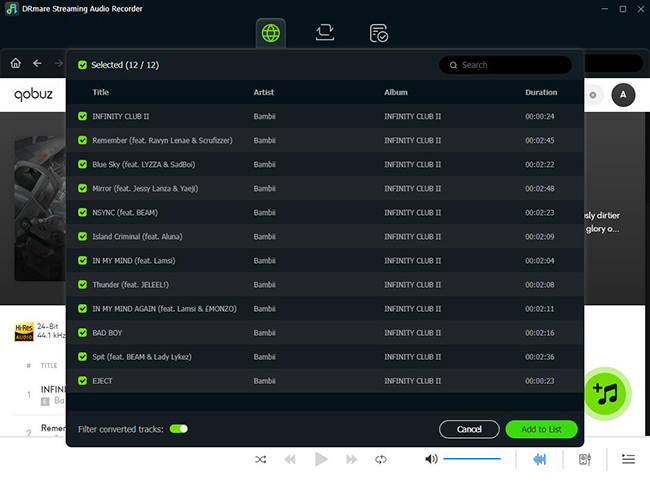
Using the built-in browser, navigate to any album, playlist, or track you want to download. Click the "Add" button (often a plus icon) in the DRmare interface. Then click on "Add to list" button to add the selected tracks to your conversion queue.
- Step 4Download and Convert Your Music
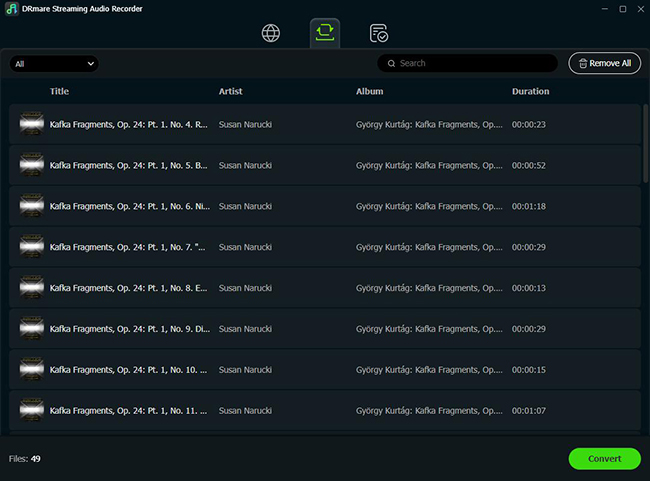
Once you have added all the desired music, simply click the "Convert" button. The application will automatically download and convert all the tracks in the queue at high speed, saving them as local files in the destination folder you specified. You can find all your successfully downloaded tracks in the "Converted" tab.
Part 4. FAQs about Qobuz Downloaders
Can I get a Qobuz Downloader for free?
Technically, no. Although many of the most discussed Qobuz downloader tools are free. Projects found on GitHub, like Qobuz-dl and streamrip, are open-source and cost nothing to use, you will still need a paid Qobuz subscription to download full-length, high-quality music.
Why is my Qobuz Downloader not working?
This is the most common problem users face with third-party tools. If your downloader is not working, it's usually for one of two reasons:
- Qobuz updated its system: Streaming services frequently change their security and API. When this happens, free tools break instantly and remain broken until a volunteer developer releases a fix.
- Your credentials expired: GUI tools like Qobuz Downloader X often require special keys (clientId or app_id) to work. Qobuz disables these keys regularly, forcing you to refresh login credentials.
Is there a Qobuz Downloader APK or IPA for Android/iOS?
You will not find a legitimate Qobuz downloader app on the official Google Play or Apple App stores. While you might find an APK file for Android on some websites, downloading and installing these can be a major security risk. The standard and safest method is to use a downloader on a Windows or Mac computer and then transfer the downloaded music files to your phone.
Are Qobuz downloader bots on Telegram reliable?
Using a Qobuz downloader Telegram bot is another popular method. However, their reliability is very inconsistent. These bots often go offline without warning, provide lower-than-advertised quality, or stop working entirely when Qobuz updates its platform. They are convenient for a quick track but are not a dependable solution for downloading entire playlists or albums.
Part 5. Conclusion
Ultimately, the right choice depends on what you value more: your time or your money.
If you are a technical hobbyist who genuinely enjoys the challenge of working with command-line scripts, editing configuration files, and are willing to actively maintain your tools by hunting for new keys, the community-driven downloaders are powerful and free options.
However, if you are a music enthusiast who simply wants their Hi-Res library available on all their devices without the hassle, a professional tool like DRmare Streaming Audio Recorder is the superior investment. It's a robust, safe, and efficient solution that lets you focus on the music, not the tool.













User Comments
Leave a Comment