As a Marantz owner, you've invested in superior sound quality. Pairing your high-fidelity equipment with a service like Qobuz, renowned for its studio-quality, high-resolution streaming, is a natural next step for any audiophile. Thanks to the HEOS Built-in technology integrated into modern Marantz devices, achieving this perfect audio pairing is simpler than ever.

You have two excellent, straightforward methods to stream Qobuz on your Marantz system. This guide will walk you through both, allowing you to choose the one that best fits your listening style.
Part 1. Stream Directly with Marantz Qobuz Connect
The most direct way to play Qobuz on Marantz is using Qobuz Connect. This feature allows you to use the familiar, feature-rich Qobuz app on your phone, tablet, or computer as a remote control. Your Marantz device then pulls the high-resolution audio stream directly from Qobuz's servers, ensuring maximum audio fidelity.

Step 1. Ensure your Marantz device and your smartphone or tablet are connected to the same Wi-Fi network. This is essential for the devices to communicate.
Step 2. Open the official Qobuz app on your mobile device or computer and begin playing any song.
Step 3. On the "Now Playing" screen, look for the Qobuz Connect icon. It typically looks like a speaker or a screen with a Wi-Fi symbol. Tap on this icon.
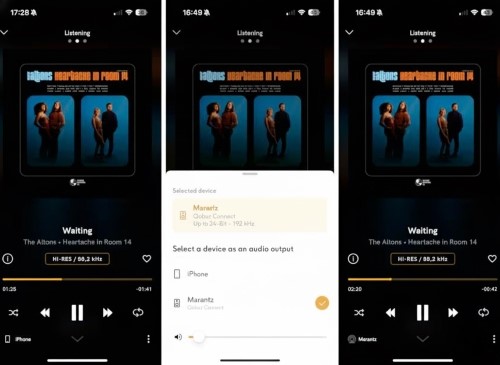
Step 4. A list of available devices on your network will appear. Select your Marantz amplifier, receiver, or streamer from this list. The music will seamlessly transfer playback to your Marantz system, often at a higher quality than your phone could output on its own.
Part 2. Use the HEOS App for Integrated Marantz Qobuz Control
If you prefer to manage all your music services from a single application or frequently use multi-room audio, the HEOS app is your command center. It allows you to log into your Qobuz account directly and browse your library without leaving the HEOS ecosystem.
Step 1. Open the HEOS app on your smartphone or tablet.
Step 2. Navigate to the "Music" tab at the bottom of the screen and select "Music Services". Followed by "Add More Music".
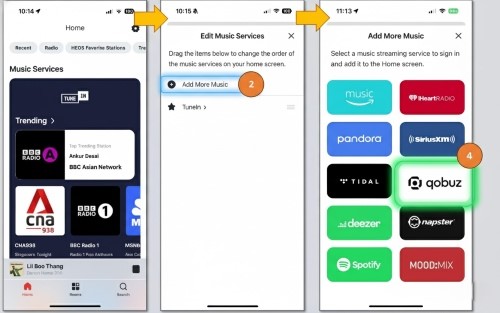
Step 3. From the list of available services, find and select "Qobuz". You will be prompted to enter your Qobuz account username and password.
Step 4. Once logged in, Qobuz will be fully integrated. You can now browse artists, albums, playlists, and new releases directly within the HEOS app and play them on any Marantz device on your network.
Part 3. Beyond Streaming: How to Download Qobuz for Offline Playback
Streaming is fantastic, but it requires a constant internet connection. What if you want to listen to your favorite high-resolution albums on a flight, during a commute, or simply want to own a permanent digital copy? For this, you need a way to save your Qobuz music.
This is where a tool like DRmare Streaming Audio Recorder comes in. It's designed specifically to capture and download audio streams from services like Qobuz and save them as high-quality, offline files. You can record your favorite tracks and albums in lossless formats like FLAC, preserving the bit-perfect quality you expect. The software also retains all the essential metadata, like album art, artist, and song titles, keeping your personal music library perfectly organized.
Here's how to use DRmare Streaming Audio Recorder to download Qobuz for offline playback:
- Step 1Configure Your Output Format

First, launch the DRmare Streaming Audio Recorder. Before you start recording, click the menu icon in the top-right corner and select "Preferences". Here you can set your desired output format (choosing a lossless option like FLAC or WAV is recommended to preserve Qobuz's high quality) and adjust audio parameters like bit rate and sample rate to match the source.
- Step 2Select Qobuz and Add Music
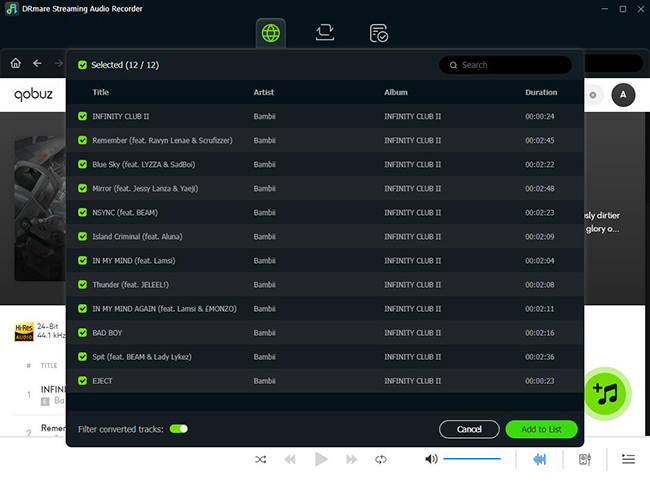
From the main screen of the software, select Qobuz as your streaming platform and log into your account. Navigate within the built-in browser to find the album or playlist you wish to download. Click the "Add" button to select the tracks, and then click "Add to List" to load them into the conversion queue.
- Step 3Download and Convert the Music
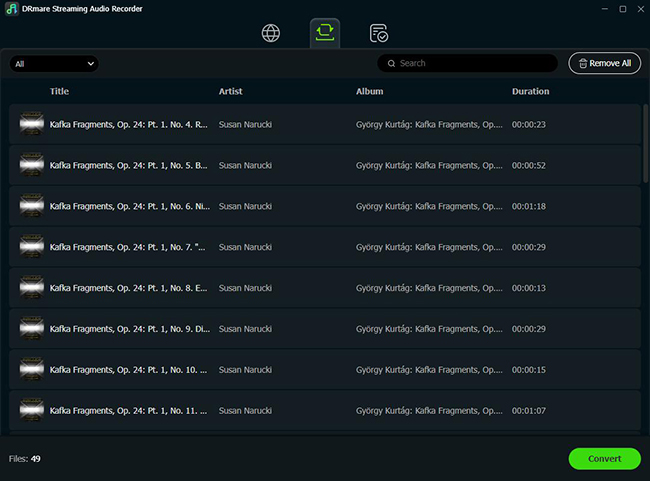
Once your tracks are in the conversion list, simply click the "Convert" button. The software will automatically record and download the music to your computer in your chosen format. After the process is complete, you can find the files in the "Converted" tab and access them in the local output folder on your computer.
Part 4. FAQs about Marantz and Qobuz
Does Marantz support Qobuz?
Yes, absolutely. All modern Marantz devices equipped with "HEOS Built-in" technology fully support high-resolution Qobuz streaming through both Qobuz Connect and the HEOS app.
Which Marantz models support Qobuz Connect?
Any Marantz device that features HEOS Built-in is compatible. This includes a wide range of popular products like the CINEMA series (CINEMA 40, 70s), integrated amplifiers (PM7000N, MODEL 40n), and network streamers (MODEL M1, SACD 30n). If your Marantz device works with the HEOS app, it will work with Qobuz.
Does HEOS support lossless audio?
Yes. The HEOS platform is designed for high-fidelity sound and fully supports lossless streaming. It can handle Qobuz's high-resolution FLAC files up to $24$-bit/$192$ kHz, ensuring you hear every detail.
Marantz Qobuz vs HEOS: Is there a difference in sound quality?
No. There is no difference in sound quality. Both Qobuz Connect and the HEOS app integration are "bit-perfect" methods. They both instruct your Marantz device to stream the same high-resolution audio file directly from Qobuz's servers. The only difference is your user interface and personal preference for controlling the music.
Does Qobuz sound better than Tidal?
This is a popular debate in the audiophile community. Many listeners prefer Qobuz because its entire high-resolution catalog uses the FLAC format, which is a standard, open-source lossless codec. Tidal uses a mix of FLAC and MQA (Master Quality Authenticated). Both are excellent high-fidelity services, and the "better" one often comes down to individual listening preference and which app interface you enjoy more.
Part 5. Conclusion
Ultimately, the synergy between Marantz's audio engineering and Qobuz's high-resolution library offers a truly exceptional listening experience. The journey from setup to playback is refreshingly simple, providing you with multiple paths to sonic excellence.
Whether you prefer the seamless control and rich interface of Marantz Qobuz Connect, the integrated multi-room power of the HEOS Qobuz system, or the freedom of building a permanent, offline collection with a tool like DRmare Streaming Audio Recorder, you have a clear path to audio perfection.













User Comments
Leave a Comment