It's a nice choice to enjoy studio-quality, high-resolution songs with Qobuz, which offers over 100 million tracks in FLAC 24-bit up to 192 kHz. While a stable internet connection is key for streaming, you can download your favorite Qobuz music for uninterrupted offline listening. This guide will show you how to download music from Qobuz on your computer (Windows/macOS) or mobile device (Android and iOS), whether for temporary offline playback or for permanent ownership.

Part 1. Can You Download Music from Qobuz?
Yes, Qobuz allows you to download music, albums, and playlists for offline listening. However, Qobuz offers two different types of "downloads", and the process for each is completely different. It depends on whether you are buying the Qobuz music or streaming it with a Qobuz subscription
Offline Listening (Subscription Download)
Qobuz is a subscription-based streaming music service, offering Qobuz Studio and Qobuz Sublime plans. If you are subscribed to one of the tiers, you can download and save music within the app for listening without an internet connection.
| Feature | Qobuz Studio | Qobuz Sublime |
|---|---|---|
| Price | $10.83/month | $14.99/month |
| Primary Purpose | High-resolution music streaming. | High-resolution streaming plus major discounts on music purchases. |
| Download Music | Yes | Yes |
| Streaming Quality | Up to 24-bit / 192 kHz FLAC | Up to 24-bit / 192 kHz FLAC |
| Discounts on Purchases | No discounts. You pay the standard price for downloads. | Up to 60% off Hi-Res purchases from the Qobuz store. |
Note:
Music downloaded with a Qobuz Studio or Sublime subscription is for offline listening only within the Qobuz app. These are encrypted files that cannot be moved to other devices or played with different music players. You will lose access to these downloads if you cancel your subscription or log out of your account. However, you can use a professional Qobuz downloader, like DRmare Streaming Audio Recorder, to remove these restrictions.
Purchased Music (Permanent Download)
When you buy tracks or albums from the Qobuz download store, you can download them as permanent, DRM-free files (like FLAC, MP3, WAV, or ALAC). You own them forever, move them to any device, burn them to a CD, or use them with any media player. However, you must use a special computer app, namely Qobuz Downloader, to download them or download track by track.
Part 2. How to Download Qobuz Music on Windows PC and Mac
Your desktop or laptop is the most flexible tool for downloading music from Qobuz, giving you access to both your permanent purchases and your offline streaming library.
Download Purchased Qobuz Music on a Computer
To download the high-resolution Qobuz music files you've permanently bought, you cannot use the main Qobuz app. You must use the dedicated Qobuz Downloader application or download tracks one by one from its website.
Step 1. Open your web browser and go to the Qobuz website. Log in to your account and navigate to "Download Store".
Step 2. Search and find the songs or albums you'd like to purchase. Click it and tap the "Buy the album" button to buy it.
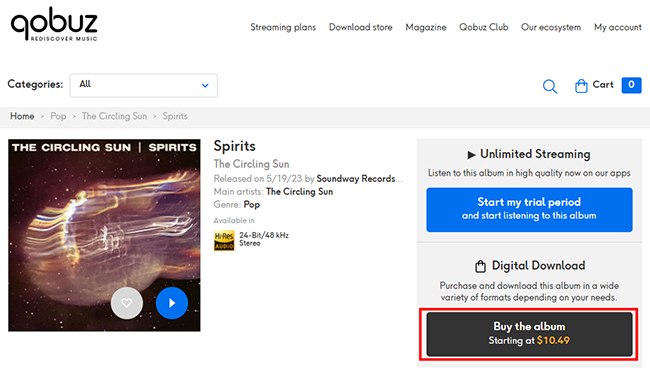
Step 3. On the download page, you can choose the "Download with Qobuz Downloader" or "Download track by track" button to download purchased songs.
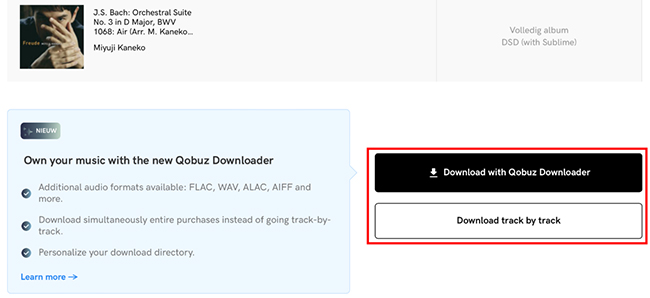
- For Qobuz Downloader: If you don't install this app, you can click the "Download this app" button to get it on your computer. After that, open it to select the Qobuz audio format (e.g., FLAC, ALAC, WAV, MP3) and click the "Start download" button to start the download process.
- For Download track by track: You can use the dropdown menu to customize output settings and click the "Download" button to save them to your computer.
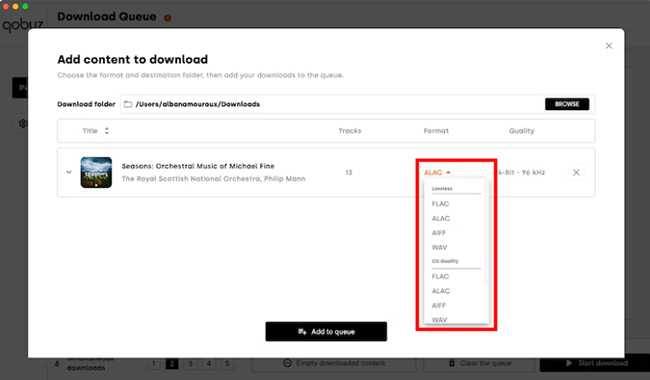
Step 4. Once complete, your DRM-free music files are saved on your computer, ready to be played with any media player or transferred to another device.
Download Qobuz Music Streams on a Computer
If you have a premium Qobuz subscription, you can save music for offline listening directly within the main Qobuz desktop app.
Step 1. Open the Qobuz app on your PC or Mac, sign in to your Studio or Sublime account, and navigate to the album, playlist, or track you want to save.
Step 2. Click the three-dot menu next to the album or track title and select "Import" or click the "download" icon if available. This adds the music to a queue to be downloaded for offline use.
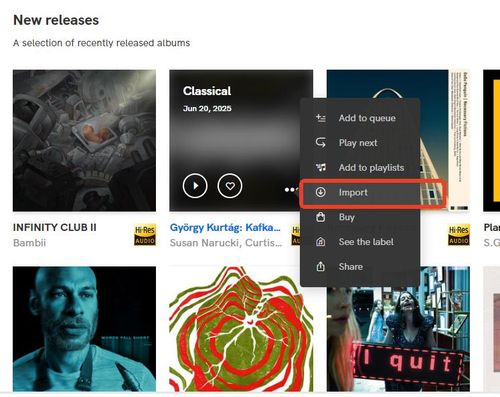
Step 3. Once the Qobuz tracks are downloaded, you can find all of your saved music under the "Offline Library" section in the app's sidebar. You can now listen to Qobuz music without an internet connection.
Part 3. How to Download Music from Qobuz on iOS and Android
Downloading Qobuz music on your mobile device is straightforward. Whether you use an iPhone, iPad, or Android device, the official app provides a great streaming and offline listening experience for subscribers. Here's how to do it.
Download Qobuz Music Streams on a Mobile Phone
Step 1. Launch the Qobuz app on your mobile device and browse to the album or playlist you want to have available offline.
Step 2. Tap the "download" icon (usually a downward-facing arrow) located near the top of the album or playlist page. The tracks will begin downloading in the background. Downloaded content will be available under the Offline Library.
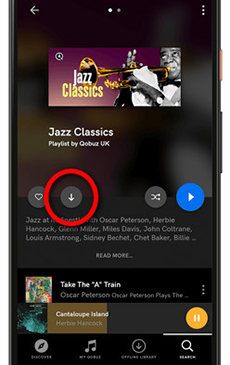
What About My Purchased Music on My Phone?
The Qobuz mobile app cannot be used to directly download the permanent Qobuz files you have purchased. To get your purchased music onto your phone, you must first follow the steps to download it to a computer using the Qobuz Downloader. After that, you can manually transfer the music files from your computer to your phone using a USB cable or a cloud service like Google Drive or Dropbox.
Part 4. How to Download Music from Qobuz for Free
Qobuz subscriptions, while offering high-quality streaming, don't allow you to keep downloaded files permanently or play them outside their app. However, you can leverage a Qobuz free trial to build a permanent offline music library with the help of DRmare Streaming Audio Recorder.
When you try a free trial for its Studio plan, you can access its high-resolution audio catalog. During the trial period, you can use DRmare Streaming Audio Recorder to download songs, albums, and playlists from Qobuz to local MP3, FLAC, WAV, AIFF, M4A, and M4B on a Mac and Windows computer.
It features a built-in Qobuz web player, making it easy to browse the Qobuz library directly within the application for download. It can also maintain the original audio quality and ID3 tags (metadata like artist, album, and track title) for a seamless offline listening experience. All downloaded Qobuz files are DRM-free, meaning you can keep and play them anywhere, forever, even if your Qobuz subscription expires.
How to Download Qobuz Music for Free
- Step 1Sign Up for a Qobuz Free Trial
Navigate to the official Qobuz website and click the "Try For Free" button to follow the instructions to complete the process. You will need to create a new account and fill in a valid payment method (credit card or PayPal) to activate the free trial. You will not be charged until the trial period ends.
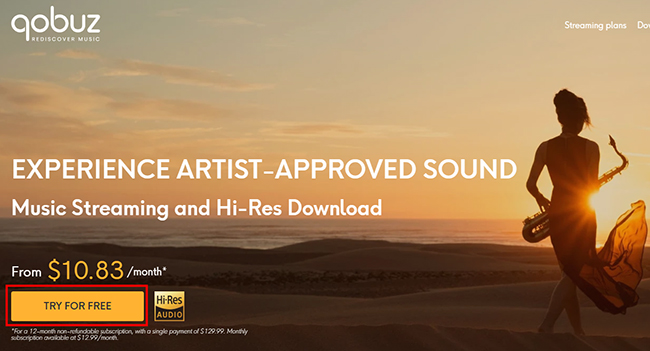
- Step 2Define Qobuz Music Download Format
Launch the DRmare Streaming Audio Recorder and click the "menu" > "Preferences" > "Conversion" to configure your preferred audio format. For true high-resolution quality, select FLAC as the output format. You can also adjust the sample rate and bit depth to match the source quality (up to 24-bit, 192 kHz) and choose a destination folder for your downloads.

- Step 3Launch DRmare Qobuz Downloader
Go back to the main interface of DRmare Streaming Audio Recorder and then click the "Qobuz" option to launch Qobuz music downloader. The new interface will feature a built-in Qobuz web player. You can sign in Qobuz using the account credentials you created.

- Step 4Select Qobuz Music to Download
Browse the Qobuz library within the DRmare application. When you find an album or playlist you want to save, click the "Add" > "Add to List" button to load them to the conversion list.
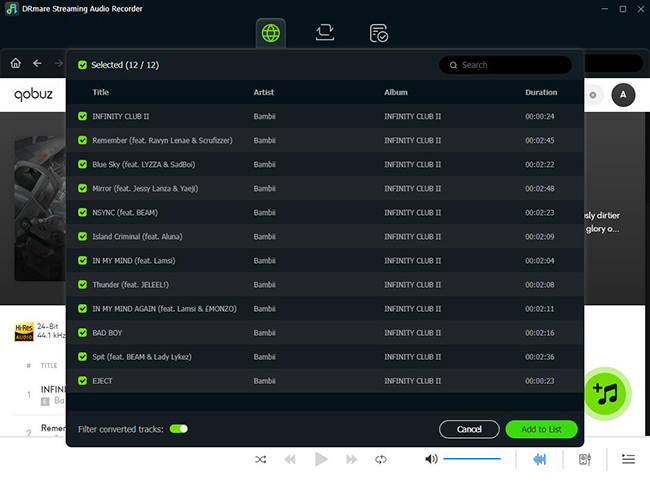
- Step 5Download Qobuz Music to Local Computer
Once you have added all your desired tracks to the queue, click the "Convert" button. DRmare Streaming Audio Recorder will begin downloading the streams and saving them as local files in the format and location you specified. After the conversion process is complete, you will have permanent, unprotected Qobuz files.
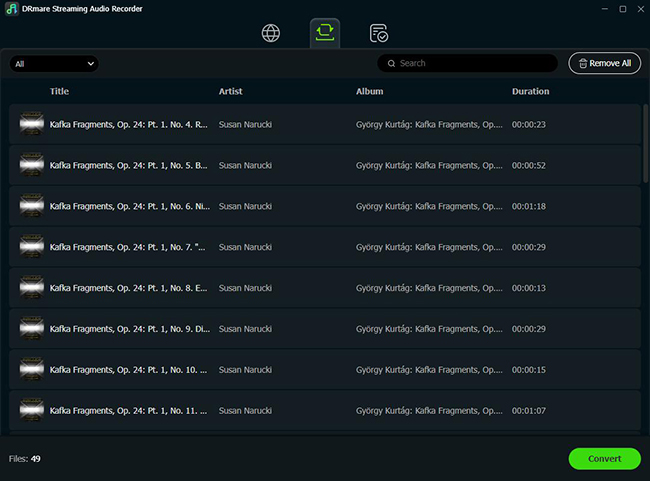
Tips:
- These Qobuz files can now be played with any media player (VLC, Foobar2000, etc.), transferred to your phone, a USB drive, or any other device without needing the Qobuz app or an internet connection.
- Remember to return to the Qobuz website, go to your account settings, and cancel your subscription. This will prevent any charges to your payment method.
Part 5. In Conclusion
Qobuz offers one of the richest music experiences available today. Whether you're streaming on the go or curating a permanent high-resolution collection, Qobuz gives you flexible options to download music from Qobuz for offline listening or full ownership:
- If you're a subscriber, you can enjoy offline playback within the Qobuz app by importing your favorite tracks, albums, and playlists.
- If you prefer to own your music, purchasing from the Qobuz store lets you download unprotected files in formats like FLAC, WAV, or MP3 for unlimited personal use.
- For advanced users, tools like DRmare Streaming Audio Recorder offer additional options to convert and keep your favorite Qobuz songs, even during a free trial.
With this guide, you now have everything you need to download Qobuz music to your computer or mobile device and enjoy your collection anywhere, anytime, with or without the internet.













User Comments
Leave a Comment