Are you looking for a safe website to watch movies on School WiFi to relax with a good movie during a study break or lunch period? It could be a challenge, because the school's network filter often blocks popular streaming services like Netflix and Disney+.
Fortunately, you've come to the right place. This guide is designed to help you find free and safe movie websites not blocked by the school. Here is a list of the best legal unblocked movie sites for school, helping you enjoy quality entertainment on school computers. More importantly, we will outline a reliable method for downloading content in advance, enabling you to watch movies anywhere, even without an active internet connection.
Tips:
If you are using the Apple TV streaming video service to watch movies and TV shows, you can use DRmare Apple TV Downloader to download them as local MP4 or MKV. This allows you to easily watch them offline, anytime and anywhere, like at school, without needing an internet connection or facing streaming restrictions.
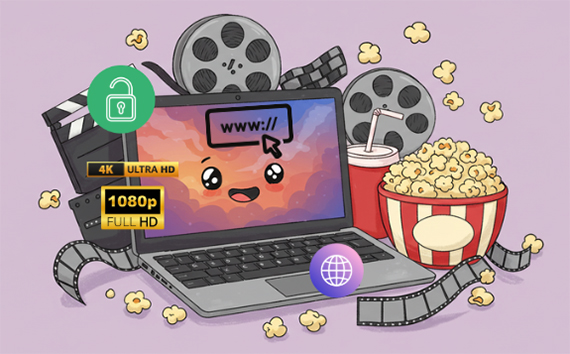
Note:
Always follow your school's internet usage policies. This article is meant to help students find safe and legal streaming options, not to encourage breaking school rules or using illegal services.
Part 1. Top 8 Best Free and Safe Unblocked Movie Sites for School
Watching movies at school seems impossible with all the network restrictions, but there are actually several free unblocked movie websites for school. Here are the top safe platforms where you can stream movies for free at school. We've ordered them based on quality and accessibility, starting with the very best options.
1. Kanopy
- Website: https://www.kanopy.com/en
- Best for: High-Quality Indie Films, Documentaries, and Classic Cinema.
When it comes to free movie unblocked at school, Kanopy stands out as a premier option. As a safe and legal video streaming service, it provides a large collection of films, including classic cinema, independent films, and documentaries. It is available for free through partnerships with public libraries and universities. You can stream ad-free video content via its official website or app on various devices, including TVs, mobile phones, tablets, and computers, at school. Kanopy's mission is to provide thoughtful and enriching entertainment.
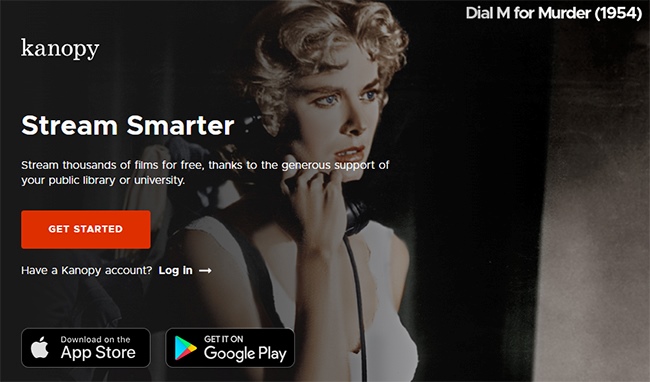
Pros
 Completely ad-free and high-quality streaming
Completely ad-free and high-quality streaming Focused on educational, classic, and indie content
Focused on educational, classic, and indie content Whitelisted by many school networks due to its academic nature
Whitelisted by many school networks due to its academic nature Available on multiple devices (browser, mobile, smart TV)
Available on multiple devices (browser, mobile, smart TV)
Cons
 Requires a public library or university login
Requires a public library or university login Not ideal for mainstream or blockbuster movie seekers
Not ideal for mainstream or blockbuster movie seekers Limited access if your local library doesn't participate
Limited access if your local library doesn't participate
2. Hoopla
- Website: https://www.hoopladigital.com/
- Best for: A mix of popular movies, TV shows, and even audiobooks, eBooks, magazines, and music.
Hoopla is another safe unblocked movie site for school that partners with public libraries to offer a wide variety of online and mobile content to library patrons. With a valid library card from a participating library, you can access a large collection of digital media at no cost.
Hoopla offers a broader selection of mainstream content than Kanopy. It allows you to stream or download hundreds of thousands of movies, TV shows, music albums, audiobooks, ebooks, and comics without ads. This content can be enjoyed on a variety of devices, including computers, tablets, smartphones, and smart TVs. It gives you unlimited access to specific collections of content for a set number of days.
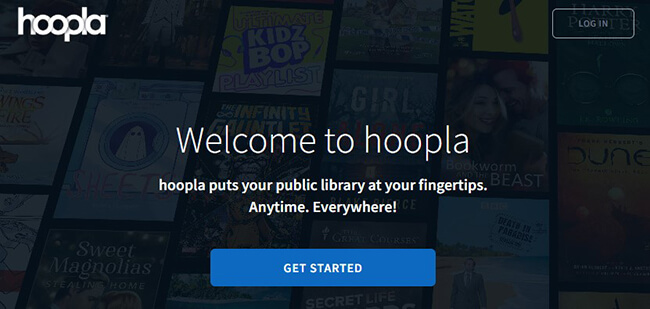
Pros
 Wide selection including movies, TV shows, eBooks, music, and more
Wide selection including movies, TV shows, eBooks, music, and more No ads and fully free with valid library credentials
No ads and fully free with valid library credentials Works on multiple devices including mobile and TV
Works on multiple devices including mobile and TV Often unblocked on school networks due to library affiliation
Often unblocked on school networks due to library affiliation
Cons
 Requires a library card from a participating institution
Requires a library card from a participating institution Borrowing limits may apply depending on the library
Borrowing limits may apply depending on the library Interface is slightly less streamlined than premium platforms
Interface is slightly less streamlined than premium platforms
3. Tubi
- Website: https://tubitv.com/
- Best for: A massive library of popular movies and TV shows from major studios.
Tubi has one of the largest libraries of any free service. You'll find thousands of recognizable movies from nearly every genre, and you don't even need to make an account to start watching.
Tubi is an excellent choice for a free movie website that is often unblocked at school. While it's an ad-supported service, it has one of the largest libraries of on-demand movies and TV shows, as well as live TV channels of any free service.
The content library is extensive and diverse, featuring a wide range of genres, from popular blockbusters to cult classics and independent films. One of the key features of Tubi is that it is completely free to use. You do not need an account, a subscription, or a credit card to access the service and start watching movies at school.
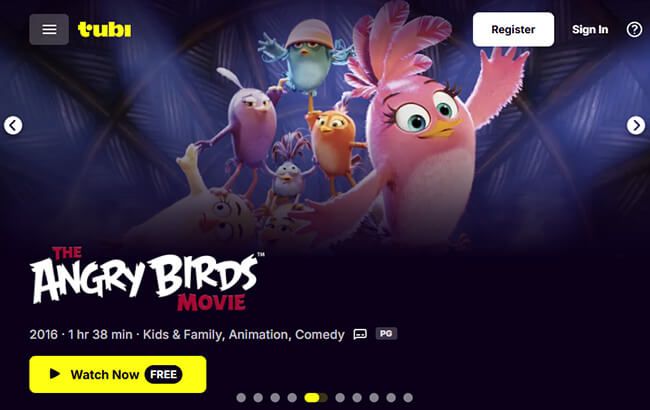
Pros
 Massive library of movies and TV shows from major studios
Massive library of movies and TV shows from major studios No login or subscription required
No login or subscription required Works across devices including browsers and mobile apps
Works across devices including browsers and mobile apps Regularly updated with fresh content
Regularly updated with fresh content
Cons
 Includes ads that interrupt viewing
Includes ads that interrupt viewing May be blocked by some school networks under "entertainment" filters
May be blocked by some school networks under "entertainment" filters Limited parental controls or educational filtering
Limited parental controls or educational filtering
4. Pluto TV
- Website: https://pluto.tv/us/hub/home
- Best for: Mimicking the live TV experience with on-demand options.
Pluto TV is also a free, ad-supported streaming website that's not blocked by school. It offers a wide variety of live and on-demand content focused on specific genres or shows. Owned by Paramount, it is available in many countries around the world, including the United States, Latin America, and several European nations.
While the specific offerings may vary by region, Pluto TV is known for its extensive library of both classic and contemporary titles. Pluto TV also does not require a subscription or any form of payment. Instead, the service is supported by advertisements that are shown during programming. This makes it an accessible option for students looking for free entertainment.
Pros
 Live TV experience with over 250+ free channels
Live TV experience with over 250+ free channels No login or account needed
No login or account needed Good mix of niche, classic, and popular movies/shows
Good mix of niche, classic, and popular movies/shows Free and often flies under school filters
Free and often flies under school filters
Cons
 Less control over what to watch (linear TV format)
Less control over what to watch (linear TV format) Advertisements interrupt content
Advertisements interrupt content Interface may feel outdated to some users
Interface may feel outdated to some users
5. Sling Freestream
- Website: https://www.sling.com/freestream
- Best for: A mix of live channels and a solid on-demand movie library.
For a free unblocked movie app for school, Sling Freestream is also a perfect fit. Offered by Sling, Freestream provides a substantial amount of content without requiring a subscription or credit card information. You can start streaming a wide variety of movies and TV shows immediately for free at school without creating an account.
However, signing up for a free account can unlock additional features. These perks include the ability to personalize your experience by favoriting channels, creating watchlists, setting parental controls, and even recording up to 10 hours of content with a free cloud DVR.
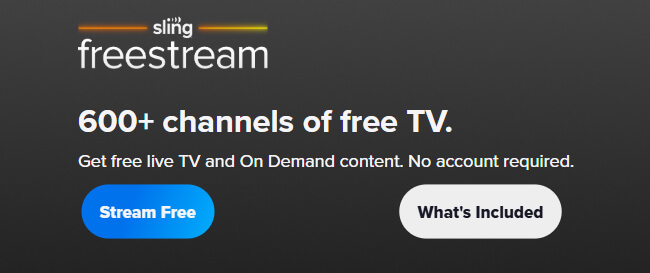
Pros
 Combines live TV and on-demand content
Combines live TV and on-demand content No subscription or credit card required
No subscription or credit card required Accessible through browser and works without a device-specific app
Accessible through browser and works without a device-specific app Extra features like DVR and watchlists available with a free account
Extra features like DVR and watchlists available with a free account
Cons
 Includes frequent ad interruptions
Includes frequent ad interruptions Content selection is smaller than other platforms
Content selection is smaller than other platforms School networks may flag it due to its TV branding
School networks may flag it due to its TV branding
6. The Roku Channel
- Website: https://therokuchannel.roku.com/
- Best for: Roku Originals and a diverse mix of licensed content.
The Roku Channel is a unblocked movie site for school for free. It is available on Roku devices, as well as on the web and various other platforms. This service provides access to thousands of free movies and TV shows, including a selection of Roku Originals. In addition to on-demand content, The Roku Channel also features over 500 live TV channels, offering a diverse range of programming that includes news, sports, and entertainment. There's also a dedicated section for kids' entertainment.
While a significant portion of the content is free, The Roku Channel also offers the option to subscribe to premium services from within the platform. This allows you to access an even wider range of content from various providers at school.
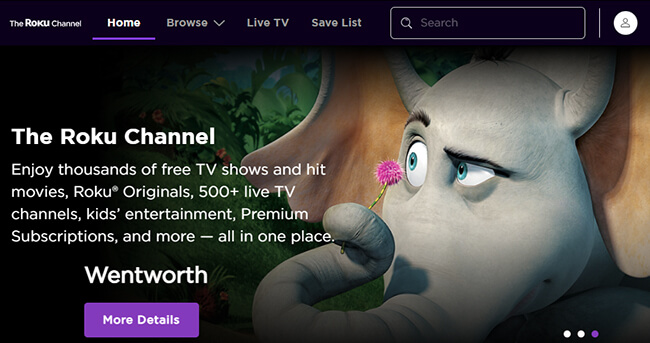
Pros
 Features Roku Originals and popular licensed content
Features Roku Originals and popular licensed content Available on the web without needing a Roku device
Available on the web without needing a Roku device Offers both live and on-demand streaming
Offers both live and on-demand streaming Includes kid-safe and family-friendly sections
Includes kid-safe and family-friendly sections
Cons
 Ads can be repetitive and lengthy
Ads can be repetitive and lengthy Premium content requires payment or subscriptions
Premium content requires payment or subscriptions Some school networks may block "Roku" branded services
Some school networks may block "Roku" branded services
7. Popcornflix
- Website: https://popcornflix.com/
- Best for: Finding hidden gems and independent films.
When considering free movie websites for school to discover files you won't find elsewhere, Popcornflix is an excellent choice. Popcornflix's library includes a variety of genres, with a focus on action, thriller, and sci-fi films. The service also features a selection of TV shows and documentaries. The content is organized into categories such as "Popcornflix Spotlight" and "New Arrivals" to help you find new titles. While the service is free to use, it is supported by advertisements that play during the content.
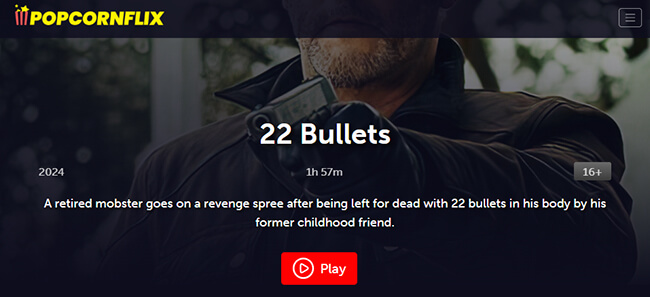
Pros
 Specializes in indie, action, and cult classic films
Specializes in indie, action, and cult classic films No registration or login required
No registration or login required Easy-to-navigate site with unique content categories
Easy-to-navigate site with unique content categories Works in most school browsers
Works in most school browsers
Cons
 Smaller catalog compared to major services
Smaller catalog compared to major services Ad-supported with occasional interruptions
Ad-supported with occasional interruptions Fewer trending or mainstream titles
Fewer trending or mainstream titles
8. Crackle
- Website: https://www.crackle.com.in/
- Best for: A curated, rotating selection of well-known movies.
Crackle is a free ad-supported streaming service allowing you to watch content for free at school, with commercial breaks. The platform provides a diverse selection of content, including Bollywood, Hollywood, South Indian, and Punjabi films, as well as a collection of web series.
Crackle's library is regularly updated with new releases and classic titles. The platform also features a search function that allows users to easily find specific movies or shows. The service is accessible through a web browser. It is not necessary to create an account to access the content, making it a convenient option for those who want to watch movies and TV shows without a subscription.
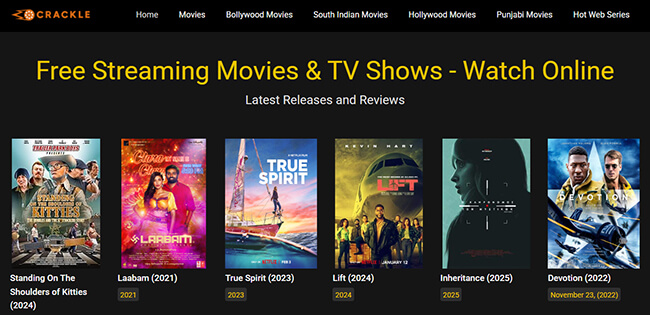
Pros
 Offers well-known movies, TV shows, and some originals
Offers well-known movies, TV shows, and some originals Accessible without an account
Accessible without an account Library updated regularly with rotating titles
Library updated regularly with rotating titles Free to use with no login required
Free to use with no login required
Cons
 Frequent commercial breaks disrupt viewing
Frequent commercial breaks disrupt viewing May be geo-restricted in certain regions
May be geo-restricted in certain regions Content rotation means some titles may disappear quickly
Content rotation means some titles may disappear quickly
Part 2. Comparison Among Free and Safe Movie Websites Unblocked at School
Each site that works on school WiFi offers something different. In this section, we'll break down a side-by-side comparison of the best free unblocked movie sites for school based on important factors. Hope you find the platform that best fits your needs quickly.
| Platform | Login Needed | Ad-Free | Type of Content | Best For | School-Friendly? |
|---|---|---|---|---|---|
| Kanopy | ✅ Yes | ✅ Yes | Indie, Docs, Classic | Thoughtful & Educational | ✅ Often |
| Hoopla | ✅ Yes | ✅ Yes | Mainstream + Media Mix | Library-Linked Variety | ✅ Often |
| Tubi | ❌ No | ❌ No | Blockbusters + TV Shows | Mainstream Movies | ⚠️ Sometimes |
| Pluto TV | ❌ No | ❌ No | Live Channels + Movies | TV-Like Browsing | ✅ Often |
| Sling Freestream | ❌/✅ | ❌ No | Live + On-Demand | Mixed Streaming | ⚠️ Sometimes |
| Roku Channel | ❌ No | ❌ No | Originals + Licensed Films | Web-Accessible Roku Content | ✅ Often |
| Popcornflix | ❌ No | ❌ No | Indie Films & Thrillers | Discovering Hidden Gems | ✅ Often |
| Crackle | ❌ No | ❌ No | International & Classics | Rotating Curated Content | ⚠️ Sometimes |
Part 3. How to Watch Movies at School Offline Legally without Any Limits
Watching movies offline at school is a great way to enjoy your favorite content without relying on the school's Wi-Fi, which may have firewalls or bandwidth limitations. One effective method to achieve this is by using a tool like DRmare M4V Converter.
DRmare M4V Converter is a software designed to download and convert iTunes movies, TV shows, and music videos. It can remove the FairPlay DRM (Digital Rights Management) from iTunes M4V files and convert them into unprotected formats like MP4. This allows you to transfer and watch your purchased or rented iTunes content on any device, even when you are not connected to the internet. After that, you can view movies offline at school through any media player app without any limits:
Step 1. Download and launch DRmare M4V Converter on your computer or laptop. It will pop up the iTunes app at the same time.
Step 2. Click the "Add" button to add favorite videos that you'd like to watch at school and click the "Convert" button to convert your iTunes movies to MP4 format.
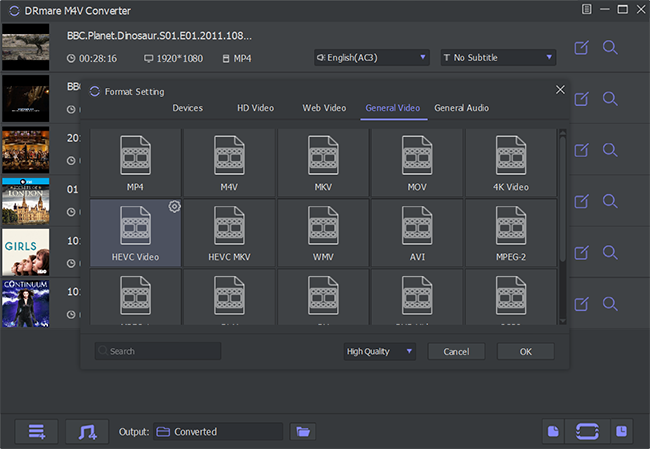
Step 3. Once converted, transfer the MP4 files to your tablet, or smartphone via the USB cable. You can watch it anytime, anywhere, without needing an internet connection. This bypasses any network restrictions and ensures a smooth, uninterrupted viewing experience.
Part 4. FAQs about Unblocked Movie Websites for School
Why Is Movie Websites Often Blocked at School?
Schools block movie websites for several practical and policy-driven reasons. It's generally not about preventing fun, but about managing the school's resources and responsibilities.
- To Preserve Network Bandwidth: Streaming video is one of the most data-intensive activities online. Streaming videos, especially for hundreds of students, consumes significant internet bandwidth that is needed for educational applications.
- To Maintain Student Focus: The primary goal of the school day is education. Providing unrestricted access to entertainment platforms can be a significant distraction, making it harder for students to focus on their lessons and assignments.
- Content Filtering: School networks are required to filter explicit content, and many movie platforms contain videos with adult language, which blanket filters may block.
What Free Movie Sites Should I Avoid Using?
You should avoid any website that illegally hosts copyrighted material. These "unofficial" streaming platforms, often found through search terms like "free movies online," pose significant risks. Platforms like FMovies, SolarMovie, 123Movies, YesMovies, Putlocker, and their various clones fall into this category.
How to Unblock Movie Sites on School Computer?
Here are some ways to watch movies and TV shows at school:
- Try Different Browsers
- Use Mobile Hotspot
- Download Movies at Home
- Use Web Proxies
- Talk to School Administration
What Movie Websites Are Not Blocked at School?
While schools often restrict popular streaming platforms like Netflix or Hulu, several free movie websites are usually unblocked due to their educational value, low profile, or library partnerships. Here are the top platforms often not blocked at school, including Kanopy , Hoopla, Tubi, Pluto TV, Sling Freestream, The Roku Channel, Popcornflix, and Crackle.
Part 5. In Conclusion
With the right resources, students can find free unblocked movie sites for school that are safe, entertaining, and sometimes even educational. You don't need to visit risky websites to get your film fix. By using library services or ad-supported platforms, you can access thousands of great titles during your downtime at school.













User Comments
Leave a Comment