Spotify connects millions worldwide to their favorite music, but sometimes you need to change your Spotify country settings. Whether you're relocating permanently, traveling extensively, or seeking region-specific content and pricing, changing your Spotify country can be necessary but challenging.

The process varies significantly between Spotify Free and Premium accounts, with additional complexities for Family and Duo plans. Many users encounter confusing error messages and roadblocks along the way. This guide provides clear instructions for all account types and addresses common problems, including how to preserve your carefully curated playlists and favorite tracks during the transition.
Part 1. Why Change Country on Spotify
Several situations may require changing your Spotify country settings:
- Relocation or Long-Term Travel: When moving internationally, you'll need to align your Spotify account with your new residence for proper billing and regional content access. Different countries offer varied features and partnerships.
- Spotify Free 14-Day Limit: Free users can only use Spotify abroad for 14 days before needing to update their country settings. Ignoring this limitation can block access to your account, making country changes essential for travelers and expatriates who don't want to upgrade to Premium.
- Regional Content Access: Music and podcast availability varies by country due to licensing agreements. Changing your Spotify country can unlock region-specific content, though you may lose access to some tracks from your previous location.
- Price Differences and Plan Options: Spotify Premium pricing varies significantly between countries. Some regions also offer exclusive plan types or promotions, making a country change financially beneficial.
- Payment Method Requirements: Premium subscribers typically need a payment method issued in their account's registered country. When relocating, using a local payment card often necessitates updating your country settings.
Part 2. How to Officially Change Your Spotify Country
Changing your Spotify country setting varies depending on your account type. An important requirement: you typically need to be physically present in the new country for it to appear as an option, especially for Free accounts.
For Spotify Free Users
Changing your Spotify country on a free account is straightforward:
Step 1. Log In: Access the Spotify account page via a web browser (the change cannot be made through the mobile or desktop apps).
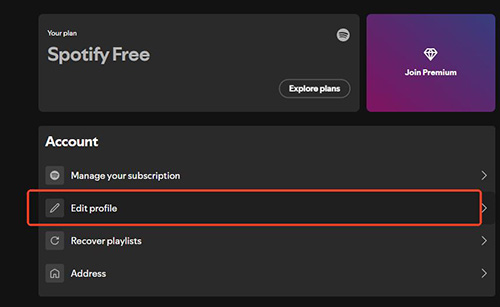
Step 2. Navigate to Profile: Click on the profile icon and select 'Account'. Then, click 'Edit Profile'.
Step 3. Select New Country: Scroll down to the 'Country or region' section. If Spotify detects the user is in a new country where the service is available, that country should be selectable from the dropdown menu. Select the new country. Note: The new country only appears if the user is actually there.
Step 4. Save Changes: Click the 'Save Profile' button.
Remember that Free users can only use Spotify abroad for 14 days before needing to update their country or risk losing access.
For Spotify Premium Users (Individual, Student)
For Premium users, the process is fundamentally different because the account country is directly linked to the registered payment method. The country cannot be changed via the 'Edit Profile' section.:
Step 1. Access your Spotify account via web browser
Step 2. Navigate to "Your Plan" or "Payment" section
Step 3. Click "Update" next to your current payment method
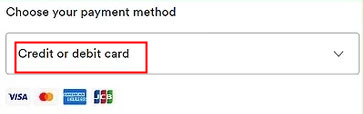
Step 4. Enter details for a payment method issued in your new country
Step 5. Save your new payment information
The country change will take effect on your next billing date.
Note:
If updating payment directly doesn't work, you can:
- Cancel your Premium subscription
- Wait for it to expire to Free tier
- Change country via "Edit Profile"
- Resubscribe with a local payment method
The strong emphasis on linking the Premium account country to a locally issued payment method underscores Spotify's prioritization of billing integrity and adherence to regional licensing agreements. While necessary for Spotify's operations, this requirement acts as a significant gatekeeper and can create friction for users during relocation, especially if obtaining a local payment method takes time.
For Spotify Family/Duo Plan Users
Changing country for Family or Duo plans adds layers of complexity because multiple users are involved, and the plan relies on a single manager and a shared address.
These are things to remember when you are changing Spotify country for Spotify Family/Duo Plan:
- 1 The plan manager must update the payment method to one from the new country
- 2 All members must have accounts set to the same country as the manager
- 3 Members may need to update their individual accounts first
- 4 The shared address requirement remains in effect
- 5 Members can only switch between different Family/Duo plans once per year
For Accounts Linked to Facebook/Apple
For users who initially created their Spotify account using Facebook or Apple credentials, changing the country setting might require an additional step. It may be necessary to update the country information within the linked Facebook or Apple account settings as well, though Spotify's primary mechanism (location for Free, payment for Premium) still applies.
Part 3. Change Spotify Country Using VPNs: Limitations

Many users wonder if a VPN (Virtual Private Network) can simplify changing their Spotify country settings. While VPNs can mask your IP address and make it appear you're browsing from another country, they have significant limitations for permanent Spotify country changes.
A VPN might temporarily allow access to region-specific content by making Spotify think you're in a different location. However, this doesn't change your official account country setting. For Premium accounts, your country is determined by your payment method's billing address, not your IP address. For Free accounts, while IP location affects the 14-day travel limit, you still need to manually update your country in your profile settings.
Free users sometimes use VPNs to bypass the 14-day travel restriction by connecting to their home country to "check in," but this isn't officially supported. Additionally, Spotify's systems actively detect inconsistencies, and many users report needing to disable VPNs to successfully complete legitimate country changes.
For a permanent, hassle-free solution that bypasses geographical restrictions entirely, consider using DRmare Spotify Music Converter. This tool allows you to enjoy your Spotify music anywhere without worrying about country settings or VPN complications.
Part 4. How to Keep Your Spotify Music Accessible Anywhere
Changing your Spotify country can result in losing access to favorite songs and offline downloads. DRmare Spotify Music Converter provides a simple solution to this problem by:
- Creating Permanent Backups: Converts Spotify tracks to standard formats like MP3, FLAC, and WAV that you own forever
- Eliminating Regional Restrictions: Downloaded songs remain playable even if unavailable in your new country
- Enabling True Offline Listening: Converted music works on any device without the Spotify app
- Preserving Organization: Keeps all metadata including titles, artists, and album artwork
- Working for Everyone: Compatible with both Free and Premium accounts on Windows and Mac
Using DRmare before changing your Spotify country ensures your music collection stays intact regardless of where you move. Download your favorite playlists once and enjoy them anywhere without worrying about regional restrictions or account changes.
Part 5. FAQs About Changing Country in Spotify
Why can't I select a different country in the dropdown menu?
If you're a Premium user, you can't change country through "Edit Profile". Instead, update your payment method to one issued in your new country. Free users must be physically located in the new country with a local network connection for the country to appear as an option.
Why am I seeing "Your payment method and country don't match" error?
This occurs when your payment card was issued in a different country than the one you're trying to select. Ensure your payment method is from the new country. If you don't have a local payment option yet, consider temporarily canceling Premium, changing country settings as a Free user, then resubscribing.
Why won't my Spotify gift card work?
Gift cards are country-specific and must match your account's country setting. First change your account country to match the gift card's origin country, then redeem it. Gift cards can be a useful alternative when you don't have a local payment method.
Why can't my family member join my Spotify Family plan after we moved?
Both the plan manager and members must have matching country settings in their accounts. The member should update their country first (using Free or Premium steps as applicable), and ensure the address matches exactly what the plan manager entered.
I've tried everything and still can't change my country. What now?
Try using a different browser, an incognito window, or switching network connections. Ensure no VPN is active during the process as this can interfere with location detection. If problems persist, contact Spotify Support directly and be prepared to provide proof of your new residence.
How can I change my Spotify country without actually being there?
Many users want to change their Spotify region without physically traveling. While the official method requires you to be physically present in the new country, you might consider using a VPN service to temporarily change your IP address location. Note that this may violate Spotify's terms of service, so proceed at your own risk. A safer alternative is using DRmare Spotify Music Converter, which bypasses regional restrictions entirely.
Part 6. Conclusion
Changing your Spotify country is possible but varies in complexity depending on your account type. Free users can update their profile settings based on physical location, especially when faced with the 14-day travel limitation. Premium subscribers must provide a payment method from their new country, sometimes requiring temporary subscription cancellation which unfortunately means losing offline downloads.
For music lovers concerned about losing access to their carefully curated collections when relocating, DRmare Spotify Music Converter offers a practical solution. By creating permanent, locally stored versions of your favorite music before changing countries, you ensure your essential tracks remain accessible regardless of regional restrictions or account changes. This proactive approach provides peace of mind and preserves your personal music library no matter where life takes you.













User Comments
Leave a Comment