So, you're thinking of making the jump from Spotify to SoundCloud, or maybe you just want to enjoy the best of both worlds. It's a common move. You're drawn to SoundCloud's massive, untamed library of exclusive remixes, rising indie artists, and community-driven DJ sets that you just can't find anywhere else. But then, the big question hits: what about the years of carefully curated playlists you've built on Spotify?

The core problem is that there's no official "send to SoundCloud" button built into Spotify. The two platforms are distinct and don't speak directly to each other. But don't worry—getting your meticulously crafted playlists from Spotify to SoundCloud is entirely possible, and you don't have to do it manually.
This guide will walk you through the easiest and most powerful methods to transfer your Spotify playlists to SoundCloud, so you can spend less time rebuilding and more time discovering new favorites.
Part 1: Spotify vs. SoundCloud - A Tale of Two Platforms
Before diving into the "how", it helps to understand the "why". Spotify and SoundCloud are best seen as complementary platforms, not rivals. Spotify acts as a massive, organized digital record store, offering a polished library of official music and using powerful algorithms to bring new songs to you. In contrast, SoundCloud is a sprawling creative community. Its value lies in a vast ocean of user-generated content—remixes, demos, and DJ sets—that you discover actively through social features like comments and reposts.
This difference extends to how artists are supported. Spotify operates within the traditional industry, where artists use distributors and are paid from a pooled revenue system that favors major stars. SoundCloud offers a more direct connection, allowing anyone to upload instantly and providing a "user-centric" payment model where your subscription fees can go directly to the indie artists you listen to. To see these differences at a glance, here's a quick comparison:
| Feature | Spotify | SoundCloud | Key Takeaway for the User |
|---|---|---|---|
| Content Library | Over 100 million official, commercially released tracks | Over 320 million user-generated tracks, including remixes, demos, and DJ sets | Spotify is for polished, finished music; SoundCloud is for raw, unique, and underground content. |
| Audio Quality | Up to 320 kbps (Premium) | 128 kbps (Free), up to 256 kbps AAC (Go+) | Audiophiles may prefer Spotify for official tracks, but SoundCloud offers access to content unavailable elsewhere. |
| Music Discovery | Algorithmic and passive (e.g., Discover Weekly) | Social and active (e.g., comments, reposts, following creators) | Spotify finds music for you; on SoundCloud, you actively discover music through the community. |
| Community Features | Limited (playlist sharing, friend activity) | Rich and interactive (timed comments, direct messaging, reposting) | SoundCloud is built for interaction between listeners and creators. |
| Cost (Premium) | ~$12.99/month | ~$4.99/month (Go), ~$9.99/month (Go+) | SoundCloud offers a more budget-friendly entry-level premium tier. |
| Artist Support Model | Pro-Rata (pooled revenue) | User-Centric (direct-to-artist payments) | SoundCloud's Go+ model offers a more direct way to financially support the specific artists you listen to. |
Part 2: Official Spotify to SoundCloud Converter
Now that you understand what makes each platform unique, let's get into the practical steps to move Spotify playlists to SoundCloud. The first and most straightforward way to transfer your playlists is by using SoundCloud's own official feature, "Move Your Music". This is the best method for a free Spotify to SoundCloud connection.
Here's how to use it:
Step 1. Open the SoundCloud app on your mobile device. Navigate to your Library by tapping the icon in the bottom-right corner.
Step 2. Tap the "plus" icon at the top of your Library screen and select the "Move Your Music" option from the menu.
Step 3. On the next screen, select Spotify from the list of available music services. You will be prompted to log in to your Spotify account to grant SoundCloud access to your library.
Step 4. Once connected, you can choose which playlists you want to transfer. Select the desired playlists and begin the import process. The tool will then work to find matching tracks within SoundCloud's catalog and build your new playlists.
Part 3: Advanced Spotify to SoundCloud Transfer with Third-Party Tools
If SoundCloud's native tool doesn't meet your needs or you're looking for more features, several trusted services specialize in handling a Spotify to SoundCloud transfer. These tools are often discussed on Reddit and are great for users who want more control.
Soundiiz
Soundiiz is an online tool that facilitates music transfer between various platforms, including Spotify and SoundCloud. While its free version has limitations, it can still be a helpful option for transferring your playlists. Here's how to use Soundiiz:
Step 1. Go to Spotify to Soundcloud page of Soundiiz, then log into your account.
Step 2. On the home page of Soundiiz, click on the "CONNECTED SERVICES" on the left sidebar, then select Spotify and Soundcloud icon and log into your account respectively to connect to them.
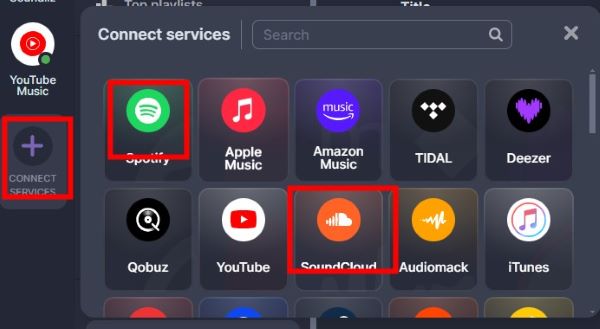
Step 3. Select some of the Spotify playlists you want to transfer to Soundcloud.
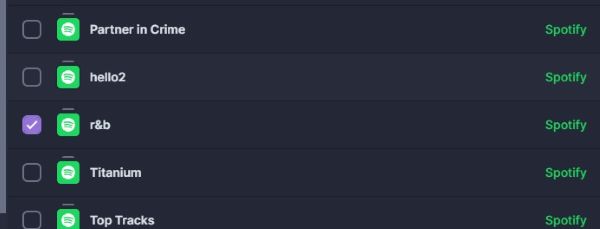
Step 4. Click on the transfer icon in the tool bar to begin converting your Spotify playlist to Soundcloud.
![]()
Step 5. A window will pop up, after you confirm playlist information and songs to transfer, select "Soundcloud" as your destination.
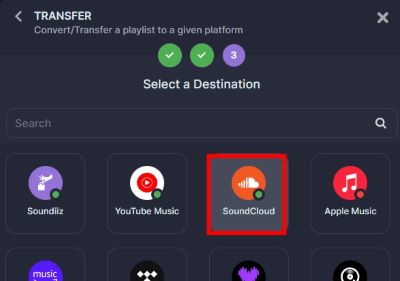
Step 6. After it's done it will show a success message and this indicated that your have successfully added Spotify playlist to Soundcloud.
TuneMyMusic
Converting your Spotify playlist to SoundCloud can be a seamless process with the help of TuneMyMusic. This online tool allows you to transfer your music library between different streaming platforms effortlessly. Here's a step-by-step guide on how to use TuneMyMusic to convert your Spotify playlist to SoundCloud:
Step 1. Go to official website of TuneMyMusic and click on the purple "Let's Start" button in the middle.
Step 2. Then select Spotify and confirm authorization to connect your Spotify account.
Step 3. It will ask you to input your Spotify playlist link. Just go to your Spotify client with same account logged in and copy the Spotify playlist in question, then paste it into this bar and click on "Load from URL".
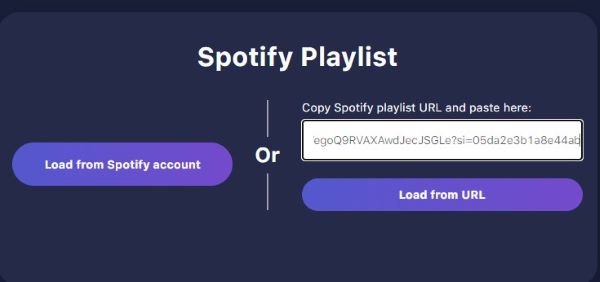
Step 4. After it's done, you should choose Soundcloud as your destination.
Step 5. Finally, click on "Start Transfer" and your Spotify playlist will be added to your Soundcloud.
FreeYourMusic
As the engine behind SoundCloud's own native transfer tool, FreeYourMusic offers a fast and straightforward experience via its downloadable app for desktop and mobile. It's designed for simplicity and speed, allowing you to transfer up to 600 songs on its free plan. If you prefer a dedicated app over a web-based tool, this is an excellent choice.
Comparison of Third Party Spotify to SoundCloud Converters
To help you choose the best service for your needs, here's a quick comparison:
| Feature | Soundiiz | TuneMyMusic | FreeYourMusic |
|---|---|---|---|
| Platform | Web-based | Web-based | App-based (Desktop & Mobile) |
| Free Plan Limit | 1 playlist at a time, 200 tracks per playlist | 500 total tracks | 600 total tracks |
| Premium Cost (Monthly) | ~$5.00/month | ~$5.50/month | ~$6.66/month (billed quarterly) |
| Key Feature | Advanced features & robust playlist synchronization | Simplicity and ease of use | App-based convenience & on-device privacy |
| Sync Capability | Yes (1 free, 20 premium) | Yes (20 premium) | Yes (premium only) |
| User-Reported Accuracy | Generally high, but depends on catalog availability | Mixed; reports of mismatched tracks and snippets | Generally good, but depends on catalog availability |
| Best For | Power users needing sync and managing multiple services | Casual users with small playlists for a one-time transfer | App-centric users who value privacy and a simple interface |
Part 4: Add Spotify Playlists to SoundCloud via Manual Conversion
While automated services offer convenience, they have limitations. They can only transfer tracks that already exist in SoundCloud's catalog, sometimes resulting in inaccurate matches (like covers or live versions) or incomplete playlists. For users who demand 100% accuracy and want to build a permanent, platform-independent music collection, manual conversion is the superior solution.
This approach shifts you from merely "accessing" music to truly "owning" your own digital copies. The most effective way to do this is with a dedicated tool like DRmare Spotify Music Converter. It directly downloads any song or playlist from Spotify and converts it into a standard, DRM-free audio file (like an MP3), giving you a perfect, 1-to-1 copy of the exact track you want.
- 100% Transfer Guarantee: By saving the actual file, you completely eliminate the problem of mismatched or missing songs.
- True Ownership: You get a permanent local copy of your music, free from streaming restrictions or licensing issues that can cause tracks to disappear.
- Lossless Quality & Metadata: The software is engineered to maintain the original audio quality and preserve all ID3 tags, like the song title, artist, and cover art.
- Works with Spotify Free: You don't need a Premium subscription to convert high-quality, ad-free tracks.
How to Convert Spotify Music for Transfer
- Step 1Add songs from Spotify to DRmare

After launching the DRmare software, a built-in Spotify web player will appear. Log in to your Spotify account. Navigate to the playlist, album, or song you want to convert. Once you have selected your content, drag and drop it directly onto the green music icon located in the bottom-right corner of the screen, then click "Add to list" to load the tracks.
- Step 2Customize Output Settings

Before converting, you need to set your preferences. Click the menu icon in the top-right corner and select "Preferences." In the "Conversion" section, you can choose your desired audio format (like MP3, FLAC, WAV), adjust the audio quality, and set other parameters for your output files.
- Step 3Convert Spotify to SoundCloud

With your tracks loaded and settings configured, click the "Convert" button. The software will then begin to download and convert all the selected Spotify songs into DRM-free files, saving them directly to your computer for offline use.
How to Transfer Spotify to SoundCloud
Now that you've successfully converted your Spotify playlist to MP3 files, it's time to add them to your SoundCloud account.
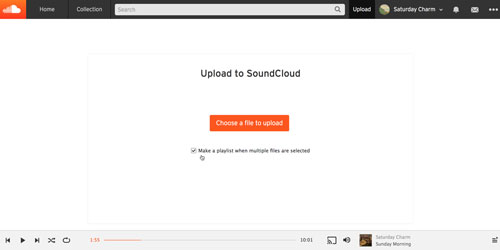
Step 1. Open your preferred web browser and navigate to the SoundCloud website.
Step 2. Sign in to your SoundCloud account. Once logged in, you'll notice an "Upload" option.
Step 3. Click on the "Upload" option. This will open a new page where you can drag and drop your converted Spotify MP3 files or select them from a pop-up window.
Step 4. After selecting the desired files, click "Done". Your Spotify songs will now be transferred and available in your SoundCloud account.
Part 5: Conclusion
Transferring Spotify playlists to SoundCloud is easier than ever. If your goal is to make your playlists playable within SoundCloud's vibrant ecosystem, using the platform's native "Move Your Music" feature or a third-party service like FreeYourMusic or TuneMyMusic is the clear and correct path.
If your goal is to create a permanent, 100% accurate, offline backup of your music, then a dedicated conversion tool like DRmare Spotify Music Converter offers the most powerful solution. By understanding the difference between these methods, you can choose the right tool for the job, respect copyright, and get back to what matters most—enjoying your music, wherever you want.













Learn how to easily transfer your Spotify playlists to YouTube Music in 2024. This guide reviews the best free and paid tools, including TuneMyMusic, Soundiiz, FreeYourMusic, and an open script. Plus, find out how to handle missing songs with DRmare Spotify Music Converter.