It's one of the most common and frustrating feelings: a song is stuck in your head, playing on a loop. Or perhaps you hear a perfect track in a movie, a coffee shop, or a TikTok video, but you have no idea what it's called or who sings it. That "earworm" can be distracting, but thankfully, we live in an age where your phone and computer are expert song detectives.

You no longer have to wonder. This guide will show you how to identify any song in any situation, from music playing nearby to a tune you can only hum.
Part 1. If You Can Hear the Song Playing Nearby
This is the most straightforward scenario. When you can clearly hear the song playing from a speaker, these tools will give you an answer to what is this song in seconds.
Method 1: Use a Dedicated Song Finder App Like Shazam
Shazam is the most famous tool for this, and for good reason. It's fast, accurate, and simple to use.
Step 1. Open the Shazam app on your iPhone or Android device.
Step 2. Tap the large Shazam button on the home screen.
Step 3. Hold your phone toward the source of the music.

After a few seconds, Shazam will display the song title and artist. It also saves all your "Shazams" to a library, so you can revisit them later.
Method 2: Use the Google App's Sound Search
If you don't want to install a separate app, Google has this feature to help you get what is the name of this song, and it's built directly into its main app and search widget.
Step 1. Open the Google app (or tap the Google search widget).
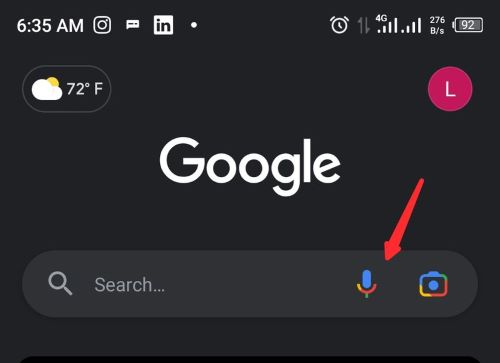
Step 2. Tap the microphone icon in the search bar.
Step 3. Tap the "Search a song" button.
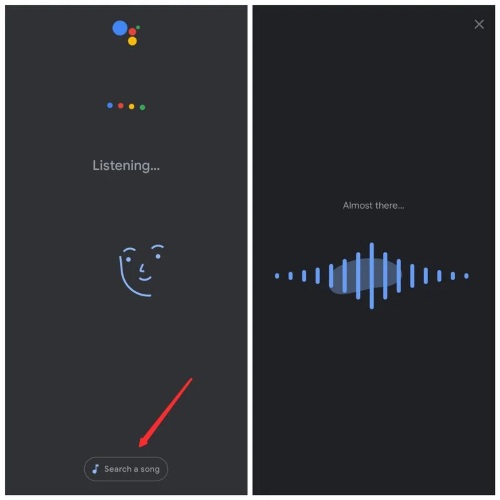
Step 4. Hold your phone toward the music. Google will listen and provide a list of high-probability matches.
Method 3: Ask Your Voice Assistant (Siri or Google Assistant)

This is the fastest, most hands-free method. You don't even need to unlock your phone.
- For iPhone users: Simply say, "Hey Siri, what song is this?" or "Hey Siri, name that tune."
- For Android users: Say, "Hey Google, what's this song?"
Your assistant will listen for a few moments and then tell you the song's name and artist, often providing a link to listen to it.
Part 2. If the Song is Playing on Your Device
Sometimes the song you want to identify is in a YouTube video, a Netflix show, or an Instagram Reel. Here's how to catch it.
Method 4: Use a Browser Extension for Online Videos
If you're on your computer, browser extensions are the perfect tool.
Step 1. Install the Shazam Chrome extension (or a similar one like AHA Music) for your browser.
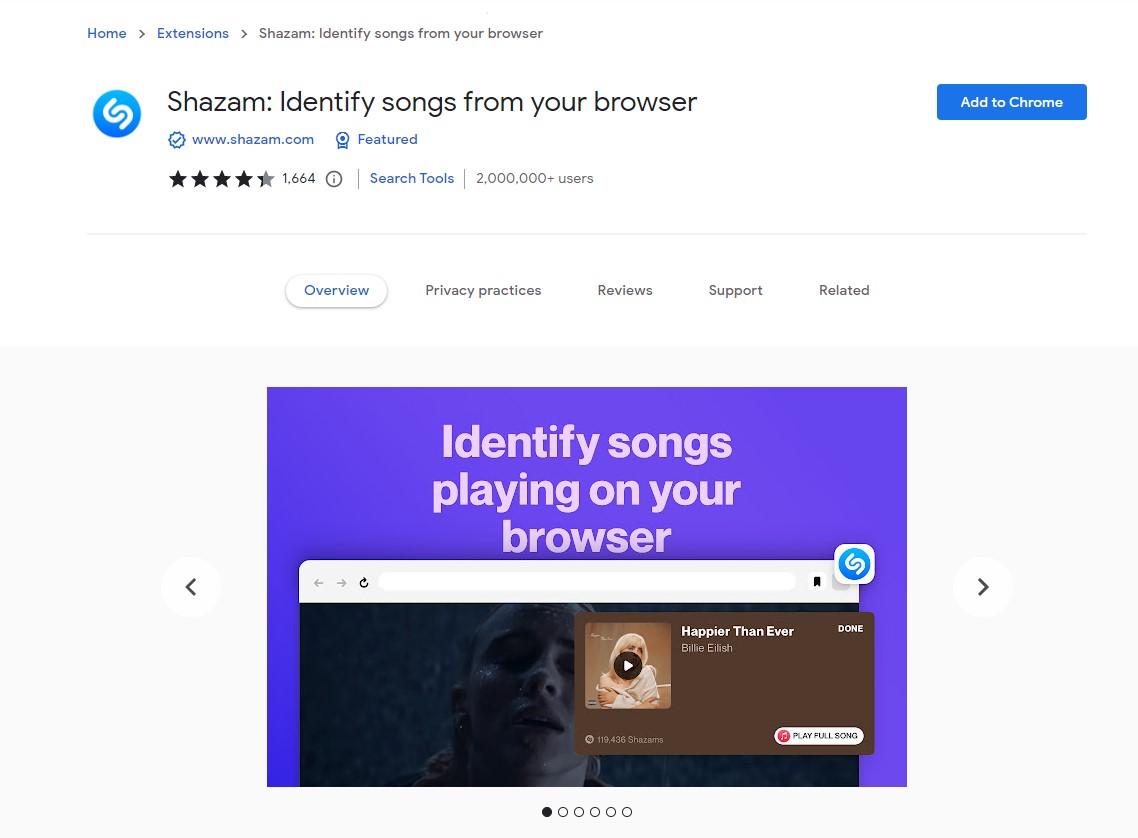
Step 2. Pin the extension to your toolbar for easy access.
Step 3. When you're on a page playing a song (like YouTube, Twitch, or SoundCloud), click the Shazam extension icon.
The extension will analyze the audio coming from that specific tab and tell you the song's name.
Method 5: Identify Songs Playing in Other Apps (Like TikTok)
Shazam's mobile app can identify music playing in other apps on your phone, even if you're wearing headphones.

On iPhone: Add "Music Recognition" to your Control Center (in Settings). When a song plays in an app like TikTok, swipe down your Control Center and tap the Shazam icon.
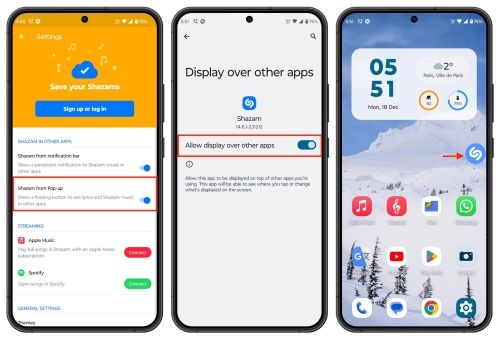
On Android: Enable "Pop-up Shazam" in the app's settings. A floating button will appear. You can tap this button while in any other app to identify a song.
Method 6: The Manual Method (Check Descriptions & Comments)
This low-tech method is often the quickest. For platforms like YouTube, creators usually provide music credits.
Step 1. Look in the video's description box first. Many creators list the songs they used, sometimes with timestamps.
Step 2. If it's not there, scan the comments. It's highly likely someone else has already asked, "What song is this?" and received an answer.
Part 3. If You Only Know Some of the Lyrics
If you can only remember one or two lines from the song, that's often all you need.
Method 8: Search Using the Lyrics You Remember
This is a simple but powerful technique.
Step 1. Open the Google search bar.
Step 2. Type the line or phrase you remember. For the best results, put the line in quotation marks to search for that exact phrase.
Step 3. You can also type lyrics directly into the Spotify search bar. If it recognizes the line, it will show the song under a "Lyrics match" heading.
Part 4. You Found the Song! Here's How to Keep It Forever
Identifying the song is a great feeling. You use Shazam, find the track, and it opens right in Spotify. But then you hit a new problem: the song is now "stuck" inside the Spotify app.
You can't easily play it on your old MP3 player, put it on a USB drive for your car, or use it in a personal video project. If you have a Spotify Free account, you have to deal with ad interruptions. Even with a Premium account, if you cancel your subscription, all your "downloaded" songs disappear.
This is where DRmare Spotify Music Converter becomes the perfect tool for the next step in your music journey. It's designed to solve this exact problem.
This software allows you to download any song, album, or playlist from Spotify (using either a Free or Premium account) and convert it into a standard, universal audio file.
- It converts Spotify tracks into MP3, FLAC, WAV, AAC, and other common formats.
- It preserves the original 320kbps high-quality audio and all ID3 tags (like artist, album, and cover art).
- The conversion removes all ads and playback restrictions.
This means you get a permanent, local copy of that new song you just discovered. You can listen to it offline, forever, on any device you own, with no limitations.
Part 5. Final Thoughts
From humming a forgotten tune to a single tap in your Control Center, you now have a full toolkit to answer "what song is this?" It's easier than ever to identify the music that moves you, no matter where you hear it.
And don't just discover your new favorite song—own it. To start building your permanent, offline music library, you can download DRmare Spotify Music Converter and try it for free.













User Comments
Leave a Comment