Say goodbye to streaming music limitations. DRmare All-in-One Streaming Music Downloader seamlessly supports downloading music from Spotify, Apple Music, Tidal, Amazon Music, YouTube Music, SoundCloud, Qobuz, Pandora, Deezer, and LINE Music. No matter where your favorite tunes reside with a free or premium account, it has you covered.
37X download 110 million Tidal music in HiFi, HiRes FLAC, Dolby Atmos on Windows and Mac.
30X download YouTube Music to MP3, FLAC, WAV, and more in original quality for offline listening.
65X download songs from SoundCloud to MP3, FLAC, WAV, etc. for offline DJ sets or personal archives.
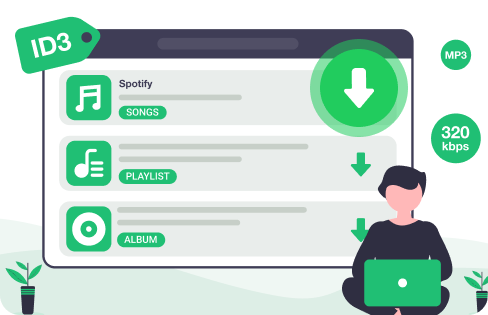
Excellent Spotify music downloader to download individual tracks, albums, full playlists, podcasts, audiobooks, and more from Spotify Web Player at 15X faster conversion speed. It keeps a 320kbps bitrate or 24bit/44.1kHz, and preserves ID3 tags for offline listening even without a Premium subscription.

Superb Apple Music downloader to 30X download Apple Music tracks and purchased iTunes songs to unprotected MP3, FLAC, WAV, etc., while maintaining full audio fidelity. Remove device authorization limitations and save your Apple Music content permanently.

Outstanding Qobuz music downloader for Qobuz Studio and Sublime+ users to enjoy unlimited downloads of high-resolution audio, including 24-bit and CD-quality tracks, perfect for your high-end sound system. It converts Qobuz songs at 10 times the original speed.
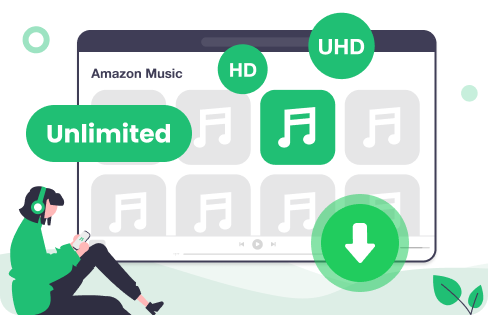
Easy-to-use Amazon Music downloader for PC and Mac to download music from Amazon Music Unlimited, Amazon Prime Music, and even Amazon Music Free in bulk at up to 15X speed. Listen to your favorite Amazon Music tracks anywhere, anytime, without relying on the app.

Magnificent Pandora music converter to unlock the full potential of Pandora, even with a free account. It downloads and brings your Pandora's personalized radio stations offline and eliminates ads at up to 100X faster speed, providing a seamless and uninterrupted experience.
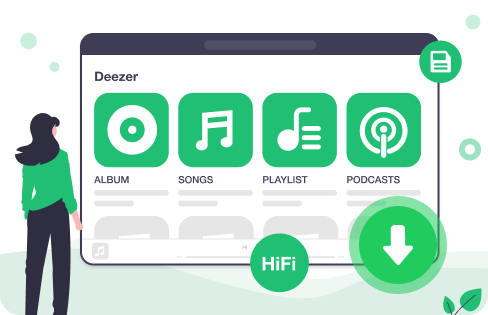
Top-notch Deezer music downloader to download HiFi tracks, albums, podcasts, playlists, or radio stations from Deezer without limitations regardless of your account type. Deliver at up to 46X lightning speed and keep Deezer music on your device permanently, even after unsubscribing.
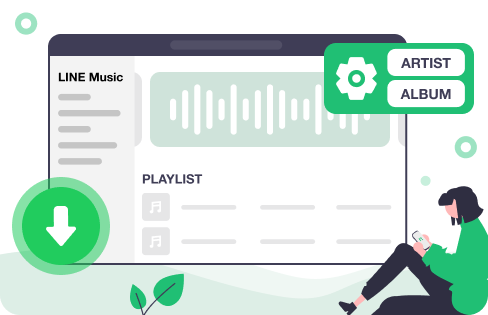
Remarkable LINE Music converter to 30X convert and download songs, playlists, and charts from LINE Music easily on your Mac and Windows computer, organizing your files automatically by artist or album. Listen to your favorite J-Pop, anime, and K-Pop hits globally.
Different streaming platforms use their own exclusive audio formats, restricting playback to their apps and authorized devices. With DRmare Streaming Music Converter, you can break free from these limitations. Functioning as a powerful all-in-one music converter, it empowers you to download and save your favorite music streams in a comprehensive array of formats, including MP3, FLAC, WAV, M4A, AIFF, and M4B.
Whether you're building a universal playlist for your smartphone, creating a lossless music collection for your Hi-Fi system, or saving audiobooks for your e-reader, DRmare offers the perfect format for every need. Experience unparalleled flexibility to enjoy your music on any device, for any occasion.
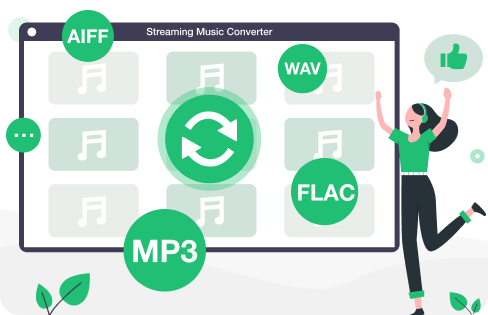
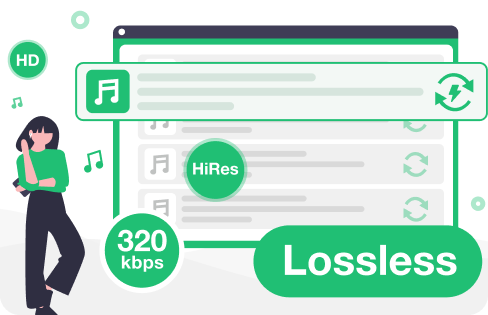
Leveraging advanced recording and encoding technology, you can download your music at an impressive up to 100X faster speed without sacrificing audio quality. This ensures perfect fidelity for high-bitrate streams, including formats like Spotify 24bit/44.1Khz, Apple Music (Hi-Res) Lossless, Amazon Music (Ultra) HD, Tidal HiFi & HiRes FLAC, Qobuz HiFi, and Deezer HiFi.
DRmare Streaming Audio Recorder can download entire albums, full playlists, or even your complete music library in mere minutes. Enjoy instant, high-quality offline access to all your favorite tunes.
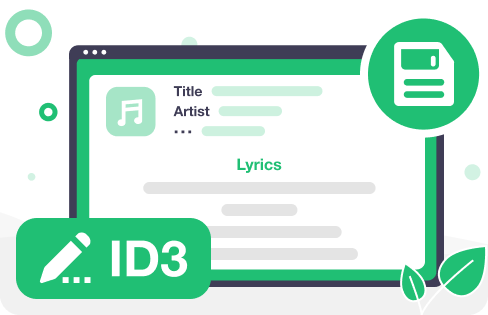
DRmare All-in-One Music Downloader ensures that important information about your music is preserved. It can automatically detect and keep ID3 tags, including song title, artist, album, genre, cover art, and more. You gain a library that is not only complete with original cover art but also effortlessly searchable.
Plus, it saves lyrics along with your downloaded tracks. You can also edit ID3 tags after download, giving you complete control to customize your music metadata. Your entire organized music library will be neat, organized, and will feel just like your favorite streaming service, even when offline.
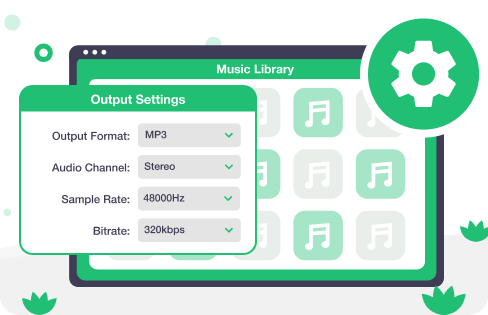
By combining professional audio calibration with intelligent file management, DRmare Streaming Music Recorder transforms your streaming habits into a permanent, high-end collection. You can easily adjust output parameters such as bitrate (up to 320kbps), sample rate (44.1kHz, 48kHz, 96kHz, 192kHz), bit depths (16-bit, 24-bit), and audio channel (Mono, Stereo, Surround 5.1) to tailor your listening experience.
Plus, organizing your music has never been easier. You can sort your downloaded tracks automatically by artist, album, or playlist, customize the output file name by track number, title, etc., and output directory.
Streaming music downloads are saved on your local computer in a plain audio format, which can be transferred to any device, such as smartphones (iOS, Android), tablets, smartwatches, MP3 players, USB drives, smart speakers, car audio systems, and more. You can use any music player to listen to them offline, even after the subscription to the streaming service ends. This underscores the benefit of DRmare in providing permanent access to downloaded streaming songs. No restrictions, no proprietary formats, just open, easy-to-transfer music that fits your lifestyle.
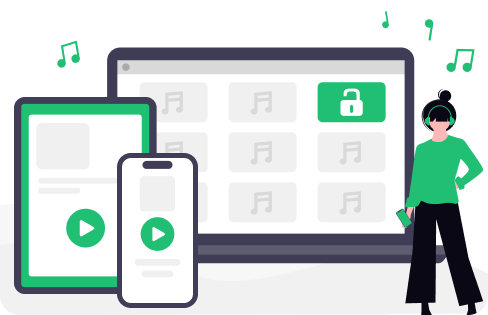
Feature a built-in web player for all supported streaming music services. Browse and search your favorite platforms, and initiate downloads directly within the DRmare interface.
Effortlessly build your offline library with DRmare's batch conversion feature. Download entire playlists, albums, and even artist discographies with a single click.
Easily pause and resume conversions without losing any progress and organize your queue with a single click, sorting by Title, Album, Artist, or Duration to prioritize your downloads.
The intelligent duplicate filter identifies tracks already in your library and skips them with a single click. Save valuable time and storage space.
Its built-in music player allows you to not only listen to downloaded music in this software but also speed up or slow down the playback speed of it without affecting sound quality.
Ensure an up to 99% conversion success rate across all supported streaming services. You can enjoy smooth, stable performance with minimal errors, even for large files or complex albums.
It is highly compatible with the latest apps and Windows 11 and macOS 15 operating systems, ensuring accessibility for users with up-to-date systems.
Its intuitive interface with multi-language support lets you start recording, converting, and saving music in just a few clicks without worrying about ads, malware, or data risks.
Keep updates to ensure ongoing compatibility with the latest streaming services and operating systems, and provide free support to assist you with fast, friendly responses.
Open the DRmare Streaming Audio Recorder, choose the menu icon to open the settings window, and configure the output parameters.
Choose the target icon of the streaming service, and log in to your account using your credentials. Browse your streaming platform and click the "Add" button to select tracks for conversion.
Press "Convert" to start downloading and converting your streaming music while preserving all metadata.
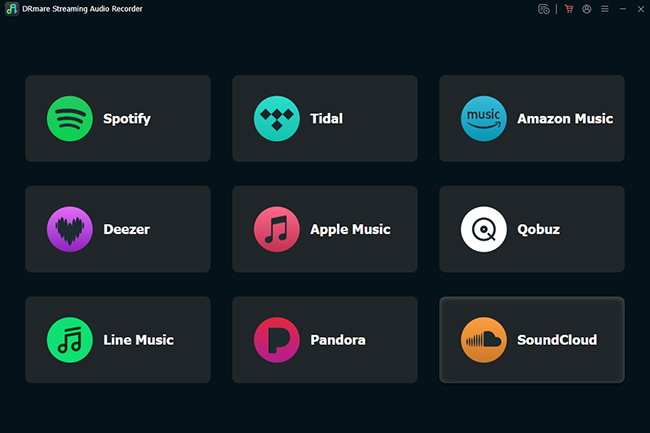
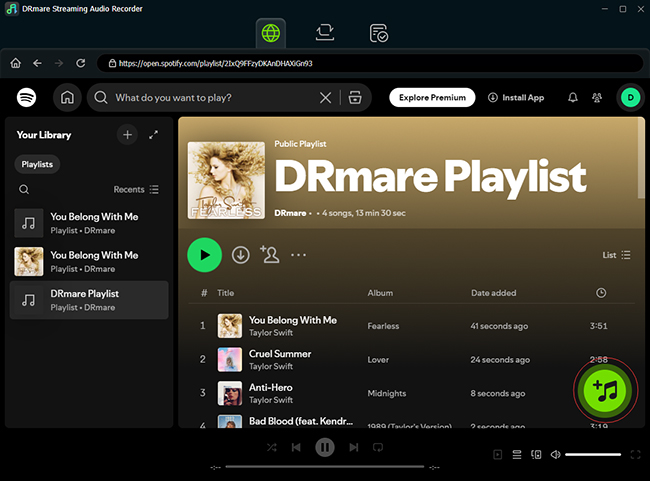
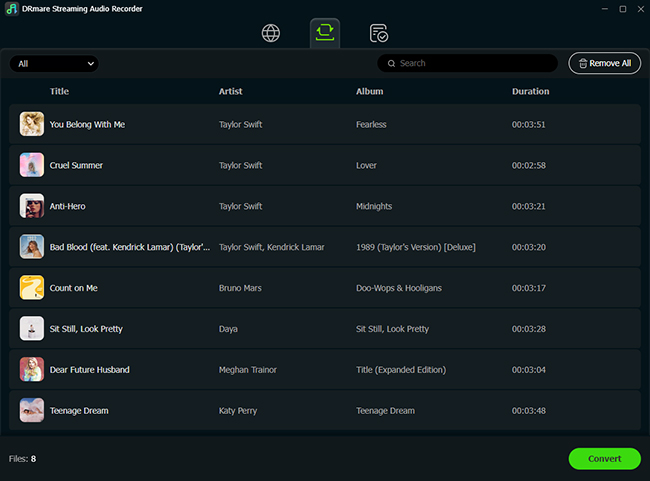
Which streaming music services does DRmare support?
It supports a wide range of popular music platforms, including Spotify, Apple Music, Amazon Music, Tidal, Deezer, Qobuz, LINE Music, Pandora, and SoundCloud. With one tool, you can record and save tracks from all major streaming services easily and efficiently.
Does DRmare preserve the original output quality?
Yes! DRmare is designed to preserve 100% of the original sound quality. You can enjoy lossless audio when saving your music streams, with options to output in high-quality formats like FLAC, WAV, AIFF, and more.
How do I register DRmare Streaming Audio Recorder?
After purchasing, you'll receive a registration code via email. Launch DRmare Streaming Audio Recorder, click on the "Register" icon, and enter your email address and registration code exactly as provided. Click “OK” to activate the full version.
What's the difference between the free and full versions?
The free trial version of DRmare Streaming Audio Recorder allows you to test out features but comes with conversion length restrictions. You can only export the first 30 seconds per track.
Maximize your music library. This all-in-one music downloader for Mac and Windows downloads from any streaming music service, delivering unparalleled music freedom.
System Requirements:
Windows 7/8/10/11.
Mac OS X 10.13 or higher
Rating:
4.9 / 5.0
Pricing:
Starting at $29.95
Supported Formats:
MP3, M4A, FLAC, WAV, M4B, AIFF, Lossless




DRmare Streaming Audio Recorder presents a powerful and comprehensive tool for those seeking to liberate their streaming audio. It empowers users to download audio from nine leading streaming music platforms, such as Spotify, Apple Music, and Tidal.
DRmare provides a solid option for offline audio enthusiasts, boasting a user-friendly interface and rapid conversion speeds. The software demonstrates a high degree of stability, achieving a 99% conversion success rate when exporting streaming audio to formats such as MP3 and FLAC.
For users who actively engage with multiple streaming music services and require offline access, DRmare Streaming Audio Recorder offers a practical solution. Its ability to capture and convert streaming audio on both Mac and Windows in high quality, is a key strength.