SoundCloud is a treasure trove of audio, from chart-topping hits and indie gems to exclusive DJ sets and insightful podcasts. While streaming is convenient, you've likely found yourself wanting to save a favorite track for offline listening on a flight, during a workout, or just to ensure you have a permanent copy. The problem is, a "download" button is often nowhere in sight.

This guide is here to solve that. We will walk you through every method available for converting SoundCloud to MP3. We'll start with the official, artist-approved way and explore the various downloader tools available, covering their pros and cons so you can make a safe and informed choice.
Part 1. Download SoundCloud to MP3 Using the Official Download Button
Before exploring any third-party tools, it's important to check for the official download option. Artists and creators who want you to have their track can enable a direct download link right on the track page. This is the safest, easiest, and only method that is 100% legal and supported by both SoundCloud and the artist to download SoundCloud music to MP3 files.
Finding it is simple. Look directly below the track's waveform and comments section. If the artist has enabled it, you will see a button that says "Download file."
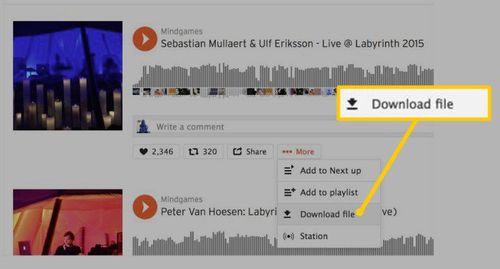
If you see that button, you're in luck! A single click is all it takes. However, for the vast majority of tracks, especially from major artists or those part of premium releases, this button won't be there. That's when you need to consider other solutions.
Part 2. How to Use Online SoundCloud to MP3 Converters
A quick search will reveal dozens of websites that convert a SoundCloud link to an MP3 file. These tools are popular because they are free and require no software installation. While many of these sites exist, they almost all operate in the same way.
Here's a general step-by-step guide that applies to most online SoundCloud to MP3 downloaders, and we will take the best one, SoundClouddl.cc as an example:
Step 1. Copy the SoundCloud URL. Navigate to the SoundCloud track or playlist you want to download. Click the share button and then copy the URL.
Step 2. Go to website of SoundClouddl. You will see a prominent input box. Paste the SoundCloud URL you just copied into this field.

Step 3. Start the Conversion Process. Click the "Convert" button next to the input field. The website will begin processing the link. This may take a few moments, especially for longer tracks.
Step 4. Download Your MP3 File Once the conversion is complete, a new download button will appear. Click it to save the SoundCloud music as MP3 file to your computer.
Tips:
You can use SoundClouddl to convert SoundCloud playlists to MP3 as well, but 90% of other online SoundCloud to MP3 converters can only convert single song to MP3.
What to Expect with Free Online Tools
While these tools get the job done for quick downloads, it's good to know how they operate. Most free sites are supported by advertising, so you may encounter pop-up ads during the process. Success can sometimes be hit-or-miss, and many free tools have trouble converting entire playlists or very long DJ mixes. The output quality is typically standard (128kbps), which is fine for casual listening but may not satisfy audiophiles.
Part 3. Download SoundCloud to MP3 with Free Desktop App
If you've hit the limits of online converters and want more power and control without spending any money, the next logical step is a free desktop application. The engine behind the most powerful media downloading tools is a program called yt-dlp. While it is a command-line tool, you can use it through a much more user-friendly graphical application called yt-dlp-interface.
This gives you the best of both worlds: the raw power and ad-free experience of yt-dlp with the simplicity of a point-and-click interface.
How to Use yt-dlp-interface to Convert SoundCloud to MP3 for Free
Step 1. Download and Install. You can find yt-dlp-interface on its official GitHub page. Go to the "Releases" section and download the latest version for your operating system (e.g., Windows x64). It's a portable application, so you can just run the .exe file without a formal installation process.
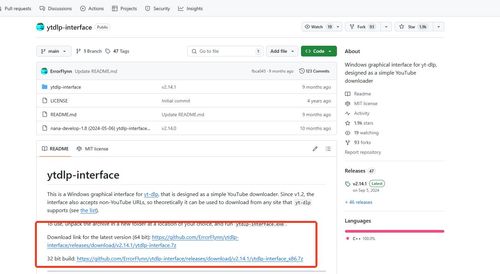
Step 2. Paste Your SoundCloud URL Open the application. The layout is clean and functional. In the top-left corner, paste your SoundCloud track or playlist URL into the box.
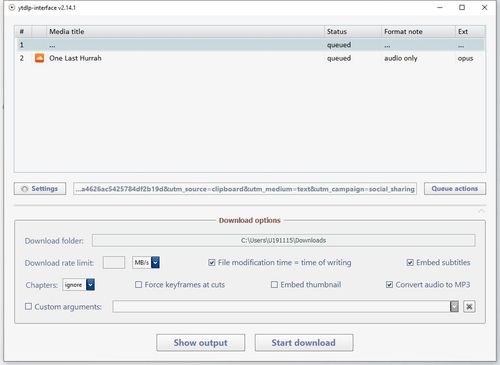
Step 3. Configure Your Download Settings This is where the power lies. In the "Download options" section, check the box of "Convert audio to MP3", then all your SoundCloud music will be converted into MP3 files.
Step 4. Finally, click the "Start download" button and it will start the downloading process. When it's done, you can find the converted files in the specified path.
Part 4. The Ultimate Solution to Convert SoundCloud to MP3
While yt-dlp-interface is a fantastic free and powerful tool, some users may still desire an even more polished experience, faster speeds, and guaranteed support. For the user who wants the absolute best-in-class experience, a premium, dedicated application is the answer.
For this, we recommend DRmare Streaming Audio Recorder. It functions as a high-speed downloader and converter designed with a singular focus on a seamless user experience for music services. It takes the power of a desktop app and elevates it with incredible speed and a highly intuitive interface.
Step-by-Step Guide to Using DRmare
- Step 1Set Preferences and Select SoundCloud

After downloading and launching DRmare Streaming Audio Recorder, the first step is to configure your output settings. Click the "menu" icon in the top-right corner and select "Preferences". Here you can choose your output format (MP3, FLAC, WAV), channel, sample rate, and bitrate up to 320kbps. Then, from the main screen, select the SoundCloud icon to open its built-in web player.
- Step 2Log In and Find Your Music

Within the DRmare application, log in to your SoundCloud account. Once logged in, navigate to the playlist, album, or single track you wish to download, just as you would in a normal browser.
- Step 3Add Tracks to the Conversion List
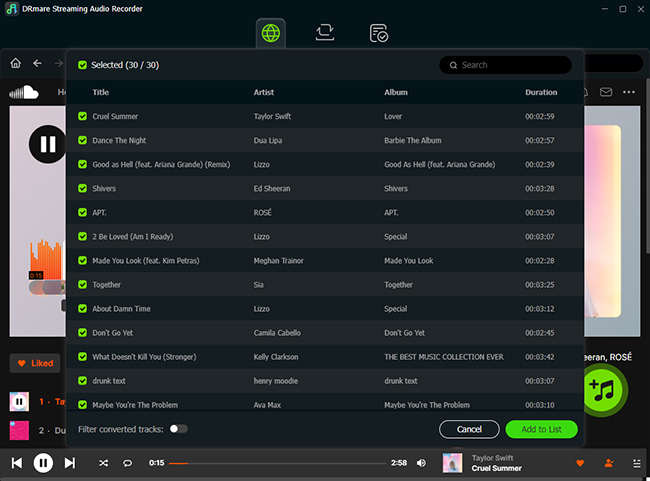
As you browse, you will notice an "Add" button integrated into the interface. Open the playlist or album you want, and click this "Add" button. The software will analyze the page and present you with a list of all available tracks. Select the ones you want.
- Step 4Convert Your Music at High Speed
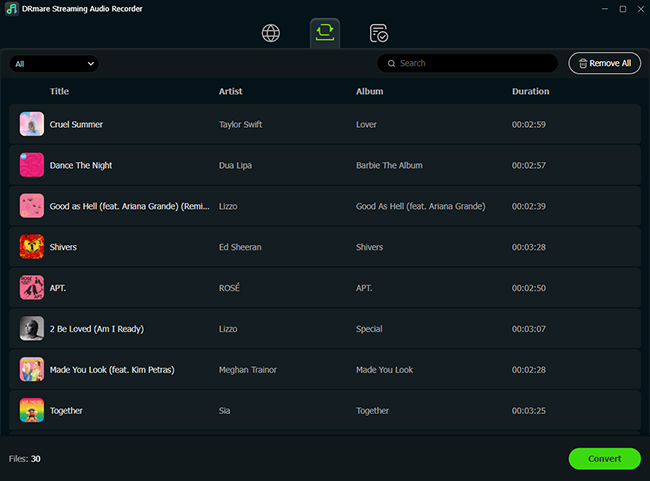
Once you have added your desired tracks to the list, simply click the "Convert" button. The software will automatically download and convert all the selected tracks to your chosen format, preserving all ID3 tags and saving them as local files on your computer.
Comparison of Different Methods to Convert SoundCloud to MP3
| Feature | Online Converters | yt-dlp-interface | DRmare Professional |
|---|---|---|---|
| Ease of Use | Very Easy | Moderate | Very Easy |
| Playlist Support | Poor / Limited | Excellent | Excellent |
| Conversion Speed | Slow | Moderate | Very Fast (up to 65X) |
| Audio Quality | Basic (128kbps) | High (Source Quality) | High (Up to 320kbps) |
| Ads & Safety | Ad-heavy, Risky | Ad-free, Safe | Ad-free, Safe |
| ID3 Tags | No | Yes (Basic) | Automatic & Editable |
| Cost | Free | Free | Paid (with trial) |
Part 5. FAQs about Converting SoundCloud to MP3
Are SoundCloud to MP3 converters safe to use?
This depends entirely on the type of converter you choose. Online converters that operate for free in your browser can be risky; they are often supported by aggressive pop-up ads that can lead to malware or phishing sites. Reputable desktop applications, both free ones like yt-dlp-interface and premium ones like DRmare, are generally much safer as they are self-contained programs without third-party advertising. Always download software from its official website.
What is the best way to download an entire SoundCloud playlist?
For downloading full playlists, desktop applications are strongly recommended. Free online converters often struggle with playlists, either failing to process them, timing out, or forcing you to download each track one by one. Dedicated tools like yt-dlp-interface and DRmare Streaming Audio Recorder are specifically designed to handle batch downloads, allowing you to convert an entire playlist with just a few clicks.
Is downloading MP3s from SoundCloud illegal?
Downloading audio from SoundCloud is only permitted when the artist has explicitly enabled a download button for their track. Using any third-party tool to download a track that is not offered for download by the creator is a violation of SoundCloud's terms of service and U.S. copyright law.
Can I actually get a 320kbps quality SoundCloud file?
You can create a 320kbps MP3 file, but the final audio quality will always be limited by the quality of the original track on SoundCloud. Currently, SoundCloud streams at 128kbps for free users and a higher quality 256kbps AAC for SoundCloud Go+ subscribers. A good converter will preserve this original quality in a 320kbps file, but it cannot invent quality that wasn't there to begin with.
Part 6. Conclusion
As you've seen, there is a SoundCloud to MP3 tool for every situation. While the official "Download" button is the ideal method, it is often unavailable.
Your choice depends on your needs. An online converter is suitable for a single, quick download. For more power and no ads, a free desktop app like yt-dlp-interface is a great step up. However, for the fastest speeds and the easiest way to download entire playlists, a professional tool like DRmare Streaming Audio Recorder is the most reliable option.













User Comments
Leave a Comment