When it comes to listening to high-quality Tidal music on the go, a portable MP3 player is a nice option. However, the situation could be entirely different depending on the type of music player you have. If you are using a Tidal-compatible MP3 player, you can directly play them through the Tidal app.
However, if you've tried to transfer your downloaded Tidal tracks to your portable MP3 player and failed, you've run into the streaming wall. This guide provides the complete solution. We'll explain why direct transfer is impossible, detail the best way to convert your Tidal music to compatible formats like MP3 and FLAC, and introduce the top two Tidal portable music players.
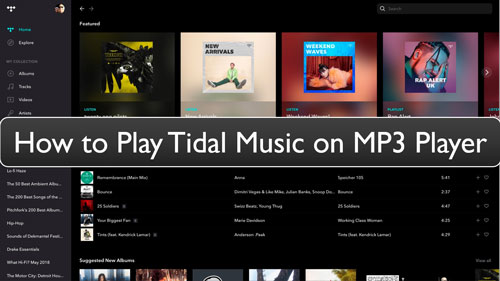
Part 1. Why You Can't Play Tidal Music on an MP3 Player Directly
The core issue preventing you from playing Tidal music on a standard MP3 player is a combination of Digital Rights Management (DRM) Protection and incompatible file formats. When you download music from Tidal for offline listening, the files are stored as encrypted cache files that are strictly tied to your active subscription and can only be decoded and played back within the Tidal application itself.
Furthermore, even Tidal's high-fidelity streams, such as Hi-Fi FLAC or Lossless, are wrapped in a proprietary format that regular portable music players cannot decode. This means you cannot simply copy the Tidal files to an MP3 player, and if you cancel your subscription, the downloaded tracks become instantly unplayable. To use your Tidal music library offline, permanently, and without limits on a portable MP3 device, you must first convert Tidal tracks into an unprotected audio format.
Part 2. How to Download and Play Tidal on Any MP3 Player
Suppose you are using an incompatible MP3 player. In that case, the necessary step is to use a professional tool that can bypass the DRM protection and convert Tidal music into open-source formats that your MP3 player understands. Here is where DRmare Streaming Audio Recorder comes into place.
It's well-designed to break the copy protection from all Tidal tracks, albums, and playlists and convert them to MP3, FLAC, M4A, WAV, AIFF, and M4B, all compatible with modern MP3 players. During conversion, it can maintain the original, lossless Hi-Fi or Hi-Res audio quality and save all critical ID3 tags (Artist, Title, Album Art) for easy library management on your MP3 player. Once converted, your Tidal songs are saved as permanent, local audio files on your computer, ready to be transferred to any MP3 player for offline playback.
How to Download Music from Tidal to an MP3 Player
Follow these four steps to use DRmare Streaming Audio Recorder and successfully transfer your entire Tidal library to your MP3 player.
- Step 1Configure Output Settings for Your MP3 Player
Install and open the DRmare Streaming Audio Recorder from your computer desktop. You can click the 'Menu' icon (three lines) > 'Preferences' to open the settings window. Go to the 'Conversion' tab, and then you can select your desired output format (e.g., MP3 for maximum compatibility or FLAC for best quality). You can also adjust the Bit Rate (we recommend 320 kbps for MP3) and Sample Rate.

- Step 2Load Tidal Tracks to DRmare
Click the 'Tidal' icon from the main interface of DRmare Streaming Audio Recorder and authorize your account by clicking the 'Log In' button. Now, you can locate the Tidal song, album, or playlist you want to download and use on an MP3 player and tap the 'Add' > 'Add to List' button to load and queue them for conversion.

- Step 3Convert Tidal Music Files for MP3 Player
Press the 'Convert' button at the bottom right, and DRmare Streaming Audio Recorder will automatically begin processing and downloading the files one by one at a rapid speed. Once complete, you can click the 'Converted' > 'folder' icon to open the local folder on your computer and find all converted files.

- Step 4Transfer Tidal Files to Your MP3 Player
Now, you can use a USB cable to connect your chosen MP3 player (e.g., Sony Walkman or FiiO) to your computer. After that, you need to open both the folder with the converted Tidal tracks and the music folder of your MP3 player. Now, you can select the Tidal music and drag and drop them directly into your MP3 player's music folder. After safely ejecting the device, you can now listen to your high-quality Tidal library on your portable MP3 player with no limits!
Part 3. Top 2 Compatible Tidal MP3 Players You Can Use
While you can listen to Tidal music on any MP3 player by using the above method, it is worth noting that certain high-end Digital Audio Players (DAPs) feature built-in support for the native Tidal app. These Tidal music players allow you to stream and access your Tidal library directly over Wi-Fi, without needing to convert files first. The most prominent players in this category are from Astell&Kern and Onkyo.
1. Astell&Kern (A&K) Digital Audio Players
Astell&Kern is widely recognized as a premium leader in the high-end portable audio market. Many of their Wi-Fi-enabled DAPs (such as the A&norma and A&ultima series) have the Tidal app pre-installed or available through their integrated app service. Their advanced Digital-to-Analog Converters (DACs) are designed to fully decode and play Tidal's Hi-Res FLAC and other high-quality formats, providing an unparalleled listening experience.
How to A&K Music Player for Tidal:
- Ensure your Astell&Kern player is connected to a Wi-Fi network.
- Locate the Tidal app on the player's home screen or app menu (it may be under a 'Services' or 'Open APP Service' section).
- Log in with your active Tidal account credentials, and you can then browse your library, stream music, and even download tracks for offline playback within the Tidal app on the device.
2. Onkyo Digital Audio Players (DAPs)
Onkyo is another respected name in high-fidelity audio, offering DAPs like the Onkyo DP-S10 or DP-X1A that traditionally supported direct Tidal streaming. Onkyo DAPs often boast robust build quality, powerful amplifiers, and dual DACs, making them excellent companions for high-quality audio streaming.
How to Use Tidal on Onkyo Tidal Music Player:
- Connect your Onkyo DAP to a Wi-Fi network.
- Access the integrated streaming services menu or the Tidal app on the player.
- Log in with your Tidal account to play songs on this portable music player.
Note:
In some cases (especially with older models), you may need to use a companion app like "Onkyo Controller" on a separate smartphone or tablet to register the device with your Tidal account before you can start streaming directly on the player.
Part 4. The Verdict
| Method | Compatible MP3 Players | Best Use Case | File Format |
|---|---|---|---|
| 1. Direct Streaming | Astell&Kern, Onkyo, FiiO (Wi-Fi models) | High-end listening with an active Tidal subscription; ultimate convenience. | Encrypted Cache Files (Cannot be transferred) |
| 2. File Conversion | ANY MP3 Player (Sony Walkman, SanDisk, Budget Players, etc.) | Permanent offline playback, listening after canceling a subscription, or using non-Wi-Fi players. | DRM-free MP3, FLAC, M4A (Permanent local files) |
If you have a high-end, Wi-Fi-enabled Tidal portable music player like an Astell&Kern, enjoy the convenience of direct streaming. However, if you are using an incompatible device, the file conversion method using DRmare Streaming Audio Recorder is a reliable, universal solution. It allows you to listen to Tidal on any MP3 player, regardless of subscription status.













User Comments
Leave a Comment