OPPO Digital has long been celebrated for producing premium home theater and audio equipment, including their renowned Blu-ray disc players and high-fidelity headphones and amplifiers. OPPO Blu-ray players, known for delivering outstanding 4K video and unparalleled sound quality, are the gold standard in media playback. Their popularity stems from high-end features like advanced audio processing, sleek design, clear LED displays, and multiple connectivity options (USB, HDMI).
A major selling point for audiophiles is that OPPO Blu-ray players integrated the Tidal music streaming app, a perfect marriage of high-quality hardware and lossless audio content. If you own an OPPO Blu-ray player (like the UDP-203, BDP-103, or BDP-105 series) and want to experience Tidal's HiFi and HiRes FLAC, this guide provides two methods for achieving the seamless OPPO Tidal connection.
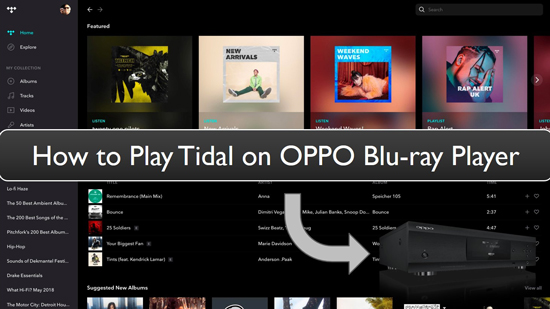
Part 1. How to Stream Tidal via the OPPO MediaControl App
The simplest and most direct way to access Tidal on your OPPO Blu-ray player is to use the dedicated MediaControl app. This app turns your smartphone or tablet into a comprehensive remote control for your player's streaming features. You can visit the Tidal music library, explore the latest trending songs, and play/pause tracks according to your preferences. To take control of the OPPO MediaControl app, follow the steps given below:
How to Connect OPPO and Tidal with MediaControl:
Step 1. Ensure both your OPPO Blu-ray player and your smartphone/tablet are connected to the same local network (Wi-Fi or Ethernet).
Step 2. Download and install the OPPO MediaControl App from the Google Play Store (Android) or App Store (iOS).
Note on Compatibility:
The MediaControl app requires a BDP10X-75-0515 firmware version or later. You can check or upgrade your firmware in the player's Set Up Menu > Device Set Up > Firmware Information.
Step 3. Open the app on your phone. The main interface should display a list of compatible devices, along with their IP addresses. Select your OPPO Blu-ray player from the list.

Step 4. Once connected, choose the Tidal music streaming service within the MediaControl app interface.
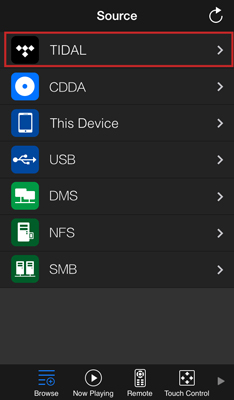
Step 5. A pop-up window will prompt you to sign in to your Tidal account. After signing in, you will have full control over browsing your library, exploring playlists, and playing tracks directly through your OPPO player.
Part 2. How to Play Tidal Music on OPPO Blu-ray Player Offline via USB Port
While the MediaControl app is convenient for streaming, the Tidal songs are encrypted. This makes it impossible to download Tidal tracks to OPPO Blu-ray media player for direct, offline playback. To do this, you can download and transfer Tidal songs to a USB drive for offline listening, a preferred method for some audiophiles who want guaranteed local file stability.
To bypass this restriction and download Tidal HiFi and HiRes FLAC tracks as unencrypted local files, you can use DRmare Streaming Audio Recorder. It's well-designed to convert and download Tidal music to local formats, including MP3, FLAC, WAV, M4A, M4B, and AIFF without protection. This allows you to transfer the music to a USB drive and play it directly on any OPPO Blu-ray player via the USB port, even without an internet connection.
How to Convert and Transfer Tidal Music to OPPO via USB:
Step 1. Install and launch the DRmare Streaming Audio Recorder on your computer. You can access the Menu > Preferences > Conversion settings and select an output format highly compatible with OPPO, such as FLAC or MP3, and adjust the sample rate/bit rate to your preference.

Step 2. Press the Tidal icon from the main interface to launch the built-in Tidal music downloader and log in to your Tidal account via the built-in web player.
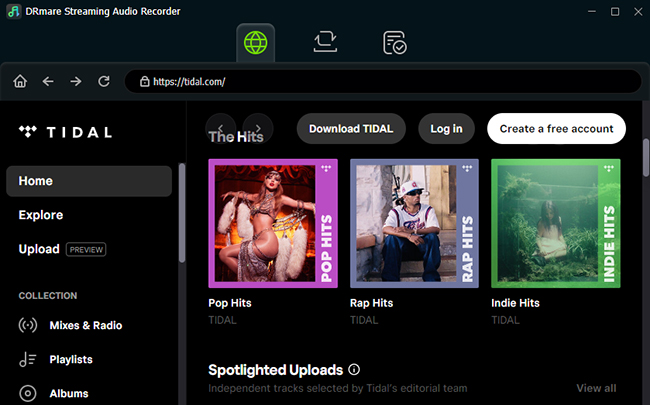
Step 3. You can browse your library or search for playlists and click the + > Add to List to import the desired tracks or entire playlists into the conversion queue.

Step 4. Click the Convert button at the bottom, DRmare Streaming Audio Recorder will quickly process and save the selected Tidal songs as local files on your computer. After conversion, the downloaded Tidal music files can be transferred to any device, even without the Tidal music app, such as media players, game consoles, as well.

How to Play Tidal on OPPO Blu-ray Player via USB Port
Now, you can plug a USB drive into your computer, navigate to the folder where the converted Tidal music is saved, and copy-paste the Tidal files onto the USB drive. After that, you can refer to the following steps to listen to Tidal on OPPO offline.
- Insert the USB drive into the USB port on your OPPO Blu-ray player.
- Navigate to the "Music" icon on the player's homepage.
- Select the USB drive from the source list to browse your downloaded Tidal songs.
- Select and play the song to enjoy high-quality Tidal audio directly from your local files.
Part 3. In Conclusion
Combining an advanced player like the OPPO Blu-ray series with a high-fidelity Tidal source offers one of the best listening experiences available. Whether you prefer the convenience of direct streaming with the MediaControl App or the reliability of offline USB playback using DRmare Streaming Audio Recorder, you now have the knowledge to maximize your OPPO system's audio potential.













User Comments
Leave a Comment