DRmare Tidal Music Converter, also known as a smart music downloader for Tidal, is specially designed to help you download any Tidal music track in Max sound quality, no matter whether you are using Tidal Free, Tidal Individual, Tidal Family, or Tidal Student. With this extraordinary feature, you no longer have to stick with Tidal subscription. Thanks to this mighty Tidal music downloader, you can enjoy high-quality ads-free Tidal music and save all your favorite Tidal songs, playlists, and albums to the local computer for offline playback anytime, anywhere, not worrying about the expiration of your Tidal plan any more.
Notes: With a Tidal free account (Tidal Intro), you can only listen to the first 30 seconds of each song. But DRmare Tidal Music Converter can download the full song to your local computer from your free Tidal plan.

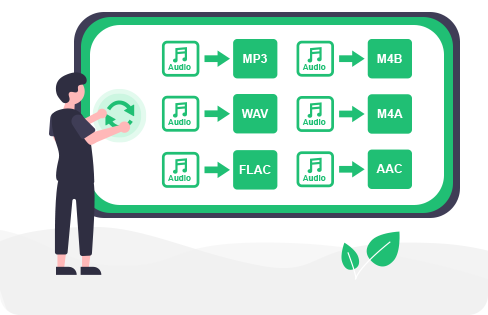
Select your favorite songs, artists, or playlists on Tidal, and then leave all the work to DRmare. It will magically convert your Tidal music to plain MP3, FLAC, WAV, AAC, M4A, M4B formats, all as you wish. In addition, DRmare TidiKit allows you to customize the bit rate, sample rate, audio channel and codec of the output audio files, featuring the highest audio quality of up to 192kHz/24bit Hi-Res Lossless, which enhances your music experience to a maximum level you’ve ever imagined.
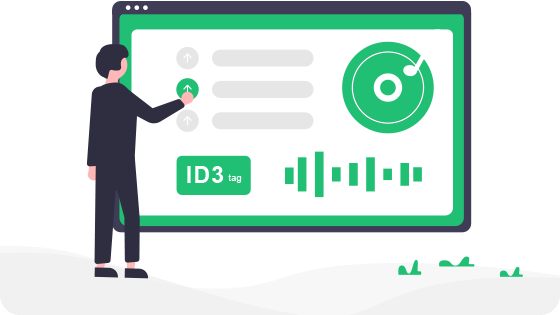
With an industry-leading audio encoding technology adopted by DRmare team, this Tidal to MP3 converter will never bring any damage to the sound quality while downloading and converting music tracks from Tidal. Specifically, it boasts the ability to maintain the 100% lossless quality of all the Tidal sound formats, including Normal, CD/HiFi quality, HiRes FLAC, and MQA, so that you can hear the original music just like listening on the Tidal app. Plus, it preserves full ID3 tags such as title, artist, artwork, album, track number, year, etc., making it extremely easy to organize a large private music library of your own.

As an expert in audio encoding software field of so many years, DRmare always spares no effort in leveraging its technical extent. By applying the advanced GPU and hardware acceleration technologies, DRmare Tidal Music Converter supports batch conversion and features a 5X faster speed in converting Tidal music to popular audio formats on PC, which will greatly save your time and effort in downloading a huge number of Tidal songs and playlists. And for the sake of conversion stability, the speed currently remains 1X on macOS computers.

After converting Tidal music to local audio files with DRmare Tidal Downloader, you can get the full control of the songs permanently. That means you can use and play them on any player and device as you like. Even if your Tidal subscription expires, you can listen to all your favorite Tidal music offline on desktops, mobile phones, MP3 players, game consoles, smart speakers, and more other devices forever with no limit. Besides, you can freely use these Tidal songs to create ringtones, burn to CD, add into DJ software, and so forth.
If you want to take your Tidal music with you everywhere, this Tidal music converter is a great choice for you. It’s one of the best software of its kind out there.
I’ve used this app for many years and it works brilliant. Very user friendly, easy, and quick. The best part is I get the offline Tidal music collection of my own from my Tidal Free Trial.
A unique Tidal music converter, which lets you convert Tidal HiFi, MQA, and HiRes music into various different formats on Windows and macOS computers.
Download and install the DRmare Tidal Music Converter. Then open it from the computer desktop.
Touch on the Menu icon on DRmare Tidal Converter to define output audio parameters of Tidal HiFi files.
Choose and add Tidal HiFi or HiRes FLAC songs to DRmare Tidal Converter from the pop-up Tidal music app.
Once hit the 'Convert' button, DRmare Tidal Music Converter will start to download and convert Tidal music to MP3, FLAC, etc. for you.
Click 'Converted' icon to locate the downloaded Tidal music files on your local computer.
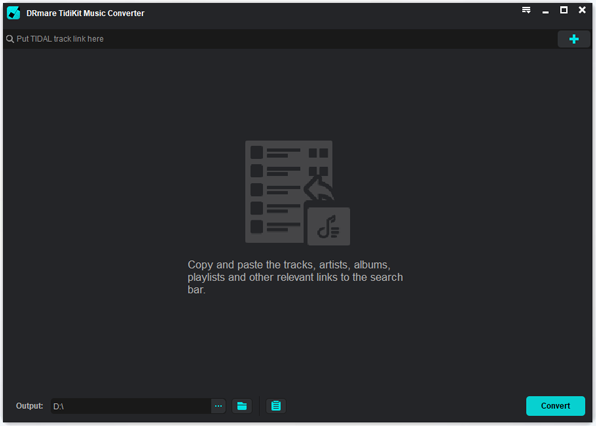
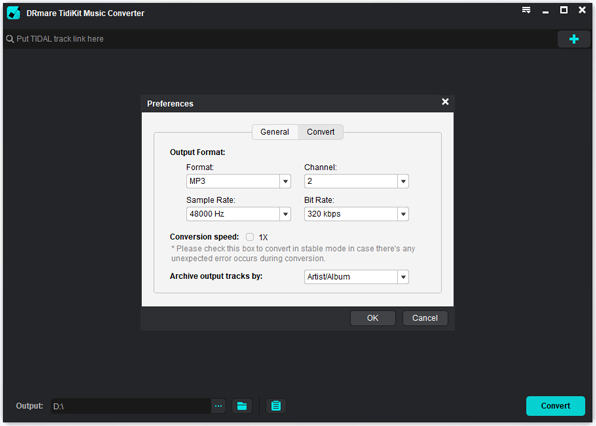
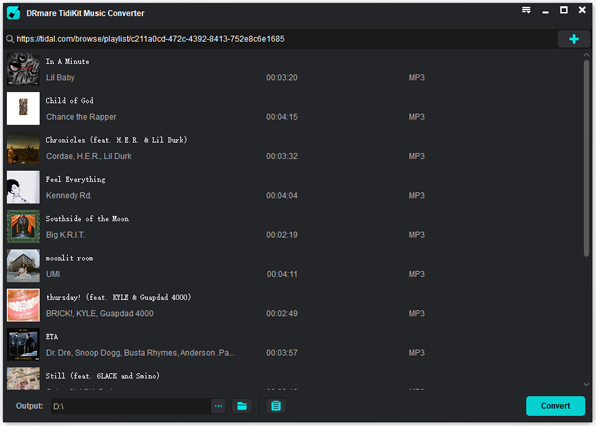
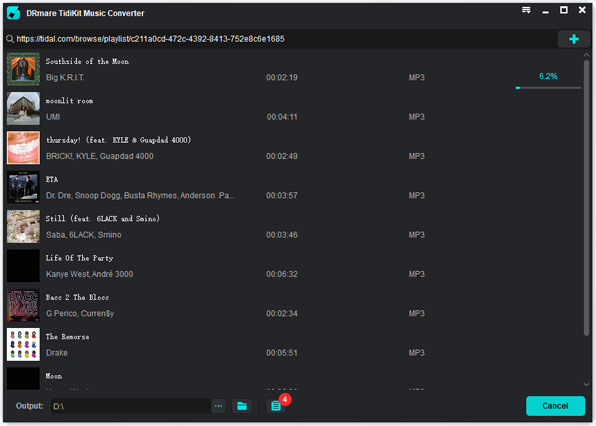
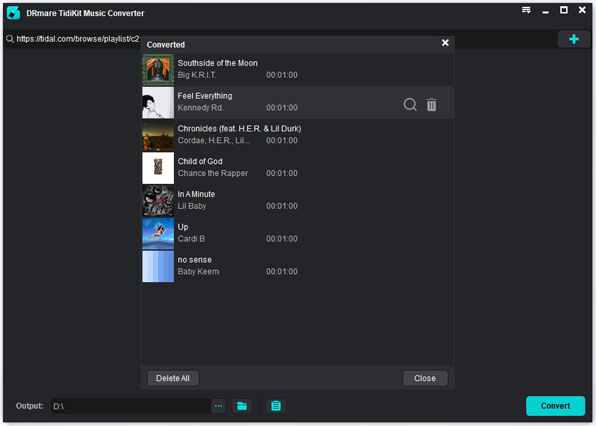
Download and convert Tidal HiFi, MQA, HiRes FLAC, and Dolby Atmos music to plain audios with highest sound quality preserved



