The Amazon Music Family Plan subscription service is designed to enhance your family's musical experience. We know that finding the right streaming service is complicated. Here, Amazon Music Unlimited Family Plan plays its best role.
It offers a solution by providing unlimited access to a vast library of over 100 million songs suitable for diverse tastes within your household. In this detailed guide, we will navigate through the key features of this subscription along with the steps to subscribe to enhance the musical environment for every family member.
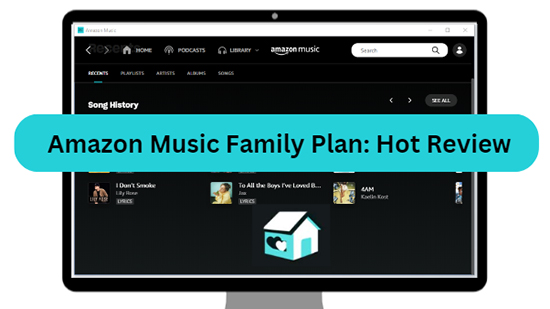
Part 1. What Is Amazon Music Family Plan & Its Features
Before going into the details of the Amazon Family Music Plan, we'll start from the basics of this subscription. This section will cover the definition and main features of the plan to deliver a better understanding of it.
What Is Amazon Music Family Plan?
The Amazon Music Family Plan is a special subscription from Amazon that helps families save money while enjoying lots of music. With this plan, everyone in the family can use the same subscription plan. This special plan lets six people in your family enjoy all the perks of Amazon Music together for an entire month. So this means that up to six different people can listen to various music in lossless HD quality at the same time.
This subscription plan allows you to add or remove family members as needed if you are in control of handling the payment for the subscription. However, to invite family members, simply share the link through emails or text messages.
How Does Amazon Music Unlimited Family Plan Work?
Amazon Music Family Plan comes with a lot of attractive features that you can enjoy with a subscription. Some of these features are discussed below:
- ✨Unlimited Music Streaming: The subscription allows you to access over 100 million songs without any ads, which covers a wide range of genres to suit everyone in the family.
- ✨Individual Profiles: Additionally, each family member can have their own personalized profile. This feature allows them to create separate playlists and set preferences according to their taste.
- ✨Multi-Device Access: Amazon Prime Music Family Plan enables simultaneous Amazon Music streaming on multiple devices, which addresses the distinct music preferences of each family member.
- ✨Parental Controls: One notable feature is that it maintains a friendly environment by using parental controls to restrict access to explicit content, which ensures a safe listening experience.
- ✨Ease of Use: This Family Plan also works with Amazon Echo devices, which gives you voice-controlled access to music throughout your home.

Part 2. How Much Is Amazon Music Family Plan
After discussing the basic features of the Amazon Music Unlimited Family Plan, let's discuss the amount of money you will be paying for different subscription plans:
For Prime Members
Amazon Prime members get a special pricing advantage with the Amazon Unlimited Music Family Plan, costing only $9.99/month or $99/year. This exclusive offer allows Prime members to enjoy unlimited music streaming for the entire family.
For Non-Prime Members
If you're not a Prime member or prefer a monthly payment option, the Amazon Family Music Plan cost is available at the price of $16.99 per month or $169 per year.
| Amazon Music Unlimited Family Plan Cost | Monthly | Yearly |
|---|---|---|
| For Prime Members | $9.99 | $99.99 |
| For Non-Prime Members | $16.99 | $169.9 |
Part 3. How to Subscribe to Amazon Music Unlimited Family Plan
Now, we'll move our discussion to subscribe to the Amazon Music Family Plan in different case scenarios. You could be using the family subscription for the first time, or you may want to upgrade your previous account membership to the Amazon Music Unlimited Family Plan. We have elaborated on each situation along with the proper guide to help you get the right subscription plan.
How to Try Amazon Music Family Plan Free Trial
New subscribers to the Amazon Music Family Plan can enjoy a 30-day period of Amazon Music free trial. Here's a guide on how to avail yourself of this trial period and access the family subscription.
Step 1. First, you will have to visit the Amazon Music Unlimited Family Plan promotional page and click the "Try it Free" button present in front of you.
Step 2. After that, you need to input your login details and confirm your payment information. However, here, you won't be charged for the one-month period.
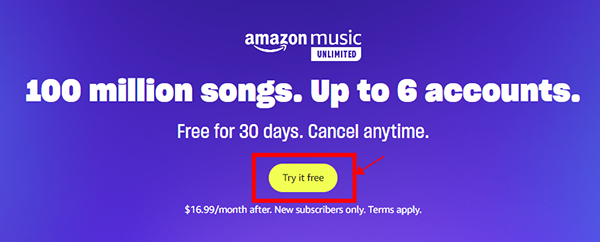
How to Upgrade to Amazon Music Family Plan from Prime Plan
If you are a Prime plan member of Amazon Music and want to upgrade your subscription plan, then you can follow this guide below:
Step 1. Start the process by visiting the Amazon music website and proceeding with the "Account and lists" option at the top right corner. Subsequently, tap on the "Memberships and Subscriptions" option from the menu that appears on the screen.
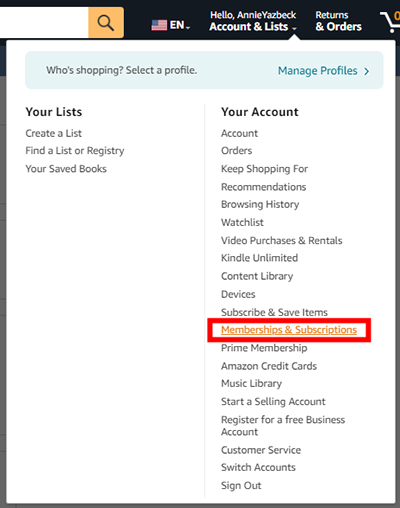
Step 2. Next, you can continue with the "Upgrade to Family Plan" on the music settings page and follow the onscreen instructions for the confirmation of your payment.
How to Upgrade to Amazon Music Family Plan from Individual Plan
For upgrading to the Amazon Music Family Plan from the Individual Plan is almost the same as that from the Prime Plan. Furthermore, you can apply the following steps to upgrade your subscription:
Step 1. First, you need to open the "Amazon Music" app or visit the website on your device and click on your profile picture or username. Following that, access the "Settings" section.
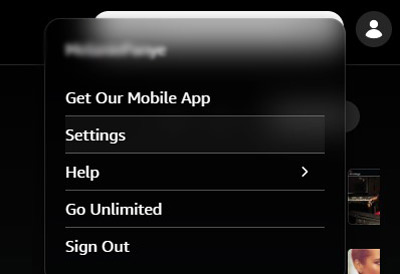
Step 2. Click the "Manage Music Subscription" option to opt for the "Upgrade Plan" choice under the "Plan" category. Afterward, continue with the subscription to the "Family Plan" and adhere to the prompts to successfully complete the upgrade or establish payment details.
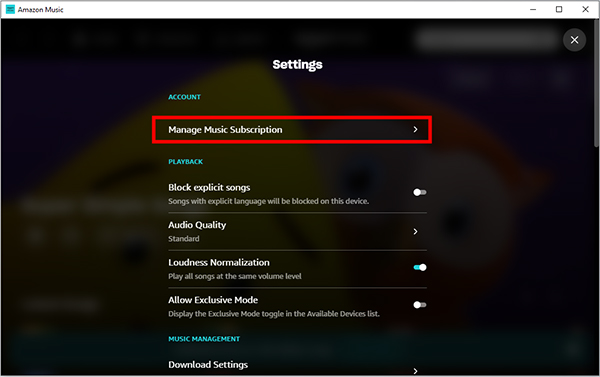
Part 4. How to Play Amazon Music on Multiple Devices Without a Family Plan
Amazon Music's official policy restricts downloaded songs to playback exclusively within their app, preventing you from sharing music across different devices or with family members unless you pay for a more expensive Family Plan. For those who want to play their Amazon Music freely, a specialized tool is the solution.
DRmare Streaming Audio Recorder offers a powerful way to liberate your Amazon Music library. It functions as a specialized music downloader that allows you to capture songs directly from your Amazon Music account and save them to your PC or Mac. This gives you complete control over your music, with no limits on the number of tracks you can download.
The key benefit of using DRmare is its ability to convert Amazon Music to widely compatible formats like MP3, FLAC, and WAV. This process removes the digital restrictions on the files, so you can transfer your entire music collection to a USB drive, an external hard drive, or any device and listen to it without an internet connection or the Amazon Music app.
By converting your Amazon Music, you can effectively create a shared, offline library that can be enjoyed by friends and family on any device, be it a smartphone, tablet, or home media system, without needing an expensive Family Plan.
Steps to Play Amazon Music on Multiple Devices without Family Plan
You can find the simplified guide below as assistance in using DRmare Streaming Audio Recorder to play Amazon Music on multiple devices without using an Amazon Music Family Plan:
- Step 1Open DRmare Streaming Audio Recorder and Adjust Settings

- Download and launch DRmare Streaming Audio Recorder on your computer. Subsequently, adjust the output audio format for Amazon Music by clicking on the "Menu" icon followed by "Preferences," and finally, choose "Conversion" to set the desired format and other parameters.
- Step 2Import the Amazon Music in the DRmare Software

- Now, click the "Amazon Music" icon to see the built-in Amazon Music Web Player and log in to your account. You can browse and import Amazon Music into conversion queue by clicking the "Add" > "Add to List" button to load the songs.
- Step 3Download the Downloaded Amazon Music Items

- Lastly, begin the download and conversion of Amazon Music by clicking the "Convert" button. Then, you can click on the "Converted" icon to review the downloaded Amazon Music. Now, you can transfer all Amazon Music files to any device for offline listening without using an Amazon Music Unlimited Family Plan.
Part 5. In Conclusion
This article is a comprehensive review of the Amazon Music Family Plan. If there are many people in your family who like to stream music online, it's worth subscribing to a family plan. It's more cost-effective, especially for Prime members who can get discounts.
Besides, you can also directly use DRmare Streaming Audio Recorder to download your Amazon Music in common formats. In this case, you can listen to Amazon Music on any device even without an Amazon Music account anymore.













User Comments
Leave a Comment