DRmare Audio Capture Software for Mac and Windows distinguishes itself from conventional audio downloaders by offering exceptional versatility across all media types. This music recorder can flawlessly capture music, radio, podcasts, and audiobooks from virtually any online audio or video platform, eliminating the need for purchases. Beyond live recording, it functions as a robust audio grabber, capable of recording local sounds playing through your computer's speakers.
- Capture from Online Radio Stations: iHeartRadio, TuneIn, radio.net, Radio Paradise, Live365, Pandora, BBC, etc.
- Capture from Streaming Music Websites: Spotify, Apple Music, Tidal, YouTube Music, Qobuz, SoundCloud, etc.
- Capture from Video Sharing Sites: YouTube, Disney+, Hulu, Netflix, Amazon Prime, and HBO Now, etc.
- Capture from Local Media Players: VLC, Windows Media Player, QuickTime, Foobar2000, KMPlayer, etc.


Experience pristine audio recordings with DRmare Audio Recorder Software for Mac and PC. Thanks to its lossless capture technology, your recorded tracks perfectly match the originals, free from any quality loss or added noise. Unlike other recorders, it completely avoids mixing in system sounds or microphone interference. Plus, it preserves all metadata, including ID3 tags, titles, artists, album covers, and genres, for perfectly organized audio files.

With its cutting-edge batch recording technology, DRmare Music Recorder saves you time and effort when capturing music from websites. Simply play tracks through web players like Chrome or Firefox, and this smart audio capture detects and records them accurately in one go. Each recording runs independently without overlap, letting you use your computer for other tasks while it works.
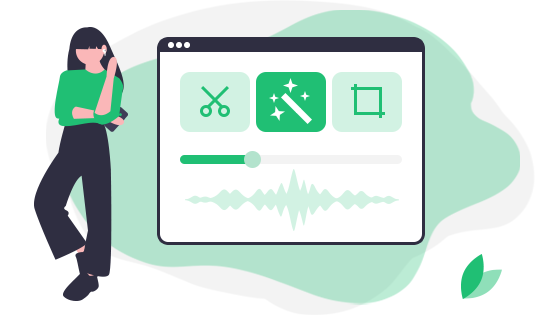
Even though DRmare Sound Recorder captures songs flawlessly, you might want to tweak them further. Its top-notch editing tools let you trim or cut tracks for ringtones or alarms. For a fresh listening twist, merge and mix songs to create unique versions. You can also manually adjust metadata like titles or genres to personalize your collection.

DRmare Audio Capture for Windows and Mac supports popular formats like MP3, M4A, M4B, AIFF, WAV, and FLAC, ensuring compatibility with iTunes, Windows Media Player, VLC, mobile devices, MP3 players, and Bluetooth speakers. No more worrying about playback issues, whatever your device or player, you'll find the perfect output format to enjoy your music anytime, anywhere offline.
DRmare Audio Capture offers a high success rate for recording, ensuring that every recording is completed smoothly.
Users can preview files before recording to ensure the quality and content meet their needs.
Users can customize the names of their recording files according to their preferences for easier management and retrieval.
Our team provides professional technical support to help users resolve any issues they encounter.
Users can enjoy free updates for this voice recorder, gaining access to the latest features and improvements.
DRmare Audio Capture is designed to be user-friendly, making it easy for anyone to get started.
After downloading DRmare Audio Capture, you can launch it to see the main screen. Click the "Select/Add an App" button to choose your audio source.
Touch on the "Format" icon to open the Format settings window and set the output foramt and other audio parameters.
Click the "Start" button to play the music you want from the computer, it will be recorded automatically.
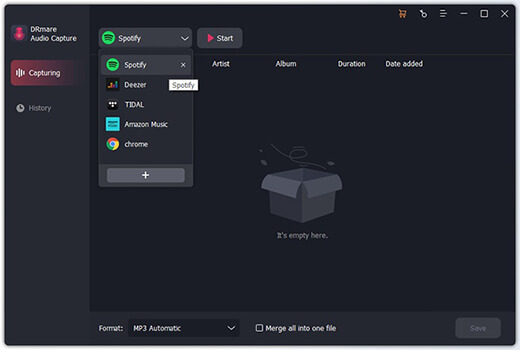
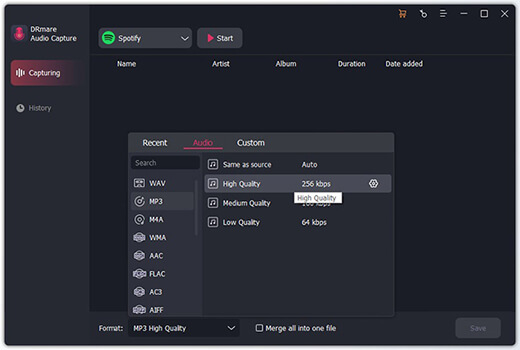
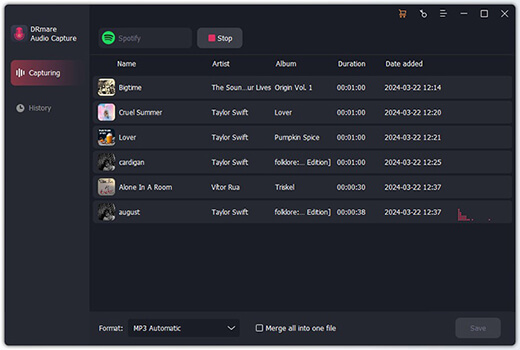
Is it legal to use DRmare Audio Capture?
Yes, DRmare Audio Capture is legal for personal use, allowing you to record audio from streaming services or websites for offline listening. However, sharing or distributing the recorded files may violate copyright laws or platform terms, so it's best used for your own enjoyment.
Can DRmare Audio Capture record from any website or app?
Absolutely, DRmare Audio Capture can record audio from nearly any source playing on your computer, including streaming platforms like Spotify, YouTube, Netflix, iHeartRadio, and more, as well as web browsers and desktop apps—making it highly versatile.
Does it automatically split tracks when recording music?
Yes, DRmare Audio Capture has an automatic track splitting feature that detects silence between songs and creates separate files. This is very helpful when recording playlists or albums.
Can I edit the recorded audio?
Yes, DRmare Audio Capture Software includes basic editing functions, primarily trimming. You can remove unwanted sections from the beginning or end of your recordings.
Portable audio recording software for Mac and Windows PC effortlessly captures any sound playing on your computer, converting recordings to popular formats like MP3, WAV, and FLAC for superior offline playback.
System Requirements:
Windows 7, 8, 10, and 11.
macOS 10.13 or higher.
Rating:
4.9 / 5.0
Pricing:
Starting at $14.95
Supported Formats:
M4A, MP3, M4B, WAV, FLAC, WMA, AIFF, etc.




This audio recording app provides a versatile and affordable way to record any audio on your computer. From streaming music to in-game sounds, it's easy to use and offers a good range of output formats (MP3, FLAC, etc.). Great value for beginners and experienced users alike.
DRmare Sound Recorder for Mac and Windows provides high-quality audio recording from any source. Lossless capture (WAV/FLAC) is a key feature for audiophiles. Scheduled recording and a built-in editor add extra value for power users. It excels at capturing audio streams accurately.
Audio Capture is a practical solution for recording online lectures, saving website audio, and more. It's a simpler alternative to complex audio suites. Automatic track splitting is handy for music. A versatile tool for capturing any computer audio.