While modern platforms like Spotify and Apple Music dominate the scene, MySpace remains a unique treasure trove for discovering indie talent and underground artists. With over 53 million songs uploaded by millions of artists, it's a goldmine for music lovers.
If you are trying to figure out how to download music from MySpace, you likely fall into one of two camps. You are either a musician trying to recover your old band's songs that vanished during the infamous server migration, or you have found a track that is currently playable but lacks a download button. Therefore, in this article, we will break down the top 4 methods to download MySpace music, ranging from free online tools to a high-quality lossless MySpace music downloader.

Part 1. How to Download Music from MySpace Officially via Purchases
While MySpace lacks a native "download" button for all streaming tracks, it provides an option to purchase favorite songs. After buying them, you can download and get high-quality MySpace songs for offline playback. This ensures the artist gets paid and you receive the highest possible digital quality (often 256kbps or 320kbps).
How to Buy and Download MySpace Songs
Step 1. Navigate to the MySpace website and use the MySpace search bar to find a specific artist or track.
Step 2. Hover your cursor over the song title or album cover. If the artist has made the track available for sale, a "Buy Song/Album" button will appear.
Step 3. Clicking "Buy Song/Album" usually redirects you to the iTunes Store or Amazon Music. Once purchased, you can download MySpace music directly to your library and transfer it to any device.
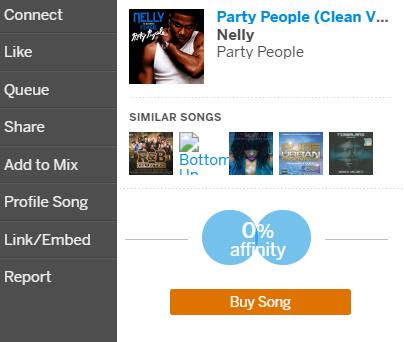
Limitations:
Many indie or older tracks on MySpace do not have a "Buy" link, making this method impossible for a large portion of the site's library.
Part 2. How to Download MySpace Music to MP3 in High Quality
For those who want to build a massive library of high-quality music without the recurring costs of individual purchases, a professional MySpace music downloader is the ultimate solution. DRmare Audio Capture is an all-in-one tool that allows you to capture any sound playing on your computer. Unlike standard audio recorders, it downloads and records the internal audio stream, ensuring lossless quality and original ID3 tags. If the song is playable on the current MySpace interface, you can extract the audio file directly from the browser.
It allows you to export MySpace files to MP3, FLAC, WAV, M4A, AIFF, and M4B formats and automatically identifies and saves metadata like album art and artist names. Instead of downloading MySpace to MP3 one by one, you can record multiple songs simultaneously from different browser tabs. By the way, it supports multiple streaming music platforms, such as MySpace, Spotify, YouTube, Tidal, and more.
How to Download MySpace to MP3
DRmare Audio Capture combines the advantages of lossless quality, easy usability, free of charge for downloading MySpace songs. Now, let's take a deep look into it to find out how it works.
- Step 1Add a web browser to visit the MySpace website
Begin by clicking the Download button above to install DRmare Audio Capture on your Mac or Windows computer. Launch it and on the main screen, click the "Select/Add an App" icon. From the list of applications, choose the web browser (such as Chrome, Firefox, or Safari) you plan to use to visit the MySpace website. If your preferred browser isn't listed, you can manually add it by clicking the "+" button.

- Step 2Set MySpace music output format as MP3
Because DRmare Audio Capture will download songs automatically, you need to preset the output format and other parameters, such as codec, channel, sample rate, and bit rate in advance. Click the "Format" icon to choose your preferred output (e.g., MP3 for portability or FLAC for lossless quality) and other parameters.

- Step 3Play and download MySpace music automatically
Tap the "Start" button, and DRmare Audio Capture will automatically open the web browser you added before. Navigate to the MySpace website, search for favorite songs, and play them. All playing tracks will be downloaded to MP3 on your local computer.

- Step 4Edit MySpace MP3 downloads (optional)
Once the recording is finished, you can use the built-in audio trimmer to cut out any silence or unwanted parts by clicking the "Trim" button. Besides, you can customize the ID3 tags and metadata by touching the "Edit Tags" button as you like.

- Step 5Save MySpace MP3 downloads
Finally, you can click the "Save" button to save all the recorded MySpace music to your local hard disk. To locate them, you can click the "History" > "Open" icon, which looks like a magnifier. Now, you can listen to MySpace playlists and albums offline and transfer them to any device.

Part 3. How to Use Free MySpace Music Downloader Online
If you are looking for a quick, one-off download and don't require the advanced editing or lossless quality provided, an online MySpace song downloader is a convenient alternative. These tools are completely browser-based, meaning you don't need to install any software to get the job done.
One of the most popular legacy tools for this is Grabthatfile.com. While it is a "freemium" service, it remains a go-to for many users who need to rip a single MP3 from MySpace quickly.
How to Download Songs from MySpace to MP3 Online Free
Step 1. Launch your browser to log in to your MySpace page and then search and copy the link of the song you want to download.
Step 2. Open a new tab and visit the Grabthatfile. If you are the first time to use it, you need to log in with a Facebook or Twitter account first.
Step 3. After that, you can paste the MySpace song URL to the input box of Grabthatfile and press "Download" button to rip MySpace MP3s directly into your hard disk.
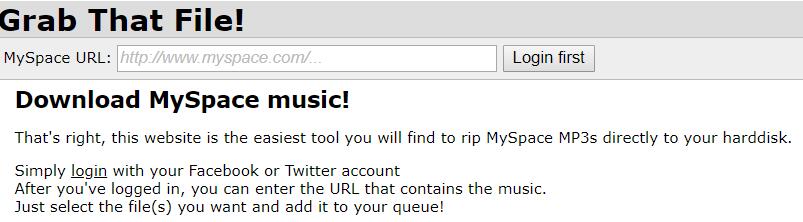
Part 4. How to Recover and Download Lost MySpace Songs
If you log into your profile and find your music player is empty or the tracks refuse to play, your files were likely part of the 2019 data loss. While MySpace cannot restore them, a group of internet activists might have saved you.
An anonymous academic group archived roughly 490,000 songs before the links died. This collection is known as the "MySpace Dragon Hoard" and is hosted on the Internet Archive. This is the only reliable method for retrieving files that no longer exist on the live MySpace site.
How to Search and Download Old MySpace Music
Step 1. Navigate to the Internet Archive (archive.org) and search for "MySpace Dragon Hoard" in the main search bar. Alternatively, look for the collection named "MySpace Music 2008-2010".
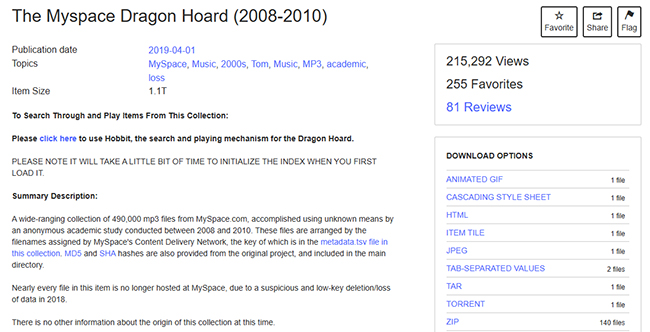
Step 2. Once inside the collection, click the "Click Here" and look for the search bar specific to that collection (usually on the left side or top of the file list).
Step 3. Enter the exact name of your band or the song title. Note that these files are organized by numeric IDs, so searching by keywords is essential.
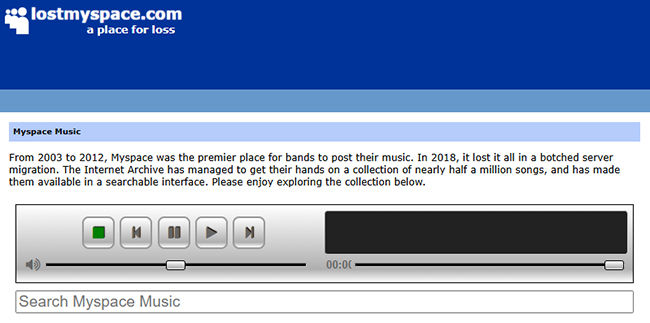
Step 4. If you find a match, click the file name. You can then download the MySpace track by clicking the "VBR MP3" download options on the right-hand side of the page.
Note:
This archive only contains about 1% of the music that was on MySpace. If your music was not popular or indexed between 2008 and 2010, it may, unfortunately, be lost forever unless you have a physical backup.
Part 5. In Conclusion
Although MySpace is no longer a mainstream streaming platform, it still holds immense value for discovering indie music and recovering rare tracks. Whether you choose to purchase songs officially, use a professional MySpace music downloader for high-quality results, rely on free online tools for quick downloads, or search the Internet Archive for lost files, each method serves a different need. By choosing the approach that best fits your situation, you can download MySpace music for offline listening and ensure these unique recordings aren't lost to time.













User Comments
Leave a Comment