8tracks is an internet radio and social networking website. It provides an easy way for people to share and discover music through a short playlist containing at least eight tracks. You can create a free account, browse the site and listen to other users' mixes and also create your own mixes.
However, it is impossible for you to listen 8tracks offline. Therefore, how to download playlist from 8tracks? Here you may need an 8tracks music downloader to help you so that you can enjoy 8tracks music offline anytime anywhere. In this post, we will offer two ways for you to get 8tracks audios.
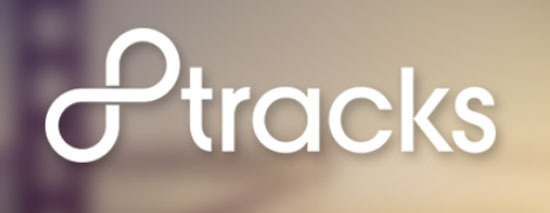
Part 1. Rip Playlist from 8tracks via Free Tool
When it comes to download audios from 8tracks, here is the free way for you. You could use the tool called 8hacks. It is a wonderful freeware, which can help you download almost all the song tracks from 8tracks. The download speed is high. Moreover, you are also able to extract your downloaded music or playlists to 8hack.zip. The steps shown below will guide you how to use 8hacks to download 8tracks music.
Step 1. Download and install 8hacks on your computer. Then launch it on your computer.
Step 2. Open a web browser and then enter to 8tracks website to discover the music playlist that you would like to download. Then copy the link of your selected music playlist and paste it to 8tracks music downloader.
Step 3. Hit on the "Download" button, and then all the songs in the playlist will be downloaded from 8tracks to your local folder.

Part 2. The Professional 8tracks Playlist Downloader - DRmare Music Capture
The free tool we mentioned above you could take a try to see whether it can meet your needs. But here we would like to introduce a powerful and professional tool for you to download songs from 8tracks.
It is namely DRmare Audio Capture, which can help you grab audios of any source it detects and download them. It can capture audio and music from computer audio and online music services like Deezer, Pandora, YouTube Video, etc. For instance, when you play 8tracks music, it will record and download them for you automatically. Besides, you could set the output audio formats and customize other parameters for 8tracks audios before downloading. After downloading, you could edit and trim the recorded and downloaded 8tracks audio files according to your requirements.

- Grab and download playlist from 8tracks with high audio quality
- Save music from 8tracks to MP3, AAC, FLAC, M4A, etc.
- Trim downloaded 8tracks songs in clips and edit ID3 tags
- Stream 8tracks music files to other devices for offline listening
Steps on How to Download Audios from 8tracks with Ease
To download 8tracks playlist, then you need to download and install the free trial version of DRmare 8tracks playlist downloader on your computer first. Please click on the "Download" button above and then follow the setup wizard to complete the installation. After that, then you could follow the below guidance to experience the functions of this program and download 8tracks music.
- Step 1Open DRmare program

- Once you had finished the installation of DRmare program on your computer, then just double click the icon of it on the desktop of your computer to launch it. Then in the program main interface, you will see that there are some program's icons. Next, you need to check whether the web browser you would like to use to access to 8tracks website is in it or not. Otherwise, you need to click the big "+" icon to add it in or just drag it from your computer to the main interface directly.
- Step 2Customize output audio format

- Before recording 8tracks music, you need to set the output audio formats for them. Please click on the "Format" button at the bottom right of the program main interface to launch the setting mode. Then you will see a pop-up window. In this window, you could choose one of the audio formats that you like for 8tracks playlist, such as MP3, AAC, FLAC or others. Beneath "Format", you could see some parameters, like "Codec", "Channel", "Sample Rate" and "Bit Rate". You could also customize them as you want. Then, please do not forget to click "OK" to save the settings.
- Step 3Play and download playlist from 8tracks

- After finishing the setting, then you could enter to 8tracks website through the target web browser. Find the music and playlist you want to download on 8tracks and play them. At the time when you play the music, DRmare Audio Recorder will detect the audios and launch the recording mode automatically. And you could see the recording and downloading process of 8tracks music in the new window. To stop the recording process, you can click "Stop" button in the main interface and quit the website or you could just pause to play the music.
- Step 4Edit recorded 8tracks music

- When all the 8tracks audios are downloaded well in the program main interface, then you could go ahead and adjust for them. Please hit on the "edit" icon at each audio track and start the editing mode. Next, you can trim the recorded 8tracks music files by dragging the time bar. In addition, you could also edit the ID3 tags for them. Please click "OK" to save your adjusting.
- Step 5Save 8tracks playlist tracks to your computer

- At the last step, click "Save" button to store 8tracks songs to your computer. Then you could locate the files by clicking "Converted" button and then hit on "search" icon in the program. After finding them, you could transfer 8tracks music to any other devices for offline playback without any restrictions.
Part 3. The Verdict
The two ways we mentioned above show you how to download playlist from 8tracks. Choosing which way is up to you. To be honest, you are highly recommended to use a professional DRmare 8tracks playlist downloader, an all-round audio recording software which allows you to adjust your music and can get music from many sources with high audio quality.
If you have any other issue about 8tracks music download, please let us know by writing down at the comment area. And if you like this post, do not hesitate to share it with your friends.












User Comments
Leave a Comment