Please take it easy. In this post, we will focus on the reason why your downloaded BBC audio tracks will lose and show you the way on how to record BBC iPlayer radio for offline using, you could see the post and learn more about it.
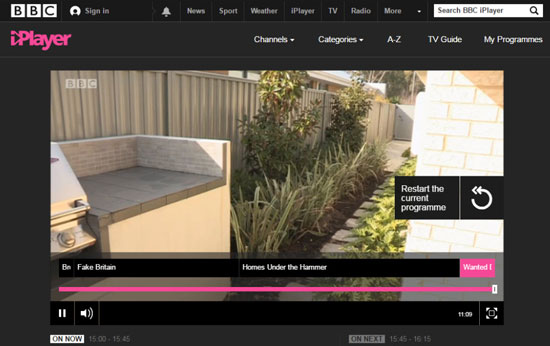
Part 1. Why Your Downloaded BBC iPlayer Audio Tracks Will Lose
When it comes to BBC iPlayer, most of us will think of the news channels of it and it is known for its professional news channels. In fact, BBC iPlayer is an internet streaming, catchup and television service from the British Broadcasting Corporation, so it not only provides radio service. Users of BBC iPlayer can listen to live radio programs and audio tracks with Internet connection. But now people want to download the BBC audio tracks for offline listening.
Although BBC offers the Download option for users, most BBC radio programmes are available to listen offline for 30 days after they are broadcast. At the end of the 30-day period, the downloaded radio tracks will be removed from your Download section. And due to difference rights agreement, you are also not allowed to download some BBC radio tracks or can keep them for a shorter period.
Part 2. Best Tool to Download Radio from BBC iPlayer
In order to let BBC radio listeners enjoy radio tracks without any limitation, using a third-party software to record audio tracks from BBC iPlayer is the best solution for keeping them forever and listening offline.
When talking about the tool to download BBC iPlayer audio tracks, DRmare BBC iPlayer Radio Capture is a wise choice. DRmare Radio Capture is designed to record audio tracks from BBC iPlayer with lossless high audio quality and converting the recorded BBC radio to common audio formats, such as MP3, WAV and more. In addition, you could customize the recorded audio tracks as you like, including editing and trimming the unwanted audio clips, editing ID3 tags for the audio and so on.
Now you can download and install the DRmare program on your computer to take a try of it.

- Support capture audio tracks from BBC iPlayer Radio and more resources
- Can record lots of audio tracks simultaneously without interfering with each other
- Convert BBC iPlayer radio tracks in common formats with lossless audio quality
- Stream the recorded BBC iPlayer audio to other devices for offline listening
Part 3. Detailed Tutorial to Record BBC iPlayer Radio
- Step 1Launch DRmare Audio Recorder

- Please double click the DRmare software icon on your desktop to launch it. When you open it, you will see that there are a few apps icon in the program interface. Then check whether the BBC iPlayer app or the web browser to enter into BBC iPlayer Radio website is in the list or not. If both of them is not in the program, you could click "+" to add it in directly.
- Step 2Choose output audio format

- In this part, you should set the output format for the recorded BBC iPlayer radio tracks by clicking the "Format" button at the bottom right of the program main interface. MP3 format is by default in the program. If you want to keep it, you can just skip this step. Besides, you can change the sample rate, bit rate or others for your audio as you like, which will make your BBC iPlayer audios become wonderful.
- Step 3Play BBC iPlayer audio tracks

- Now please touch the target web browser or BBC iPlayer Radio app in the DRmare program list. Then login in BBC iPlayer with your BBC account and find the audios you want to record. When you find the audios, you could listen to them on BBC iPlayer Radio, then the DRmare program will detect the audios you are playing and record them automatically.
- Step 4Adjust the recorded audio

- During the recording process, you can edit the recorded audio tracks. When you touch each audio track, you will see the "Edit" icon, then you could click it to customize your BBC radio by removing and cutting the unwanted segments. And you can also edit the tag for them, such as the genre, album and more as you like.
- Step 5Stop and save BBC iPlayer audio tracks

- Once all the setting is finished, please click "Stop" button to stop the process and then touch "Save" button to store all the recorded audio tracks on your computer. Then you could locate them at the destination folder on your computer and transfer them to your mobile devices via USB cable or Bluetooth.
Part 4. Summary
BBC iPlayer Radio is a good place for people to listen to radio programmes and learn more from it. If you want to keep the BBC iPlayer Radio tracks forever, you should use DRmare Audio Recorder for BBC iPlayer to help you. With the perfect performance of this program, you could record BBC iPlayer radio for offline using easily.
If you have any other issue, please feel free to write down your comments at the comment section and we will do our best to help you.












User Comments
Leave a Comment