VR, also called virtual reality, is the term to describe a realistic three-dimensional image or artificial environment that is created with interactive hardware and software. It presents users with immersive experience which is similar to the real world. Current VR technology mostly uses virtual reality headsets or multi-projected environments to generate realistic images, sounds.
For users who has a VR headset such as HTC Vive, Oculus, Zeiss, Gear VR, Daydream, it will be pretty cool to play games or watch movies on any VR headset including 2D, 3D and 360-degree media files.
As one of the most popular digital videos provider, iTunes has plenty of movies from any categories. So here comes the question - can you get iTunes movies to watch in VR? If you have purchased a lot of iTunes episodes, I'd highly recommend you to take a careful look at this post so that to find out the answer on how to watch iTunes movies on VR headsets, then you will get a much better watching experience of iTunes movies which you may not have before.

Part 1. How Can You Watch iTunes Movies on VR
Well, if you have an iPhone and a compatible VR headset, it won't be difficult to enjoy iTunes videos in VR. Generally, you just need to plug in the iPhone into the VR glassless and then you could be able to watch it. This is by far the easiest solution but honestly it can't get the best effect without using the specific VR app. Also, if you have an Android phone or you don't have an iPhone compatible VR, this solution won't help.
In order to transfer iTunes M4V videos to best VR headsets such as Homido 360 VR Player, Carl Zeiss VR One Cinema, InMind VR, Moorente, Whirligig for any VR devices, we have to destroy the FairPlay Digital Rights Managements protection which is for limiting iTunes M4V files within Apple's ecosystem. Fortunately, there are already kinds of such tools available online.
DRmare iTunes M4V Converter for Windows and Mac is one of best DRM decryptors in the market in terms of its powerful features and performance. It not only ensures you to get best output video quality but also save you plenty of time. The only small downside is that it doesn't support to output 3D videos. However, as we know, there is no other software in the same category can do that. Now, please check out the following top features of DRmare M4V Converter.

- Remove DRM scheme from iTunes TV shows, music videos and Extras losslessly
- Convert iTunes movies to any formats MP4, MOV, WebM, 3GP, MPEG, H.264, etc.
- Support to edit/cut/split iTunes videos to segments and keep ID3 tags, meta data
- Up to 20X faster speed while retaining 100% original video quality
Remove DRM from iTunes Movies for VR Headset
On a best VR movie player, you have pretty much option to tweak the settings to fit your tastes. You should definitely try it if you haven't done that before. Now you can follow me to quickly kill DRM from M4V videos and transfer them to VR headsets by a third-party DRmare software.
- Step 1 Load iTunes M4V files

- There are two ways to import iTunes movies and TV shows with easy. You can drag & drop the videos from iTunes to the DRmare software screen or click "Add Files" button from the bottom left to select the videos you desired one by one. Note: Please make sure your files are downloaded completely and authorized on iTunes, else, it may not work.
- Step 2Customize the output video format
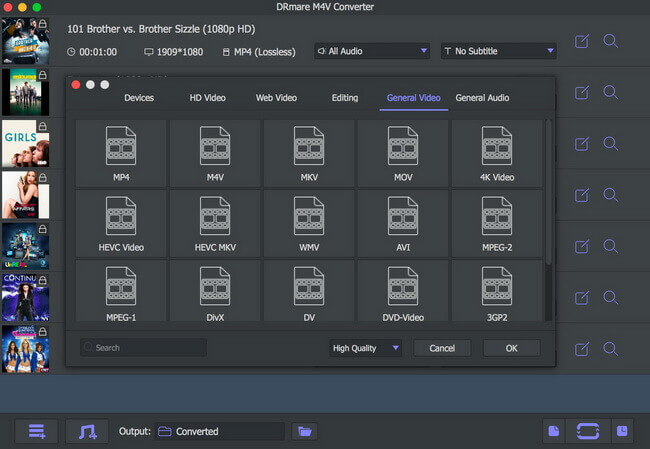
- Different VR apps may support different formats. To play safe, I'd suggest you to choose the universal MP4 output format. It should work well with any players on any mobile devices. Besides, there are multiple options to personalize your videos such as changing the bit rate, frame rate, codec, adjust the speed, rotate the videos, add watermarks/effects and so on, just take a look at the features from different tab window and do any settings you want.
- Step 3Convert iTunes M4V movies

- Now, you can click the "Convert" button from the bottom right corner and specify the output folder, then your videos will be converted and the DRM will be killed from the iTunes M4V files simultaneously. When it is done, you can find the converted DRM free M4V on the specified folder. Then please insert your mobile phone into the USB port and then copy and paste to transfer the video files. Finally, you can watch iTunes movies on VR headsets with ease.
- Video TutorialWatch iTunes Movies on VR Headsets
Part 2. Further Tip to Enhance VR Watching Experience
iTunes digital videos are 2D files which surely doesn't have the fantastic effects like 3D SBS/VR files. To bring your iTunes videos to the next level, you can also use a powerful Wondershare Video Converter Ultimate to transcode it. It supports to convert 2D MKV/MP4/MOV/AVI/WMV to 3D MP4/WMV/AVI or standard VR videos for HTV Vive, Oculus Rift etc.
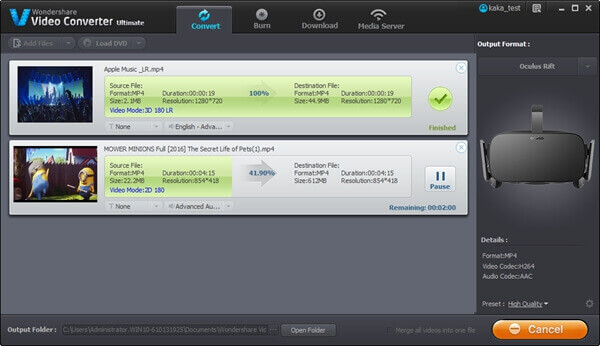
Step 1. Run Wondershare Video Converter Ultimate and then drag and drop to import the converted DRM free iTunes MP4 movies.
Step 2. Click "Output Format" > "Device" > "VR", then you can select one format for your specific VR headset such as Oculus Rift.
Step 3. Click "Convert", the software will turn your 2D video into real 360-degree VR movies.
By going through the two solutions to crack DRM and convert 2D to VR with the two software above, you will have best VR watching experience surely. Enjoy! If you encounter any technical issue, please don't hesitate to let's know on the comment selection below.
Part 3. Choose the Best VR for Watching Movies
In this part, we would like to list the 5 best VR headsets for you to choose to watch movies. Now, let's check it out.
1. Goovis Cinego G2 Cinema VR Headset
Goovis Cinego G2 Cinema VR Headset is regarded as an ultimate movie watching headset solution to take place of home theater. It is available for many smart devices, like PC, smartphones, Xbox, PS4, drones, etc. with nice 3D effect. There is no need to connect it to a media player or mobile phone due to the included remote/media player.
2. Oculus Quest
The Oculus Quest is the newest VR headset of the Oculus brand. With the built-in screen, graphics processor and embedded storage, you will enjoy a completely stand-alone experience. You can watch movies on Oculus Quest via your Android smartphone with ease. Note: You may feel uncomfortable on your nose while wearing Oculus Quest for over 1 hour or more.
3. Samsung Gear VR Headset
If you are Samsung addicts and own a Samsung smartphone, then the Samsung Gear VR headset would be a great low-cost option for you to enjoy the VR. It allows to connect to other devices with the VR controller or the Bluetooth game controller, which gives you a more immersive experience. But to use it, you must have the latest Samsung smartphone.
4. Oculus Go
The Oculus Go would be a nice choice for you if you look for a VR headset to watch movies without gaming experience, although it is little out-of-date. But, it touts the 'littlest big screen' with crystal clear optics and 3D graphics, which makes you feel like you are in your own theater.
5. Google Daydream View
For those who don't have the latest Samsung smartphone but still want to experience the VR world, then you could try the Google Daydream View. It is worth of the price and you just need to download the appropriate app to begin enjoying VR content. And it is durable and make you feel comfortable when you watch movies for a long time as it is made from soft and breathable fabric.












User Comments
Leave a Comment