"Can I watch iTunes movies on Chromebook?" For most Chromebook users, you may want to know the answer. But, iTunes Chromebook is not available now. That is to say, you can't watch movies on Chromebook from iTunes.
Please don't worry. Just move on the post here. In this post, we will show an easy way for you to get movies from iTunes on Chromebook. Just check out this guide and learn more details.

Part 1. Can You Run iTunes on Chromebook
"Can you download iTunes on a Chromebook?" Of course not. Why? Chromebook is a laptop based on the Chrome OS developed by Google. Generally, Chromebook is simple, fast with and with low price. After the first Chromebook, more and more new Chromebooks arisen. It turns out to be a notable success on the education market.
Chromebook offers a simple way for users to complete many tasks via the Chrome browser. All the Chromebook models perform in the same way. In May, 2016, Google said that it will make Android apps available on Chromebook. The number of Android apps supported by Chromebook is increasing.
However, there is no Android version iTunes or web-based version iTunes. It is because iTunes is developed only for Apple devices. Currently it is impossible to run iTunes on Chromebook. So, is there any way to get iTunes download for Chromebook? Sure. In the next part, you can learn how to watch iTunes movies on Chromebook.
Part 2. How to Get Movies from iTunes on Chromebook
For iTunes movies, we know that all iTunes purchased/rental movies are protected. Thus, we can't download and authorize iTunes movies via iTunes on Chromebook. But no worry, we can bypass protection by a protection removal tool.
DRmare M4V Converter is specialized for removing protection from iTunes movies. It has a cleanest interface and fastest converting speed. It can help get movies from iTunes for Chromebook with ease. It can convert iTunes movies to plain MP4 and other video formats.
What's more, it can convert iTunes videos in batch at a fast speed. And it can retain original video quality and metadata. You can edit the iTunes movies for Chromebook as you like. Then you can save, move and watch iTunes movies on Chromebook.

- Crack protection from iTunes movies, TV shows, music videos and Extras
- Convert iTunes movies to MP4, MOV, WebM, 3GP, MPEG, H.264, etc.
- Lossless output video quality and fastest converting speed
- Support to watch iTunes movies on Chromebook and other platforms
Part 3. How to Download Movies from iTunes for Chromebook
To rip protection from iTunes movies, we need to prepare the following things. We need a computer, DRmare M4V Converter and the downloaded iTunes movies. Then, you can download iTunes for Chromebook and watch iTunes movies on Chromebook.
- Step 1 Load iTunes videos to DRmare

- There are two ways to help you import iTunes movies to DRmare with ease. You can drag & drop the videos from iTunes to the DRmare software screen. Or, click 'Add Files' button from the bottom left to select the videos you desired one by one.
- Step 2Customize iTunes output format for Chromebook
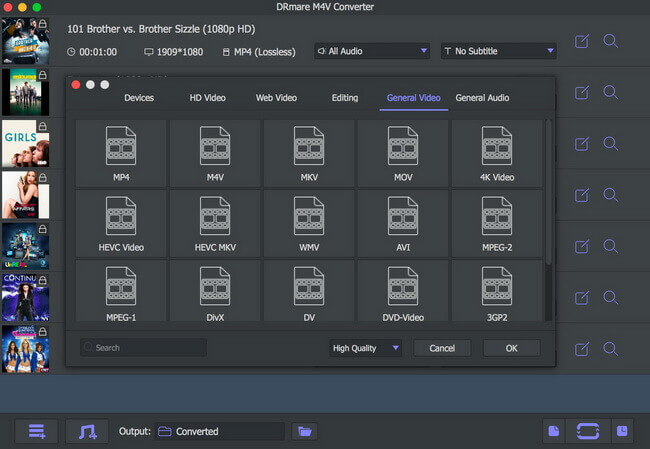
- Chromebook uses the cloud apps to play videos. Normally, it supports any videos without protection. You can just click 'Format' menu and then select any format you want. Here we will choose 'MP4'. Moreover, you can customize the output video subtitles, audio tracks, video playback parameters.
- Step 3Convert movies from iTunes for Chromebook

- You can click the 'Convert' button from the bottom right corner. Then the video will start to be played on iTunes and converted on DRmare software. Please wait for it to finish completely. Then you can hit 'Converted' icon to locate the local iTunes movies on your computer.
Part 4. How to Watch iTunes Movies on Chromebook
Before you can watch movies on Chromebook from iTunes, there is one extra step. You need to transfer the converted iTunes movies first. Following are the top 2 ways.
Way 1. Watch iTunes Movies on Chromebook via Google Drive
1. Upload your converted iTunes movies to the Google Drive from your computer.
2. Then you can download the iTunes videos directly. It will take some time to complete this task.
Once finished, you can get Chromebook iTunes movies work via Google Drive.
Way 2. Watch Movies from a USB on a Chromebook
1. Connect a USB drive to your computer.
2. Copy your converted iTunes movies to the USB drive.
3. Plugin the USB drive into the USB interface of your Chromebook.
After then, you will be able to watch iTunes movies on Chromebook on the USB by a video player.
Quick Video Tutorial
To find out how to watch movies on Chromebook from iTunes, you can also visit this quick video guide.












User Comments
Leave a Comment