-- From Reddit
Sony Walkman could be regarded as the best portable music player for audiophiles. When it comes to Sony Walkman and Spotify, perhaps you have encountered a similar problem, like Thomas. But please don't worry. Here we will explore the reasons and the best solution for you to download and listen to Spotify on Sony Walkman. Just follow the post below and get started.

Part 1. Can Sony Walkman Play Spotify?
Does Sony Walkman Have Spotify?
Sony Walkman is a portable media player that allows people to enjoy the music they like on the go. It is easy to carry and has an impressive battery life. It also has an intuitive touch screen for music playback control. But it's a pity that Sony Walkman doesn't support Spotify currently. Sony Walkman is not an internet-connected device to run an app like Spotify app.
Updated:
If you are using the latest Sony Walkman, NW A306 11, the good news is that it runs Android operating system. This allows you to access Google Play Store and install Spotify app on this Walkman device for Spotify music streaming.
How to Make Sony Walkman Compatible with Spotify?
Fortunately, Sony Walkman devices support uploading local files encoded in AAC, MP3, WAV, FLAC, AIFF, Apple Lossless, etc. for playback. If you can locally store Spotify music files on a Walkman device, it could be easier to enjoy them.
Spotify offers 100 million tracks for users to listen to for free. With a Spotify premium subscription, users can download Spotify music in a special Ogg Vorbis format for offline playback. But, all downloaded Spotify songs are cache files that can be used in the Spotify app only.
To make Sony Walkman compatible with Spotify, you should use third-party software like DRmare Spotify Music Converter to do format conversion. After that, you can play Spotify songs from internal storage or external memory cards on Sony Walkman.
| Sony Walkman Supported Audio Files | MP3, WMA, FLAC, WAV, AAC, Apple Lossless, AIFF, etc. |
| Spotify Format | Unique OGG Vorbis |
| DRmare's Audio Formats | M4A, MP3, FLAC, AAC, WAV, and M4B |
Part 2. How to Download Music from Spotify to Sony Walkman-compatible Files
To use Sony Walkman with Spotify, you need to download Spotify songs to computer locally first and convert them to Sony Walkman-supported formats, like MP3. Then you can transfer them to Sony Walkman from your computer.
DRmare Spotify Music Converter is a comprehensive software for Spotify music conversion. It provides one-stop solution to download Spotify songs, audiobooks, podcasts, playlists, etc. to your local computer. You can get plain Spotify songs at a 5X faster speed and with original quality kept.
Besides, you can customize the bit rate, channel, sample rate, etc. of Spotify songs to get a better listening experience on Sony Walkman. Technically, you just need to throw your music at it, and DRmare Spotify Music Converter will do the remaining job for you.

- Clean, simple and friendly interface, save any troubles for new beginners
- Batch download Spotify playlists, tracks, albums with up to 5X speed
- Losslessly convert Spotify OGG files to MP3, AAC, M4A while keeping ID3 info
- The converted files can be played on any portable players including Sony Walkman
How to Download Spotify Music for Sony Walkman
DRmare Spotify Music Converter supports pulling songs from Spotify directly, you don't have to subscribe to the premium subscription. A free account will work perfectly. Please just refer to the following steps to download music from Spotify for MP3 player. And then you can easily transfer music from Spotify to Sony Walkman.
- Step 1Import Spotify link to DRmare

- After launching DRmare software, you just need to drag & drop songs to the main interface to import your favorite songs. Of course, you can also copy and paste the Spotify link to search bear of this software and click the "+" button to load multiple songs at the same time.
- Step 2Personalize the Spotify songs for Sony Walkman(optional)

- DRmare Spotify Music Converter offer many options to make the output Spotify songs meet your requirements better. You can change the output format, channel, sample rate, bit rate and so on by clicking the "Menu" > "Preferences" > "Convert" option. It is ok if you just want to keep the default MP3 settings.
- Step 3Download music from Spotify for Sony Walkman

- Click the big "Convert" button, DRmare Spotify Music Converter will encode the Spotify songs to new audio format for Sony Walkman at 5X faster conversion speed and save them to the output folder on the local computer. You can locate them by clicking the "history" button.
Part 3. How to Play Spotify on Sony Walkman in 3 Ways
Congratulations, you made it. Now you are just a step away from listening to Spotify music on your Sony Walkman. Below we will show three methods for you to get Spotify on Sony Walkman. Please follow the tips to use the Sony Walkman portable Spotify player.
Method 1. Transfer Music from Spotify to Sony Walkman via Windows Explorer/Finder
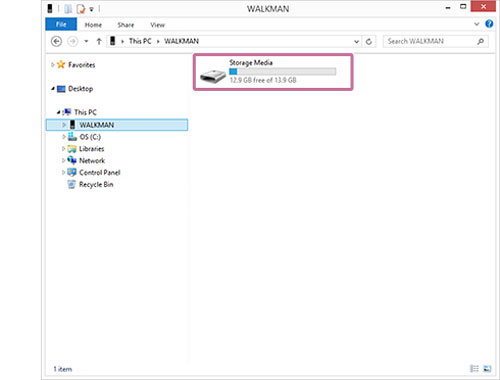
Step 1. Connect Sony Walkman to your computer via an USB cable.
Step 2. You should see Sony Walkman's device icon on your Windows Explorer or Mac Finder.
Step 3. Double click the device icon in the 'Devices with Removable Storage' pane. Then open the 'Storage Media' folder, there are a list of folders like music, video, pictures.
Step 4. Choose and copy the converted Spotify music you want from your computer to the Sony Walkman. Now, you can eject the Sony Walkman from your computer
Step 5. You can open a media player on Sony Walkman, browse the Spotify audio files you want to play, and click the 'Play' button to listen to them.
Method 2. Import Spotify Music to Sony Walkman by Windows Media Player
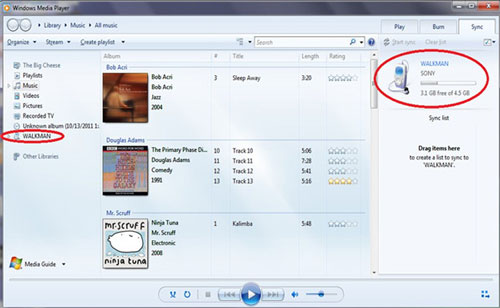
Step 1. Connect your Sony Walkman to your computer.
Step 2. Open the Windows Media Player program on your computer, and then you will see your Sony Walkman device showed at the right side.
Step 3. Choose 'Music' option under the Library navigation pane and select the converted Spotify music you want to play on Walkman.
Step 4. Hit the 'Sync' button on the toolbar and then drag the wanted Spotify files into the Sync List pane.
Step 5. Touch on the 'Start Sync' button to put Spotify on Sony Walkman.
Method 3. Sync Spotify Music to Sony Walkman with Media Go
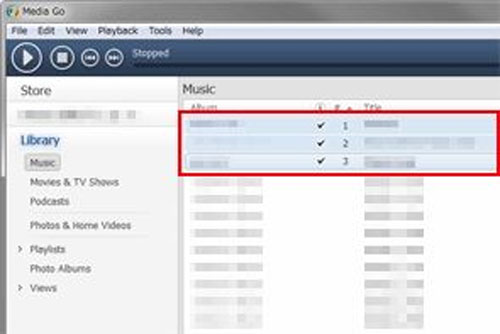
Step 1. Link your Sony Walkman to your computer via the USB cord.
Step 2. Launch Media Go.
Step 3. Hit the 'Music' button in the Library pane and choose the Spotify audios you like.
Step 4. Touch the 'Destination' drop-down menu and choose the Sony Walkman option.
Step 5. Click on the 'Add To' button to upload Spotify files to Sony Walkman for playback.
Part 4. In Conclusion
Only the Sony Walkman NW-A306 is compatible with Spotify streaming music service. If you own it, you can directly download and install the Spotify app via the Google Play Store to this portable Spotify player device for playing music.
If you are using an old Sony Walkman, you have to draw support from DRmare Spotify Music Converter to download and convert Spotify tracks to Sonly Walkman-supported audio files. It's worth mentioning that this way enables you to play Spotify on Sony Walkman offline without using Spotify Premium.












User Comments
Leave a Comment