With a library exceeding 5 million podcasts, Spotify stands as a global leader in podcast hosting. While Spotify allows both Free and Premium users to download podcasts for offline listening within the app, many users desire to download Spotify podcast to MP3 for greater portability and flexibility.
Acquiring Spotify podcasts as MP3 files offers unparalleled freedom, allowing you to bypass the Spotify ecosystem entirely. This means you can effortlessly transfer your favorite episodes to a wide array of devices or play them on any non-Spotify compatible player. This article will delve into the top three most effective methods for downloading Spotify podcasts to MP3, including accessible online free tools, so you can enjoy your audio content without limitations.

Part 1. Can You Download Spotify Podcast as MP3?
Spotify provides podcasts with an extensive and diverse range of genres, from breaking news and gripping true crime to laugh-out-loud comedy and insightful educational content, and continually draws in new listeners. And it allows all users to download Spotify podcasts for offline listening within its app. However, downloaded Spotify podcasts are saved as encrypted OGG Vorbis files, not MP3 files.
Fortunately, many professional Spotify podcast downloaders to MP3 allow you to make up for this disadvantage. In the following sections, we'll delve into the top three most effective options for downloading Spotify podcasts to MP3, including a mix of reliable desktop software and convenient online free converters.
| Method | DRmare Spotify Music Converter | PodcastMP3Downloader | Fame |
|---|---|---|---|
| Platform | Windows and macOS | Online | Online |
| Supported Output Formats | MP3, FLAC, WAV, AIFF, M4A, and M4B | MP3 | MP3 |
| Audio Quality | Lossless | Lossy | Lossy |
| Conversion Speed | 15X | Depend on network speed | Depend on network speed |
| Batch Download | ✔ | ❌ | ❌ |
| Rate | ⭐⭐⭐⭐⭐ | ⭐⭐⭐⭐ | ⭐⭐⭐ |
Part 2. How to Download Spotify Podcast to MP3 via Specialized Software
DRmare Spotify Music Converter is a robust solution designed not only for downloading Spotify songs to common audio formats but also for converting Spotify podcasts to universally compatible formats like MP3, FLAC, WAV, and more. Importantly, it achieves this without putting your Spotify account at risk. Let's explore why DRmare Spotify Podcast Downloader to MP3 stands out as a top choice:
-

1. Batch Downloading for Efficiency
Save valuable time by downloading multiple podcast episodes, or even entire seasons, in one go.
-

2. Lossless High-Quality Audio
Unlike many other third-party Spotify podcast to MP3 converters online free that compromise sound quality, DRmare prioritizes fidelity. It ensures lossless downloads, preserving the original audio quality of your podcasts.
-

3. Versatile Output Formats
Beyond MP3, DRmare offers a variety of popular audio formats including M4A, WAV, FLAC, and more. This broad compatibility ensures your downloaded podcasts will play seamlessly on all your devices, from smartphones and MP3 players to car audio systems.
-

4. Automated Library Organization
It streamlines the process of managing your growing podcast collection. It automatically creates folders to help categorize your library.
-

5. Intuitive User-Friendly Interface
You don't need to be a tech expert to use DRmare. Its intuitive and straightforward interface makes the entire downloading and conversion process a breeze.
Recommendation:
If you'd like to download MP3 podcasts from not only the Spotify, but also Apple Podcasts, Pandora, Tidal, Deezer, Amazon Music, and more streaming music services, you can use this DRmare All-in-one Music Downloader.
How to Download Podcast from Spotify to MP3 at 15X Speed
- Step 1Import Spotify episode to DRmare software

Start by downloading and installing DRmare Spotify Music Converter using the button above. Once launched, authorize your Spotify free account within DRmare. After that, you can copy the link of your desired Spotify podcast and paste it into DRmare's search bar to load it. Alternatively, you can browse and add podcast from built-in Spotify Web Player to conversion list by clicking the "Add" > "Add to List" button.
- Step 2Adjust Spotify podcast output format as MP3

DRmare defaults to MP3 output, so you can skip this step if you're happy with that. However, if you prefer another format or wish to customize audio settings, click the "Menu" icon, select "Preferences," then navigate to the "Convert" tab. Here, you can choose your output format, adjust bit rate, channel, and other parameters. Remember to click "OK" to save your changes.
- Step 3Download Spotify episodes to MP3

Finally, hit the "Convert" button at the bottom right corner to download Spotify episode to MP3. Once complete, you can find the converted files by clicking the "Converted" section and navigate to the designated Output folder by clicking the "Folder" icon on your computer.
Part 3. How to Download Spotify Podcast to MP3 Online Free
For those seeking a quick and convenient way to convert Spotify podcasts to MP3 without installing additional software, online free tools can be a viable option. While they might sometimes offer fewer features or slightly lower quality compared to dedicated desktop applications, they provide an accessible solution for occasional use at no cost. Here, we introduce two popular online platforms that facilitate downloading podcasts from Spotify to MP3.
No.1 PodcastMP3Downloader
🎈Website: https://podcastmp3.com/
PodcastMP3.com is an online podcast MP3 downloader that aims to help users convert and download podcast episodes from various platforms, including Spotify, Apple Podcasts, Pocket Casts, and Overcast, into MP3 format. It focuses on providing a clean and efficient experience for audio conversion. It doesn't even require a Spotify account to finish the download process. However, you have to download individual Spotify episodes one by one.
Download Spotify Podcasts as MP3 Online Free via PastMP3Downloader
Step 1. Visit the PodcastMP3.com website in your web browser. Locate the desired Spotify podcast episode and copy its URL from the Spotify app or web player. Paste the URL into the designated field on the PodcastMP3Downloader and click the "Download" button to load it.

Step 2. It will pop up a new page, where you can preview the Spotify episode. Tap the "three-dots" icon to choose the "Download" option. It will initiate the conversion process and save the episode to your computer.
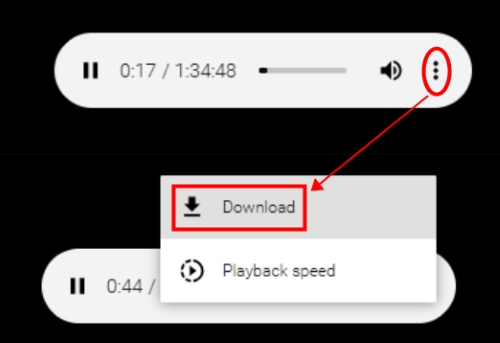
No.2 Fame
🎈Website: https://www.fame.so/download-spotify-podcast
Fame.so offers an exclusive online podcast to MP3 converter, designed for Spotify podcasts only. Similar to other online tools, it allows you to download Spotify podcast link to MP3 format without installing any third-party software and without requiring a Spotify account. While its user-friendly interface makes the process simple, it only supports individual podcast episode downloads. Furthermore, the free version only supports 1 download per month. You have to join the premium plan costing $6.99 per month to unlock this restriction.
Download Spotify Episodes to MP3 Online Free via Fame
Step 1. Find the Spotify podcast episode you wish to download, and copy its share link. Paste the copied Spotify podcast link into the input field provided on the Fame.so website. Tap "OK" to the next step.
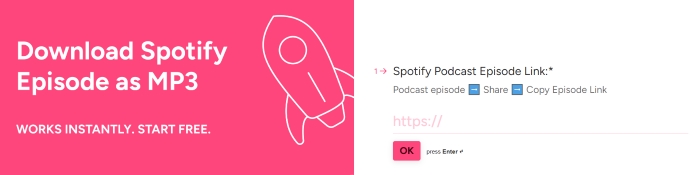
Step 2. It requires you to enter the email address where this tool will send the Spotify MP3 episodes. Type your email address and click the "Submit" button to generate the download link.
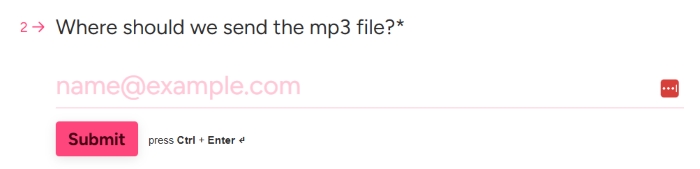
Step 3. Go to your email address and click the download link to save the Spotify MP3 file to your device.
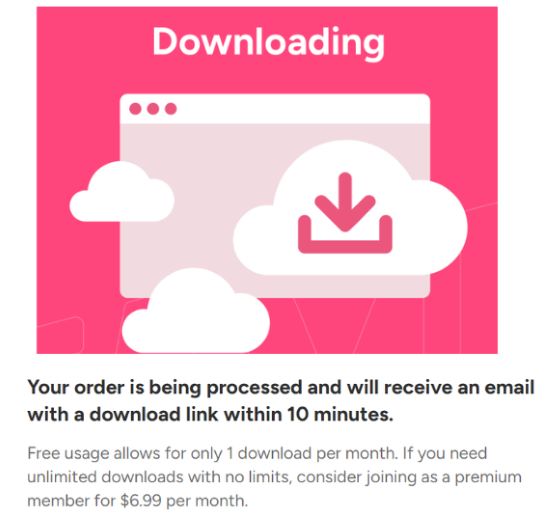
Note:
Free online tools offer lower bitrates (e.g., 128kbps), which can affect audio fidelity. And they are not designed for batch downloads of multiple episodes efficiently. You can use premium desktop software, like DRmare Spotify Music Converter, to remove these limitations easily.
Part 4. FAQs about Converting Spotify Podcast to MP3
Do I Need a Premium Account to Download Spotify Podcasts?
No, you do not need a Premium account to download podcasts on Spotify. Both Free and Premium users have the ability to download podcast episodes for offline listening directly within the Spotify app.
Can I Download Spotify Podcasts to MP3 on Android?
Yes, but with tools. You can use free online tools mentioned in this article to download Spotify podcasts to MP3 on Android. Besides, you can use DRmare Spotify Music Converter to download MP3 files on your computer and then transfer them to your Android phone for offiline playback.
Is PasteDownload Spotify Podcast to MP3 Converter Still Working?
No. Upon recent testing, clicking the "Download" button on this site resulted in no action.
Part 5. In Conclusion
While Spotify's vast podcast library is accessible, gaining true MP3 portability requires bypassing its encrypted file format. For reliable, high-quality downloads, specialized desktop software like DRmare Spotify Music Converter is the top recommendation. Though free online tools offer a convenient alternative, their inconsistent functionality and quality limitations make them less ideal for consistent use. Choose your method based on your priority to download Spotify podcast to MP3 now!













User Comments
Leave a Comment