—Moonskie on Reddit
For many Spotify users, the end of a Premium subscription means losing key features like offline downloads. If you're seeking a way to download songs on Spotify without Premium and enjoy high-quality offline listening, you're in the right place. This guide presents 5 reliable methods to download Spotify songs without Premium on Android, iPhone, PC, and Mac, allowing you to enjoy your favorite tunes offline, no subscription required.
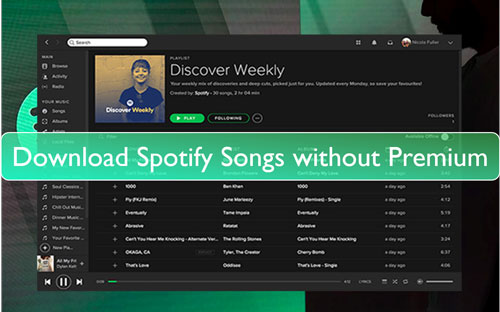
Part 1. How to Download Spotify Songs without Premium on PC and Mac Computer
After testing one by one, we found that DRmare Spotify Music Converter is the best tool to download songs from Spotify without Premium on a Windows PC or macOS computer. It is available for both Free and Premium users and lets you download Spotify music, playlists, podcasts, and albums for free at 15X faster speed and keep them forever. It will preserve all ID3 tags and original audio quality (up to 320 kbps).
At the same time, it allows you to choose the output format before downloading. It supports different formats, including MP3, FLAC, WAV AIFF, and more. After downloading, all annoying ads will be removed automatically. So you can listen to ad-free Spotify music offline without Premium on any device.
How to Download Spotify Songs to Computer without Premium
- Step 1Select Liked Songs on Spotify to Download

Download and launch DRmare Spotify Music Converter on your computer. Next, you can sign into your Spotify free account within DRmare Software by clicking the "Log in" button. After that you can click the "Add" > "Add to List" button to load it. Alternatively, you can copy and paste the link of your desired songs or playlists into the search bar at the top of the window and click the "Download" button to select them.
- Step 2Customize Spotify Music Download Output Format

Then, you can designate the Spotify output format by clicking the "menu" button in the top right corner of the window and then clicking "Conversion". Here, you can specify the audio format you want. It supports the most popular formats on the market, including MP3, M4A, M4B, AIFF, WAV, and FLAC. You can also adjust the sample rate and bit rate here according to your specific needs.
- Step 3Download Spotify Songs for Free
After you're all set, just click the "Convert" button located at the bottom right of the window and it will begin to download Spotify playlist without Premium. Your Spotify music will be downloaded to your computer locally.

After conversion, you can find the converted songs in the designated folder. Click on the "Converted" > "folder" icon will quickly open the folder. You can check all the converted songs here.
Pros
 Support customization for output format
Support customization for output format Support customization for output quality
Support customization for output quality Lossless quality
Lossless quality Keep all ID3 tags
Keep all ID3 tags Download all Spotify content for free
Download all Spotify content for free 15X faster conversion speed
15X faster conversion speed Automatically categorize songs
Automatically categorize songs
Cons
 Need to pay to access full features
Need to pay to access full features
Video Tutorial: How to Download Songs on Spotify without Premium
How to Add Local Music Downloads to Spotify
Now assuming that you have successfully downloaded liked Spotify playlists and songs for free locally, you'd like to play them on Spotify offline. Here's how to add local songs to Spotify:
- Launch Spotify desktop app on your PC or Mac, then go to "Settings" window.
- Click the "Show songs from" → "Add a source", then select the folder you used to store downloaded songs.
- Find your local songs on Spotify in a newly-added playlist namely "Local Files".
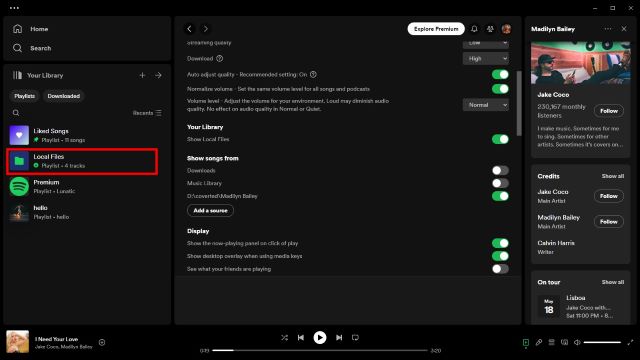
It's also simple to add local songs to Spotify on Android and iPhone. Simply go to "Settings and Privacy" → "Local Files" → "Show audio files from this device".
Part 2. How to Download Spotify Songs without Premium on Android Phone
Looking to download songs on Spotify without Premium to your Android device directly? Spowlo provides a free and flexible solution. This powerful app, utilizing the spotDL engine, seamlessly fetches your Spotify music from YouTube or YouTube Music. You can download individual tracks or entire playlists without Premium, confident that all ID3 tags will be preserved, and a variety of output formats are supported for an optimal offline listening experience.
How to Download Songs on Cracked Spotify on Android
Step 1. Download and install latest Spowlo APK (in Assets) from its GitHub page, then launch it on your phone.
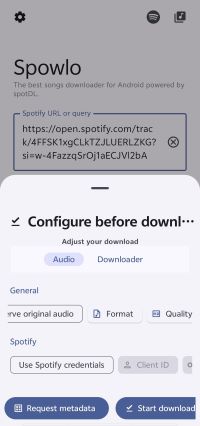
Step 2. Copy the link of Spotify song/playlist, paste it into the search bar of Spowlo.
Step 3. Then hit the "Download" button, followed by "Start download" at the bottom. And it will begin to download music on cracked Spotify free on Android.

Step 4. You can tap on the "music" icon on the top right corner to access the downloaded songs.
Pros
 Free to use
Free to use Supports downloading individual songs and playlists
Supports downloading individual songs and playlists Preserves ID3 tags
Preserves ID3 tags Supports multiple output formats
Supports multiple output formats User-friendly interface
User-friendly interface
Cons
 Fetch music from YouTube
Fetch music from YouTube Lossy quality
Lossy quality
Part 3. How to Download Music from Spotify without Premium on iPhone
The Telegram Spotify music downloader bots allow you to download Spotify songs without Premium on mobile phones, including Android and iOS phones. In this section, we will talk about how to use Telegram on iPhone. You can follow the same pattern when you do it on an Android, as the process is essentially the same.
How to Download Music on Spotify Cracked Version on iPhone
Step 1. Install the Telegram app on your iPhone. Then you need to get a link to the Spotify song you like to download.
Step 2. Start the Telegram app and search for the Spotify music downloader in it.
Step 3. Hit on the Telegram Spotify bot from the result list and touch the "Start" option.
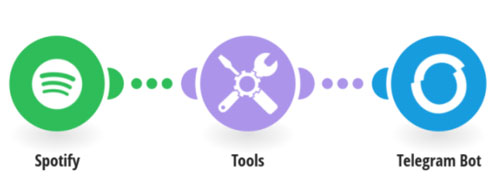
Step 4. Put the copied URL link of Spotify song to the type box and click on the "Send" button.
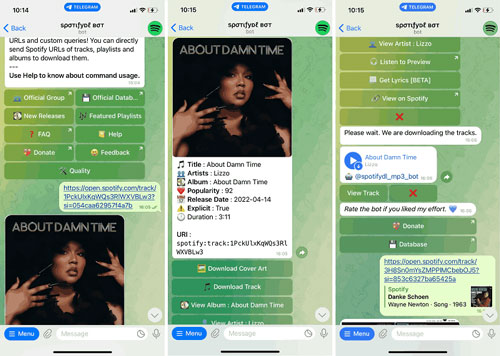
Step 5. Now, click on the "download" icon to download music on Spotify without Premium on your iPhone.
Pros
 Convenient
Convenient Easy to use
Easy to use
Cons
 Can't download Spotify music in batch
Can't download Spotify music in batch Low output quality
Low output quality Only support outputting as MP3
Only support outputting as MP3 No ID3 tags kept
No ID3 tags kept
Part 4. How to Download Songs on Spotify without Premium Free Online
The above methods require you to download and install extra apps on your mobile devices and computers. In this section, we will introduce some online ways to help you download songs on Spotify for free without installation. There are two Spotify downloaders online free for you to achieve this.
1. Download Spotify Songs for Free Online with SpotiDown
SpotiDown is an online Spotify playlist downloader that offers an efficient way to download and convert Spotify to MP3 format while maintaining high quality. It also supports batch conversions at an impressively fast speed. And the best part is, it's completely free! Here's a simple step-by-step guide to using SpotiDown.
Step 1. Go to the official website of SpotiDown.
Step 2. Copy the link of songs, podcasts, or playlists from Spotify, then paste it into the input bar at the top of the page and click "Download".
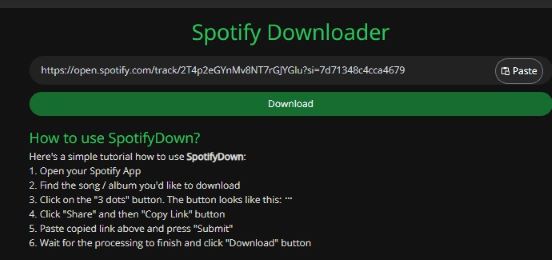
Step 3. Click "Download MP3/ZIP" to start download songs and playlists on Spotify for free.
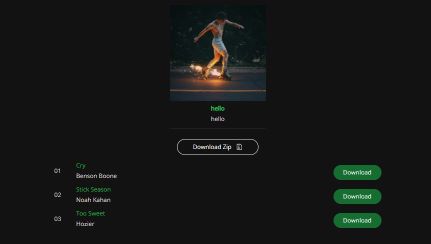
Real experience: The songs downloaded very quickly. I downloaded Spotify 50 tracks for free at once, and it only took 7 minutes. All tracks were of high quality, which was amazing.
Remove Ads on SpotiDown
One of the main drawbacks of using SpotiDown is the overwhelming number of ads on the page. Fortunately, we can take advantage of some third-party ad-blocking extensions to help us remove ads on SpotiDown from the Chrome Web Store. Here, I recommend using AdGuard AdBlocker.
Install the AdGuard AdBlocker extension from the Chrome Web Store.
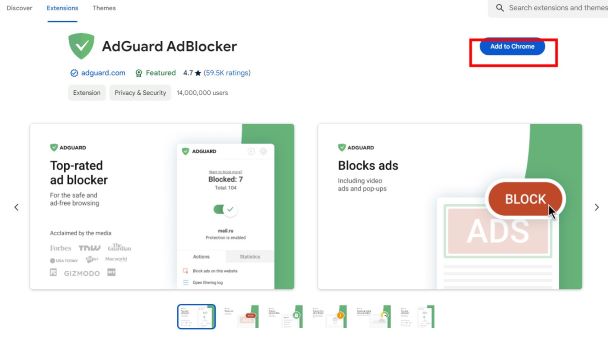
After installing it, refresh the SpotiDown page. Now, you can enjoy a cleaner interface when downloading Spotify music for free without Premium using SpotiDown.
Pros
 Convenient
Convenient Easy to use
Easy to use Fast downloading speed
Fast downloading speed High quality
High quality Download Spotify music in batch
Download Spotify music in batch
Cons
 Overwhelming ads
Overwhelming ads Can't customize output quality
Can't customize output quality Only support outputting as MP3
Only support outputting as MP3 Unstable
Unstable
2. Download Spotify Playlist without Premium Free Online with Spotify Downloader
Spotify downloader is another online Spotify music converter that allows you to download Spotify music for free. It supports to download both individual Spotify songs and entire Spotify playlists without Premium on both mobile phones and computers.
Step 1. Go the the website of Spotify downloader.
Step 2. Copy and paste the link of Spotify playlist you want to download into the search bar of Spotify downloader.
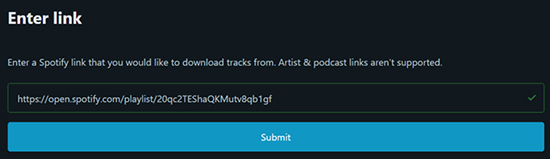
Step 3. Then click on "Submit". It will ask to verify you're human.
Step 4. Finally, click on "Download" to save the downloaded Spotify playlist to your device.
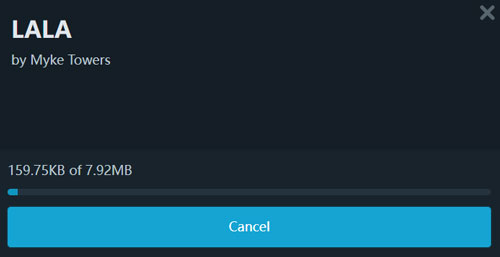
Pros
 Convenient
Convenient Easy to use
Easy to use Free
Free
Cons
 Need to verify as human
Need to verify as human Lossy quality
Lossy quality Too may ads on website
Too may ads on website Can only output MP3
Can only output MP3 Unstable
Unstable
Tips:
You can also use the plugin mentioned above to remove ads on Spotify downloader's website.
Part 5. Comparison of 5 Ways to Download Songs on Cracked Spotify for Free
| Features | DRmare Spotify Downloader | Spowlo | Telegram | SpotiDown | Spotify Downloader |
|---|---|---|---|---|---|
| Operating System | Win/Mac | Android | iOS/Android | Android/iPhone /Mac/PC |
Android/iPhone /Mac/PC |
| Customize Output Format | ✔️ | ✔️ | ❌ | ❌ | ❌ |
| Automatically Categorize Songs | ✔️ | ❌ | ❌ | ❌ | ❌ |
| Output Quality | Lossless Quality | Low Quality | Low Quality | High Quality | Low Quality |
| Download Speed | 15X | 1X | 1X | 10x | 1X |
| 100% Safe | ✔️ | ❌ | ❌ | ❌ | ❌ |
| Keep ID3 Tags | ✔️ | ✔️ | ✔️ | ❌ | ❌ |
| Download Playlists | ✔️ | ✔️ | ❌ | ✔️ | ✔️ |
| Score | ⭐️⭐️⭐️⭐️ | ⭐️⭐️⭐️ | ⭐️⭐️ | ⭐️⭐️⭐️ | ⭐️⭐️⭐️ |
The most recommended tool is DRmare Spotify Music Converter. With it, you can customize the output format of audio files, including MP3, FLAC, WAV, etc. It outputs your audio files in lossless quality, and the program automatically creates folders to help you sort out your local music library, which is super convenient.
If you want to directly download songs on cracked Spotify without Premium on Android, the recommended tool is Spowlo.
If you don't want to install extra apps and only have several songs to download, SpotifyDownloader is highly recommended. It can be used on a mobile or desktop web browser.
Part 6. FAQs about Downloading Spotify Playlist without Premium
Can you download music on Spotify without Premium?
Yes, but with third-party tools. The official method to download Spotify tracks requires a Premium subscription. But you can use the tools mentioned in this article to download them without a Premium account.
How do I download a full playlist from Spotify for free?
Download a Spotify playlist downloader, like DRmare Spotify Music Converter from this blog to your device, copy the playlist link into the input field, and then click the "Download" button to download all the songs.
Is there any cracked versions of Spotify app on phone to download songs off Spotify for free?
Yes, on Android, Spowlo is an excellent app for downloading music from cracked Spotify without Premium. However, there aren't any cracked versions of Spotify available for downloading music on iOS. As an alternative, you can use a Telegram Bot to download Spotify music to your iOS devices.
Is it safe to use cracked Spotify to download Spotify songs for free?
While Spotify mod APK files or Spowlo can be used to download music, they come with their own risks. These include potential exposure to malware and the chance of being banned by Spotify for violating their terms of service. It's generally safer to use official methods or trusted third-party software like DRmare Spotify Music Converter.
After downloading Spotify music without Premium, how to upload them to cloud?
After downloading Spotify songs without Premium on your computer with the methods mentioned above, a significant limitation is that, when switching devices, we can't access these songs any more. A practical solution is to store them on the cloud for ease of access across various devices. You can upload Spotify music to Google Drive.
First, open the official Google Drive site, then click on "New" at the top left. In the dropdown that appears, you can select either "File upload" or "Folder upload" to upload your Spotify tracks. After uploading, you can access them anytime and anywhere you want.
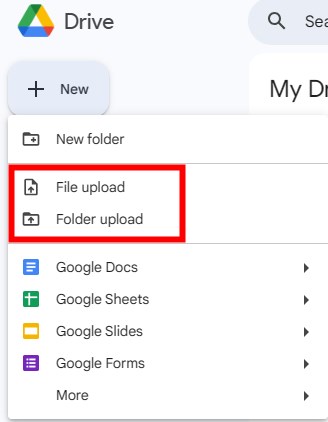
Part 7. In Conclusion
Downloading Spotify songs without a Premium subscription is possible, but it requires using third-party software or services. Whether through converters, online tools, or mobile apps, there are several ways to save Spotify songs offline for free. Choose the method that suits your preferences, and get Spotify tracks on Android, iPhone, Mac, and PC for offline playback anywhere.













User Comments
Leave a Comment