2025 is coming to an end and Spotify lovers are in for the best time of the year with Spotify Wrapped 2025. It collects the songs, artists, genres, and podcasts users listened to the most from January 1 to October 31 and provides a personalized Wrapped user experience. It also reveals the top songs, artists, albums, podcasts, and listening trends of 2025 according to more than 574 million fans around the world who listened.

The feature has evolved over the years. This year, Spotify Wrapped 2025 introduces nearly a dozen new and updated features including Listening Age, Top Albums, Top Song Quiz, Top Artist Sprint, Fan Leaderboard, Clubs, Wrapped Party, and Listening Archive, making it easier than ever to review your year of listening.
Read on to learn more about Spotify Wrapped 2025, and learn how to find and see Spotify Wrapped stories and playlists, and how to download and share your Wrapped card. You will get everything you want to know about Spotify Wrapped.
Part 1. What Is Spotify Wrapped 2025?
What Is Spotify Wrapped?
Every December since 2015, Spotify has sent a summary of listening stats between January 1 and October 31 to its users. This campaign has grown to include the most popular songs, artists, playlists, albums, and podcasts each year. It's called Spotify Wrapped.
Spotify Wrapped creates a personalized summary of your music listening habits. It presents a slideshow (or "story") showcasing your most-played songs and artists from the past year. The feature tracks your new music discoveries and total listening time. You can also view additional year-specific features in your Spotify Wrapped story.

When Does Spotify Wrapped 2025 Come Out?
Spotify Wrapped 2025 was officially released on December 3, 2025. As always, Spotify Wrapped arrives near the end of the year, offering users an exciting way to relive their musical highlights over the past 12 months. To access your Spotify Wrapped, ensure your app is updated to the latest version and look for the dedicated "Wrapped" banner on the home screen on your phone.
When Does Spotify Wrapped 2025 Stop Tracking?
While Wrapped typically releases between late November and early December, there's a widespread misconception that Spotify only tracks music from January 1 to October 31. This misconception has led some users to believe they only have a few hours left to influence their Wrapped results.
Spotify has debunked this myth, reassuring users that tracking doesn't end on October 31st. The platform posted a Halloween graphic on X (formerly Twitter) with a message reading, "Spotify Wrapped doesn't stop counting on October 31st," clearing up any confusion.
So feel free to keep listening to your favorite tracks right up until Wrapped is officially released!
Part 2. Key Features of Spotify Wrapped 2025
Spotify Wrapped 2025 is bigger and better than ever, offering fans an immersive and personalized experience that goes beyond just a recap of their year in music. Here's a look at the key features that make this year's Wrapped stand out:
1. New Features Overview
Spotify Wrapped 2025 introduces exciting new features including Listening Age, Top Albums (for the first time), Top Song Quiz, Top Artist Sprint, Fan Leaderboard, Clubs, and Wrapped Party. These innovative tools take a deep dive into how your musical taste has transformed throughout the year, offering interactive ways to explore and share your listening habits.

In addition to classic features like Minutes Listened, Top Songs, Top Artists, Top Genres, and Top Podcasts, Spotify Wrapped 2025 brings you Top Albums for the first time, Top Audiobook Genre, Your Author Clip, and Your Podcaster Clip. You'll also see Top Artist Sprint, which visualizes how your top five artists shifted in your personal rankings month by month, and Fan Leaderboard, showing where you rank among your top artist's listeners worldwide.
2. Wrapped Party
For the first time ever, Spotify Wrapped 2025 introduces Wrapped Party, a new interactive feature that lets you enjoy your year in music live with friends. You can find Wrapped Party at the end of your personalized experience, in the Wrapped hub in the Spotify mobile app, or by searching "Wrapped Party."

3. Listening Archive
Powered by AI, Listening Archive delivers up to five unique reports based on your daily listening, providing personalized snapshots of your most memorable streaming days. This feature is available in English in select markets.
4. Clubs
This year, Spotify introduces Clubs—six unique listening communities. You'll be sorted into one of six Clubs (Full Charge Crew, Cosmic Stereo Club, Soft Hearts Club, Cloud State, Grit Collective, or Club Serotonin), each representing a unique listening style, and see the role you play within that community.

Part 3. How to See Spotify Wrapped 2025
Can't wait to see your Spotify Wrapped 2025? Users can access this through the Spotify mobile app or website. Please make sure you are using a Spotify app running 8.9.96.476 or above and Spotify Wrapped is available in your country. You can then follow the steps below on how to check Spotify Wrapped 2025.
How to Find Spotify Wrapped 2025 via Banner on Mobile Using App:
Step 1. On your iOS or Android device, launch Spotify app and log in your account details.
Step 2. Find the Spotify Wrapped 2025 tab from the homepage.

Step 3. Now you tap on it to access 2025 Spotify Wrapped freely and get your personalized Wrapped.
Why Can't I See My Spotify Wrapped?
- If you use a Private Session, anything you listen to in that mode will not be recorded in your Spotify year in review. No one will have access to your listening activity during a private session.
- If you have been uploading music to Spotify and listening to it, those songs will not appear in your Spotify Wrapped statistics either. Only songs provided from the Spotify platform count.
- The Wrapped on Spotify is not displayed to all users at the same time. It may take longer for it to update and then appear.
- You can only get your Spotify's year-end review in the Spotify app. You are not allowed to access it on the Spotify web player. But you can look at Spotify Wrapped on your web browser.
- You should listen to a minimum of 30 songs on Spotify, each for at least 30 seconds, from at least 5 distinct artists.
Part 4. How to Share Spotify Wrapped Story
"How do I share my Spotify Wrapped with friends or on social media, like Instagram?" Fortunately, Spotify makes it super easy to share your Spotify Wrapped.
The Wrapped on Spotify presents itself in a format that looks like an Instagram story. For each stats card, there is a sharing option. You can share it on TikTok, Line, Twitter, Snapchat, Instagram, WhatsApp or Facebook.
Step 1. Open the Spotify mobile app and go to your 2025 Spotify Wrapped story.
Step 2. Wait until it finishes playing or swipe left to quicken the process.
Step 3. Tap on 'Share' at the bottom.
Step 4. Choose the platform you want to share on and share it.
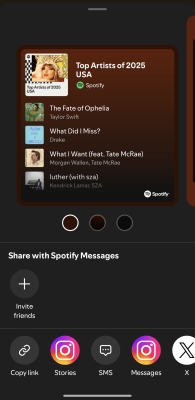
Part 5. How to Find Old Spotify Wrapped Stories
Wondering if you can revisit old Spotify Wrapped experiences? Yes, it's possible! Spotify saves each Wrapped playlist under a unique URL. Simply search for "Spotify Wrapped [Year]" or "spotify:genre:2022” in Spotify. Keep in mind that if you don't see a Wrapped playlist for a particular year, it likely means you didn't engage with it that year. And you won't be able to access Spotify Wrapped playlists from before 2016.
Part 6. How to Download Spotify Wrapped Playlists
If you are a Premium subscriber of Spotify, you can directly download Spotify songs to your computer or other devices from your Spotify Wrapped 2025.
On a computer, you can add the playlist to the library of your Spotify desktop app. Then switch the "Download" button. On a mobile phone, you can add the playlist and then turn on the option "Make available offline".
But what if you don't have a paid membership? Can you still enjoy offline listening?
Yes, all you need is a DRmare Spotify Music Downloader. It allows you to download music from Spotify without Premium. The download speed is up to 15X faster. And it will retain the lossless sound quality as well as all the metadata. Not only this, it is able to convert Spotify music to MP3, M4A, M4B, AAC, WAV, and FLAC. After conversion, you can enjoy Spotify on any device without restriction.

- Download Spotiy Wrapped playlists with lossless quality.
- Convert and download Spotify Wrapped music at 15X faster.
- Safe and professional solution for getting Spotify Premium Freely.
- Come with intuitice interface and easy to use.
- Step 1Set Output Settings and Log Into Spotify

First, launch the DRmare Music Converter and log into your Spotify account using the built-in web player. Click the menu icon in the top-right corner and select "Preferences". In the new window, go to the "Conversion" section to customize the output format (e.g., MP3, FLAC, WAV), audio quality, and other parameters.
- Step 2Add Spotify Tracks or Playlists

Select the Spotify tracks, playlists, or albums you wish to convert. Drag and drop your chosen content directly onto the green Music icon located in the bottom-right corner of the interface. Then, click "Add to list" to confirm your selection.
- Step 3Start to Download and Convert Spotify Music

Once you have added your music and configured the settings, click the "Convert" button, which is located under the "Converting" tab. The software will then begin to download and convert all the selected Spotify songs.
- Step 4Access Your Converted Spotify Songs
After the conversion process is complete, you can find all your downloaded tracks by navigating to the "Converted" tab. The files are now saved offline on your computer and can be transferred to any device.
Part 7. FAQs about Spotify Wrapped 2025
How to Save Your Spotify Wrapped?
Open the Spotify mobile app and find your Wrapped. Simply tap 'Add to Your Library' and it will save your top 100 songs. Then you can open it and listen to it freely. You can download it with Spotify Premium for listening offline. Or, you can download it without Premium with DRmare Spotify Downloader.
How Can I Share My Top Spotify Songs of the Year?
You can click the 'share' button to share Spotify playlist to your Facebook, Twitter, or Instagram. Also, you can download Spotify as MP3, then you can share the songs anywhere you want.
Does December Count in Spotify Wrapped?
Spotify Wrapped compiles user listening data from January 1 through at least October 31 each year. While some believe tracking ends on October 31, Spotify has clarified that data collection continues beyond that date. The exact cutoff remains unspecified, but it's understood that tracking extends into November to provide a comprehensive overview of users' listening habits for the year.
Is Spotify Wrapped Available on Computer?
Yes, you can view parts of Spotify Wrapped on a computer, but not through the Spotify desktop app. Instead, you need to use the Spotify Web Player via a web browser. However, the content is limited to features like the "Your Top Songs [Year]" playlist. For the full interactive experience, use the Spotify mobile app.
Part 8. All the Key Resources You Need About Spotify Wrapped 2025
To help you navigate all things Wrapped, we've compiled a list of helpful links to Spotify's official announcements and resources:
1. 2025 Wrapped Hub: The central hub for all things Spotify Wrapped 2025.
2. Spotify Wrapped 2025 User Experience: A comprehensive overview of Spotify Wrapped 2025 with more layers, stories, and connection than ever before.
3. How Your Wrapped Comes to Life: Learn about the simple truth behind how your Wrapped is created.
4. Spotify Wrapped 2025 Top Lists: See the top songs, artists, podcasts, albums, and audiobooks of 2025.
5. Bad Bunny: 2025's Global Top Artist & Album: Bad Bunny takes the crown as Spotify's global top artist for the fourth time.
6. Find Your Wrapped Club: Learn about the six unique listening communities in Spotify Wrapped 2025.
7. Start Your Wrapped Party: Discover how to enjoy your year in music live with friends.
8. The Year in Podcasting: A look at what shaped culture in podcasting this year.
9. Music Trends of 2025: An analysis of the biggest music trends on Spotify this year.
10. Inside the 2025 Audiobook Trends: Explore romantasy, modern classics, and what's next in audiobooks.
11. Spotify Wrapped 2025 for Artists, Songwriters, Creators, Authors, and Advertisers: A comprehensive guide for creators to make the most of their Wrapped.
12. How Our 2025 Wrapped Campaign Works: Learn how Spotify turns your year in listening into a global celebration.
Part 9. In Conclusion
Spotify Wrapped is more than just statistics. It encapsulates the emotions, memories, and different experiences that music brings to our lives. Spotify Wrapped 2025 is here, and you can get all the information about it in this article. Now, you can unveil your personalized musical retrospectives through the annual feature.












Why is my Spotify Wrapped not showing up or showed but not working? No worries! Here are the reasons and solutions to fix the Spotify Wrapped not working.