The Nintendo Wii U remains a beloved console for its fantastic game library and unique dual-screen GamePad. Many owners wonder if they can extend its use to play music, specifically by getting Spotify on their Wii U. The idea of managing playlists on the GamePad while gaming on the TV is certainly appealing.
However, if you've tried to download Spotify on your Wii U, you've likely come up empty-handed. As of July 2025, there is no simple way to stream music from Spotify on this console.

The good news is that it's not entirely impossible. While direct streaming is off the table, a reliable offline method exists for dedicated users. This guide will walk you through why the common methods fail and show you how to get Spotify on your Wii U for offline playback.
Part 1. Why You Can't Download or Stream Spotify on Wii U
Before we get to the solution, it's important to understand the console's limitations. The reasons you can't just log in and start listening are twofold: a lack of official support and outdated technology, preventing any kind of official Spotify Wii U integration.
No Official Wii U Spotify App Download
Many users first search the eShop for a Wii U Spotify app, but one was never developed. Nintendo's official music streaming partnership was with a different service, and Spotify never released an application for the console. Furthermore, the Nintendo eShop for the Wii U was permanently closed in March 2023, meaning no new applications can be downloaded anyway.
The Problem with the Wii U Internet Browser
The next logical step is to try the Spotify Web Player through the Wii U's internet browser. Unfortunately, this method also fails. The console's browser is severely outdated and lacks support for the modern HTML5 and DRM technologies that Spotify's web client requires to function. Any attempt to stream Spotify on the Wii U this way will result in an error or a stuck loading screen.
Part 2. The Only Working Method: Play Spotify Music on Wii U Offline
Since streaming is not an option, the only viable solution is to play music on your Wii U as local files. This involves converting your favorite Spotify songs and playlists into a standard audio format, like MP3, and using the console as a dedicated offline jukebox.
The biggest hurdle is that Spotify songs are protected by DRM. You can't just download them as MP3s. This is where you need a specialized tool.
We recommend DRmare Spotify Music Converter, a tool designed specifically for this task. It lets you download any song, album, or playlist from Spotify and convert it into DRM-free formats like MP3, FLAC, and WAV, all while preserving the original audio quality and metadata.
How to Use DRmare Spotify Music Converter for Wii U
- Step 1Add Your Desired Spotify Music

After launching DRmare, log into the built-in Spotify web player. Find the songs, playlists, or albums you want to convert, then drag and drop your selection onto the green Music icon located in the bottom-right corner of the screen. Click "Add to list" to load your tracks into the converter.
- Step 2Customize Your Output Preferences

From the menu icon in the top-right corner, select "Preferences". This will open a settings window where you can go to the "Conversion" section to choose your output format (like MP3, FLAC, WAV, etc.) and customize the audio quality to fit your needs.
- Step 3Convert and Access Your Songs

Once you have configured all the settings, click the "Convert" button. The software will then begin to download and convert all the selected Spotify tracks to your computer. After the process is complete, you can find all your new DRM-free audio files under the "Converted" tab.
- Step 4Playing Your Spotify Music on Wii U with Homebrew
To play your converted MP3s, you will need to install homebrew (custom software) on your Wii U. This process involves modifying your console and carries small risks, so it is essential to follow a modern, trusted guide like the one found at "wiiu.hacks.guide".
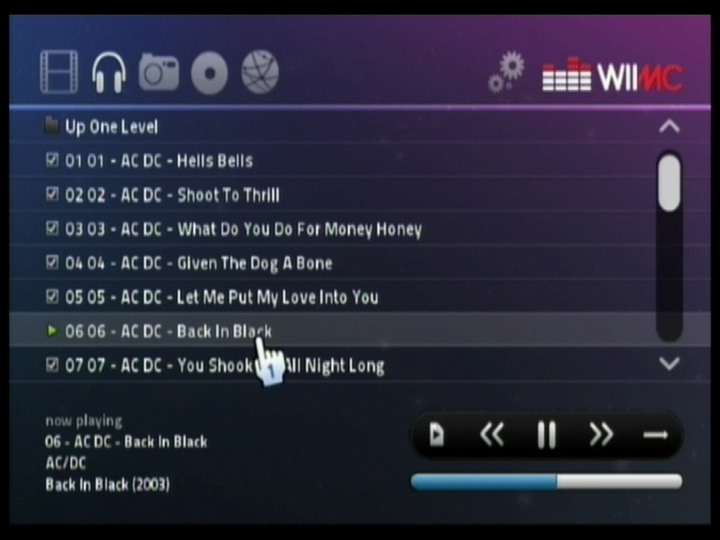
Once homebrew is set up, you can install a media player application. Popular choices include the highly stable WiiMC (Wii Media Center) or the newer, high-definition CaféMP. These apps can easily play the music files you place on your SD card.
Part 3. FAQs About Using a Wii U for Spotify
Is modding my Wii U safe?
The process has become very refined, but you should always follow a trusted, up-to-date guide precisely. There is always a small risk of bricking your console if you make a mistake.
Were other streaming services like Plex on Wii U?
The Wii U had apps for Netflix, YouTube, and others, but they are now all defunct. While users once used a Wii U Plex workaround with a plugin for local media, this is no longer supported by Plex and does not work.
Can I get Spotify on an original Wii?
No. The original Wii has even greater limitations. The offline method described here, however, can also work on a modded Wii.
Part 4. Conclusion
While the answer to "Can you stream Spotify on Wii U?" is a clear no, the story doesn't end there. By embracing its new life as an offline device, you can transform your console into a powerful, personalized jukebox.
The path involves two key stages: first, converting your protected Spotify playlists into standard MP3 files, and second, using homebrew software to play those files on the Wii U. The entire process is unlocked by the essential first step, and a tool like DRmare Spotify Music Converter is what bridges that gap, giving you the permanent audio files needed for your offline library.













User Comments
Leave a Comment