Q: "Recently I purchased a new Android TV. I want to install the Tidal app and play songs on my Android TV. Do you know any way to get Tidal for Android TV for free?"
Android TV enables you to browse web pages, watch video movies, play games, etc. Surely it earns great popularity in the market. If you get Tidal on it, you can enjoy the music at your home anytime. So now let's figure out how to listen to Tidal on Android TV for free.

Part 1. How to Access to Tidal on Android TV with Premium
Tidal app is a treasure house for music lovers as it provides millions of songs of high quality for your enjoyment. It must be a good choice for you to place it on Android TV. Thus, you can be surrounded by wonderful music every day. To play Tidal music, firstly, you need to install it on your TV.
What you should know is that the Google Play Store needs to be installed on Android TV firstly. The following is a short guide for you.
1. Open Android TV.
2. Select the Apps row and run the Google Play Store.
3. Find the Tidal app in Music & Audio category through the search bar.
4. Sign in your Tidal premium account.
5. Find and play Tidal music on Android TV via the Tidal app.
Part 2. Listen to Tidal Music on Android TV for Free - Tool Required
As you know, you can play the Tidal playlists on Android TV with premium account. Of course, you can hold a free-trial premium account to get Tidal tracks on Android TV within its trial days. While if you subscribes to its premium plan, you are permitted to get music of higher quality without ads. But you can only play the music inside the Tidal app due to its digital right management. It can be learned that you have no right to own music from Tidal in these two ways.
Any way to play Tidal songs without payment? Yes. The DRmare Tidal Music Converter is what you need. The DRmare tool helps you convert format of Tidal tracks to MP3, FLAC, M4A, AAC, WAV and M4B. Then you can import the converted Tidal files to Android TV for your entertainment. What's more, the DRmare Tidal Android TV Converter preserves the data of Tidal songs during the process including year, title, composer, group, album cover, etc. Within a coffee time, the DRmare program pays you back lossless Tidal tracks as it runs at 5X faster speed.

- Download Tidal songs at 5X faster speed for Android TV.
- ID3 tags will be preserved, lossless quality saved.
- Convert Tidal to MP3, M4A, M4B, WAV, AAC, and FLAC.
- Access to Tidal music without network connection on Android TV.
Part 3. Steps to Enjoy Tidal Music on Android TV
Here is the way for you to get Tidal songs on Android TV. With a few clicks, tracks from Tidal will be showed on the TV.
- Step 1Stream Tidal Tracks to DRmare
- Hit the 'Download' button on the official website of the DRmare. You can then install the DRmare Tidal Music Converter on your computer. What you will see is that the Tidal app is launched at the same time. Now pick some songs in Tidal and drag them to the conversion window of the DRmare software. Or you can copy and paste their links to the search bar of the interface. After you tap on the "+" icon, the Tidal songs will be uploaded.

- Step 2Make Output Settings for Android TV
- Click the 'Preference' button on the top right of the window. You can decide which output format to choose. The DRmare Tidal Music Downloader also allows you to customize the channel, bit rate and sample rate. If you set the conversion speed as 1X, the process will be more stable. You can additionally make the output tracks by Artist/Album or Artist. Hitting the 'Converted' icon, you can then choose your favorite output folder.

- Step 3Convert Playlist from Tidal for Android TV
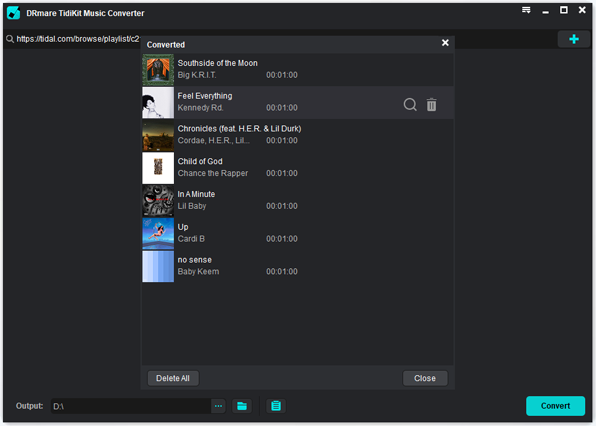
Drop your mouse on the 'Convert' button. The DRmare Tidal Music Converter will start to download Tidal files. Within a few minutes, you can get the transferred Tidal playlists in the output folder.
Note: The free trial version of DRmare Android TV Tidal Converter will offer you one-third of Tidal track of each converted file. If you want to win a fully converted one, you are required to purchase the DRmare software.
- Step 4Add Tidal Music to Android TV
After you finish the steps below, you can freely enjoy Tidal songs on Android TV.
1. Send the converted Tidal files to a USB drive.
2. Link the USB drive with your Android TV through the USB port. Then access to Tidal music with the built-in player of Android TV.













User Comments
Leave a Comment