Amazon Music and Apple Music are two of the most popular streaming services available. Many people have both accounts and want to switch their music library from Amazon Music to Apple Music. Fortunately, transferring your music from one service to the other is not too difficult.
Are you an Apple Music user who just moved from Amazon Music to your preferred streaming service? Or maybe you're still a fan of Amazon Music but would like to access your song library using Apple Music instead? But the question is how to transfer Amazon Music to Apple Music?
Transferring all the music in your personal collection is easier than you might think. If you are the people who want to transfer playlist from Amazon Music to Apple Music, you've come to the right place! This guide will walk you through the process of transferring your Amazon Music library to Apple Music.

Part 1. How to Export Purchased Amazon Music Playlist to Apple Music via iTunes
The simplest way to transfer playlist from Amazon Music to Apple Music is by using iTunes. iTunes is a great tool for organizing and transferring music libraries from one service to another. It is free and widely available. This tool is compatible with both Windows and Mac operating systems.
Note: This method is only available for the purchases from Amazon Digital in MP3 format.
Here's how you can use iTunes to transfer Amazon playlist to Apple Music:
How to Download Purchased Amazon Music Songs
Step 1. To purchase an Amazon Music song, find the item that you want to purchase. Then click on the 'three dots' icon on the song title and choose 'Buy Song'.
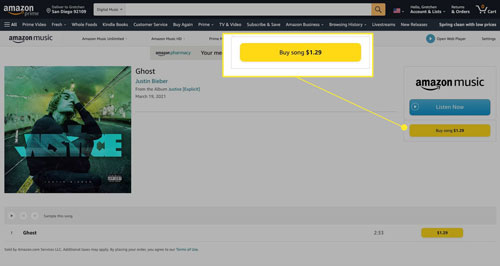
Step 2. To check your purchased Amazon Music songs, open the Amazon Music app. Then click on 'Library' and choose 'Songs' > 'Purchased'.
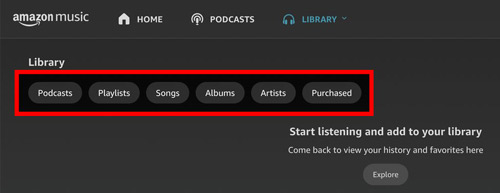
Step 3. Then you can download your purchased Amazon Music to your computer. To do this, simply drag and drop the songs to 'Download' under 'Actions'.
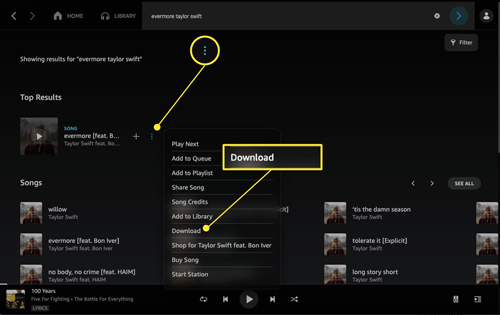
How to Export Purchased Amazon Music Songs to Apple Music
Step 1. Open iTunes on your PC or Mac and then click on 'File' at the top navigation bar.
Step 2. For Windows, choose the 'Add File to Library' or 'Add Folder to Library' option. For Mac, choose the 'Add to Library' option.
Step 3. Find the folder that contains your downloaded Amazon Music songs and click 'Open'. (You can also drag and drop your Amazon Music files to iTunes.)
Step 4. You can then find the added Amazon Music songs under 'Recently Added'.
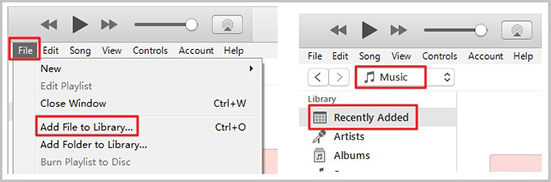
That's it! You have successfully transferred your Amazon Music to Apple Music. iTunes provides a simple and effective way to transfer your music library. This method is quick and easy, but it requires purchasing the music. Read on and we will show you a better way without purchasing the music.
Part 2. How to Transfer Amazon Music to Apple Music via DRmare Amazon Converter
DRmare Amazon Music Converter is an all-in-one solution to export Amazon Music playlist to Apple Music. It lets you quickly download and convert Amazon Music songs, albums, playlists, etc., into Apple Music-compatible formats like MP3 or AAC. This makes it simple and easy to transfer your music library from Amazon Music to Apple Music.
The best part is that you don't need to purchase Amazon Music songs. And this method is available for all Amazon Music users. DRmare Amazon Music Converter is available for both Windows and Mac. It also comes with a free trial version, so you can try it out before purchasing.

- Convert Amazon Music files to Apple Music compatible format
- Supports multiple formats, including MP3, AAC, WAV, FLAC, etc.
- Download music from Amazon Music without a subscription
- Work at a faster 5X speed, keep lossless sound quality and ID3 tags
Here's a step-by-step guide to transferring your Amazon Music library to Apple Music via DRmare Amazon Music Converter.
- Step 1Download and Install DRmare Amazon Music Converter

- First, download the DRmare Amazon Music Converter software from the official website and install it on your computer.
- Step 2Select the Music You Want to Transfer

- Next, select the songs, albums, playlists, etc., that you want to transfer from Amazon Music to Apple Music. Then simply drag and drop them to this DRmare software. Or you can copy and paste their links into the search box and click on '+' to load them.
- Step 3Choose the Output Format for Your Files

- After selecting the Amazon Music tracks you want to transfer, choose the output format for your files. MP3 and AAC are compatible with Apple Music so you can select one of them. To do this, click on the 'menu' icon at the top-right corner. Then choose 'Preferences' and then 'Convert'.
- Step 4Convert Your Amazon Music Files

- Now, click the "Convert" button to begin the conversion process to download Amazon Music to computer. Your Amazon Music library will be converted into Apple Music-compatible formats and ready for transfer.
- Step 5Transfer the Converted Files to Apple Music
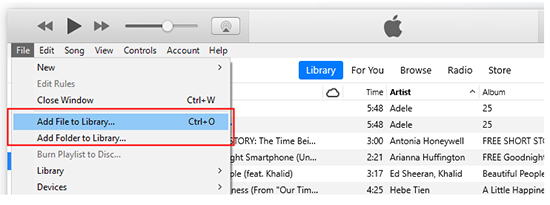
- Finally, all you are left to do is transfer your converted files to Apple Music. To do this, you can open iTunes and click 'Files' > 'Add to Library' (Mac) or 'Add File to Library/Add Folder' (Windows). Then find your converted Amazon Music files and click on 'Open' to add them to Apple Music.
- Congratulations! Your Amazon Music library is now successfully transferred to Apple Music. Following the steps above, you can easily transfer your Amazon Music library to Apple Music via DRmare Amazon Music Converter. This tool allows you to quickly and easily transfer your music from one streaming service to another.
Part 3. How to Add Amazon Music to Apple Music via Soundiiz
Soundiiz is a platform that allows users to transfer music playlists and libraries between various streaming services. It supports many popular streaming services such as Amazon Music, Apple Music, Spotify, and more. It's an easy and convenient way to add Amazon Music to Apple Music. This tool can be used on both desktop and mobile devices.

To transfer your Amazon Music library to Apple Music using Soundiiz:
Step 1. Go to the Soundiiz website and click 'Get started now'.
Step 2. Then you can create an account or sign in with a music service.
Step 3. To transfer playlists from Amazon Music to Apple Music, you'll need to connect both accounts to Soundiiz.
Step 4. Choose the playlists that you want to transfer and then click 'Transfer' to start the process.
With Soundiiz, you can easily transfer Amazon Music playlist to Apple Music in just a few minutes. However, if you are a free user of Soundiiz, you can only transfer playlists one by one. For batch conversion, you will need to pay for it.
Part 4. Conclusion
There are various methods available if you're looking for a way to transfer Amazon Music to Apple Music. Transferring music from Amazon Music to Apple Music can be done quickly and easily with the help of DRmare Amazon Music Converter.
DRmare Amazon Music Converter is a powerful tool that lets you quickly convert Amazon Music files into Apple Music-compatible formats. Then you can transfer the converted Amazon Music songs to Apple Music with the help of iTunes. In this way, you don't need to pay for your desired Amazon Music songs. And you can listen to your favorite Amazon Music playlists on Apple Music freely.













User Comments
Leave a Comment