Do you have an established music library and want to incorporate it into Amazon Music? Users may prefer Amazon Music's user interface, features, or audio quality compared to Apple Music. If you are also someone who is preparing to switch from streaming music service Apple Music to Amazon Music, then this article will be useful to you. In the following paragraphs, you will learn how to transfer Apple Music to Amazon Music in just a few clicks.

Part 1. How to Transfer Music from Apple Music to Amazon Music
It is not as easy as you expected to move Apple Music to Amazon Music. Since both of them are streaming music services, you only have two ways to sync your playlists: desktop music transferring tool or online music syncing website.
The desktop music transferring tool is your first choice. Rather than the latter one, it is much safer and more professional, avoiding the waste of time caused by the failure of transferring music, and most importantly, protecting the original data of your favorite music in case of any quality loss.
To achieve this high goal, DRmare Apple Music Converter, is the best assistant to help you. Designed for audio conversion, this smart tool works well on getting rid of limitations from Apple Music, iTunes, and Audible. You can easily convert Apple Music to MP3, WAV, AAC, FLAC, M4A, M4B and such common formats with 100% raw metadata kept. You can find 100% original sound quality and 100% complete ID3 tags in the final files, including artists, albums, album numbers, etc. With a super-fast 30x batch conversion speed, you can quickly get your Apple Music files. The converted audio files are yours to use and keep. You can easily transfer them to Amazon Music or other streaming music platforms for listening.

- 100% safe, clean and user friendly interface
- Losslessly convert Apple Music to MP3, AAC, etc.
- Work at 30X faster speed, customize output settings
- Provide 24/7 technical support and lifetime free update
As an all-around transfer tool, DRmare Apple Music Converter adopts the latest conversion technology to meet the needs of loading thousands of tracks at one time. Just download from the tab above to try it for free. Then follow this tutorial to learn how to import Apple Music to Amazon Music.
- Step 1Add Apple Music songs to DRmare

- Open DRmare Apple Music Converter and it will show the built-in Apple Music Web Player. Browse and find favorite Apple Music songs that you'd like to download. Tap the 'Add' > 'Add to List' button to load them.
- Step 2Adjust output settings for Amazon Music

- Please find the 'Menu' icon to choose the 'Preferences' > 'Conversion' option to prompt to 'Output Format'. Now you can change the output parameters like bit rate, sample rate, channel, etc. according to your needs. After that, click 'OK'.
- Step 3Convert Apple Music to local files

- Press on the big 'Convert' button on the lower right corner of the DRmare. Then DRmare will start to convert. The converting process last depends on the number of songs you have added. When the conversion accomplishes, please follow the on-screen red prompts to go to the target folder. Don't forget to check the 'Converted' files in case of missing anyone.
- Step 4Transfer Apple Music to Amazon Music

- Now you have common-used Apple Music audio files. You can easily move them to Amazon Music. Please open the Amazon Music app on your computer and click 'your profile' > 'settings'. Then scroll down and choose 'Automatically Import Music From' > 'Select Folder'. Then just choose the folder that contains your converted Apple Music files.
Part 2. How to Transfer Apple Music Playlist to Amazon Music by Online Ways
In addition to professional music transfer software, there are also some online music synchronization websites. The most popular of them are Soundiiz and TuneMyMusic. To use them, you just need to visit their official website. They usually require you to log into both streaming music services to start streaming. They generally offer free and membership services. Free services often have some limitations, such as a limited number of transfers. You can upgrade to a premium plan to unlock all features. Now we take Soundiiz as an example to show you how to transfer Apple Music to Amazon Music.
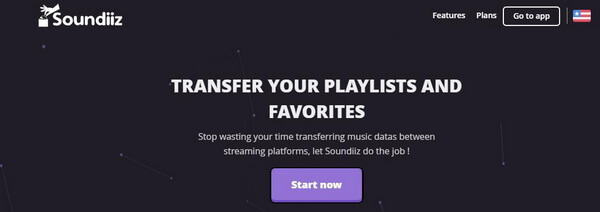
Step 1. Go to Soundiiz's official website and click 'Get started now'.
Step 2. Then you will need to follow the on-screen instructions to connect to your Apple Music and Amazon Music accounts.
Step 3. Once connected, choose the tracks, playlists, albums, or artists and select 'Transfer'.
Part 3. In Conclusion
Amazon Music allows you to upload your own music files for listening. So, if you are planning to switch from Apple Music to Amazon Music, you can do so easily. Just convert Apple Music tracks to common audio formats and you can use them anywhere. DRmare Apple Music Converter is the best tool to achieve this goal. It retains the original sound quality and ID3 tags, so you can enjoy lossless Apple Music.












User Comments
Leave a Comment