Amazon Music acts as the best entertainer platform serving 100 million songs for its valuable users. It's compatible with a plethora of operating systems to stream and download music on all kinds of devices. Mac system is one of the supported platforms. With the well-designed Amazon Music app for Mac, it's easy to do flawless Amazon Music streaming on macOS computers.
If you're a Mac user and want to listen to Amazon Music offline on your device, then you are in the right place. This article will guide you through the step-by-step process of downloading Amazon Music to Mac in four ways.
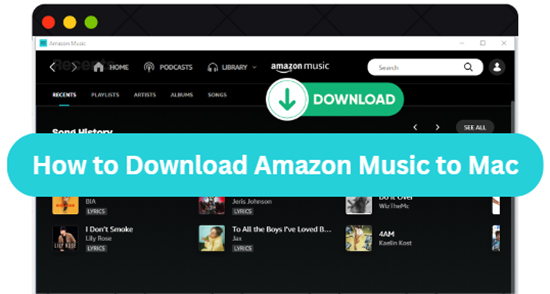
Part 1. FAQs about Amazon Music Download Mac
Before diving into the full guide to downloading Amazon Music to Mac computers, we have collected the frequently asked questions about this topic. You can have a rough understanding of Amazon Music download on Mac.
Q1: How to Download Amazon Music App for Mac?
It is a simple process where you can download the Amazon Music app for Mac from its official website compatible with the Mac environment. Here's a step-by-step guide to help you through the installation:
- Open your web browser, and navigate to the Amazon Music download webpage.
- Click the "Download Desktop app" button, Amazon will detect your computer operating system and automatically initiate the download of the Amazon Music app installer.
- The installer file (.dmg) will be downloaded to your Mac. Locate the downloaded file from your browser's downloads panel and double-click it to install the Amazon Music app for Mac.
- This will typically open a window containing the Amazon Music app icon and an Applications folder icon. Drag the Amazon Music icon onto the Applications folder icon. That's all to download the Amazon Music app for macOS.
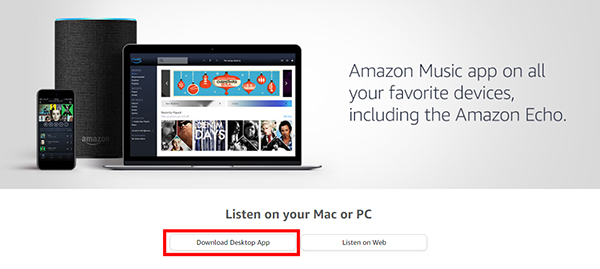
Q2: Are There System Requirements for Running Amazon Music App for macOS?
Yes. Your Mac computer should run one of the following operating systems: Mac OS X 10.8 to 10.15, macOS 11, macOS 12, macOS 13, or macOS 14.
Q3: Can I Download Songs on the Amazon Music Mac App for Offline Listening?
Yes, but it is conditional. You need to subscribe to Amazon Music Unlimited or Amazon Music Prime subscription to get the download option. Or you have already purchased songs from Amazon Music. Then you can download songs, albums, and playlists for offline listening without an internet connection.
Q4: Where Does Amazon Music Download to on Mac?
If you have downloaded Amazon Music purchases, you can find them under the "Music" or "Downloads" music folder under the Finder application on your Mac. But all Amazon Music Unlimited and Prime songs are scattered unknown data cache. It's hard to locate them. If you'd like to get local Amazon Music streams, you have to get help from a third-party tool, like DRmare Streaming Audio Recorder.
Part 2. Download Amazon Unlimited Music to Mac via Amazon Music App for Mac
Amazon Music Unlimited plan costs 10.99 per month for users. Although it's a little expensive, it provides users with access to ad-free on-demand music, top podcasts, and higher quality, including HD and Spatial Audio, unlimited skips, and offline listening.
Therefore, no matter whether you are subscribing to this plan or just trying the Amazon Music Unlimited free trial as a new member, it empowers the ability to download Amazon Music to Mac with the help of the Amazon Music desktop app for Mac. Here is a comprehensive guide.
How to Download Amazon Unlimited Music to Mac
Step 1. On your Mac device, launch the dedicated Amazon Music app for Mac by double-clicking the icon.
Step 2. Sign in to your Amazon Music Unlimited account to access the desired playlists from the organized platform. It helps you to identify the perfect space to explore a wide range of music tracks efficiently.
Step 3. Search for your favorite artists, and playlists or discover new music based on your preferences. Tap the target song, album, or playlist you want to download and go the the detailed page. Look for the download icon (usually a downward-facing arrow) next to the content, and click it to start the download.
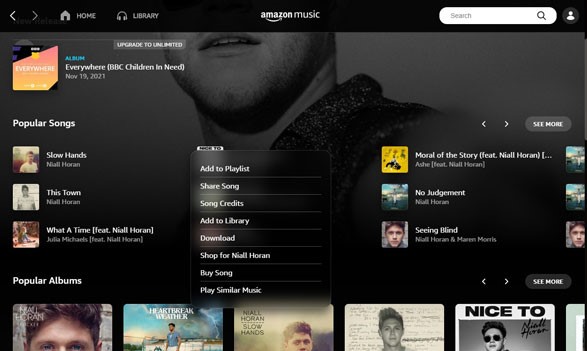
Step 4. The Amazon Music app will display the download progress, indicating how much of the content has been successfully downloaded. Make sure your Mac is connected to the internet during this process.
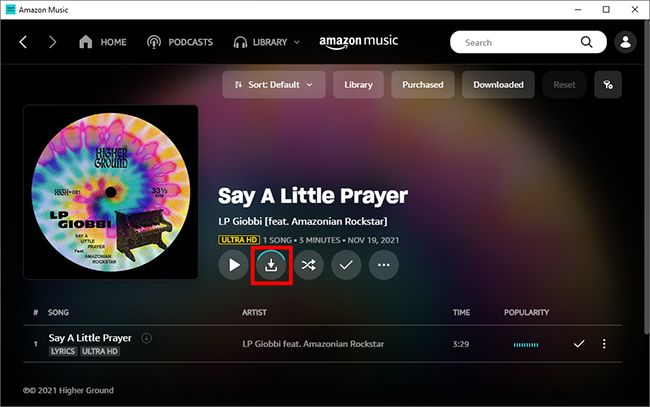
Part 3. Download Amazon Prime Music to Mac via Amazon Music Mac App
Amazon Music offers various plans for users to access its music library. Apart from the Amazon Music Unlimited plan, it's also able to upgrade to the Amazon Music Prime plan. It's one of the ancillary benefits of Amazon Prime Membership. Although you have to pay $14.99 to be a member, you can not only get Amazon Prime Music but also Amazon Prime Video, free two-day shipping on eligible items, and more at no additional cost.
With the change of Amazon Music, Amazon Prime Music users can access catalogs from 2 million to over 100 million songs. But it's worth mentioning that you can only download All-Access playlists to Mac with an Amazon Prime Music subscription. Now, let's dive into the world of Amazon Prime Music download on Mac.
How to Download Amazon Prime Music to Mac
Step 1. Launch the Amazon Music for Mac app on your computer. There is an "All-Access Playlists" section you can see on the main interface. If you don't see it, you can use the Search bar to find it or scroll down to "Listen Your Way" section to find the "All-Access Playlists" Hub.
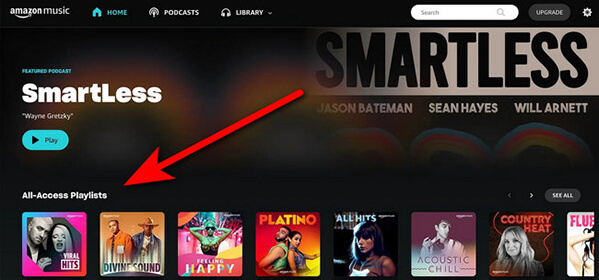
Step 2. Browse and find the target song you'd like to download and then tap it, you will enter the detailed page.
Step 3. See and click the "Download" icon, it will automatically download Amazon Prime Music to your Mac computer.
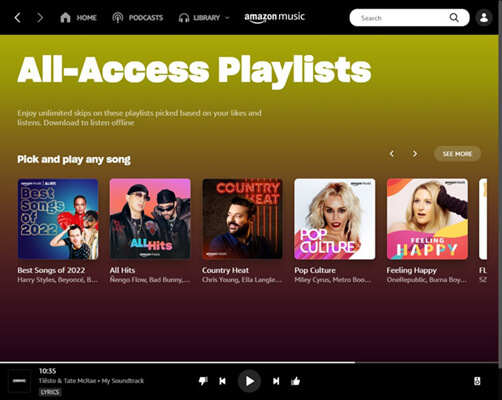
Part 4. How to Download Amazon Music to Mac Locally
The above ways allow you to listen to Amazon Music downloads on the Amazon Music Mac app only. You can't locate and sync them from your Mac computer to other devices for offline playback. So, in this section, we will explore how to download Amazon Music on Mac as local files so that you can play your favorite songs anywhere and anytime without using the app anymore.
DRmare Streaming Audio Recorder is here to help you perform the desired conversion and download Amazon Music to Mac as MP3, FLAC, WAV, etc. locally. The faster conversion of the Amazon soundtracks to the required file format helps you to get rid of compatible issues. The conversion runs at 15X conversion speed without any data loss. It is an incredible program that retains the metadata during the conversion for future use.
Moreover, it has a friendly interface that allows you to work comfortably and you do not be a technical expert for optimal utilization of this program. Another important feature is that you can listen to the songs in an offline mode without updating to any subscription anymore. It can satisfy your music needs without compromising any factors.
How to Download Amazon Music on Mac Locally
- Step 1Set output format of Amazon Music on Mac
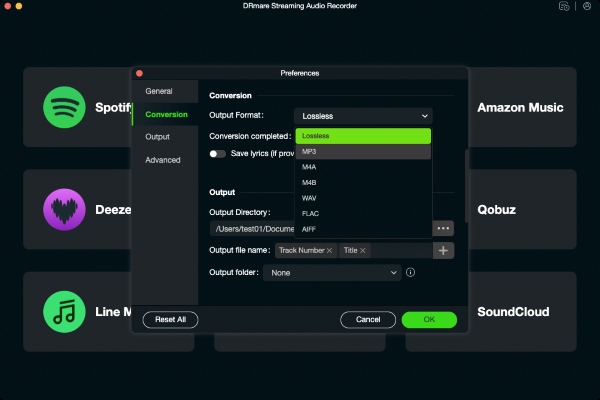
- Open the DRmare Streaming Audio Recorder on your Mac, choose it from the Apple menu bar and click the Preferences icon. You can set the desired parameters for output Amazon Music file format, bit rate, sample rate, and conversion speed. Press the 'OK' button to save the changes.
- Step 2Launch Amazon Music Downloader for Mac
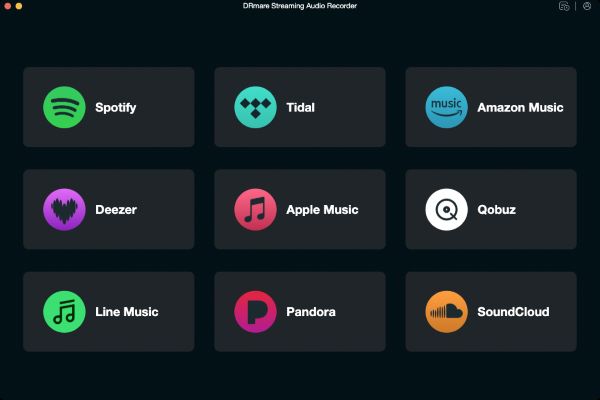
- On the main interface of the DRmare Streaming Audio Recorder app, select the 'Amazon Music' option to see the Amazon Music web player. Log into your account and browse your Amazon Music library.
- Step 3Start to convert Amazon Music for Mac

- Click the 'Add' > 'Add to List' button to import the desired Amazon Music playlists into the Converting list. Hit the 'Convert' button and start to download Amazon Music to computer running macOS. You need to wait for a few minutes till the process completes successfully. The Amazon Music soundtracks are available at the set output storage space in the converted form. For quick access, you can play the music displayed in the 'Converted' menu.
Part 5. Download Purchased Amazon Music on Mac via Web Browser
In addition to providing subscription service, Amazon also has an online store, where users can buy Amazon Music on Mac to save them locally forever. The purchased Amazon Music tracks can be downloaded in MP3 format without protection and moved to other players for offline use. Instead of using the Amazon Music for Mac app, you can directly download purchased Amazon Music to your Mac via a web browser. Let's see how it works.
How to Download Amazon Music Purchases to Mac
Step 1. Open your preferred web browser on your Mac and navigate to the Amazon Music Web Player.
Step 2. Log in to your Amazon account using your credentials. Then, you can go to the "Purchased" filter under the "Library" option. This is where your bought music will be stored.
Step 3. Touch the 'Download' button to start to download purchased Amazon songs. If it pops up a message prompting you to install the desktop app, please click "No, thanks."
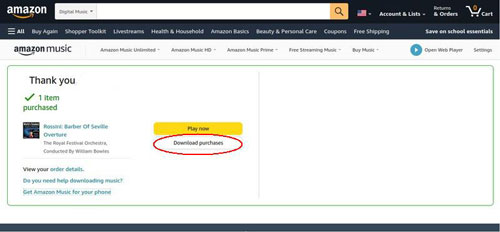
Part 6. In Conclusion
In this article, we conclude the top 4 ways to download Amazon Unlimited, Prime, and purchased music to Mac with or without using the Amazon Music for Mac app. You can take your music experience to the next level by downloading content for offline listening.
Compared to the above methods, it's highly recommended to use the DRmare Streaming Audio Recorder app. It assists in playing Amazon Music on any platform with the help of its efficient download and conversion process. Also, it's the most cost-effective way to download Amazon Music to a Mac.













User Comments
Leave a Comment