Saavn is an Indian music streaming service, focused on Bollywood and other Indian music. It merged with JioMusic in 2018 to form JioSaavn, with a massive library of music, podcasts, and radio stations. While JioSaavn Pro allows you to download JioSaavn songs as MP3 or other formats for offline listening, but these files are encrypted within the app and cannot be directly played or shared outside of the JioSaavn application.
What if you want to listen to your favorite JioSaavn music on a device without the app or save a permanent MP3 copy? You're likely looking for a JioSaavn song downloader to convert that music for offline use. This guide will walk you through the best methods to get JioSaavn to MP3 download, focusing first on the official and safest approaches, and then exploring other alternatives with important precautions.

Part 1. How to Download Jiosaavn Songs Officially
Before we dive into third-party JioSaavn MP3 downloader, it's important to know the official way to listen offline and understand the rules. The simplest and most legitimate way to save JioSaavn music for offline listening is by upgrading to JioSaavn Pro ($5.99 per month, or $49.99 per year). The Pro subscription allows you to download an unlimited number of songs directly within the app.
Warning:
These files are DRM-protected downloads. This means you can only play them on the device you downloaded them on and only through the JioSaavn app or website while your subscription is active. You can't transfer them to a USB drive or another music player.
How to Subscribe to Jiosaavn Pro
Step 1. Go to the JioSaavn website. Tap on the Go Pro option, which is found in the main menu.
![]()
Step 2. Review the available subscription plans (e.g., monthly, annual). Choose the plan that best suits your needs.
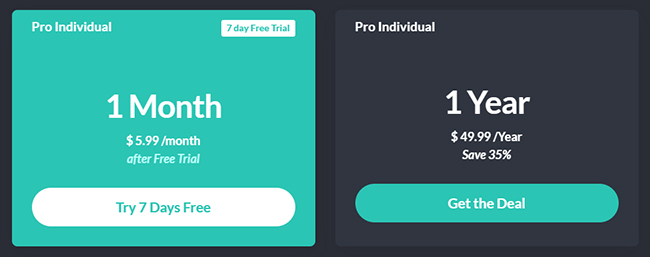
Step 3. Tap Continue and complete the payment process through the Google Play Store or Apple App Store. Once confirmed, your account will be upgraded to Pro status.
How to Download Songs from Jiosaavn Link
Step 1. Open the JioSaavn app on your Android or iOS device. On the main screen, search for any song, album, or playlist on JioSaavn that you wish to download.
Step 2. Once you have found the target the track, tap it to navigate to the song or playlist page.
Step 3. Tap the three dots icon to choose the Download from the available options. The JioSaavn songs will be downloaded in the quality you have selected in the app's settings.
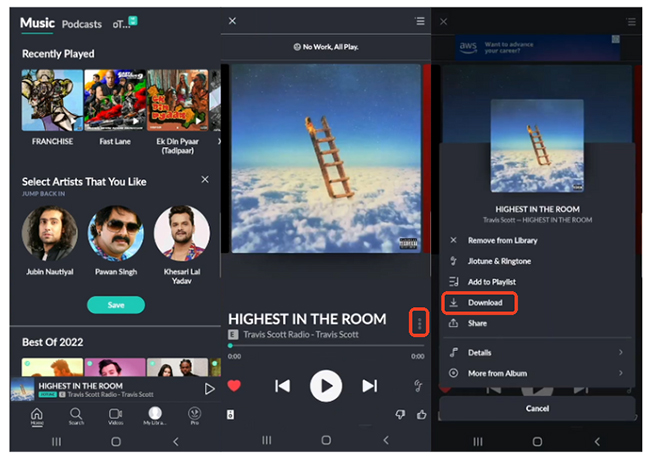
Step 4. To listen to your downloaded JioSaavn music, navigate to the My Library section of the app and select Downloads. All your saved content will be available here for you to play anytime, even without an internet connection.
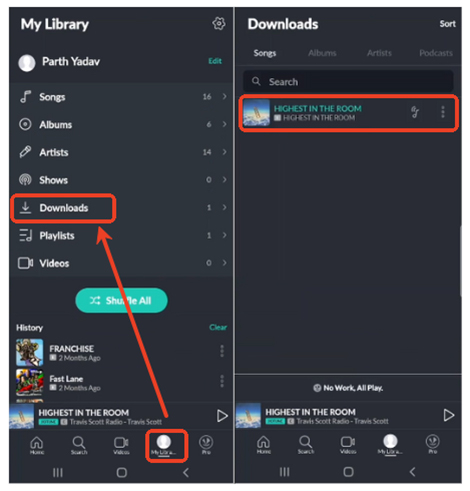
Part 2. How to Get JioSaavn to MP3 Download on Computer
You cannot download music directly from the JioSaavn website, let alone download JioSaavn music to MP3. And even for JioSaavn Pro users, downloads are restricted to the mobile app for offline listening only. If you need a true MP3 file that you can move to other devices, the most reliable and safest method is to use dedicated desktop software.
DRmare Audio Capture is the professional's choice for archiving JioSaavn music in multiple output formats, like MP3, FLAC, and WAV. Unlike standard JioSaavn audio downloader that might fail when JioSaavn updates its security, it works by capturing the actual sound output from your browser. It allows you to download JioSaavn music while retaining high-quality audio and all the original song information. With JioSaavn now offering high-bitrate Spatial Audio (Dolby Atmos), you can use DRmare Audio Capture's WAV or FLAC presets to ensure you don't lose the depth and richness of your favorite Bollywood hits. After recording, you can also edit the ID3 tags to your liking before getting the 3D-soundstage JioSaavn music files.
How to Get JioSaavn Link to MP3 Download
Now, let me show you how to download JioSaavn MP3 songs at 320kbps for free with the help of DRmare Audio Capture. Please download and install the DRmare program on your computer first and then get started.
- Step 1Launch DRmare Sound Capture
Please double click the DRmare program icon on your computer to launch it. Then you will see the main program interface. Click the Select/Add an App to select the web browser you will use to navigate to Saavn website or you can drag it from your computer to the main interface.

- Step 2Select MP3 format for Saavn music
To download Saavn music to MP3 files, you need to customize the output audio format and other audio parameters. Click on the Format button at the bottom left of the main interface, you can choose MP3 as the output format for your Saavn songs. You can also click the Gear icon to define other audio parameters, such as codec, channel, sample rate and bit rate according to your needs.

- Step 3Play and download music from JioSaavn to MP3
After you've adjusted the settings, click the Start icon. This will open a web browser where you can go to the JioSaavn website, find the songs you want, and start playing them. The DRmare Streaming Audio Recorder will automatically begin recording the JioSaavn music as MP3 files, and you'll be able to see the recording progress in a pop-up window.

- Step 4Edit the downloaded JioSaavn MP3 downloads
If the recording finishes, you can edit the JioSaavn MP3 tracks. Just hit on the Edit Tag or Trim icon on each track and start the editing mode. Here you can trim the JioSaavn songs by dragging the time bar and edit the ID3 tags, such as genre, artist and so on. Then click Apply to save your adjusting.

- Step 5Save JioSaavn music on your computer
After the download is complete, click Save to store all the JioSaavn MP3 songs on your computer. To quickly find the files, you can click the Open icon, which will take you directly to the folder where they are saved. From there, you can easily transfer and listen to your JioSaavn music offline on any device.

Video Tutorial: How to Download JioSaavn Songs to MP3
Pros
-
 Very safe
Very safe
-
 High-quality audio
High-quality audio
-
 Preserve song tags
Preserve song tags
-
 Support batch downloads
Support batch downloads
Cons
-
 Usually requires a paid subscription.
Usually requires a paid subscription.
Part 3. How to Use JioSaavn Song Downloader by Link MP3 Download Online
If you prefer not to install any software on your computer and find a way to download songs from JioSaavn for free as MP3 only, you might consider using an online JioSaavn song downloader.
The FBGTR JioSaavn Downloader is a free online tool that allows you to download and convert JioSaavn songs, playlists, and albums into high-quality MP3 format. It doesn't even require a JioSaavn account to finish the JioSaavn to MP3 download. It claims to be "super fast" and a privacy-first service that does not track or log user downloads. During download, it preserves important JioSaavn song metadata like artist and album art.
Security Warning:
Be extremely careful when using the online JioSaavn downloader website. It's often filled with aggressive pop-up ads, misleading download buttons, and potential malware. Never download any executable files (.exe) from this site, and decline immediately if it asks to 'Allow Notifications' before downloading your JioSaavn track.
How to Use JioSaavn to MP3 Converter Online
Step 1. Open the JioSaavn app or web player. Navigate to the song, album, or playlist you want to download and copy its URL link by clicking the three-dots icon and choosing Share > Copy Link.
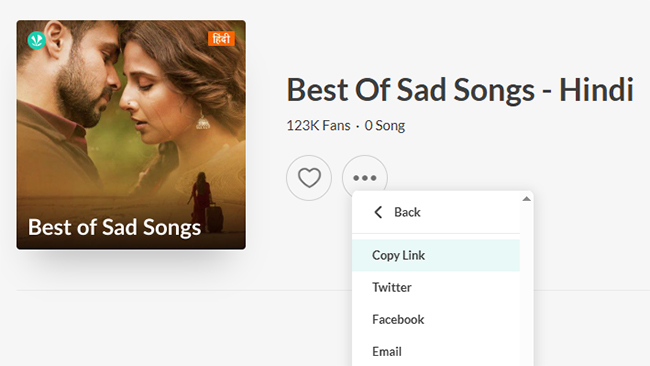
Step 2. Open your web browser and navigate to an online FBGTR JioSaavn Music Downloader website.
Step 3. Paste the JioSaavn song's URL into the input box on the website and click the Download button. This site will process the link and provide you with an option to save the MP3 file.
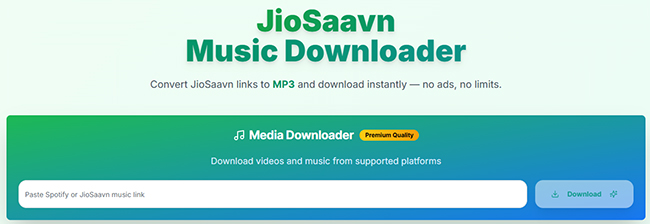
Step 4. Tap the Download icon next each song, JioSaavn to MP3 converter online will automatically download JioSaavn songs to MP3 tracks for free.
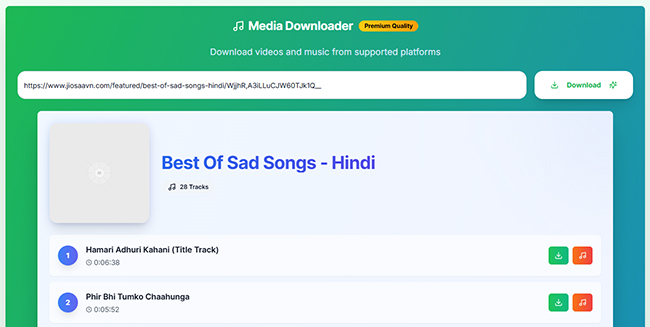
Pros
-
 Free
Free
-
 No installation needed
No installation needed
Cons
-
 High security risk
High security risk
-
 No playlist download support
No playlist download support
-
 Intrusive ads
Intrusive ads
-
 Easy to get blocked and unable to work
Easy to get blocked and unable to work
Important Update:
Recent security audits and user reports confirm that FBGTR is currently offline. The website is no longer accessible via its previous domains, and it has been removed from major search engine results (Google, Bing) due to security risks and copyright claims. The only 100% safe and working path is using a third-party recorder like DRmare Audio Capture.
Part 4. FAQ about JioSaavn Song Downloader
Is it safe to use a JioSaavn audio downloader?
Dedicated desktop software from reputable developers is generally safe. Online JioSaavn music downloaders are not safe and pose a risk of malware and phishing.
Can I download JioSaavn songs in 320kbps quality?
What's the best way to download a full JioSaavn playlist to MP3?
The most effective method for downloading entire JioSaavn playlists is using DRmare Audio Capture. It's built to handle lossless downloads efficiently and keep all tracks organized.
Why is my JioSaavn downloader link failing in 2026?
If your link-based downloader is suddenly failing, it's likely due to JioSaavn's enhanced Dynamic URL Encryption and frequent API handshaking updates implemented in 2026.
Part 5. In Conclusion
| Methods | JioSaavn Pro (Official) | DRmare Audio Capture | Online Downloaders |
|---|---|---|---|
| Permanent Storage | ❌ No. Files expire if the subscription ends. | ✅ Yes. You own the MP3/FLAC files forever. | ✅ In theory, but links are highly unstable. |
| Device Compatibility | ❌ Restricted. Only plays via the JioSaavn App. | ✅ Universal. Use on USB, MP3 Players, etc. | ✅ Universal compatibility. |
| Audio Quality | ✅ 320kbps / Dolby Atmos | 💎 True Lossless. Master-level (FLAC/WAV). | ⚠️ Inconsistent. Often compressed or fake HQ. |
| Security & Privacy | ✅ Official. Secure but tracks usage. | ✅ Safe. Ad-free and privacy-protected. | ❌ High Risk. Malware, Trojans, and Adware. |
| Batch Operations | ✅ Supported. | ✅ Supported. Multi-track recording & auto-split. | ❌ Manual. Must download tracks one by one. |
While there are several ways to create an MP3 copy of a JioSaavn song, the method you choose should depend on your priorities. For the best balance of safety, quality, and convenience, DRmare Audio Capture is the clear winner. If you opt for a free online JioSaavn song downloader, always be vigilant and aware of the security risks involved. And for simple offline listening without the need for MP3 files, upgrading to JioSaavn Pro remains the easiest and only official solution.













User Comments
Leave a Comment