Since Twitter is one of the most popular microblogging and social networking service, users can post text, images, videos, etc. and interact with other users. Nowadays, more and more people want to get the audios out of Twitter videos, maybe because they find the music in the videos are so fantastic and want to listen to again and again or for other reasons. However, Twitter doesn't provide any options for video download.
Please don't worry. In order to solve this issue, you just need to find a third-party tool to help you. Here we will provide an easy way for you to download audio from Twitter. Just read this post and learn more on how to do it.
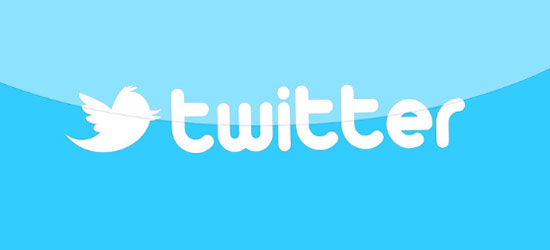
Part 1. Download Audio from Twitter by Using a Third-party Tool
At present, there are many tools in the market that can help you get audios from Twitter videos if you search for it. They may be free or not free software and their quality is varied from each other. You could choose one of them according to your needs. But if you want to download Twitter video audios with high audio quality and want better listening experience, you'd better to use a professional audio capture to help you.
Thus, here we would like to recommend the tool named DRmare Audio Recorder for you. With advanced audio recording technology, this audio recorder can record audio from Twitter video as well as other sources with high audio quality. You can download Twitter audios to several audio formats, like MP3, AAC, FLAV and so on. Then you can customize the audio files and edit for the downloaded Twitter audios. After downloading, you could save Twitter audio files to your computer and then listen to them again and again offline.

- Can capture background music from Twitter video and other sources
- Record more than one audio at the same time without interfering with each other
- Convert Twitter video in MP3 and other formats with high quality
- Can be streamed to other devices and platforms for offline playback
Part 2. How to Download Audio from Twitter Video with Ease
Before getting started to record audio from Twitter, please download and install DRmare program on your computer. And then you could follow the detailed guidance we show you as below to start to download Twitter audios.
- Step 1Launch DRmare program

- Once you had installed DRmare program on your computer, please double click the program icon on your desktop to launch it. When you open it, you will see that there are a few apps icon in the program interface, like Google Chrome, iTunes, Spotify, etc. If the web browser you want to use to enter to Twitter is not in the list, then you could just click the big "+" button to add it in or drag it from your computer to the program main interface.
- Step 2Customize Twitter audio output format

- In this step, please set the audio format for Twitter audio files you would like to download. Please click the "Format" button at the bottom right of the program interface and it will pop up a new window. In this window, you could see the parameters, such as Format, Codec, Channel and more. Then you could touch on the Format and choose the output format for Twitter video audios. Besides, you could also change the Bit Rate, Sample Rate, etc. for the recording Twitter audio files.
- Step 3Record and Download Audio from Twitter

- Click "OK" button to save the changings and then you will be navigated back to the main interface. Then you could click on the target web browser to access to Twitter official website. On Twitter, you need to find the video audios you would like to download and play it. At the time you play it, DRmare program will open its recording mode and start to rip audio from Twitter video for you automatically. Moreover, you can see the real-time recording process in the window.
- Step 4Edit downloaded Twitter audios

- Please click "Stop" button to quit the recording process if all the Twitter audios are downloaded well. Then touch on "edit" icon to launch the editing mode. You could trim and edit for them as you like. Once all the things are done, then hit on "OK" button to keep the adjustment.
- Step 5Store Twitter video audio tracks

- Now, you can save all the downloaded Twitter audio files to your computer by clicking the "Save" button. Next, you could locate and check the files on your computer and then you can stream them to your portable devices for offline listening.
Part 3. Wrapping Up
For people who like to hang out on Twitter and want to download audio from Twitter, using DRmare Audio Capture must be a better choice for them. With this tool, you can not only get Twitter video audios, but also can get audios and music from many sources, like music streaming services, video websites, etc. In addition, you can personalize the audio files according to your needs and you can keep the files forever.
If there is any other issue, please feel free to write down at the comment section and let us know.












User Comments
Leave a Comment